How to add columns in PostgreSQL?
PostgreSQL The method to add columns is to use the ALTER TABLE command and consider the following details: Data type: Select the type that is suitable for the new column to store data, such as INT or VARCHAR. Default: Specify the default value of the new column through the DEFAULT keyword, avoiding the value of NULL. Constraints: Add NOT NULL, UNIQUE, or CHECK constraints as needed. Concurrent operations: Use transactions or other concurrency control mechanisms to handle lock conflicts when adding columns.
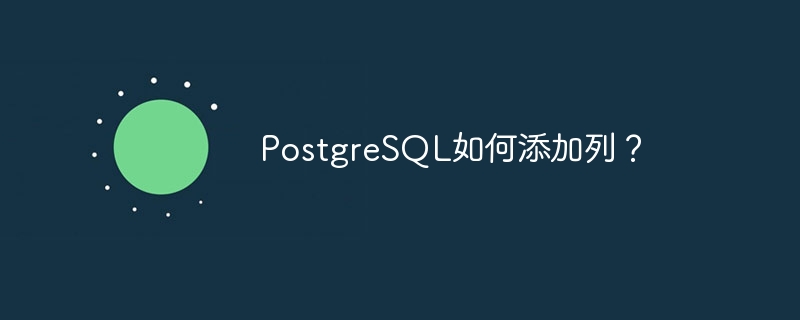
How to add columns gracefully in PostgreSQL? This question seems simple, but in fact it has hidden mystery. If you are not careful, you will fall into the pit. Many newbies, even some veterans, may cause data loss or performance problems because they ignore some details. So, let’s talk about this seemingly inconspicuous little operation today.
Let’s talk about the conclusion first: Use the ALTER TABLE command directly, but don’t forget to consider the details of data types, default values, constraints, etc. Sounds simple, right? But in actual operation, the devil is hidden in the details.
Let's start with the basics. ALTER TABLE is a powerful tool for modifying table structure in PostgreSQL, and adding columns is just one of its many functions. You may think that it’s just adding a column, ALTER TABLE mytable ADD COLUMN new_column INT; It’s over! Well, that's the case, but the actual situation may be much more complicated than you think.
For example, what type of data does your new_column store? INT ? VARCHAR(255) ? This directly affects storage space and query efficiency. If the choice is inappropriate, it will be wasted at the least, and at the worst, it will affect the database performance. Don’t forget to consider the length of the data. The length of VARCHAR should be selected according to the actual situation. If it is too short, it is not enough, and if it is too long, it will waste space.
For example, do newly added columns have default values? If not, what will PostgreSQL handle? It sets the value of the new column to NULL . This may be OK in some cases, but in others you may need a default value, such as 0 or an empty string. This can be specified by the DEFAULT keyword. ALTER TABLE mytable ADD COLUMN new_column INT DEFAULT 0; this will be more complete.
There are constraints! Does the newly added column require NOT NULL constraints? Is unique constraints required for UNIQUE ? Is it necessary to check the constraint CHECK ? These constraints affect the integrity and consistency of the data. Don't forget that after adding constraints, you may need to update the existing data to meet the constraints. Otherwise, subsequent data insertion may fail due to constraint violation.
Going further, consider concurrent operations. If your table is being accessed by other applications, adding columns may cause lock conflicts, affecting system availability. At this time, you may need to consider using transactions or other concurrency control mechanisms to ensure data consistency and system stability.
Let's look at a more practical example, suppose we want to add a "Last Login Time" column to a user information table:
<code class="sql">ALTER TABLE users ADD COLUMN last_login_time TIMESTAMP WITH TIME ZONE DEFAULT CURRENT_TIMESTAMP;</code>
This code adds a column named last_login_time , with the data type TIMESTAMP WITH TIME ZONE , and sets the default value to the current time. WITH TIME ZONE is very important, it can record time zone information and avoid time display errors. DEFAULT CURRENT_TIMESTAMP ensures that the column is automatically populated when a new user is created.
Finally, don't forget to test it! Before applying any SQL statements in a production environment, be sure to conduct adequate testing in the test environment to ensure that no unexpected situations occur.
All in all, adding columns may seem simple, but to be elegant, there are many details to consider. Selecting the appropriate data type, setting default values, adding necessary constraints, and considering concurrent operations are key to ensuring database stability and performance. Remember, details determine success or failure, which is particularly evident in database operations. Only by practicing and thinking more can you become a true PostgreSQL expert.
The above is the detailed content of How to add columns in PostgreSQL?. For more information, please follow other related articles on the PHP Chinese website!

Hot AI Tools

Undresser.AI Undress
AI-powered app for creating realistic nude photos

AI Clothes Remover
Online AI tool for removing clothes from photos.

Undress AI Tool
Undress images for free

Clothoff.io
AI clothes remover

Video Face Swap
Swap faces in any video effortlessly with our completely free AI face swap tool!

Hot Article

Hot Tools

Notepad++7.3.1
Easy-to-use and free code editor

SublimeText3 Chinese version
Chinese version, very easy to use

Zend Studio 13.0.1
Powerful PHP integrated development environment

Dreamweaver CS6
Visual web development tools

SublimeText3 Mac version
God-level code editing software (SublimeText3)

Hot Topics
 How to create oracle database How to create oracle database
Apr 11, 2025 pm 02:36 PM
How to create oracle database How to create oracle database
Apr 11, 2025 pm 02:36 PM
To create an Oracle database, the common method is to use the dbca graphical tool. The steps are as follows: 1. Use the dbca tool to set the dbName to specify the database name; 2. Set sysPassword and systemPassword to strong passwords; 3. Set characterSet and nationalCharacterSet to AL32UTF8; 4. Set memorySize and tablespaceSize to adjust according to actual needs; 5. Specify the logFile path. Advanced methods are created manually using SQL commands, but are more complex and prone to errors. Pay attention to password strength, character set selection, tablespace size and memory
 How to delete all data from oracle
Apr 11, 2025 pm 08:36 PM
How to delete all data from oracle
Apr 11, 2025 pm 08:36 PM
Deleting all data in Oracle requires the following steps: 1. Establish a connection; 2. Disable foreign key constraints; 3. Delete table data; 4. Submit transactions; 5. Enable foreign key constraints (optional). Be sure to back up the database before execution to prevent data loss.
 What are the oracle11g database migration tools?
Apr 11, 2025 pm 03:36 PM
What are the oracle11g database migration tools?
Apr 11, 2025 pm 03:36 PM
How to choose Oracle 11g migration tool? Determine the migration target and determine the tool requirements. Mainstream tool classification: Oracle's own tools (expdp/impdp) third-party tools (GoldenGate, DataStage) cloud platform services (such as AWS, Azure) to select tools that are suitable for project size and complexity. FAQs and Debugging: Network Problems Permissions Data Consistency Issues Insufficient Space Optimization and Best Practices: Parallel Processing Data Compression Incremental Migration Test
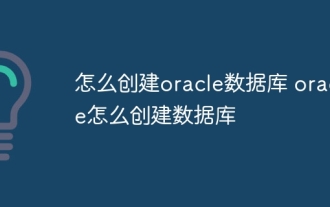 How to create an oracle database How to create an oracle database
Apr 11, 2025 pm 02:33 PM
How to create an oracle database How to create an oracle database
Apr 11, 2025 pm 02:33 PM
Creating an Oracle database is not easy, you need to understand the underlying mechanism. 1. You need to understand the concepts of database and Oracle DBMS; 2. Master the core concepts such as SID, CDB (container database), PDB (pluggable database); 3. Use SQL*Plus to create CDB, and then create PDB, you need to specify parameters such as size, number of data files, and paths; 4. Advanced applications need to adjust the character set, memory and other parameters, and perform performance tuning; 5. Pay attention to disk space, permissions and parameter settings, and continuously monitor and optimize database performance. Only by mastering it skillfully requires continuous practice can you truly understand the creation and management of Oracle databases.
 How to update the image of docker
Apr 15, 2025 pm 12:03 PM
How to update the image of docker
Apr 15, 2025 pm 12:03 PM
The steps to update a Docker image are as follows: Pull the latest image tag New image Delete the old image for a specific tag (optional) Restart the container (if needed)
 How to remotely connect to oracle database
Apr 11, 2025 pm 02:27 PM
How to remotely connect to oracle database
Apr 11, 2025 pm 02:27 PM
Remotely connecting to Oracle requires a listener, service name and network configuration. 1. The client request is forwarded to the database instance through the listener; 2. The instance verifies the identity and establishes a session; 3. The user name/password, host name, port number and service name must be specified to ensure that the client can access the server and the configuration is consistent. When the connection fails, check the network connection, firewall, listener and username and password. If the ORA-12154 error, check the listener and network configuration. Efficient connections require connection pooling, optimization of SQL statements and selection of appropriate network environments.
 Centos stops maintenance 2024
Apr 14, 2025 pm 08:39 PM
Centos stops maintenance 2024
Apr 14, 2025 pm 08:39 PM
CentOS will be shut down in 2024 because its upstream distribution, RHEL 8, has been shut down. This shutdown will affect the CentOS 8 system, preventing it from continuing to receive updates. Users should plan for migration, and recommended options include CentOS Stream, AlmaLinux, and Rocky Linux to keep the system safe and stable.
 What types of files are composed of oracle databases?
Apr 11, 2025 pm 03:03 PM
What types of files are composed of oracle databases?
Apr 11, 2025 pm 03:03 PM
Oracle database file structure includes: data file: storing actual data. Control file: Record database structure information. Redo log files: record transaction operations to ensure data consistency. Parameter file: Contains database running parameters to optimize performance. Archive log file: Backup redo log file for disaster recovery.






