How Navicat batch modify text data
Navicat provides tips for batch modifying text data: use SQL statements to perform precise modifications through query generators. Simple text replacement with the help of data import/export. Edit data directly in the Data Grid view for small-scale modifications. Common pitfalls of batch modification: SQL injection risk: filtering and escaping user input. Data type mismatch: Make sure the data type matches. Transaction processing: Use transaction processing to ensure data consistency. Error handling: Use the error handling mechanism and record the error message.
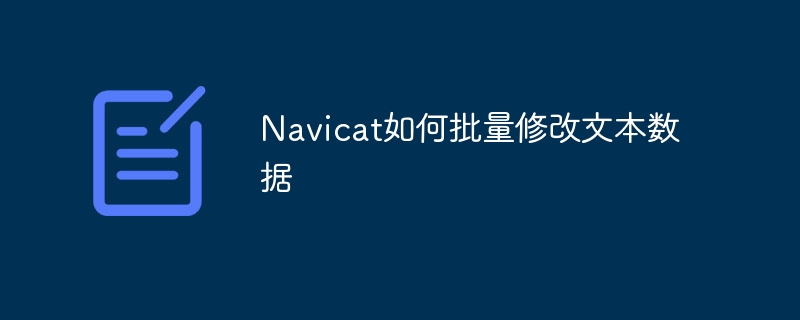
Navicat's tips and pitfalls for batch modifying text data
Navicat is a popular database management tool, and one of its powerful features is the ability to batch modify data. This can greatly improve efficiency when processing large amounts of data, but it is also prone to errors if it is not operated properly. This article will share some tips for batch modifying text data using Navicat, and point out some common pitfalls and debugging methods to help you better utilize this feature.
Several methods of efficient batch modification
Navicat provides a variety of ways to modify data in batches. Which method to choose depends on your specific needs and the characteristics of the data.
- Use the Query Generator to write SQL statements: This is the most flexible and powerful way to do it. You can use SQL's
UPDATEstatement combined withWHEREclause to accurately locate the data that needs to be modified, and use string functions to perform complex text replacement. For example, you need to replace the email address containing "@example.com" in allemailfields in tableuserswith "@newdomain.com". You can use the following SQL statement:
<code class="sql">UPDATE users SET email = REPLACE(email, '@example.com', '@newdomain.com') WHERE email LIKE '%@example.com%';</code>
Remember to back up your data before executing such statements! A simple spelling error or conditional oversight can lead to irreversible data loss.
- Use Navicat's data import/export function: For simple text replacement, you can export data to a text file (such as CSV), use a text editor (such as Notepad, Sublime Text) for batch replacement, and then import the modified data back to the database. This method is simple and easy to understand, but it is less efficient when processing large-scale data and is prone to data format problems.
- With Navicat's "Data Grid" view: In Navicat's "Data Grid" view, you can edit data directly. Although batch replacement cannot be performed directly, you can combine Ctrl F for search replacement, or use some shortcut keys to assist in editing, which is more convenient for modifying a small amount of data.
Common pitfalls and debugging techniques
- SQL injection risk: If user input is used directly as part of SQL statements, there is a risk of SQL injection. Be sure to strictly filter and escape user input.
- Data type mismatch: Make sure that the modified data type matches the database field type, otherwise it may cause data insertion failure or data corruption.
- Transaction processing: For important batch modification operations, it is recommended to use transaction processing to ensure data consistency. If the operation fails, the transaction can be rolled back to avoid data inconsistency.
- Error handling: When writing SQL statements, an error handling mechanism should be added, such as using
TRY...CATCHstatement to catch exceptions and record error information for easy debugging. - Test environment: Before batch modifications are made in the production environment, it is recommended to conduct sufficient testing in the test environment to ensure the correctness of the operation.
Best practices and personal experience
I personally prefer to use SQL statements for batch modification because it is more flexible, efficient, and easier to version control. But for some simple replacement tasks, it is not bad to use a text editor to modify and then import. The key is to choose the most appropriate plan according to the actual situation. Remember, no matter which method you choose, backing up your data is a crucial step, which allows you to quickly recover your data when errors occur.
Pros and cons of tools
Navicat's batch modification function is very powerful and can meet the needs of most scenarios. But its interface is a bit complicated, and it may take some time for beginners to adapt. In addition, for extremely complex text processing, it may be necessary to combine other professional text processing tools.
In short, being proficient in Navicat's batch modification functions and understanding the pitfalls and debugging techniques is crucial to improving database management efficiency. Hope this article helps you make better use of Navicat and avoid unnecessary trouble.
The above is the detailed content of How Navicat batch modify text data. For more information, please follow other related articles on the PHP Chinese website!

Hot AI Tools

Undresser.AI Undress
AI-powered app for creating realistic nude photos

AI Clothes Remover
Online AI tool for removing clothes from photos.

Undress AI Tool
Undress images for free

Clothoff.io
AI clothes remover

Video Face Swap
Swap faces in any video effortlessly with our completely free AI face swap tool!

Hot Article

Hot Tools

Notepad++7.3.1
Easy-to-use and free code editor

SublimeText3 Chinese version
Chinese version, very easy to use

Zend Studio 13.0.1
Powerful PHP integrated development environment

Dreamweaver CS6
Visual web development tools

SublimeText3 Mac version
God-level code editing software (SublimeText3)

Hot Topics
 What does cross-chain transaction mean? What are the cross-chain transactions?
Apr 21, 2025 pm 11:39 PM
What does cross-chain transaction mean? What are the cross-chain transactions?
Apr 21, 2025 pm 11:39 PM
Exchanges that support cross-chain transactions: 1. Binance, 2. Uniswap, 3. SushiSwap, 4. Curve Finance, 5. Thorchain, 6. 1inch Exchange, 7. DLN Trade, these platforms support multi-chain asset transactions through various technologies.
 Aavenomics is a recommendation to modify the AAVE protocol token and introduce token repurchase, which has reached the quorum number of people.
Apr 21, 2025 pm 06:24 PM
Aavenomics is a recommendation to modify the AAVE protocol token and introduce token repurchase, which has reached the quorum number of people.
Apr 21, 2025 pm 06:24 PM
Aavenomics is a proposal to modify the AAVE protocol token and introduce token repos, which has implemented a quorum for AAVEDAO. Marc Zeller, founder of the AAVE Project Chain (ACI), announced this on X, noting that it marks a new era for the agreement. Marc Zeller, founder of the AAVE Chain Initiative (ACI), announced on X that the Aavenomics proposal includes modifying the AAVE protocol token and introducing token repos, has achieved a quorum for AAVEDAO. According to Zeller, this marks a new era for the agreement. AaveDao members voted overwhelmingly to support the proposal, which was 100 per week on Wednesday
 bitget new user registration guide 2025
Apr 21, 2025 pm 10:09 PM
bitget new user registration guide 2025
Apr 21, 2025 pm 10:09 PM
The steps to register for Bitget in 2025 include: 1. Prepare a valid email or mobile phone number and a stable network; 2. Visit the Bitget official website; 3. Enter the registration page; 4. Select the registration method; 5. Fill in the registration information; 6. Agree to the user agreement; 7. Complete verification; 8. Obtain and fill in the verification code; 9. Complete registration. After registering, it is recommended to log in to the account, perform KYC identity verification, and set up security measures to ensure the security of the account.
 What are the hybrid blockchain trading platforms?
Apr 21, 2025 pm 11:36 PM
What are the hybrid blockchain trading platforms?
Apr 21, 2025 pm 11:36 PM
Suggestions for choosing a cryptocurrency exchange: 1. For liquidity requirements, priority is Binance, Gate.io or OKX, because of its order depth and strong volatility resistance. 2. Compliance and security, Coinbase, Kraken and Gemini have strict regulatory endorsement. 3. Innovative functions, KuCoin's soft staking and Bybit's derivative design are suitable for advanced users.
 Ranking of leveraged exchanges in the currency circle The latest recommendations of the top ten leveraged exchanges in the currency circle
Apr 21, 2025 pm 11:24 PM
Ranking of leveraged exchanges in the currency circle The latest recommendations of the top ten leveraged exchanges in the currency circle
Apr 21, 2025 pm 11:24 PM
The platforms that have outstanding performance in leveraged trading, security and user experience in 2025 are: 1. OKX, suitable for high-frequency traders, providing up to 100 times leverage; 2. Binance, suitable for multi-currency traders around the world, providing 125 times high leverage; 3. Gate.io, suitable for professional derivatives players, providing 100 times leverage; 4. Bitget, suitable for novices and social traders, providing up to 100 times leverage; 5. Kraken, suitable for steady investors, providing 5 times leverage; 6. Bybit, suitable for altcoin explorers, providing 20 times leverage; 7. KuCoin, suitable for low-cost traders, providing 10 times leverage; 8. Bitfinex, suitable for senior play
 The top ten free platform recommendations for real-time data on currency circle markets are released
Apr 22, 2025 am 08:12 AM
The top ten free platform recommendations for real-time data on currency circle markets are released
Apr 22, 2025 am 08:12 AM
Cryptocurrency data platforms suitable for beginners include CoinMarketCap and non-small trumpet. 1. CoinMarketCap provides global real-time price, market value, and trading volume rankings for novice and basic analysis needs. 2. The non-small quotation provides a Chinese-friendly interface, suitable for Chinese users to quickly screen low-risk potential projects.
 Top 10 cryptocurrency exchange platforms The world's largest digital currency exchange list
Apr 21, 2025 pm 07:15 PM
Top 10 cryptocurrency exchange platforms The world's largest digital currency exchange list
Apr 21, 2025 pm 07:15 PM
Exchanges play a vital role in today's cryptocurrency market. They are not only platforms for investors to trade, but also important sources of market liquidity and price discovery. The world's largest virtual currency exchanges rank among the top ten, and these exchanges are not only far ahead in trading volume, but also have their own advantages in user experience, security and innovative services. Exchanges that top the list usually have a large user base and extensive market influence, and their trading volume and asset types are often difficult to reach by other exchanges.
 Can two exchanges convert coins to each other? Can two exchanges convert coins to each other?
Apr 22, 2025 am 08:57 AM
Can two exchanges convert coins to each other? Can two exchanges convert coins to each other?
Apr 22, 2025 am 08:57 AM
Can. The two exchanges can transfer coins to each other as long as they support the same currency and network. The steps include: 1. Obtain the collection address, 2. Initiate a withdrawal request, 3. Wait for confirmation. Notes: 1. Select the correct transfer network, 2. Check the address carefully, 3. Understand the handling fee, 4. Pay attention to the account time, 5. Confirm that the exchange supports this currency, 6. Pay attention to the minimum withdrawal amount.






