Combining CSS and Vue to achieve more advanced text scrolling animations
Combining CSS and Vue to enable more advanced text scrolling animations to create responsive and engaging animations. CSS provides scrolling gradients, vertical text scrolling, and neon effects, while Vue provides dynamic control and responsive animation features, including the use of v-scroll instructions and the gsap library. The sample code demonstrates creating animations using Vue responsive features and gsap library, adjusting animation properties based on screen size, and changing text colors to indicate scrolling directions.

Combining CSS and Vue to achieve more advanced text scrolling animations
Introduction
Text scrolling animation is a common element in a website that attracts users' attention and provides a sense of interaction. Combining CSS and Vue, we can implement more advanced text scrolling animations to enhance the user experience.
CSS Implementation
- Scroll gradient: Use
background-clip: text;and-webkit-background-clip: text;to apply background gradients to text to create a gradient effect when scrolling. - Vertical text scrolling:
transform: rotate(-90deg);to rotate the text by 90 degrees to achieve vertical scrolling effect. - Neon Effect: Use
text-shadowandanimationto create neon-like glowing effects to make it even more eye-catching.
Vue implementation
Vue.js provides powerful responsive functions that can dynamically control text scrolling animations.
- Use the
v-scrolldirective: Thev-scrolldirective provided by Vuetify listens for scrolling events, triggering custom logic when a certain threshold is reached. - Using the
gsaplibrary: This powerful animation library provides a variety of methods for creating smooth and flexible animations, including text scrolling. - Responsive animation: Use Vue's
computedattributes andwatchmethod to dynamically adjust the animation attributes according to the screen size to ensure responsive design.
Example
<code class="html"><template> <div id="scroller"> <h1 id="滚动动画">滚动动画</h1> </div> </template> <script> import { ref, onMounted, watch, computed } from 'vue' import { gsap } from 'gsap' export default { setup() { const scrollColor = ref('#000') const scroller = ref(null) const topPos = computed(() => scroller.value.getBoundingClientRect().top) onMounted(() => { gsap.fromTo(scroller.value, { opacity: 0 }, { opacity: 1, duration: 1, scrollTrigger: { trigger: scroller.value, start: 'top bottom =100', end: 'bottom top -=100', toggleActions: 'play none none reverse', markers: true }}) }) watch(topPos, (newPos) => { scrollColor.value = newPos < 0 ? '#fff' : '#000' }) return { scrollColor, scroller } } } </script></code> Conclusion
By combining CSS and Vue, we can achieve more efficient and more engaging text scrolling animations. Combining Vue's responsive capabilities and CSS styling capabilities, we can create dynamic and visually pleasing animations that enhance the user experience.
The above is the detailed content of Combining CSS and Vue to achieve more advanced text scrolling animations. For more information, please follow other related articles on the PHP Chinese website!

Hot AI Tools

Undresser.AI Undress
AI-powered app for creating realistic nude photos

AI Clothes Remover
Online AI tool for removing clothes from photos.

Undress AI Tool
Undress images for free

Clothoff.io
AI clothes remover

Video Face Swap
Swap faces in any video effortlessly with our completely free AI face swap tool!

Hot Article

Hot Tools

Notepad++7.3.1
Easy-to-use and free code editor

SublimeText3 Chinese version
Chinese version, very easy to use

Zend Studio 13.0.1
Powerful PHP integrated development environment

Dreamweaver CS6
Visual web development tools

SublimeText3 Mac version
God-level code editing software (SublimeText3)

Hot Topics
 1677
1677
 14
14
 1430
1430
 52
52
 1333
1333
 25
25
 1278
1278
 29
29
 1257
1257
 24
24
 Understanding HTML, CSS, and JavaScript: A Beginner's Guide
Apr 12, 2025 am 12:02 AM
Understanding HTML, CSS, and JavaScript: A Beginner's Guide
Apr 12, 2025 am 12:02 AM
WebdevelopmentreliesonHTML,CSS,andJavaScript:1)HTMLstructurescontent,2)CSSstylesit,and3)JavaScriptaddsinteractivity,formingthebasisofmodernwebexperiences.
 How to add functions to buttons for vue
Apr 08, 2025 am 08:51 AM
How to add functions to buttons for vue
Apr 08, 2025 am 08:51 AM
You can add a function to the Vue button by binding the button in the HTML template to a method. Define the method and write function logic in the Vue instance.
 The Roles of HTML, CSS, and JavaScript: Core Responsibilities
Apr 08, 2025 pm 07:05 PM
The Roles of HTML, CSS, and JavaScript: Core Responsibilities
Apr 08, 2025 pm 07:05 PM
HTML defines the web structure, CSS is responsible for style and layout, and JavaScript gives dynamic interaction. The three perform their duties in web development and jointly build a colorful website.
 HTML: The Structure, CSS: The Style, JavaScript: The Behavior
Apr 18, 2025 am 12:09 AM
HTML: The Structure, CSS: The Style, JavaScript: The Behavior
Apr 18, 2025 am 12:09 AM
The roles of HTML, CSS and JavaScript in web development are: 1. HTML defines the web page structure, 2. CSS controls the web page style, and 3. JavaScript adds dynamic behavior. Together, they build the framework, aesthetics and interactivity of modern websites.
 React vs. Vue: Which Framework Does Netflix Use?
Apr 14, 2025 am 12:19 AM
React vs. Vue: Which Framework Does Netflix Use?
Apr 14, 2025 am 12:19 AM
Netflixusesacustomframeworkcalled"Gibbon"builtonReact,notReactorVuedirectly.1)TeamExperience:Choosebasedonfamiliarity.2)ProjectComplexity:Vueforsimplerprojects,Reactforcomplexones.3)CustomizationNeeds:Reactoffersmoreflexibility.4)Ecosystema
 How to jump to the div of vue
Apr 08, 2025 am 09:18 AM
How to jump to the div of vue
Apr 08, 2025 am 09:18 AM
There are two ways to jump div elements in Vue: use Vue Router and add router-link component. Add the @click event listener and call this.$router.push() method to jump.
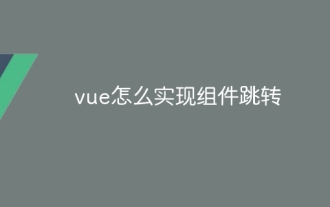 How to implement component jump for vue
Apr 08, 2025 am 09:21 AM
How to implement component jump for vue
Apr 08, 2025 am 09:21 AM
There are the following methods to implement component jump in Vue: use router-link and <router-view> components to perform hyperlink jump, and specify the :to attribute as the target path. Use the <router-view> component directly to display the currently routed rendered components. Use the router.push() and router.replace() methods for programmatic navigation. The former saves history and the latter replaces the current route without leaving records.
 React, Vue, and the Future of Netflix's Frontend
Apr 12, 2025 am 12:12 AM
React, Vue, and the Future of Netflix's Frontend
Apr 12, 2025 am 12:12 AM
Netflix mainly uses React as the front-end framework, supplemented by Vue for specific functions. 1) React's componentization and virtual DOM improve the performance and development efficiency of Netflix applications. 2) Vue is used in Netflix's internal tools and small projects, and its flexibility and ease of use are key.




