How to Use the Packer Machine in Schedule 1
Congratulations on acquiring a Packer (also known as a packager, packing machine, etc.) and a Handler! You now possess a machine capable of automating the bagging process, but it requires a bit of setup and supervision. Let's get your Packer up and running and prevent it from gathering dust.
Related: Employee Handbook: Schedule 1 Workers
Step 1: Employing a Handler
The Packer requires a Handler to operate. You can hire one from Manny at the warehouse near the pawn shop. This costs $1,000 initially, plus a daily wage of $200.
Before hiring, ensure your property includes an available bed for the Handler. Without a bed, they won't arrive.
Step 2: Assigning the Handler to the Packer
Once your Handler arrives, open your journal and interact with them using the E key (ensure you're not holding a clipboard). Assign them to the Packer station. Note that you can manage up to three stations simultaneously, but for now, focus on the Packer.
Step 3: Stocking the Shelves
The Packer needs both materials and packaging.
- Place your product (e.g., weed, pills) on one shelf.
- Place your packaging (jars, baggies, etc.) on another shelf.
Open your journal and establish two supply routes:
- One from the product shelf to the Packer.
- One from the packaging shelf to the Packer.
The Handler will then transport these materials to the Packer station.
Step 4: Designating an Output Shelf
This crucial step is often overlooked.
After configuring the input routes, open your journal, target the Packer, and specify a destination shelf for the packaged goods. Failure to do this will leave the Handler idle and confused.
Troubleshooting Packer Issues
If your Handler is inactive, check the following:
- Have you paid their daily $200 wage?
- Is it nighttime? Handlers do not work after dark.
- Are both product and packaging shelves adequately stocked?
- Have you assigned a destination shelf for the Packer's output?
- Persistent problems? Speak to the Handler—they may provide clues to the issue.
In Summary
The Packer's operation is straightforward: two input shelves, one output shelf. Hire a Handler, establish the supply routes, and set the output destination. If malfunctions occur, the most likely culprit is a missing output shelf designation or a Handler who's decided to take a break. Correct the routes, and your automated packing system should be ready to go.

The above is the detailed content of How to Use the Packer Machine in Schedule 1. For more information, please follow other related articles on the PHP Chinese website!

Hot AI Tools

Undresser.AI Undress
AI-powered app for creating realistic nude photos

AI Clothes Remover
Online AI tool for removing clothes from photos.

Undress AI Tool
Undress images for free

Clothoff.io
AI clothes remover

Video Face Swap
Swap faces in any video effortlessly with our completely free AI face swap tool!

Hot Article

Hot Tools

Notepad++7.3.1
Easy-to-use and free code editor

SublimeText3 Chinese version
Chinese version, very easy to use

Zend Studio 13.0.1
Powerful PHP integrated development environment

Dreamweaver CS6
Visual web development tools

SublimeText3 Mac version
God-level code editing software (SublimeText3)

Hot Topics
 Assassin's Creed Shadows: Seashell Riddle Solution
Mar 28, 2025 am 01:58 AM
Assassin's Creed Shadows: Seashell Riddle Solution
Mar 28, 2025 am 01:58 AM
Assassin's Creed: Shadows boasts a vast world brimming with activities beyond the main storyline. Side missions and various encounters significantly enrich the immersive experience of in-game Japan. One particularly memorable encounter is the Seashe
 Where to find the Crane Control Keycard in Atomfall
Mar 28, 2025 am 02:17 AM
Where to find the Crane Control Keycard in Atomfall
Mar 28, 2025 am 02:17 AM
In Atomfall, discover hidden keys and passages, including multiple ways to access key locations. This guide focuses on using the Crane Control Keycard for easy, unguarded Entry to Skethermoor Prison, bypassing the need to cooperate with Captain Sims
 Roblox: Dead Rails - How To Complete Every Challenge
Mar 26, 2025 am 02:14 AM
Roblox: Dead Rails - How To Complete Every Challenge
Mar 26, 2025 am 02:14 AM
If you've already taken on the Monumental task of beating Dead Rails on Roblox and are looking for an even greater challenge — or simply need some extra Bonds — look no further than the Challenge Board. Here, you'll find challenges of varying difficu
 InZoi: How To Apply To School And University
Apr 02, 2025 am 12:08 AM
InZoi: How To Apply To School And University
Apr 02, 2025 am 12:08 AM
In the vibrant world of InZoi, you're free to shape your character's life, from exploring its diverse environments to mastering various skills. Whether it's culinary adventures, household chores, or relaxing on the beach, the choices are yours. But
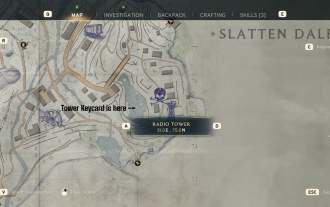 How to activate all Radio Towers for Joyce Tanner in Atomfall
Mar 28, 2025 am 12:04 AM
How to activate all Radio Towers for Joyce Tanner in Atomfall
Mar 28, 2025 am 12:04 AM
At this point in Atomfall, you’ve no doubt wandered into the Interchange, restored power to your first Data Store, and met the enigmatic Joyce Tanner inside. Tanner is more than happy to see someone who hasn’t immediately tried to kill her, an
 Atomfall: How To Get The Sewer Tunnels Key
Mar 26, 2025 am 02:39 AM
Atomfall: How To Get The Sewer Tunnels Key
Mar 26, 2025 am 02:39 AM
The Sewer Tunnels in Atomfall serve as an underground connection between several of the Quarantine Zone's regions. As if swarms of infected rats and bloodthirsty humans weren't enough, there are a number of locked doors impeding your Progress down th
 Roblox: Dead Rails – How To Summon And Defeat Nikola Tesla
Mar 31, 2025 am 11:08 AM
Roblox: Dead Rails – How To Summon And Defeat Nikola Tesla
Mar 31, 2025 am 11:08 AM
Dead Rails is currently one of the most popular games on Roblox. Where players take on the role of a survivor in a post-apocalyptic scenario, trying to escape from a variety of special enemies. It’s a game widely appreciated by the community, with fr







