How to check if Bootstrap's code is correct
To check whether the Bootstrap code is correct, you need to pay attention to the following aspects: HTML structure: Check whether it complies with the specifications, such as whether the correct use of container, row, and col and whether the sum of the number is 12. CSS class name: Make sure the spelling is correct and the upper and lower case is consistent to avoid conflicts with the Bootstrap style. CSS conflict: Use browser developer tools to view element styles and confirm whether they are overwritten by custom CSS. JavaScript: Check whether the plug-in JS file is correctly introduced and initialized, and pay attention to the console error message.
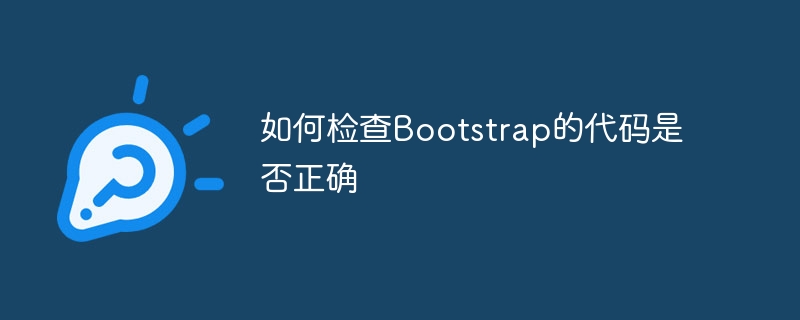
Bootstrap code, is it right?
Many friends will have this question when using Bootstrap: Is my code written correctly? It looks quite like that, but the effect is just wrong, which makes people crazy! In fact, there is no universal formula to check whether the Bootstrap code is correct, but there are some routines and techniques that can help you quickly locate problems.
Let me tell you the truth first. Bootstrap itself is a giant, with huge amount of CSS and JS code. It is not easy to fully understand its internal mechanism in just a few years. Therefore, we cannot expect to debug through lines of code. We must learn to "save the country on a curve".
Basics: You need to know how Bootstrap works
The core of Bootstrap is the CSS framework, which defines a pre-set style. You only need to use the appropriate HTML tags and class names to quickly build the page. It's like building a house. Bootstrap provides prefabricated bricks and cement, you just need to build them according to the instructions. But if you pile up bricks randomly, the house will definitely collapse.
Therefore, it is very important to understand Bootstrap's class names, components and responsive design mechanisms. You need to know what class names such as .container , .row , and .col are used, how are the components such as btn and navbar used, and how are responsive effects implemented under different screen sizes. The official document is the best teacher. Don’t think it is long. Look at it more and practice it more, and you will find that it is actually easy to understand.
Core: Checkpoints, no one can be missing
When checking the Bootstrap code, I usually start from the following aspects:
- HTML Structure: Does your HTML Structure comply with Bootstrap's specifications? Are the class names such as
container,row, andcolcorrectly used? Does the number ofcoladd up to 12 (or other grid system you customize)? It’s like building a house. If the foundation is not laid well, the house will definitely be crooked. Browser Developer Tools (F12) are your good helper, which allows you to clearly see the HTML structure and corresponding CSS styles. - CSS class name: Is the Bootstrap class name you are using correctly spelled? Is the case consistent? Bootstrap is very sensitive to the case of class names. If a letter is wrong, the style may be incorrect. It is recommended to use a code editor here. Many editors have automatic completion function to reduce spelling errors.
- CSS conflict: Does your custom CSS style conflict with Bootstrap's style? It's like two people conducting a band at the same time, and the result will definitely be messy. You can use the browser's developer tools to view the styles of elements and see which styles are overwritten. There are many solutions, such as using more specific class names, or using
!important(use with caution!), or adjusting the loading order of CSS. - JavaScript: If your code uses Bootstrap's JavaScript plugin, make sure you correctly introduce the relevant JS files and initialize the plugin correctly. This is like a car's engine. If the engine is not started, the car will definitely not be able to run. Check whether there is any error message on the console (console) which is a very important clue.
Code example: A simple example, see how to troubleshoot
Suppose you want to create a simple button:
<code class="html"><button class="btn btn-primary">Click me</button></code>
If this button does not show the style of Bootstrap, then you need to check:
- Is the CSS file of Bootstrap correctly introduced?
- Are
btnandbtn-primaryclass names spelled correctly? - Is there any other CSS style that overwrites the style of Bootstrap.
Performance optimization and best practices
Although Bootstrap is convenient, it is also relatively bloated. To improve website performance, you can consider introducing only the required components instead of all. In addition, the rational use of CSS preprocessors (such as Sass or Less) can improve the maintainability and readability of the code.
Sharing experience of trampling on pitfalls: Don't forget to check browser compatibility
Although Bootstrap claims to be cross-browser compatible, the reality is that different browsers may have slightly different parsing of CSS. Therefore, it is very important to test your code in different browsers. Don't forget that IE (although it's almost eliminated) is also a browser to consider.
In short, checking the correctness of Bootstrap code requires combining experience and skills, practice and summary, and you can become a Bootstrap expert! Remember, developer tools are your good friends, and making good use of them can help you solve many problems.
The above is the detailed content of How to check if Bootstrap's code is correct. For more information, please follow other related articles on the PHP Chinese website!

Hot AI Tools

Undresser.AI Undress
AI-powered app for creating realistic nude photos

AI Clothes Remover
Online AI tool for removing clothes from photos.

Undress AI Tool
Undress images for free

Clothoff.io
AI clothes remover

Video Face Swap
Swap faces in any video effortlessly with our completely free AI face swap tool!

Hot Article

Hot Tools

Notepad++7.3.1
Easy-to-use and free code editor

SublimeText3 Chinese version
Chinese version, very easy to use

Zend Studio 13.0.1
Powerful PHP integrated development environment

Dreamweaver CS6
Visual web development tools

SublimeText3 Mac version
God-level code editing software (SublimeText3)

Hot Topics
 HTML vs. CSS and JavaScript: Comparing Web Technologies
Apr 23, 2025 am 12:05 AM
HTML vs. CSS and JavaScript: Comparing Web Technologies
Apr 23, 2025 am 12:05 AM
HTML, CSS and JavaScript are the core technologies for building modern web pages: 1. HTML defines the web page structure, 2. CSS is responsible for the appearance of the web page, 3. JavaScript provides web page dynamics and interactivity, and they work together to create a website with a good user experience.
 What is the analysis chart of Bitcoin finished product structure? How to draw?
Apr 21, 2025 pm 07:42 PM
What is the analysis chart of Bitcoin finished product structure? How to draw?
Apr 21, 2025 pm 07:42 PM
The steps to draw a Bitcoin structure analysis chart include: 1. Determine the purpose and audience of the drawing, 2. Select the right tool, 3. Design the framework and fill in the core components, 4. Refer to the existing template. Complete steps ensure that the chart is accurate and easy to understand.
 What does cross-chain transaction mean? What are the cross-chain transactions?
Apr 21, 2025 pm 11:39 PM
What does cross-chain transaction mean? What are the cross-chain transactions?
Apr 21, 2025 pm 11:39 PM
Exchanges that support cross-chain transactions: 1. Binance, 2. Uniswap, 3. SushiSwap, 4. Curve Finance, 5. Thorchain, 6. 1inch Exchange, 7. DLN Trade, these platforms support multi-chain asset transactions through various technologies.
 Aavenomics is a recommendation to modify the AAVE protocol token and introduce token repurchase, which has reached the quorum number of people.
Apr 21, 2025 pm 06:24 PM
Aavenomics is a recommendation to modify the AAVE protocol token and introduce token repurchase, which has reached the quorum number of people.
Apr 21, 2025 pm 06:24 PM
Aavenomics is a proposal to modify the AAVE protocol token and introduce token repos, which has implemented a quorum for AAVEDAO. Marc Zeller, founder of the AAVE Project Chain (ACI), announced this on X, noting that it marks a new era for the agreement. Marc Zeller, founder of the AAVE Chain Initiative (ACI), announced on X that the Aavenomics proposal includes modifying the AAVE protocol token and introducing token repos, has achieved a quorum for AAVEDAO. According to Zeller, this marks a new era for the agreement. AaveDao members voted overwhelmingly to support the proposal, which was 100 per week on Wednesday
 The top ten free platform recommendations for real-time data on currency circle markets are released
Apr 22, 2025 am 08:12 AM
The top ten free platform recommendations for real-time data on currency circle markets are released
Apr 22, 2025 am 08:12 AM
Cryptocurrency data platforms suitable for beginners include CoinMarketCap and non-small trumpet. 1. CoinMarketCap provides global real-time price, market value, and trading volume rankings for novice and basic analysis needs. 2. The non-small quotation provides a Chinese-friendly interface, suitable for Chinese users to quickly screen low-risk potential projects.
 Ranking of leveraged exchanges in the currency circle The latest recommendations of the top ten leveraged exchanges in the currency circle
Apr 21, 2025 pm 11:24 PM
Ranking of leveraged exchanges in the currency circle The latest recommendations of the top ten leveraged exchanges in the currency circle
Apr 21, 2025 pm 11:24 PM
The platforms that have outstanding performance in leveraged trading, security and user experience in 2025 are: 1. OKX, suitable for high-frequency traders, providing up to 100 times leverage; 2. Binance, suitable for multi-currency traders around the world, providing 125 times high leverage; 3. Gate.io, suitable for professional derivatives players, providing 100 times leverage; 4. Bitget, suitable for novices and social traders, providing up to 100 times leverage; 5. Kraken, suitable for steady investors, providing 5 times leverage; 6. Bybit, suitable for altcoin explorers, providing 20 times leverage; 7. KuCoin, suitable for low-cost traders, providing 10 times leverage; 8. Bitfinex, suitable for senior play
 What are the hybrid blockchain trading platforms?
Apr 21, 2025 pm 11:36 PM
What are the hybrid blockchain trading platforms?
Apr 21, 2025 pm 11:36 PM
Suggestions for choosing a cryptocurrency exchange: 1. For liquidity requirements, priority is Binance, Gate.io or OKX, because of its order depth and strong volatility resistance. 2. Compliance and security, Coinbase, Kraken and Gemini have strict regulatory endorsement. 3. Innovative functions, KuCoin's soft staking and Bybit's derivative design are suitable for advanced users.
 A list of special services for major virtual currency trading platforms
Apr 22, 2025 am 08:09 AM
A list of special services for major virtual currency trading platforms
Apr 22, 2025 am 08:09 AM
Institutional investors should choose compliant platforms such as Coinbase Pro and Genesis Trading, focusing on cold storage ratios and audit transparency; retail investors should choose large platforms such as Binance and Huobi, focusing on user experience and security; users in compliance-sensitive areas can conduct fiat currency trading through Circle Trade and Huobi Global, and mainland Chinese users need to go through compliant over-the-counter channels.






