Can PS feathering operation be cancelled?
PS feathering operation can be cancelled at any time through Ctrl Z, but it needs to be cancelled before the operation is completed. The operation is completed with two levels: 1. After the numerical value of the feather radius is determined, it can be revoked before other operations are performed; 2. The essence of feather is a pixel transparency gradient, and the revocation records the status of the entire feather process. Although it is usually revocable, insufficient capacity of the history panel, saved files, merged layers, or flattened, can cause revocation to fail.

Can PS feathering operation be cancelled? able! but…
This question seems simple, the answer is yes and can be revoked. But there are many tricks hidden behind "can" and it is not as easy as simply pressing Ctrl Z. This article will dig into the undo mechanism of PS feathering operation and some pitfalls you may encounter.
Let’s talk about the conclusion first: PS’s feathering operation can be cancelled with Ctrl Z (or Command Z) at any time before the operation is completed, which is no different from any other operation. The key lies in "before the operation is completed". The "complete" in this includes several levels.
1. Understand the level of "operation completion"
The "complete" that many novices understand is simply the moment when the mouse is released and the feather radius value is determined. But in fact, the PS cancellation mechanism is more refined. It does not just record the last time you adjust the feather radius, but records all state changes during the entire feathering process. This means that when you adjust the feather radius, as long as you do not confirm (such as clicking other tools, or performing other operations), you can continuously Ctrl Z back to any previous state.
This is like using a brush to apply the color. During the application process, you can undo any previous smear state at any time, rather than just undoing until the last time you finish the pen.
2. The essence of feathering operation
The key to understanding the mechanism of feathering revocation lies in understanding feathering itself. Feathering is not simply "erase" the edges, but a process of gradient processing of pixel transparency. When PS is feathered, the transparency of each pixel is calculated and stored in the image data. This calculation process is carried out in real time, so the undo mechanism can effectively fall back to any previous calculation state.
3. "Revocation invalidation" situations you may encounter
Although PS feathering operations can usually be revoked, there are some cases that can cause revocation to fail or unexpected results:
- The history panel is full: The PS's history panel capacity is limited. If your history panel is full, the previous feather operation status may have been cleared and cannot be cancelled. The solution is simple, increase the capacity of the History panel, or clear unimportant history regularly.
- After saving the file: After saving the file, PS will write the current image status to the file. At this time, the history status that was not saved before will be discarded and cannot be revoked through Ctrl Z. Therefore, it is very important to develop good preservation habits. It is recommended to save frequently, but do not save frequently, because frequent preservation will increase file fragmentation and affect performance.
- Layer Merge or Flatten: Once you merge the feathered layer with other layers, or flatten the image, the feathering operation is irreversible and cannot be undocumented. It's like you mix the pigments together and you can't separate them any more.
4. Some experiences
- Before performing feathering operations, it is recommended to copy the layer first, so that even if the operation is incorrect, it can be restored to its original state at any time. This is a safer approach.
- Familiar with PS's history panel and understanding its features and limitations can help you better manage undoing operations.
- Make good use of the "Step" panel to control the undo operation more finely.
In short, the undo mechanism of PS feathering operation is relatively complete, and as long as you understand its working principle and potential limitations, you can easily control it. Don't forget that Ctrl Z is your best friend! But remember, before "complete"!
The above is the detailed content of Can PS feathering operation be cancelled?. For more information, please follow other related articles on the PHP Chinese website!

Hot AI Tools

Undresser.AI Undress
AI-powered app for creating realistic nude photos

AI Clothes Remover
Online AI tool for removing clothes from photos.

Undress AI Tool
Undress images for free

Clothoff.io
AI clothes remover

Video Face Swap
Swap faces in any video effortlessly with our completely free AI face swap tool!

Hot Article

Hot Tools

Notepad++7.3.1
Easy-to-use and free code editor

SublimeText3 Chinese version
Chinese version, very easy to use

Zend Studio 13.0.1
Powerful PHP integrated development environment

Dreamweaver CS6
Visual web development tools

SublimeText3 Mac version
God-level code editing software (SublimeText3)

Hot Topics
 Is the company's security software causing the application to fail to run? How to troubleshoot and solve it?
Apr 19, 2025 pm 04:51 PM
Is the company's security software causing the application to fail to run? How to troubleshoot and solve it?
Apr 19, 2025 pm 04:51 PM
Troubleshooting and solutions to the company's security software that causes some applications to not function properly. Many companies will deploy security software in order to ensure internal network security. ...
 Can vs code run in Windows 8
Apr 15, 2025 pm 07:24 PM
Can vs code run in Windows 8
Apr 15, 2025 pm 07:24 PM
VS Code can run on Windows 8, but the experience may not be great. First make sure the system has been updated to the latest patch, then download the VS Code installation package that matches the system architecture and install it as prompted. After installation, be aware that some extensions may be incompatible with Windows 8 and need to look for alternative extensions or use newer Windows systems in a virtual machine. Install the necessary extensions to check whether they work properly. Although VS Code is feasible on Windows 8, it is recommended to upgrade to a newer Windows system for a better development experience and security.
 Can visual studio code be used in python
Apr 15, 2025 pm 08:18 PM
Can visual studio code be used in python
Apr 15, 2025 pm 08:18 PM
VS Code can be used to write Python and provides many features that make it an ideal tool for developing Python applications. It allows users to: install Python extensions to get functions such as code completion, syntax highlighting, and debugging. Use the debugger to track code step by step, find and fix errors. Integrate Git for version control. Use code formatting tools to maintain code consistency. Use the Linting tool to spot potential problems ahead of time.
 The difference between laravel and thinkphp
Apr 18, 2025 pm 01:09 PM
The difference between laravel and thinkphp
Apr 18, 2025 pm 01:09 PM
Laravel and ThinkPHP are both popular PHP frameworks and have their own advantages and disadvantages in development. This article will compare the two in depth, highlighting their architecture, features, and performance differences to help developers make informed choices based on their specific project needs.
 Why is a new repository tag generated instead of a modified version of a POM file using shortcut keys in IntelliJ IDEA?
Apr 19, 2025 pm 02:00 PM
Why is a new repository tag generated instead of a modified version of a POM file using shortcut keys in IntelliJ IDEA?
Apr 19, 2025 pm 02:00 PM
In IntelliJ...
 Can vscode compare two files
Apr 15, 2025 pm 08:15 PM
Can vscode compare two files
Apr 15, 2025 pm 08:15 PM
Yes, VS Code supports file comparison, providing multiple methods, including using context menus, shortcut keys, and support for advanced operations such as comparing different branches or remote files.
 Can vs code run python
Apr 15, 2025 pm 08:21 PM
Can vs code run python
Apr 15, 2025 pm 08:21 PM
Yes, VS Code can run Python code. To run Python efficiently in VS Code, complete the following steps: Install the Python interpreter and configure environment variables. Install the Python extension in VS Code. Run Python code in VS Code's terminal via the command line. Use VS Code's debugging capabilities and code formatting to improve development efficiency. Adopt good programming habits and use performance analysis tools to optimize code performance.
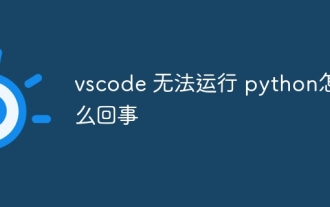 What's going on with vscode not running python
Apr 15, 2025 pm 06:00 PM
What's going on with vscode not running python
Apr 15, 2025 pm 06:00 PM
The most common "cannot run Python" problem stems from the misconfiguration of the Python interpreter path. Solutions include: confirming Python installation, configuring VS Code, and using a virtual environment. In addition, there are efficient debugging techniques and best practices such as breakpoint debugging, variable monitoring, log output, and code formatting, such as isolating dependencies using virtual environments, tracking code execution using breakpoints, and tracking variable changes in real time using monitoring expressions, etc., which can greatly improve development efficiency.






