How to clean up hard disk space?
Steps to clean hard disk space: File cleaning: Use the disk cleaning tool to clean temporary files, caches, etc.; regularly clean software caches, especially browser caches. File organization: Delete infrequently used files, backup large files such as photos and videos to cloud disk or mobile hard disk. System file cleaning: Use disk cleaning tools to clean up some parts, and more thorough cleaning requires the help of professional software. Software installation optimization: completely delete residual files when uninstalling the software, and use professional uninstall software to make it more thoroughly.
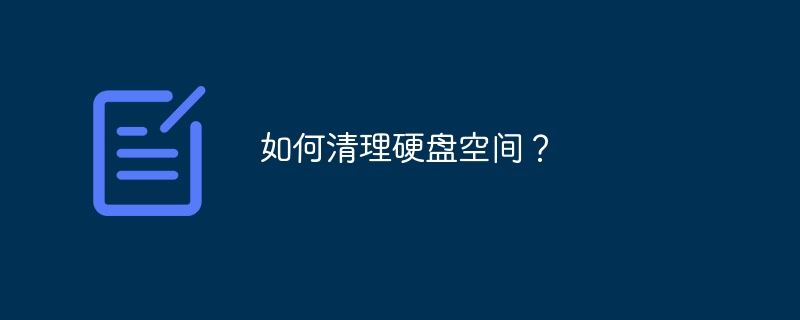
Hard disk space is in urgent need? Don’t panic! These days, computers are like greedy kids, and they always think there is not enough space. Cleaning the hard disk space is not as simple as deleting files. You have to pay attention to strategies to achieve twice the result with half the effort.
Let’s start with the simplest thing - file cleaning. This is not just about dragging it into the recycling bin. Those seemingly inconspicuous temporary files, browser caches, and downloaded historical files are often "invisible killers" of hard disk space. The "disk cleaning" tool that comes with Windows is a good helper, which can help you clean up a lot of junk files with one click. But don't forget that it only cleans up cached files generated by some software at the system level, and it doesn't matter. Therefore, you also have to clean the cache of each software regularly. It is particularly important to clean up browser caches. If you accumulate too much, it will not only occupy space, but also affect the browsing speed. Remember, it is best to close the relevant software before cleaning the cache to ensure that it is cleaned thoroughly.
Next, we have to take a closer look at our documents. Should we consider archives or delete files that have not been opened for a long time? "big guys" such as photos and videos should be treated with caution. You can consider backing up them to a cloud disk or a mobile hard disk and then deleting them from your computer. Remember to make a backup before deletion to avoid data loss! This is not a joke. If the data is lost, it is much more troublesome than the hard disk space.
There is another place that is easy to ignore - system files. Over time, the system files will also become more and more bloated. The "disk cleaning" tool that comes with Windows systems can clean up some parts, but a more thorough cleaning may require some professional system cleaning software. When using this type of software, be careful and choose software with good reputation and good reputation to avoid accidentally deleting important system files. Otherwise, if the system crashes, it will be more than worth the effort.
Finally, we have to consider software installation. Many software will leave a large number of residual files after installation, which will also occupy a lot of hard disk space. When uninstalling the software, it is best to manually delete all files in the software installation directory, or use professional uninstall software to ensure that the software residue is completely removed.
After all, cleaning up hard drive space is a long-term process, not a matter of one thing once and for all. Develop good file management habits, clean up junk files regularly, and back up important data to keep your computer light and run smoothly. Don't wait until the hard drive is full before you remember to clean it up, that will be really "burning". Clean up regularly to keep your computer in the best condition and avoid unnecessary hassle.
The above is the detailed content of How to clean up hard disk space?. For more information, please follow other related articles on the PHP Chinese website!

Hot AI Tools

Undresser.AI Undress
AI-powered app for creating realistic nude photos

AI Clothes Remover
Online AI tool for removing clothes from photos.

Undress AI Tool
Undress images for free

Clothoff.io
AI clothes remover

Video Face Swap
Swap faces in any video effortlessly with our completely free AI face swap tool!

Hot Article

Hot Tools

Notepad++7.3.1
Easy-to-use and free code editor

SublimeText3 Chinese version
Chinese version, very easy to use

Zend Studio 13.0.1
Powerful PHP integrated development environment

Dreamweaver CS6
Visual web development tools

SublimeText3 Mac version
God-level code editing software (SublimeText3)

Hot Topics
 1655
1655
 14
14
 1413
1413
 52
52
 1306
1306
 25
25
 1252
1252
 29
29
 1226
1226
 24
24
 Can vs code run in Windows 8
Apr 15, 2025 pm 07:24 PM
Can vs code run in Windows 8
Apr 15, 2025 pm 07:24 PM
VS Code can run on Windows 8, but the experience may not be great. First make sure the system has been updated to the latest patch, then download the VS Code installation package that matches the system architecture and install it as prompted. After installation, be aware that some extensions may be incompatible with Windows 8 and need to look for alternative extensions or use newer Windows systems in a virtual machine. Install the necessary extensions to check whether they work properly. Although VS Code is feasible on Windows 8, it is recommended to upgrade to a newer Windows system for a better development experience and security.
 Is the vscode extension malicious?
Apr 15, 2025 pm 07:57 PM
Is the vscode extension malicious?
Apr 15, 2025 pm 07:57 PM
VS Code extensions pose malicious risks, such as hiding malicious code, exploiting vulnerabilities, and masturbating as legitimate extensions. Methods to identify malicious extensions include: checking publishers, reading comments, checking code, and installing with caution. Security measures also include: security awareness, good habits, regular updates and antivirus software.
 How to solve complex BelongsToThrough relationship problem in Laravel? Use Composer!
Apr 17, 2025 pm 09:54 PM
How to solve complex BelongsToThrough relationship problem in Laravel? Use Composer!
Apr 17, 2025 pm 09:54 PM
In Laravel development, dealing with complex model relationships has always been a challenge, especially when it comes to multi-level BelongsToThrough relationships. Recently, I encountered this problem in a project dealing with a multi-level model relationship, where traditional HasManyThrough relationships fail to meet the needs, resulting in data queries becoming complex and inefficient. After some exploration, I found the library staudenmeir/belongs-to-through, which easily installed and solved my troubles through Composer.
 How to run sublime after writing the code
Apr 16, 2025 am 08:51 AM
How to run sublime after writing the code
Apr 16, 2025 am 08:51 AM
There are six ways to run code in Sublime: through hotkeys, menus, build systems, command lines, set default build systems, and custom build commands, and run individual files/projects by right-clicking on projects/files. The build system availability depends on the installation of Sublime Text.
 laravel installation code
Apr 18, 2025 pm 12:30 PM
laravel installation code
Apr 18, 2025 pm 12:30 PM
To install Laravel, follow these steps in sequence: Install Composer (for macOS/Linux and Windows) Install Laravel Installer Create a new project Start Service Access Application (URL: http://127.0.0.1:8000) Set up the database connection (if required)
 Can vscode be used on mac
Apr 15, 2025 pm 07:45 PM
Can vscode be used on mac
Apr 15, 2025 pm 07:45 PM
VS Code performs well on macOS and can improve development efficiency. The installation and configuration steps include: installing VS Code and configuring. Install language-specific extensions (such as ESLint for JavaScript). Install the extensions carefully to avoid excessive startup slowing down. Learn basic features such as Git integration, terminal and debugger. Set the appropriate theme and code fonts. Note potential issues: extended compatibility, file permissions, etc.
 Can vscode be used for mac
Apr 15, 2025 pm 07:36 PM
Can vscode be used for mac
Apr 15, 2025 pm 07:36 PM
VS Code is available on Mac. It has powerful extensions, Git integration, terminal and debugger, and also offers a wealth of setup options. However, for particularly large projects or highly professional development, VS Code may have performance or functional limitations.
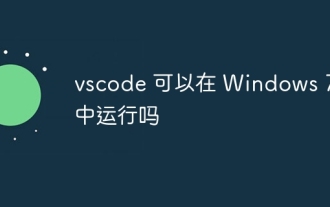 Can vscode run in Windows 7
Apr 15, 2025 pm 07:27 PM
Can vscode run in Windows 7
Apr 15, 2025 pm 07:27 PM
VS Code is still available on Windows 7, but is highly not recommended. Windows 7 lacks security updates and patches, resulting in security risks and VS Code compatibility issues. Although simple code editing is barely competent, it is recommended to upgrade to Windows 10 or later for complex development or for extensions.




