What is the difference between premiere and premiere?
Adobe Premiere Pro is suitable for professional users, while Premiere Elements is suitable for beginners and home users. 1) Premiere Pro provides comprehensive features and complex editing tools suitable for professional projects. 2) Premiere Elements simplifies the editing process, provides automation functions and preset templates for non-professional users. 3) Premiere Pro's user interface is professional user-friendly, but the learning curve is steep; Premiere Elements' interface is intuitive and the learning curve is smooth.
introduction
If you've ever been confused when choosing a video editing software, especially when you're faced with two similarly named products, Adobe Premiere Pro and Premiere Elements. This article will dive into the differences between Adobe Premiere Pro and Premiere Elements to help you make informed choices. Whether you are a professional video editor or a beginner, after reading this article, you will have a clearer understanding of which software is better for your needs.
Before we dive into it, let's review the basics of these two Adobe products. Adobe Premiere Pro is part of the Adobe Creative Cloud suite, while Premiere Elements is a standalone product designed to provide a simplified video editing experience for home users and amateurs.
The basics of Adobe Premiere Pro and Premiere Elements
Adobe Premiere Pro is a professional video editing software that is widely used in movies, TV shows and advertising production. It provides a complete set of tools and features that support full-process editing from basic editing to advanced special effects and color correction. Premiere Pro seamlessly integrates with other Adobe software such as After Effects, Photoshop, etc., greatly improving work efficiency.
In contrast, Premiere Elements is designed for non-professional users, providing a range of preset templates and automation capabilities to make video editing easier and more intuitive. It does not require a subscription to Adobe Creative Cloud like Premiere Pro, but is sold as an independent software and is more affordable.
The core difference between Adobe Premiere Pro and Premiere Elements
Feature Sets and Complexity
Adobe Premiere Pro provides a comprehensive feature set including multi-track editing, advanced audio mixing, multi-camera editing, dynamic linking, and more. It supports a variety of video formats and resolutions, making it suitable for handling complex projects. For professional users, the flexibility and power of Premiere Pro are indispensable.
However, Premiere Elements is much more simplified, focusing on automation and preset templates. It provides features like "Real Movie" that can automatically generate videos based on the material and style selected by the user. In addition, Premiere Elements also includes some basic special effects and transition effects, but these features are far less rich and complex than Premiere Pro.
User interface and learning curve
Premiere Pro's user interface is designed very professionally, providing high levels of customization and shortcuts, which is very friendly to users who are used to professional software. However, for beginners, the Premiere Pro has a steep learning curve and takes time to familiarize yourself with its features and workflow.
Premiere Elements' user interface is more intuitive and friendly, providing a guided editing process to help users get started quickly. Its learning curve is relatively flat and suitable for users who do not have professional video editing experience.
Performance and system requirements
Premiere Pro has high requirements on system performance, especially when dealing with high-resolution video and complex special effects. Using Premiere Pro requires a powerful computer to ensure a smooth editing experience.
Premiere Elements has relatively low system performance requirements and is suitable for most home computers. While it can't handle projects as complex as Premiere Pro, it's enough for home videos and simple editing tasks.
Example of usage
Basic usage of Adobe Premiere Pro
Let's look at a simple example showing how to do basic video clips in Premiere Pro:
# Import the necessary libraries import adobe.premiere as pr
# Create a new project project = pr.Project("My First Project")
# Import video file video_file = project.import_file("path/to/video.mp4")
# Create a new sequence sequence = project.create_sequence("My Sequence", video_file)
# Add video clip in sequence clip = sequence.add_clip(video_file)
# Set the start and end time of the clip clip.start_time = 0
clip.end_time = 10 # Clip 10 seconds of video# Export the final video project.export("path/to/output.mp4")This example shows how to create a new project in Premiere Pro, import video files, create sequences, and perform basic editing operations.
Advanced Usage of Premiere Elements
While Premiere Elements isn't as powerful as Premiere Pro, it also has some advanced features to take advantage of. Let's look at an example showing how to use Premiere Elements' "Instant Movie" feature:
# Import the necessary libraries import adobe.premiere_elements as pe
# Create a new project project = pe.Project("My Home Video")
# Import video file videos = project.import_files(["path/to/video1.mp4", "path/to/video2.mp4"])
# Use the instant movie function to generate video instant_movie = project.create_instant_movie(videos, style="Family")
# Export the final video project.export("path/to/output.mp4")This example shows how to use Premiere Elements' "Instant Movie" feature to automatically generate a home video.
Common Errors and Debugging Tips
A common problem when using Premiere Pro is that the project file is corrupted, causing the project to not be opened. The solution to this problem is to back up the project files regularly and save multiple versions during the editing process. Also, make sure your computer is powerful enough to avoid performance bottlenecks when dealing with complex projects.
When using Premiere Elements, users may experience some automation features that cannot meet their needs. For example, the video generated by the "Instant Movie" feature may not be as good as you expect. In this case, you can manually adjust the video clip and add special effects to achieve better results.
Performance optimization and best practices
Performance optimization is a key issue when using Premiere Pro. Here are some optimization tips:
- Using Proxy Files: For high-resolution videos, using Proxy Files can significantly improve editing speeds.
- Optimize rendering settings: Adjust rendering settings to balance quality and speed.
- Use GPU Acceleration: Make sure your computer supports GPU Acceleration for performance.
While performance optimization isn't that critical when using Premiere Elements, here are some best practices:
- Save projects regularly: Avoid losing work due to accidental shutdown of software.
- Use preset templates: Use preset templates to quickly generate high-quality videos.
- Learn basic editing tips: Even with automation features, understanding some basic editing tips can help you better control the final output.
Through this article, you should have a deeper understanding of Adobe Premiere Pro and Premiere Elements. Whether you are a professional video editor or a home user, hope this information will help you choose the best video editing software for you.
The above is the detailed content of What is the difference between premiere and premiere?. For more information, please follow other related articles on the PHP Chinese website!

Hot AI Tools

Undresser.AI Undress
AI-powered app for creating realistic nude photos

AI Clothes Remover
Online AI tool for removing clothes from photos.

Undress AI Tool
Undress images for free

Clothoff.io
AI clothes remover

Video Face Swap
Swap faces in any video effortlessly with our completely free AI face swap tool!

Hot Article

Hot Tools

Notepad++7.3.1
Easy-to-use and free code editor

SublimeText3 Chinese version
Chinese version, very easy to use

Zend Studio 13.0.1
Powerful PHP integrated development environment

Dreamweaver CS6
Visual web development tools

SublimeText3 Mac version
God-level code editing software (SublimeText3)

Hot Topics
 How to set password protection for export PDF on PS
Apr 06, 2025 pm 04:45 PM
How to set password protection for export PDF on PS
Apr 06, 2025 pm 04:45 PM
Export password-protected PDF in Photoshop: Open the image file. Click "File"> "Export"> "Export as PDF". Set the "Security" option and enter the same password twice. Click "Export" to generate a PDF file.
 The difference between H5 and mini-programs and APPs
Apr 06, 2025 am 10:42 AM
The difference between H5 and mini-programs and APPs
Apr 06, 2025 am 10:42 AM
H5. The main difference between mini programs and APP is: technical architecture: H5 is based on web technology, and mini programs and APP are independent applications. Experience and functions: H5 is light and easy to use, with limited functions; mini programs are lightweight and have good interactiveness; APPs are powerful and have smooth experience. Compatibility: H5 is cross-platform compatible, applets and APPs are restricted by the platform. Development cost: H5 has low development cost, medium mini programs, and highest APP. Applicable scenarios: H5 is suitable for information display, applets are suitable for lightweight applications, and APPs are suitable for complex functions.
 Why do you need to call Vue.use(VueRouter) in the index.js file under the router folder?
Apr 05, 2025 pm 01:03 PM
Why do you need to call Vue.use(VueRouter) in the index.js file under the router folder?
Apr 05, 2025 pm 01:03 PM
The necessity of registering VueRouter in the index.js file under the router folder When developing Vue applications, you often encounter problems with routing configuration. Special...
 What are the differences and connections between c and c#?
Apr 03, 2025 pm 10:36 PM
What are the differences and connections between c and c#?
Apr 03, 2025 pm 10:36 PM
Although C and C# have similarities, they are completely different: C is a process-oriented, manual memory management, and platform-dependent language used for system programming; C# is an object-oriented, garbage collection, and platform-independent language used for desktop, web application and game development.
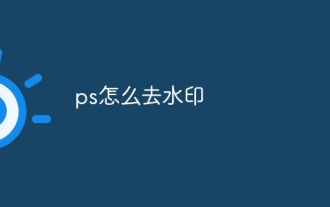 How to get watermarks from PS
Apr 06, 2025 pm 10:24 PM
How to get watermarks from PS
Apr 06, 2025 pm 10:24 PM
You can use online tools, image editing software, video editing software, and watermark removal applications. Specific methods include: using online tools, using cloning stamp tools, copying stamp tools and repairing brush tools, using blur tools, cropping tools and content-aware fill tools, and using watermark removal applications. Make sure you have the right to do so before removing the watermark.
 How to use XPath to search from a specified DOM node in JavaScript?
Apr 04, 2025 pm 11:15 PM
How to use XPath to search from a specified DOM node in JavaScript?
Apr 04, 2025 pm 11:15 PM
Detailed explanation of XPath search method under DOM nodes In JavaScript, we often need to find specific nodes from the DOM tree based on XPath expressions. If you need to...
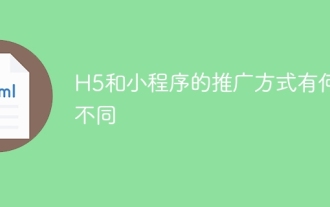 What are the different ways of promoting H5 and mini programs?
Apr 06, 2025 am 11:03 AM
What are the different ways of promoting H5 and mini programs?
Apr 06, 2025 am 11:03 AM
There are differences in the promotion methods of H5 and mini programs: platform dependence: H5 depends on the browser, and mini programs rely on specific platforms (such as WeChat). User experience: The H5 experience is poor, and the mini program provides a smooth experience similar to native applications. Communication method: H5 is spread through links, and mini programs are shared or searched through the platform. H5 promotion methods: social sharing, email marketing, QR code, SEO, paid advertising. Mini program promotion methods: platform promotion, social sharing, offline promotion, ASO, cooperation with other platforms.
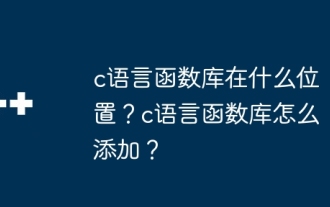 Where is the C language function library? How to add the C language function library?
Apr 03, 2025 pm 11:39 PM
Where is the C language function library? How to add the C language function library?
Apr 03, 2025 pm 11:39 PM
The C language function library is a toolbox containing various functions, which are organized in different library files. Adding a library requires specifying it through the compiler's command line options, for example, the GCC compiler uses the -l option followed by the abbreviation of the library name. If the library file is not under the default search path, you need to use the -L option to specify the library file path. Library can be divided into static libraries and dynamic libraries. Static libraries are directly linked to the program at compile time, while dynamic libraries are loaded at runtime.






