What are the advantages of H5 page production
The advantages of H5 page production include: lightweight experience, fast loading speed, and improving user retention. Cross-platform compatibility, no need to adapt to different platforms, improving development efficiency. Flexibility and dynamic updates, no audit required, making it easier to modify and update content. Cost-effective, development costs are lower than native apps.

Advantages of H5 page production: lightweight experience and unlimited possibilities
Many developers have asked me: What is the best thing about H5 page production? Simply put, it can give you a lightweight user experience while having unlimited possibilities, which is not an exaggeration. This article will give you an in-depth analysis of the advantages of H5, so that you can understand why it is so popular and how to avoid some common pitfalls.
The underlying logic and cross-platform features of H5
H5, or HTML5, is built on the three troikas of HTML, CSS and JavaScript. This technology stack is mature enough and the browser compatibility is quite good. The key is that it is inherently cross-platform. This means that a page you write in H5 can theoretically run on any HTML5-enabled browser or device, from desktop to mobile phone, from flat panel to smart TV, perfectly adapted. This saves a lot of trouble of native development that needs to be adapted to different platforms, greatly improving development efficiency.
Lightweight experience and fast loading
Compared to native apps, H5 pages are usually smaller in size and load faster. This is crucial for the user experience, especially when network conditions are not good. Users do not need to download a huge installation package, but can access it by opening the link directly, which is very important for improving user retention. Of course, this also depends on your code skills. If you write it in a mess, the loading speed will be very slow. I have seen many projects, because the picture resources are not optimized well, resulting in the page loading speed, and the end user experience is extremely poor. Remember, image compression and code simplification are the keys to improving performance.
Flexibility and dynamic updates
The flexibility of the H5 page is one of its biggest advantages. You can easily modify and update page content without going through the App Store or Google Play review process. This is very important for applications that require frequent updates of content, such as e-commerce websites and news and information platforms. You can release new functions, modify bugs, and even conduct A/B tests at any time to quickly respond to user needs.
Cost-effective
The cost of H5 development is usually much lower than that of native App development. You don't need to hire developers from multiple platforms, one set of code can handle multiple platforms. This is a very attractive advantage for projects with limited budgets. Of course, if you need to implement some complex native functions, you may also need to use some bridging technology, which will increase some cost.
Code example: A simple H5 page
Here is a simple H5 page example showing the basic structure:
<code class="html"> <title>My H5 Page</title> <style> body { font-family: sans-serif; } </style> <h1 id="Hello-H">Hello, H5!</h1> <p>This is a simple H5 page.</p> </code>This example, while simple, shows the core components of the H5 page. More complex pages require JavaScript and CSS to achieve richer interaction and visual effects.
Performance optimization and pit avoidance guide
Although H5 has many advantages, there are also some potential problems that need to be paid attention to. For example, H5 pages may not perform as well as native apps, especially when dealing with complex graphics and animations. Therefore, performance optimization is needed, such as using a suitable JavaScript framework, optimizing image resources, reducing HTTP requests, etc. Also, choose the right H5 framework and avoid choosing some outdated or unstable frameworks, which will cost you a huge price in late maintenance. It is very important to focus on community activity and maintenance when choosing a framework.
All in all, H5 page production has significant advantages in lightweight experience, cross-platform compatibility, flexibility and cost-effectiveness. However, developers also need to master certain skills and experience in order to fully realize the potential of H5 and avoid some common pitfalls. Only in this way can we truly use H5 technology to build high-quality and high-performance web applications.
The above is the detailed content of What are the advantages of H5 page production. For more information, please follow other related articles on the PHP Chinese website!

Hot AI Tools

Undresser.AI Undress
AI-powered app for creating realistic nude photos

AI Clothes Remover
Online AI tool for removing clothes from photos.

Undress AI Tool
Undress images for free

Clothoff.io
AI clothes remover

Video Face Swap
Swap faces in any video effortlessly with our completely free AI face swap tool!

Hot Article

Hot Tools

Notepad++7.3.1
Easy-to-use and free code editor

SublimeText3 Chinese version
Chinese version, very easy to use

Zend Studio 13.0.1
Powerful PHP integrated development environment

Dreamweaver CS6
Visual web development tools

SublimeText3 Mac version
God-level code editing software (SublimeText3)

Hot Topics
 HTML: The Structure, CSS: The Style, JavaScript: The Behavior
Apr 18, 2025 am 12:09 AM
HTML: The Structure, CSS: The Style, JavaScript: The Behavior
Apr 18, 2025 am 12:09 AM
The roles of HTML, CSS and JavaScript in web development are: 1. HTML defines the web page structure, 2. CSS controls the web page style, and 3. JavaScript adds dynamic behavior. Together, they build the framework, aesthetics and interactivity of modern websites.
 How to display child categories on archive page of parent categories
Apr 19, 2025 pm 11:54 PM
How to display child categories on archive page of parent categories
Apr 19, 2025 pm 11:54 PM
Do you want to know how to display child categories on the parent category archive page? When you customize a classification archive page, you may need to do this to make it more useful to your visitors. In this article, we will show you how to easily display child categories on the parent category archive page. Why do subcategories appear on parent category archive page? By displaying all child categories on the parent category archive page, you can make them less generic and more useful to visitors. For example, if you run a WordPress blog about books and have a taxonomy called "Theme", you can add sub-taxonomy such as "novel", "non-fiction" so that your readers can
 Solve caching issues in Craft CMS: Using wiejeben/craft-laravel-mix plug-in
Apr 18, 2025 am 09:24 AM
Solve caching issues in Craft CMS: Using wiejeben/craft-laravel-mix plug-in
Apr 18, 2025 am 09:24 AM
When developing websites using CraftCMS, you often encounter resource file caching problems, especially when you frequently update CSS and JavaScript files, old versions of files may still be cached by the browser, causing users to not see the latest changes in time. This problem not only affects the user experience, but also increases the difficulty of development and debugging. Recently, I encountered similar troubles in my project, and after some exploration, I found the plugin wiejeben/craft-laravel-mix, which perfectly solved my caching problem.
 How to simplify CMS development with Composer: Practical application of the Lebenlabs/SimpleCMS library
Apr 18, 2025 am 09:45 AM
How to simplify CMS development with Composer: Practical application of the Lebenlabs/SimpleCMS library
Apr 18, 2025 am 09:45 AM
When developing a new content management system (CMS), I encountered a common but difficult problem: how to quickly build a fully functional CMS without adding too much complexity. There are many ready-made CMS solutions available on the market, but they are often too large and complex to configure and can be a burden for small projects. After some exploration, I discovered the lebenlabs/simplecms library, which provides a simple and efficient solution through Composer.
 Which 2025 currency exchanges are more secure?
Apr 20, 2025 pm 06:09 PM
Which 2025 currency exchanges are more secure?
Apr 20, 2025 pm 06:09 PM
The top ten safe and reliable exchanges in the 2025 cryptocurrency circle include: 1. Binance, 2. OKX, 3. Gate.io (Sesame Open), 4. Coinbase, 5. Kraken, 6. Huobi Global, 7. Gemini, 8. Crypto.com, 9. Bitfinex, 10. KuCoin. These exchanges are rated as safe and reliable based on compliance, technical strength and user feedback.
 Laravel8 optimization points
Apr 18, 2025 pm 12:24 PM
Laravel8 optimization points
Apr 18, 2025 pm 12:24 PM
Laravel 8 provides the following options for performance optimization: Cache configuration: Use Redis to cache drivers, cache facades, cache views, and page snippets. Database optimization: establish indexing, use query scope, and use Eloquent relationships. JavaScript and CSS optimization: Use version control, merge and shrink assets, use CDN. Code optimization: Use Composer installation package, use Laravel helper functions, and follow PSR standards. Monitoring and analysis: Use Laravel Scout, use Telescope, monitor application metrics.
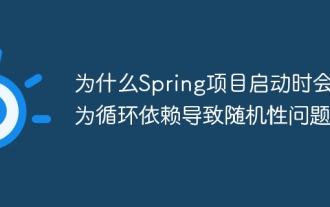 Why does the Spring project cause randomness problems due to circular dependencies when starting?
Apr 19, 2025 pm 11:21 PM
Why does the Spring project cause randomness problems due to circular dependencies when starting?
Apr 19, 2025 pm 11:21 PM
Understand the randomness of circular dependencies in Spring project startup. When developing Spring project, you may encounter randomness caused by circular dependencies at project startup...
 HTML vs. CSS and JavaScript: Comparing Web Technologies
Apr 23, 2025 am 12:05 AM
HTML vs. CSS and JavaScript: Comparing Web Technologies
Apr 23, 2025 am 12:05 AM
HTML, CSS and JavaScript are the core technologies for building modern web pages: 1. HTML defines the web page structure, 2. CSS is responsible for the appearance of the web page, 3. JavaScript provides web page dynamics and interactivity, and they work together to create a website with a good user experience.






