 Web Front-end
Web Front-end
 JS Tutorial
JS Tutorial
 Keycloak single sign-on duplicate login problem: How to solve session timeout and login failure?
Keycloak single sign-on duplicate login problem: How to solve session timeout and login failure?
Keycloak single sign-on duplicate login problem: How to solve session timeout and login failure?

Keycloak single sign-on: Solve the problem of repeated login
This article analyzes the problem of repeated login in Keycloak single sign-in. This problem is manifested in the user's user name, password and verification code, and the login information is reset and you need to enter it again before you can log in. This problem mainly occurs in two scenarios: the login page has not been operated for a long time, or the user returns to the login page after the Keycloak system is restarted.
Problem background: The front-end uses Vue3 and TypeScript, and the back-end uses Keycloak to achieve single sign-on. The developer suspects that the problem is related to the expiration of Keycloak information.
The following key factors need to be considered:
- Session timeout settings: Keycloak's default session timeout may be too short. You need to check the Keycloak session timeout configuration and adjust it according to actual needs to extend the timeout time or improve the session management mechanism.
- Browser cache conflict: Old Keycloak information cached by the browser may cause conflict. It is recommended to clear the browser cache (including cookies and local storage) and try to log in again.
- Keycloak server configuration issues: Keycloak server configuration (security settings or plug-in) may conflict with session management. Check the Keycloak server logs for error messages, and confirm that the configuration is compatible with the front-end application.
- Front-end code logic error: Front-end code may have defects in handling Keycloak login response. For example, the token or session information returned by Keycloak is not properly processed. The front-end code needs to be carefully checked to ensure that the Keycloak response is processed correctly and tokens are stored and used safely.
- Session recovery mechanism after Keycloak restart: Session information may be lost after Keycloak restart. Make sure Keycloak's session storage mechanism (database configuration or other persistent storage) can correctly restore the session after restart.
Developers should check the above factors one by one, adjust and repair them according to actual conditions. By checking Keycloak configuration, front-end code and browser cache, we gradually narrow the scope of the problem and finally solve the problem of repeated login.
The above is the detailed content of Keycloak single sign-on duplicate login problem: How to solve session timeout and login failure?. For more information, please follow other related articles on the PHP Chinese website!

Hot AI Tools

Undresser.AI Undress
AI-powered app for creating realistic nude photos

AI Clothes Remover
Online AI tool for removing clothes from photos.

Undress AI Tool
Undress images for free

Clothoff.io
AI clothes remover

Video Face Swap
Swap faces in any video effortlessly with our completely free AI face swap tool!

Hot Article

Hot Tools

Notepad++7.3.1
Easy-to-use and free code editor

SublimeText3 Chinese version
Chinese version, very easy to use

Zend Studio 13.0.1
Powerful PHP integrated development environment

Dreamweaver CS6
Visual web development tools

SublimeText3 Mac version
God-level code editing software (SublimeText3)

Hot Topics
 Solve caching issues in Craft CMS: Using wiejeben/craft-laravel-mix plug-in
Apr 18, 2025 am 09:24 AM
Solve caching issues in Craft CMS: Using wiejeben/craft-laravel-mix plug-in
Apr 18, 2025 am 09:24 AM
When developing websites using CraftCMS, you often encounter resource file caching problems, especially when you frequently update CSS and JavaScript files, old versions of files may still be cached by the browser, causing users to not see the latest changes in time. This problem not only affects the user experience, but also increases the difficulty of development and debugging. Recently, I encountered similar troubles in my project, and after some exploration, I found the plugin wiejeben/craft-laravel-mix, which perfectly solved my caching problem.
 How to optimize website performance: Experiences and lessons learned from using the Minify library
Apr 17, 2025 pm 11:18 PM
How to optimize website performance: Experiences and lessons learned from using the Minify library
Apr 17, 2025 pm 11:18 PM
In the process of developing a website, improving page loading has always been one of my top priorities. Once, I tried using the Miniify library to compress and merge CSS and JavaScript files in order to improve the performance of the website. However, I encountered many problems and challenges during use, which eventually made me realize that Miniify may no longer be the best choice. Below I will share my experience and how to install and use Minify through Composer.
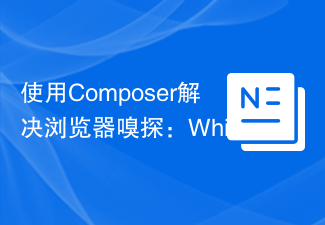 Use Composer to solve browser sniffing: The practical application of WhichBrowser/Parser library
Apr 17, 2025 pm 11:21 PM
Use Composer to solve browser sniffing: The practical application of WhichBrowser/Parser library
Apr 17, 2025 pm 11:21 PM
I encountered a tricky problem when developing a multi-device-compatible website: how to accurately identify the user's browser and device information. After trying multiple methods, I found that directly parsing user-agent strings (User-Agent) are both complex and unreliable, and often misjudgments occur. Fortunately, I successfully solved this problem by installing the WhichBrowser/Parser library using Composer.
 What is the reason why the browser does not respond after the WebSocket server returns 401? How to solve it?
Apr 19, 2025 pm 02:21 PM
What is the reason why the browser does not respond after the WebSocket server returns 401? How to solve it?
Apr 19, 2025 pm 02:21 PM
The browser's unresponsive method after the WebSocket server returns 401. When using Netty to develop a WebSocket server, you often encounter the need to verify the token. �...
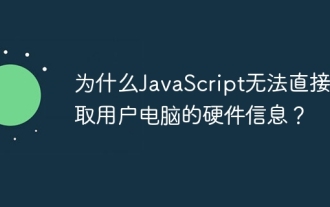 Why can't JavaScript directly obtain hardware information on the user's computer?
Apr 19, 2025 pm 08:15 PM
Why can't JavaScript directly obtain hardware information on the user's computer?
Apr 19, 2025 pm 08:15 PM
Discussion on the reasons why JavaScript cannot obtain user computer hardware information In daily programming, many developers will be curious about why JavaScript cannot be directly obtained...
 What to do if the USDT transfer address is incorrect? Guide for beginners
Apr 21, 2025 pm 12:12 PM
What to do if the USDT transfer address is incorrect? Guide for beginners
Apr 21, 2025 pm 12:12 PM
After the USDT transfer address is incorrect, first confirm that the transfer has occurred, and then take measures according to the error type. 1. Confirm the transfer: view the transaction history, obtain and query the transaction hash value on the blockchain browser. 2. Take measures: If the address does not exist, wait for the funds to be returned or contact customer service; if it is an invalid address, contact customer service and seek professional help; if it is transferred to someone else, try to contact the payee or seek legal help.
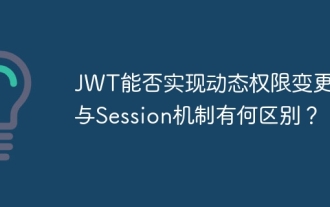 Can JWT implement dynamic permission changes? What is the difference from the Session mechanism?
Apr 19, 2025 pm 06:12 PM
Can JWT implement dynamic permission changes? What is the difference from the Session mechanism?
Apr 19, 2025 pm 06:12 PM
Confusion and answers about JWT and Session Many beginners are often confused about their nature and applicable scenarios when learning JWT and Session. This article will revolve around J...
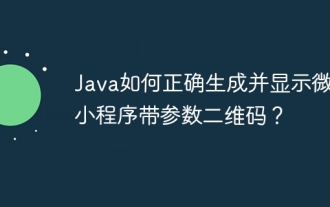 How to correctly generate and display the WeChat applet with parameters QR codes in Java?
Apr 19, 2025 pm 04:48 PM
How to correctly generate and display the WeChat applet with parameters QR codes in Java?
Apr 19, 2025 pm 04:48 PM
Generating a WeChat applet QR code with parameters in Java and displaying it on an HTML page is a common requirement. This article will discuss in detail how to use J...





