 Backend Development
Backend Development
 XML/RSS Tutorial
XML/RSS Tutorial
 XML/RSS and REST APIs: Best Practices for Modern Web Development
XML/RSS and REST APIs: Best Practices for Modern Web Development
XML/RSS and REST APIs: Best Practices for Modern Web Development
XML/RSS and REST APIs work together in modern web development by: 1) XML/RSS for content publishing and subscribing, and 2) REST APIs for designing and operating network services. Using these two can achieve efficient content management and dynamic updates.
introduction
In modern network development, XML/RSS and REST API are two core technologies. How do they work together during the development process? This article will explore the best practices of XML/RSS and REST APIs in depth, help you understand the application of these technologies in modern network development, and share some of the experiences I have experienced and the pitfalls I have stepped on.
By reading this article, you will learn how to effectively publish content using XML/RSS, how to design and implement efficient REST APIs, and how to combine both in real-world projects. Whether you are a beginner or an experienced developer, you can benefit from it.
Review of basic knowledge
XML (eXtensible Markup Language) is a markup language used to store and transfer data. RSS (Really Simple Syndication) is an XML-based format that is commonly used for content aggregation and subscription. REST (Representational State Transfer) is a software architecture style used to design network services, usually implemented through the HTTP protocol.
I have used XML/RSS several times in my career to publish content on blogs and news websites, and the REST API is an indispensable tool when building backend services. Understanding the basic principles and application scenarios of these two is the basis of modern network development.
Core concept or function analysis
Definition and function of XML/RSS
The main function of XML/RSS is to provide a standardized way to publish and subscribe to content. RSS allows users to subscribe to the content of the website they are interested in without frequent visits to the website. Here is a simple RSS feed example:
<?xml version="1.0" encoding="UTF-8"?>
<rss version="2.0">
<channel>
<title>My Blog</title>
<link>https://example.com</link>
<description>My personal blog</description>
<item>
<title>My First Post</title>
<link>https://example.com/post1</link>
<description>This is my first blog post.</description>
</item>
</channel>
</rss>This example shows a basic RSS feed that contains channel information and article details. The advantage of using XML/RSS is that it is structured and standardized, making publishing and subscribing simple and efficient.
Definition and function of REST API
REST API is an architectural style for designing network services. It operates resources through HTTP methods (such as GET, POST, PUT, DELETE). The advantages of REST API are its simplicity, scalability and close integration with the HTTP protocol. Here is a simple REST API example using Python's Flask framework:
from flask import Flask, jsonify, request
app = Flask(__name__)
# Simple list of data storing posts = [
{"id": 1, "title": "First Post", "content": "This is the first post."},
{"id": 2, "title": "Second Post", "content": "This is the second post."}
]
@app.route('/posts', methods=['GET'])
def get_posts():
return jsonify(posts)
@app.route('/posts', methods=['POST'])
def create_post():
new_post = request.get_json()
new_post['id'] = len(posts) 1
posts.append(new_post)
return jsonify(new_post), 201
if __name__ == '__main__':
app.run(debug=True)This example shows a simple REST API that supports getting all articles and creating new articles. In actual projects, I found that the design of REST API needs to consider details such as resource naming, use of HTTP methods, and error handling.
How XML/RSS and REST APIs work
XML/RSS works in the publishing and subscription of its structured data. RSS feed defines the content structure through XML format, and subscribers can parse this data through RSS readers or applications to achieve automatic update of content.
The working principle of the REST API is based on the HTTP protocol, and resources are operated through different HTTP methods. The GET method is used to obtain resources, the POST method is used to create resources, the PUT method is used to update resources, and the DELETE method is used to delete resources. The design of REST APIs needs to follow the unified interface and statelessness of resources.
In actual projects, I found that the combination of XML/RSS and REST APIs can achieve more efficient content publishing and management. For example, using the REST API to obtain and update content in the RSS feed, publishing and subscribing dynamic content can be achieved.
Example of usage
Basic usage of XML/RSS
Here is an example of using Python to generate an RSS feed:
import xml.etree.ElementTree as ET
from xml.dom import minidom
def generate_rss_feed(posts):
rss = ET.Element('rss', version='2.0')
channel = ET.SubElement(rss, 'channel')
ET.SubElement(channel, 'title').text = 'My Blog'
ET.SubElement(channel, 'link').text = 'https://example.com'
ET.SubElement(channel, 'description').text = 'My personal blog'
for post in posts:
item = ET.SubElement(channel, 'item')
ET.SubElement(item, 'title').text = post['title']
ET.SubElement(item, 'link').text = post['link']
ET.SubElement(item, 'description').text = post['description']
xml_string = ET.tostring(rss, encoding='utf-8')
reparsed = minidom.parseString(xml_string)
return reparsed.toprettyxml(indent=" ")
posts = [
{'title': 'My First Post', 'link': 'https://example.com/post1', 'description': 'This is my first blog post.'},
{'title': 'My Second Post', 'link': 'https://example.com/post2', 'description': 'This is my second blog post.'}
]
rss_feed = generate_rss_feed(posts)
print(rss_feed)This example shows how to generate an RSS feed using Python, with each post's title, link, and description added to the RSS feed. In actual projects, I found that the key to generating RSS feeds is the structure and standardization of the data to ensure that the generated RSS feed complies with the specifications.
Advanced usage of REST API
Here is an example of advanced usage of REST API using Python's Flask framework, supporting pagination and search capabilities:
from flask import Flask, jsonify, request
from flask_sqlalchemy import SQLAlchemy
app = Flask(__name__)
app.config['SQLALCHEMY_DATABASE_URI'] = 'sqlite:///posts.db'
db = SQLAlchemy(app)
class Post(db.Model):
id = db.Column(db.Integer, primary_key=True)
title = db.Column(db.String(100), nullable=False)
content = db.Column(db.Text, nullable=False)
@app.route('/posts', methods=['GET'])
def get_posts():
page = request.args.get('page', 1, type=int)
per_page = request.args.get('per_page', 10, type=int)
search = request.args.get('search', type=str)
query = Post.query
if search:
query = query.filter(Post.title.contains(search) | Post.content.contains(search))
posts = query.paginate(page=page, per_page=per_page, error_out=False)
return jsonify({
'posts': [{'id': post.id, 'title': post.title, 'content': post.content} for post in posts.items],
'total': posts.total,
'pages': posts.pages,
'current_page': page
})
if __name__ == '__main__':
db.create_all()
app.run(debug=True)This example shows how to implement the pagination and search capabilities of the REST API. In actual projects, I found that the pagination and search functions are very important for large-scale data management and can significantly improve user experience and system performance.
Common Errors and Debugging Tips
Common errors when using XML/RSS include incorrect XML format and RSS feeds that do not comply with specifications. When debugging these issues, you can use the online XML verification tool or the RSS feed validator to check whether the generated XML/RSS complies with the standards.
When using the REST API, common errors include improper use of HTTP methods and incomplete error handling. When debugging these problems, you can use HTTP debugging tools (such as Postman) to test the API's response to ensure the correctness and stability of the API.
Performance optimization and best practices
When using XML/RSS, a key point in performance optimization is the efficiency of generating RSS feeds. A caching mechanism can be used to reduce the overhead of generating RSS feeds, ensuring timely updates and efficient releases of content.
When using the REST API, a key point in performance optimization is the optimization of database queries. Technologies such as indexing, paging and caching can be used to improve query efficiency and ensure API response time and system performance.
In actual projects, I found that best practices include readability and maintenance of the code. Using clear naming, comments, and documentation can improve the readability and maintenance of your code, ensuring that team members can quickly understand and modify the code.
Overall, XML/RSS and REST APIs play an important role in modern web development. By understanding and applying best practices of these technologies, development efficiency and system performance can be improved, enabling more efficient content release and management. I hope the sharing of this article will be helpful to you, and I wish you continuous progress in the road of network development!
The above is the detailed content of XML/RSS and REST APIs: Best Practices for Modern Web Development. For more information, please follow other related articles on the PHP Chinese website!

Hot AI Tools

Undresser.AI Undress
AI-powered app for creating realistic nude photos

AI Clothes Remover
Online AI tool for removing clothes from photos.

Undress AI Tool
Undress images for free

Clothoff.io
AI clothes remover

Video Face Swap
Swap faces in any video effortlessly with our completely free AI face swap tool!

Hot Article

Hot Tools

Notepad++7.3.1
Easy-to-use and free code editor

SublimeText3 Chinese version
Chinese version, very easy to use

Zend Studio 13.0.1
Powerful PHP integrated development environment

Dreamweaver CS6
Visual web development tools

SublimeText3 Mac version
God-level code editing software (SublimeText3)

Hot Topics
 Python web development framework comparison: Django vs Flask vs FastAPI
Sep 28, 2023 am 09:18 AM
Python web development framework comparison: Django vs Flask vs FastAPI
Sep 28, 2023 am 09:18 AM
Python web development framework comparison: DjangovsFlaskvsFastAPI Introduction: In Python, a popular programming language, there are many excellent web development frameworks to choose from. This article will focus on comparing three popular Python web frameworks: Django, Flask and FastAPI. By comparing their features, usage scenarios and code examples, it helps readers better choose the framework that suits their project needs. 1. Django
 How to create a REST API using PHP
May 01, 2024 pm 09:09 PM
How to create a REST API using PHP
May 01, 2024 pm 09:09 PM
Creating a RESTAPI using PHP involves the following steps: Install PHP and the RESTfulAPI framework. Create API routes to handle HTTP requests. Define the controller and its methods to handle routing requests. Format API responses, including status code and JSON data. Learn how to create REST API using PHP and Laravel through practical cases.
 PHP REST API testing and debugging methods
May 31, 2024 am 10:50 AM
PHP REST API testing and debugging methods
May 31, 2024 am 10:50 AM
PHPRESTAPI testing and debugging methods: Unit testing: Isolate code modules and verify output. Integration testing: Testing API component collaboration. End-to-end testing: simulate the complete user flow. Debugging tools: logging, debuggers, and API testing tools. Assertion verification: Use assertions in tests to check expected results.
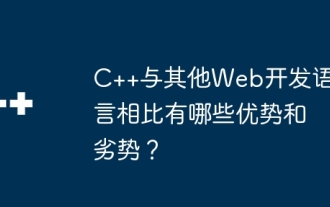 What are the advantages and disadvantages of C++ compared to other web development languages?
Jun 03, 2024 pm 12:11 PM
What are the advantages and disadvantages of C++ compared to other web development languages?
Jun 03, 2024 pm 12:11 PM
The advantages of C++ in web development include speed, performance, and low-level access, while limitations include a steep learning curve and memory management requirements. When choosing a web development language, developers should consider the advantages and limitations of C++ based on application needs.
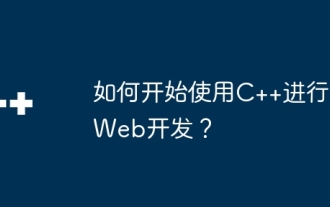 How to get started with web development using C++?
Jun 02, 2024 am 11:11 AM
How to get started with web development using C++?
Jun 02, 2024 am 11:11 AM
To use C++ for web development, you need to use frameworks that support C++ web application development, such as Boost.ASIO, Beast, and cpp-netlib. In the development environment, you need to install a C++ compiler, text editor or IDE, and web framework. Create a web server, for example using Boost.ASIO. Handle user requests, including parsing HTTP requests, generating responses, and sending them back to the client. HTTP requests can be parsed using the Beast library. Finally, a simple web application can be developed, such as using the cpp-netlib library to create a REST API, implementing endpoints that handle HTTP GET and POST requests, and using J
 The application potential of PHP REST API in the field of Internet of Things
Jun 04, 2024 am 10:33 AM
The application potential of PHP REST API in the field of Internet of Things
Jun 04, 2024 am 10:33 AM
With the rise of IoT, PHPREST API has become an ideal tool for building IoT applications due to its lightweight, scalability and flexibility. RESTAPI is a design pattern based on HTTP requests and responses for exchanging data. In PHP, you can leverage the REST API framework to easily build reliable and maintainable APIs. By defining models, creating database connections, and adding routes to handle different operations, PHPREST API can be used to collect and analyze sensor data, control devices, visualize data, and perform remote monitoring.
 What is REST API design principles?
Apr 04, 2025 am 12:01 AM
What is REST API design principles?
Apr 04, 2025 am 12:01 AM
RESTAPI design principles include resource definition, URI design, HTTP method usage, status code usage, version control, and HATEOAS. 1. Resources should be represented by nouns and maintained at a hierarchy. 2. HTTP methods should conform to their semantics, such as GET is used to obtain resources. 3. The status code should be used correctly, such as 404 means that the resource does not exist. 4. Version control can be implemented through URI or header. 5. HATEOAS boots client operations through links in response.
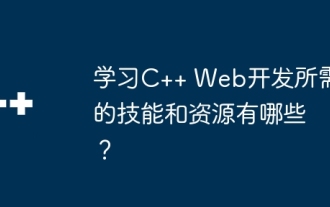 What skills and resources are needed to learn C++ web development?
Jun 01, 2024 pm 05:57 PM
What skills and resources are needed to learn C++ web development?
Jun 01, 2024 pm 05:57 PM
C++ Web development requires mastering the basics of C++ programming, network protocols, and database knowledge. Necessary resources include web frameworks such as cppcms and Pistache, database connectors such as cppdb and pqxx, and auxiliary tools such as CMake, g++, and Wireshark. By learning practical cases, such as creating a simple HTTP server, you can start your C++ Web development journey.





