How to open a file with xml suffix
To open an XML file, you have a variety of options, including: viewing with a text editor (such as Notepad, TextEdit, or Sublime Text); rendering with a web browser (such as Chrome, Firefox, or Safari); editing with an XML editor (such as XMLSpy, Altova XMLSpy, or Oxygen XML Editor); importing with Microsoft Excel; using a specific application, depending on the purpose of the XML file.
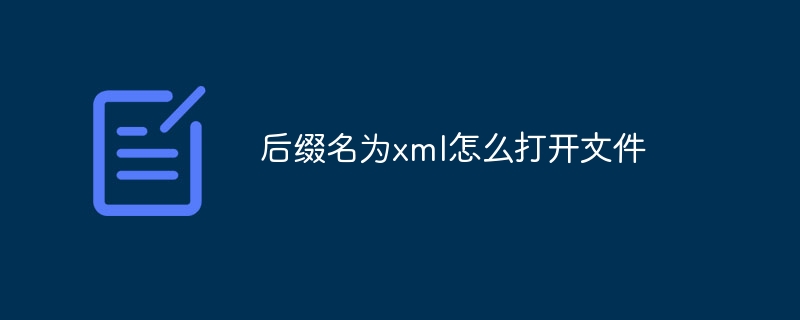
How to open a file with the suffix XML
Introduction to XML Files
XML (Extensible Markup Language) is a markup language widely used to represent structured data. It is commonly used to store and transfer configuration information, exchange data, and create dynamic web pages.
How to open an XML file
There are several ways to open an XML file, depending on the operating system and software you are using:
1. Text Editor
- Most text editors such as Notepad, TextEdit, or Sublime Text can open and view XML files.
- They do not provide any syntax highlighting or verification, but are more than enough to view the content of the file.
2. Web browser
- A web browser such as Chrome, Firefox, or Safari can open and render XML files.
- Depending on your browser's settings, you may need to right-click on the file and select "Open in browser".
3. XML editor
- Specialized XML editors such as XMLSpy, Altova XMLSpy, or Oxygen XML Editor provide syntax highlighting, verification, and editing.
- These editors are more suitable for creating or modifying XML files.
4. Microsoft Excel
- Microsoft Excel can open and import XML files as data.
- Select the Data tab, and then click Get Data from XML.
5. Other applications
- Depending on what the XML file is for, you may need to use other specific applications to open it. For example, an RSS reader can open an RSS subscription file (an XML format).
hint
- If you don't know which application the XML file is associated with, try right-clicking the file and selecting Open with. This will display a list of applications on your computer that can open the file.
- Some XML files may require a specific XML schema or DTD (document type definition) to be properly verified. Make sure you have the verification tools you need.
The above is the detailed content of How to open a file with xml suffix. For more information, please follow other related articles on the PHP Chinese website!

Hot AI Tools

Undresser.AI Undress
AI-powered app for creating realistic nude photos

AI Clothes Remover
Online AI tool for removing clothes from photos.

Undress AI Tool
Undress images for free

Clothoff.io
AI clothes remover

Video Face Swap
Swap faces in any video effortlessly with our completely free AI face swap tool!

Hot Article

Hot Tools

Notepad++7.3.1
Easy-to-use and free code editor

SublimeText3 Chinese version
Chinese version, very easy to use

Zend Studio 13.0.1
Powerful PHP integrated development environment

Dreamweaver CS6
Visual web development tools

SublimeText3 Mac version
God-level code editing software (SublimeText3)

Hot Topics
 How to connect Redmi Note13RPro to the computer?
May 09, 2024 pm 06:52 PM
How to connect Redmi Note13RPro to the computer?
May 09, 2024 pm 06:52 PM
The phone Redmi Note13RPro has been very popular recently. Many consumers have purchased this phone. However, many users are using this phone for the first time, so they don’t know how to connect the Redmi Note13RPro to the computer. In this regard, the editor is here to explain to you Detailed tutorial introduction is provided. How to connect Redmi Note13RPro to the computer? 1. Use a USB data cable to connect the Redmi phone to the USB interface of the computer. 2. Open the phone settings, click Options, and turn on USB debugging. 3. Open the device manager on your computer and find the mobile device option. 4. Right-click the mobile device, select Update Driver, and then select Automatically search for updated drivers. 5. If the computer does not automatically search for the driver,
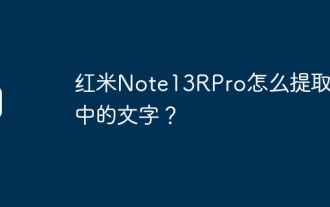 How to extract text from pictures on Redmi Note13RPro?
May 08, 2024 pm 10:00 PM
How to extract text from pictures on Redmi Note13RPro?
May 08, 2024 pm 10:00 PM
The Redmi Note13RPro mobile phone integrates a number of smart tools in terms of software functions. Among them, quickly and accurately extracting text content from pictures is one of them. The following editor will introduce to you how Redmi Note13RPro extracts text from pictures. How to extract text from pictures on Redmi Note13RPro? Use the Xiaomi QR code scanning function, open the QR code scanning application on your phone, click the picture icon, select a picture, and then click the "Recognize text" option on the right to successfully extract the text in the picture. Operate through mobile phone album. Find the picture for which text needs to be extracted in the mobile phone album, click "More" below the picture, and select "Extract Text". After successful recognition, you can copy or save the text as needed. Use WeChat mini programs. Open micro
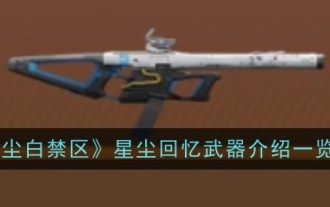 List of Stardust Memory Weapons in 'Dust White Forbidden Zone'
May 08, 2024 pm 04:22 PM
List of Stardust Memory Weapons in 'Dust White Forbidden Zone'
May 08, 2024 pm 04:22 PM
How about Stardust Memories in "Dust White Forbidden Zone"? In the game "Chenbai Forbidden Zone", there are many powerful weapons for players to choose from. Let's follow the editor to learn more about the detailed attributes of the Stardust Memory weapons in the "Chenbai Forbidden Zone". I hope it can be helpful to players. "Dust White Forbidden Zone" Stardust Memories Weapon Introduction List Weapon Information Weapon Introduction Name Stardust Memories Level Five-star Type Submachine Gun Element Low Temperature Fire Rate 950 Ammo Capacity 50 Reload Speed 1.35 Weapon Skills: Snow Suffering Low Temperature Damage Increased by 18%/30%; After using a regular skill, you will immediately gain 6 layers of [Planetary Ice] effect. The damage caused by the regular skill will gain 1 layer of [Planetary Ice]. The trigger interval is 2 seconds; each layer of [Planetary Ice] will increase the damage of regular skills by 3%/ 5%, can be stacked 12 times for 3 seconds.
 VESA announces DisplayHDR 1.2 specification, improving performance requirements: increasing color accuracy, wide color gamut, etc.
May 08, 2024 pm 02:13 PM
VESA announces DisplayHDR 1.2 specification, improving performance requirements: increasing color accuracy, wide color gamut, etc.
May 08, 2024 pm 02:13 PM
According to news from this website on May 8, the Video Electronics Standards Association (VESA) issued a press release today to announce the DisplayHDR1.2 specification and stated that there are currently more than 3,000 display models in the world that have passed the DisplayHDR standard certification. The DisplayHDR1.2 version specification brings more stringent performance requirements. In addition to brightness, color gamut and bit depth, it also introduces color accuracy, contrast, and black level (blacklevel, which refers to the fact that on a display device that has undergone certain calibration, there is not a single line. Multiple new test requirements for video signal levels of light output) and subtitle flicker. DisplayHDRv1.2 improves the white brightness level test, changing the 10% center patch test on a black background to a non-black background
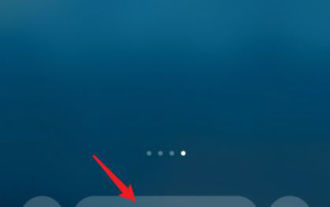 How to add widgets to Redmi Note13RPro?
May 07, 2024 pm 07:55 PM
How to add widgets to Redmi Note13RPro?
May 07, 2024 pm 07:55 PM
Redmi Note13RPro, which has just been launched by Redmi, is very popular. It has achieved very good sales just after it was launched. Many consumers have bought this phone. In order to let everyone better use Redmi Note13RPro, the editor is here to bring it to you Here is an introduction to how to add widgets to Redmi Note13R Pro. How to add widgets to Redmi Note13RPro? 1. Click Add Widget. Press and hold the desktop and click the Add Widget option. 2. Click the component name to select the name of the widget that needs to be added. 3. Click the Add to Desktop option below the Add to Desktop selection. 4. Click OK and select the OK icon in the upper right corner. FAQ Connect Bluetooth Change input method theme Change factory settings Hide apps Mirror TV
 List of Sun Remuneration Weapons in 'Dust White Forbidden Zone'
May 07, 2024 pm 07:28 PM
List of Sun Remuneration Weapons in 'Dust White Forbidden Zone'
May 07, 2024 pm 07:28 PM
How about the remuneration of the sun in "Dust White Forbidden Zone"? Sun Reward is a powerful shotgun weapon in the game. Many players don’t know much about the detailed attributes and skills of the Sun Reward weapon. Let’s follow the editor to learn more about this weapon. "Dusty White Forbidden Zone" Sun Remuneration Weapon Introduction List Weapon Information Weapon Introduction Name Sun Remuneration Level Five-Star Type Shotgun Element Electric Shock Fire Rate 60 Ammo Capacity 7 Reload Speed 2.62 Weapon Skills: Low-key and Gorgeous Electric Shock damage increased by 18%/30%; every Each shot has a 60%/100% chance of firing an additional projectile. Breakthrough material level 20: synthetic particles*530: aromatic plastic*1, synthetic particles*1240: aromatic plastic*9, synthetic particles*2550: carbon atom plate*1,
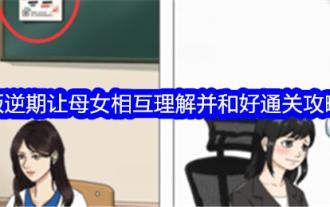 'Whole Life' guide for mother and daughter to understand each other and reconcile during the rebellious period
May 08, 2024 pm 01:31 PM
'Whole Life' guide for mother and daughter to understand each other and reconcile during the rebellious period
May 08, 2024 pm 01:31 PM
Entire Huoba is a very popular fun level-breaking game on Douyin. There are many levels in the game waiting for everyone to challenge! The rebellious stage in the game requires mother and daughter to understand and reconcile each other. How to pass it? The following is a guide for mother and daughter to understand each other and reconcile during the rebellious period of "Whole Life" brought to you by the editor. Friends who don't know how to pass the test, let's take a look at it. I hope it can help you. "Whole Life" allows mother and daughter to understand each other and reconcile during the rebellious period. Strategy for clearance. Let mother and daughter understand and reconcile with each other during the rebellious period. 1. Drag the schoolbag to mom 2. Drag the items shown in the picture below to two people. 3. Down Swipe the time on the right side 4. Click on the book bag "Whole Life" with a complete guide to all levels to help her stay on top of the year. Help the little sister identify the scumbag and the wolf. Grandma helps the little girl escape from danger and explore outdoors.
 How to connect Redmi Note13RPro to TV?
May 09, 2024 pm 06:40 PM
How to connect Redmi Note13RPro to TV?
May 09, 2024 pm 06:40 PM
Redmi Note13RPro is a mobile phone with many functions. For example, connecting the mobile phone to the TV allows the TV's large screen to display the content on the mobile phone, bringing a more comfortable experience. If you want to know how to connect Redmi Note13RPro to the TV, then follow the editor to learn together. How to connect Redmi Note13RPro to TV? 1. Confirm that the TV and mobile phone are connected to the same wifi name, find the [Settings] function option on the mobile phone desktop, and click to open it. 2. After entering the settings, click to open the [More Connection Methods] option. 3. Find the [Wireless Display] option and click to open it. 4. Click on the [Turn on wireless display] option. If the TV and the mobile phone are connected under the same wifi name, the mobile phone will automatically scan for the wireless display.






