 Backend Development
Backend Development
 XML/RSS Tutorial
XML/RSS Tutorial
 If you convert XML to PDF on your mobile phone, will the format be messy after conversion?
If you convert XML to PDF on your mobile phone, will the format be messy after conversion?
If you convert XML to PDF on your mobile phone, will the format be messy after conversion?
When converting XML to PDF on mobile phone, whether the format is chaotic depends on: 1. The quality of the conversion tool; 2. XML structure and content; 3. Style sheet writing. Specifically, poor conversion tools, messy XML structures, or wrong XSLT code can lead to malformation.
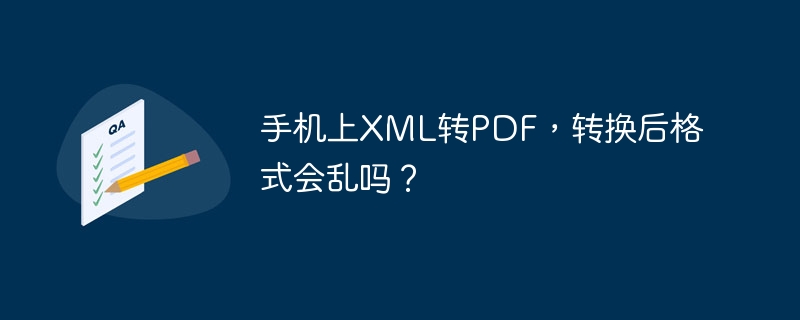
Will the format be messed up when converting XML to PDF on your mobile phone? The answer is: Maybe! This cannot be summarized by a simple sentence "yes" or "no". It depends on many factors and is much more complicated than you think.
First of all, we have to be clear that XML itself is just a data structure and does not have an inherent visual presentation form. PDF is the final rendering format. So, the question is not whether the XML itself will be messy, but how you use to convert it into PDF, and what your XML structure and content are like.
Imagine that you have a bunch of Lego bricks (XML data) in your hand and you want to spell them into a castle (PDF). The more reliable the instruction manual (conversion tool) you use, the more regular your building blocks (XML data), the more beautiful the final castle (PDF). On the contrary, if the instructions are unclear, or the building blocks are missing, the castle may be twisted and terrible.
So, what factors affect the converted PDF format?
1. Quality of conversion tools: The quality of XML to PDF tools on the market is uneven. Some tools have very weak parsing capabilities for XML, and may be helpless when encountering complex XML structures, resulting in a confusing format. Some tools do not support CSS well and cannot correctly render style information in XML. In the end, the PDF looks like a pot of congee. I once used an open source library that claimed to be able to convert perfectly, but it crashed directly when processing XML containing a large number of nested tables. So be careful when choosing a tool. It is best to test it first to see if it can handle your type of XML.
2. The structure and content of XML itself: If your XML structure is chaotic, the tags are not standardized, or contains elements that are not supported by the conversion tool, then the converted PDF format may also have problems. For example, some XML may use a custom namespace or DTD, and the conversion tool may not correctly recognize these contents. For example, if XML contains a large number of pictures or complex tables, it can easily lead to conversion failure or format malfunction. This requires you to preprocess the XML, such as cleaning invalid characters, regulating tags, or converting complex table structures into simpler forms.
3. Stylesheet (XSLT): If you want your PDF to have a specific format, you need to use XSLT stylesheets. XSLT is a language used to convert XML documents. It can convert XML data into HTML, PDF and other formats. However, writing XSLT is also difficult. If XSLT is not written well, it will also lead to malfunctioning PDF format. A good XSLT requires a deep understanding of PDF typesetting rules and being able to handle various complex XML structures.
A simple Python code example (for reference only, it may require more complex processing in practical applications):
<code class="python">import xml.etree.ElementTree as ET from reportlab.pdfgen import canvas from reportlab.lib.pagesizes import letter def xml_to_pdf(xml_file, pdf_file): tree = ET.parse(xml_file) root = tree.getroot() c = canvas.Canvas(pdf_file, pagesize=letter) x, y = 50, 750 for element in root.iter(): c.drawString(x, y, element.tag) y -= 20 if y </code>
This code is very simple and only implements the output of XML tag names to PDF. In practical applications, you need to write more complex code to process various elements, including text, pictures, tables, etc. according to your XML structure and needs. You may also need to use more powerful PDF libraries, such as PyPDF2 or WeasyPrint , to generate more beautiful PDF documents. Remember, this is just a starting point, and the real challenge is dealing with various complex scenarios and errors.
In short, whether the format is chaotic when converting XML to PDF on your mobile phone depends on the tools, XML data and how you process it. There is no absolute answer, only constant attempts and improvements. Choose the right tool, carefully check your XML data, and learn related techniques to finally get the beautiful PDF document you want. Don’t forget that this process is full of pitfalls, but it is also an opportunity for learning and growth.
The above is the detailed content of If you convert XML to PDF on your mobile phone, will the format be messy after conversion?. For more information, please follow other related articles on the PHP Chinese website!

Hot AI Tools

Undresser.AI Undress
AI-powered app for creating realistic nude photos

AI Clothes Remover
Online AI tool for removing clothes from photos.

Undress AI Tool
Undress images for free

Clothoff.io
AI clothes remover

Video Face Swap
Swap faces in any video effortlessly with our completely free AI face swap tool!

Hot Article

Hot Tools

Notepad++7.3.1
Easy-to-use and free code editor

SublimeText3 Chinese version
Chinese version, very easy to use

Zend Studio 13.0.1
Powerful PHP integrated development environment

Dreamweaver CS6
Visual web development tools

SublimeText3 Mac version
God-level code editing software (SublimeText3)

Hot Topics
 1662
1662
 14
14
 1419
1419
 52
52
 1312
1312
 25
25
 1262
1262
 29
29
 1235
1235
 24
24
 PHP and Python: Different Paradigms Explained
Apr 18, 2025 am 12:26 AM
PHP and Python: Different Paradigms Explained
Apr 18, 2025 am 12:26 AM
PHP is mainly procedural programming, but also supports object-oriented programming (OOP); Python supports a variety of paradigms, including OOP, functional and procedural programming. PHP is suitable for web development, and Python is suitable for a variety of applications such as data analysis and machine learning.
 HTML: The Structure, CSS: The Style, JavaScript: The Behavior
Apr 18, 2025 am 12:09 AM
HTML: The Structure, CSS: The Style, JavaScript: The Behavior
Apr 18, 2025 am 12:09 AM
The roles of HTML, CSS and JavaScript in web development are: 1. HTML defines the web page structure, 2. CSS controls the web page style, and 3. JavaScript adds dynamic behavior. Together, they build the framework, aesthetics and interactivity of modern websites.
 Choosing Between PHP and Python: A Guide
Apr 18, 2025 am 12:24 AM
Choosing Between PHP and Python: A Guide
Apr 18, 2025 am 12:24 AM
PHP is suitable for web development and rapid prototyping, and Python is suitable for data science and machine learning. 1.PHP is used for dynamic web development, with simple syntax and suitable for rapid development. 2. Python has concise syntax, is suitable for multiple fields, and has a strong library ecosystem.
 PHP and Python: A Deep Dive into Their History
Apr 18, 2025 am 12:25 AM
PHP and Python: A Deep Dive into Their History
Apr 18, 2025 am 12:25 AM
PHP originated in 1994 and was developed by RasmusLerdorf. It was originally used to track website visitors and gradually evolved into a server-side scripting language and was widely used in web development. Python was developed by Guidovan Rossum in the late 1980s and was first released in 1991. It emphasizes code readability and simplicity, and is suitable for scientific computing, data analysis and other fields.
 Solve caching issues in Craft CMS: Using wiejeben/craft-laravel-mix plug-in
Apr 18, 2025 am 09:24 AM
Solve caching issues in Craft CMS: Using wiejeben/craft-laravel-mix plug-in
Apr 18, 2025 am 09:24 AM
When developing websites using CraftCMS, you often encounter resource file caching problems, especially when you frequently update CSS and JavaScript files, old versions of files may still be cached by the browser, causing users to not see the latest changes in time. This problem not only affects the user experience, but also increases the difficulty of development and debugging. Recently, I encountered similar troubles in my project, and after some exploration, I found the plugin wiejeben/craft-laravel-mix, which perfectly solved my caching problem.
 How to optimize website performance: Experiences and lessons learned from using the Minify library
Apr 17, 2025 pm 11:18 PM
How to optimize website performance: Experiences and lessons learned from using the Minify library
Apr 17, 2025 pm 11:18 PM
In the process of developing a website, improving page loading has always been one of my top priorities. Once, I tried using the Miniify library to compress and merge CSS and JavaScript files in order to improve the performance of the website. However, I encountered many problems and challenges during use, which eventually made me realize that Miniify may no longer be the best choice. Below I will share my experience and how to install and use Minify through Composer.
 Golang vs. Python: Key Differences and Similarities
Apr 17, 2025 am 12:15 AM
Golang vs. Python: Key Differences and Similarities
Apr 17, 2025 am 12:15 AM
Golang and Python each have their own advantages: Golang is suitable for high performance and concurrent programming, while Python is suitable for data science and web development. Golang is known for its concurrency model and efficient performance, while Python is known for its concise syntax and rich library ecosystem.
 Golang vs. Python: Performance and Scalability
Apr 19, 2025 am 12:18 AM
Golang vs. Python: Performance and Scalability
Apr 19, 2025 am 12:18 AM
Golang is better than Python in terms of performance and scalability. 1) Golang's compilation-type characteristics and efficient concurrency model make it perform well in high concurrency scenarios. 2) Python, as an interpreted language, executes slowly, but can optimize performance through tools such as Cython.



