How to open an XML file
How to open an XML file: Use a text editor such as Notepad or VS Code to view the XML structure. Use a professional XML editor (such as Oxygen XML Editor) to obtain functions such as code formatting, label highlighting, etc. Use the Python xml.etree.ElementTree module to parse XML files into Python dictionaries.

XML file, open it? so easy!
How do you ask how to open an XML file? This question is as simple as asking how to breathe! Of course, the premise is that you know what it is. XML, an extensible markup language, is a text format used to store data. It doesn't require a dedicated decoder like pictures or videos, any text editor can open and see a bunch of tags and data. But this is just the most superficial understanding, just like only knowing that water can be drunk but not the structure of water molecules.
Text editor? Stop funny!
Open with Notepad or VS Code? sure! You'll see messy labels, like a pot of uncooked noodles. Can you understand? Of course, if you have enough patience and a deep understanding of XML structure. But efficiency? It's so low that it's outrageous. It's like prying a computer with a screwdriver, which can be pried open, but the efficiency and risk are unacceptable.
Professional tools are the king
To truly open an XML file, you should use a professional XML editor. They can help you format code, highlight tags, and even provide code completion and verification capabilities. Imagine that you use a professional kitchen instead of using a kitchen knife to cook, the efficiency and experience are completely different.
I recommend several tools, each with its own advantages:
- Oxygen XML Editor: Powerful, professional-grade, but relatively expensive. If you need to deal with a large number of XML files, or have very high requirements for XML processing, it is definitely your first choice. Imagine it is like a fully automated industrial assembly line, processing XML files efficiently.
- VS Code with XML extensions: VS Code itself is powerful enough, and some XML-related extension plug-ins, such as XML Tools, can give you an experience close to professional tools in a lightweight editor. It's like a flexible personal chef who can customize dishes according to your needs.
- Notepad: If you just need to open an XML file occasionally, Notepad is enough, lightweight, and free. This is like a simple and easy-to-use household appliance, as long as it is enough.
Code example? Something exciting!
Read XML in Python, that is the real way to open it!
<code class="python">import xml.etree.ElementTree as ET def parse_xml(xml_file): tree = ET.parse(xml_file) root = tree.getroot() data = {} for element in root.findall('.//*'): # 遍历所有子元素tag = element.tag text = element.text.strip() if element.text else '' # 处理文本内容,去除空格attributes = element.attrib # 获取属性if tag not in data: data[tag] = [] data[tag].append({'text': text, 'attributes': attributes}) return data xml_data = parse_xml('my_xml_file.xml') print(xml_data) # 输出解析后的数据,是不是很酷炫?</code> This code uses the xml.etree.ElementTree module to parse XML files, which can convert the XML file into a Python dictionary for easy subsequent processing. Note that spaces in the text content are processed here to avoid some potential errors.
A guide to stumble on the pit? The veteran driver will take you to fly!
The most common problems encountered during XML parsing are encoding problems and format errors. For encoding issues, you can try to specify the encoding method, such as ET.parse(xml_file, encoding='utf-8') . If the format is wrong, you need to carefully check the structure of the XML file to ensure that the tag matches correctly. This is like driving. You must always pay attention to road conditions and traffic rules to avoid accidents.
Remember, by choosing the right tool, understanding the structure of XML, and handling encoding and formatting issues, you can easily deal with various XML files. Stop torture yourself with notepads!
The above is the detailed content of How to open an XML file. For more information, please follow other related articles on the PHP Chinese website!

Hot AI Tools

Undresser.AI Undress
AI-powered app for creating realistic nude photos

AI Clothes Remover
Online AI tool for removing clothes from photos.

Undress AI Tool
Undress images for free

Clothoff.io
AI clothes remover

Video Face Swap
Swap faces in any video effortlessly with our completely free AI face swap tool!

Hot Article

Hot Tools

Notepad++7.3.1
Easy-to-use and free code editor

SublimeText3 Chinese version
Chinese version, very easy to use

Zend Studio 13.0.1
Powerful PHP integrated development environment

Dreamweaver CS6
Visual web development tools

SublimeText3 Mac version
God-level code editing software (SublimeText3)

Hot Topics
 PHP and Python: Different Paradigms Explained
Apr 18, 2025 am 12:26 AM
PHP and Python: Different Paradigms Explained
Apr 18, 2025 am 12:26 AM
PHP is mainly procedural programming, but also supports object-oriented programming (OOP); Python supports a variety of paradigms, including OOP, functional and procedural programming. PHP is suitable for web development, and Python is suitable for a variety of applications such as data analysis and machine learning.
 Choosing Between PHP and Python: A Guide
Apr 18, 2025 am 12:24 AM
Choosing Between PHP and Python: A Guide
Apr 18, 2025 am 12:24 AM
PHP is suitable for web development and rapid prototyping, and Python is suitable for data science and machine learning. 1.PHP is used for dynamic web development, with simple syntax and suitable for rapid development. 2. Python has concise syntax, is suitable for multiple fields, and has a strong library ecosystem.
 PHP and Python: A Deep Dive into Their History
Apr 18, 2025 am 12:25 AM
PHP and Python: A Deep Dive into Their History
Apr 18, 2025 am 12:25 AM
PHP originated in 1994 and was developed by RasmusLerdorf. It was originally used to track website visitors and gradually evolved into a server-side scripting language and was widely used in web development. Python was developed by Guidovan Rossum in the late 1980s and was first released in 1991. It emphasizes code readability and simplicity, and is suitable for scientific computing, data analysis and other fields.
 How to run java code in notepad
Apr 16, 2025 pm 07:39 PM
How to run java code in notepad
Apr 16, 2025 pm 07:39 PM
Although Notepad cannot run Java code directly, it can be achieved by using other tools: using the command line compiler (javac) to generate a bytecode file (filename.class). Use the Java interpreter (java) to interpret bytecode, execute the code, and output the result.
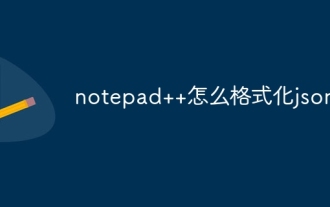 How to format json in notepad
Apr 16, 2025 pm 07:48 PM
How to format json in notepad
Apr 16, 2025 pm 07:48 PM
Use the JSON Viewer plug-in in Notepad to easily format JSON files: Open a JSON file. Install and enable the JSON Viewer plug-in. Go to "Plugins" > "JSON Viewer" > "Format JSON". Customize indentation, branching, and sorting settings. Apply formatting to improve readability and understanding, thus simplifying processing and editing of JSON data.
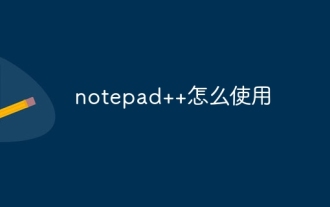 How to use notepad
Apr 16, 2025 pm 08:09 PM
How to use notepad
Apr 16, 2025 pm 08:09 PM
Notepad is a free text editor for Windows, which offers a variety of features such as: 1) syntax highlighting, 2) autocomplete, 3) macro recording, 4) plug-in extensions, 5) customizable interfaces and settings.
 How to automatically type notepad
Apr 16, 2025 pm 08:06 PM
How to automatically type notepad
Apr 16, 2025 pm 08:06 PM
Notepad itself does not have automatic layout function. We can use a third-party text editor, such as Sublime Text, to perform the following steps to achieve automatic typography: 1. Install and open the text editor. 2. Open the file that needs to be automatically typed. 3. Find and select the automatic layout function. 4. The editor will automatically type the text. 5. You can customize the layout rules as needed. Automatic typography can save time and ensure text consistency and professionalism.
 How to run python with notepad
Apr 16, 2025 pm 07:33 PM
How to run python with notepad
Apr 16, 2025 pm 07:33 PM
Running Python code in Notepad requires the Python executable and NppExec plug-in to be installed. After installing Python and adding PATH to it, configure the command "python" and the parameter "{CURRENT_DIRECTORY}{FILE_NAME}" in the NppExec plug-in to run Python code in Notepad through the shortcut key "F6".






