How to modify content using DOM in XML
How to modify an XML document using DOM in Python? Use minidom to parse XML files as DOM trees. Get the target node to be modified. Use the firstChild property to modify the node text content. Write to the modified XML file. Free up memory to avoid leakage.

XML DOM modification: In-depth analysis and practical skills
Have you ever thought about how to efficiently modify the content of an XML document? Directly modifying XML files with a text editor is not only time-consuming and labor-intensive, but also prone to errors, resulting in the failure of the XML structure. At this time, the DOM (Document Object Model) comes in handy. This article will explore in-depth how to use DOM to modify XML content, and share some problems and solutions encountered in actual applications. After reading this article, you will master the essence of DOM modifying XML and be able to write efficient and robust code.
First, we need to clarify the essence of DOM: it parses the XML document into a tree structure, which makes it easier for us to access and operate each node programmatically. This is like dismantling a big tree into branches and leaves, and we can modify, add or delete these components at will. Python's xml.dom.minidom module provides such capabilities.
Let's look at a simple example, suppose we want to modify a simple XML file:
<code class="xml"><bookstore> <book category="cooking"> <title lang="en">Everyday Italian</title> <author>Giada De Laurentiis</author> <year>2005</year> <price>30.00</price> </book> <book category="children"> <title lang="en">Harry Potter</title> <author>J K. Rowling</author> <year>2005</year> <price>29.99</price> </book> </bookstore></code>
We hope to change the price of Everyday Italian to 35.00 . Using minidom , the code is as follows:
<code class="python">from xml.dom.minidom import parse dom = parse("bookstore.xml") # 解析XML文件root = dom.documentElement # 获取根节点books = root.getElementsByTagName("book") # 获取所有book节点for book in books: if book.getElementsByTagName("title")[0].firstChild.data == "Everyday Italian": price_node = book.getElementsByTagName("price")[0] price_node.firstChild.data = "35.00" break # 找到目标节点后退出循环,提高效率with open("bookstore_modified.xml", "w") as f: dom.writexml(f, addindent=" ", newl="\n", encoding="utf-8") # 写入修改后的XML文件dom.unlink() # 释放内存,非常重要!</code> This code clearly shows the process of DOM modifying XML: first parsing the XML file, then finding the target node (price node), modifying its text content, and finally writing the modified XML file. Pay attention to the last line dom.unlink() . This step is crucial. It frees up the memory occupied by the DOM tree to avoid memory leakage, especially when dealing with large XML files.
In advanced usage, you may encounter situations where you need to add or delete nodes. appendChild() and removeChild() methods are used to add and delete child nodes respectively. Remember that DOM operations are based on tree structures, and you need to clarify the parent-child relationship between nodes in order to correctly add or delete operations.
Problems that may be encountered: When dealing with large XML files, the DOM can consume a lot of memory. For super-large XML files, the SAX (Simple API for XML) parser is a better choice because it is an event-based parsing method with a lower memory footprint. However, SAX's programming model is more complex than DOM. Which parser to choose depends on your specific requirements and the size of the XML file.
In terms of performance optimization, try to minimize the number of traversals on the DOM tree. Rationally utilizing XPath expressions can improve the efficiency of finding target nodes. In addition, good programming habits, such as using meaningful variable names and adding necessary comments, can improve the readability and maintainability of the code. Remember, concise and efficient code is the pursuit of programmers.
The above is the detailed content of How to modify content using DOM in XML. For more information, please follow other related articles on the PHP Chinese website!

Hot AI Tools

Undresser.AI Undress
AI-powered app for creating realistic nude photos

AI Clothes Remover
Online AI tool for removing clothes from photos.

Undress AI Tool
Undress images for free

Clothoff.io
AI clothes remover

Video Face Swap
Swap faces in any video effortlessly with our completely free AI face swap tool!

Hot Article

Hot Tools

Notepad++7.3.1
Easy-to-use and free code editor

SublimeText3 Chinese version
Chinese version, very easy to use

Zend Studio 13.0.1
Powerful PHP integrated development environment

Dreamweaver CS6
Visual web development tools

SublimeText3 Mac version
God-level code editing software (SublimeText3)

Hot Topics
 1656
1656
 14
14
 1415
1415
 52
52
 1309
1309
 25
25
 1257
1257
 29
29
 1229
1229
 24
24
 PHP and Python: Different Paradigms Explained
Apr 18, 2025 am 12:26 AM
PHP and Python: Different Paradigms Explained
Apr 18, 2025 am 12:26 AM
PHP is mainly procedural programming, but also supports object-oriented programming (OOP); Python supports a variety of paradigms, including OOP, functional and procedural programming. PHP is suitable for web development, and Python is suitable for a variety of applications such as data analysis and machine learning.
 Is the company's security software causing the application to fail to run? How to troubleshoot and solve it?
Apr 19, 2025 pm 04:51 PM
Is the company's security software causing the application to fail to run? How to troubleshoot and solve it?
Apr 19, 2025 pm 04:51 PM
Troubleshooting and solutions to the company's security software that causes some applications to not function properly. Many companies will deploy security software in order to ensure internal network security. ...
 Golang vs. Python: Performance and Scalability
Apr 19, 2025 am 12:18 AM
Golang vs. Python: Performance and Scalability
Apr 19, 2025 am 12:18 AM
Golang is better than Python in terms of performance and scalability. 1) Golang's compilation-type characteristics and efficient concurrency model make it perform well in high concurrency scenarios. 2) Python, as an interpreted language, executes slowly, but can optimize performance through tools such as Cython.
 Python vs. C : Learning Curves and Ease of Use
Apr 19, 2025 am 12:20 AM
Python vs. C : Learning Curves and Ease of Use
Apr 19, 2025 am 12:20 AM
Python is easier to learn and use, while C is more powerful but complex. 1. Python syntax is concise and suitable for beginners. Dynamic typing and automatic memory management make it easy to use, but may cause runtime errors. 2.C provides low-level control and advanced features, suitable for high-performance applications, but has a high learning threshold and requires manual memory and type safety management.
 Why is a new repository tag generated instead of a modified version of a POM file using shortcut keys in IntelliJ IDEA?
Apr 19, 2025 pm 02:00 PM
Why is a new repository tag generated instead of a modified version of a POM file using shortcut keys in IntelliJ IDEA?
Apr 19, 2025 pm 02:00 PM
In IntelliJ...
 What should I do if the Redis cache of OAuth2Authorization object fails in Spring Boot?
Apr 19, 2025 pm 08:03 PM
What should I do if the Redis cache of OAuth2Authorization object fails in Spring Boot?
Apr 19, 2025 pm 08:03 PM
In SpringBoot, use Redis to cache OAuth2Authorization object. In SpringBoot application, use SpringSecurityOAuth2AuthorizationServer...
 The Compatibility of IIS and PHP: A Deep Dive
Apr 22, 2025 am 12:01 AM
The Compatibility of IIS and PHP: A Deep Dive
Apr 22, 2025 am 12:01 AM
IIS and PHP are compatible and are implemented through FastCGI. 1.IIS forwards the .php file request to the FastCGI module through the configuration file. 2. The FastCGI module starts the PHP process to process requests to improve performance and stability. 3. In actual applications, you need to pay attention to configuration details, error debugging and performance optimization.
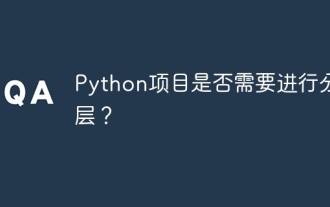 Does Python projects need to be layered?
Apr 19, 2025 pm 10:06 PM
Does Python projects need to be layered?
Apr 19, 2025 pm 10:06 PM
Discussion on Hierarchical Structure in Python Projects In the process of learning Python, many beginners will come into contact with some open source projects, especially projects using the Django framework...




