 Backend Development
Backend Development
 Python Tutorial
Python Tutorial
 How to efficiently read Windows system logs and get only information from the last few days?
How to efficiently read Windows system logs and get only information from the last few days?
How to efficiently read Windows system logs and get only information from the last few days?
Efficient reading of Windows system logs: reverse traversal of evtx files
When using python to process windows system log files (.evtx), direct reading starts with the earliest log records. If only logs from the last few days are needed, it will cause time waste. This article will introduce how to efficiently read .evtx files in reverse and quickly obtain the required information.
The core issue is how to avoid reading line by line from the file header, thereby quickly locateing the most recent log records. The solution is to use the iterator feature of Python and combine it with the evtx library to implement reverse traversal.
The following code snippet demonstrates how to use the evtx library to read .evtx files in reverse order:
import Evtx.Evtx as evtx
# Define the .evtx file path to read evtx_file = "path/to/file.evtx" # Please replace it with your actual file path# Open the .evtx file with evtx.Evtx(evtx_file) as log:
# Get all records of .evtx file records = log.records()
# Iterate the records in reverse order and output each record for record in reversed(records):
# output record XML representation print(record.xml())This code first imports the evtx library and then specifies the path to the .evtx file (be sure to replace it with your actual file path). Then it opens the .evtx file, gets all records, and iterates over the records in reverse using the reversed() function. Finally, it prints out the xml representation of each record. Through the reversed() function, the code starts iterating directly from the end of the record, thus avoiding unnecessary forward traversal, improving reading efficiency, and meeting the need to read only the latest log. It should be noted that path/to/file.evtx is just an example path, you need to replace it with your actual .evtx file path.
The above is the detailed content of How to efficiently read Windows system logs and get only information from the last few days?. For more information, please follow other related articles on the PHP Chinese website!

Hot AI Tools

Undresser.AI Undress
AI-powered app for creating realistic nude photos

AI Clothes Remover
Online AI tool for removing clothes from photos.

Undress AI Tool
Undress images for free

Clothoff.io
AI clothes remover

Video Face Swap
Swap faces in any video effortlessly with our completely free AI face swap tool!

Hot Article

Hot Tools

Notepad++7.3.1
Easy-to-use and free code editor

SublimeText3 Chinese version
Chinese version, very easy to use

Zend Studio 13.0.1
Powerful PHP integrated development environment

Dreamweaver CS6
Visual web development tools

SublimeText3 Mac version
God-level code editing software (SublimeText3)

Hot Topics
 1655
1655
 14
14
 1414
1414
 52
52
 1307
1307
 25
25
 1253
1253
 29
29
 1227
1227
 24
24
 Is the company's security software causing the application to fail to run? How to troubleshoot and solve it?
Apr 19, 2025 pm 04:51 PM
Is the company's security software causing the application to fail to run? How to troubleshoot and solve it?
Apr 19, 2025 pm 04:51 PM
Troubleshooting and solutions to the company's security software that causes some applications to not function properly. Many companies will deploy security software in order to ensure internal network security. ...
 Golang vs. Python: Performance and Scalability
Apr 19, 2025 am 12:18 AM
Golang vs. Python: Performance and Scalability
Apr 19, 2025 am 12:18 AM
Golang is better than Python in terms of performance and scalability. 1) Golang's compilation-type characteristics and efficient concurrency model make it perform well in high concurrency scenarios. 2) Python, as an interpreted language, executes slowly, but can optimize performance through tools such as Cython.
 Python vs. C : Learning Curves and Ease of Use
Apr 19, 2025 am 12:20 AM
Python vs. C : Learning Curves and Ease of Use
Apr 19, 2025 am 12:20 AM
Python is easier to learn and use, while C is more powerful but complex. 1. Python syntax is concise and suitable for beginners. Dynamic typing and automatic memory management make it easy to use, but may cause runtime errors. 2.C provides low-level control and advanced features, suitable for high-performance applications, but has a high learning threshold and requires manual memory and type safety management.
 Why is a new repository tag generated instead of a modified version of a POM file using shortcut keys in IntelliJ IDEA?
Apr 19, 2025 pm 02:00 PM
Why is a new repository tag generated instead of a modified version of a POM file using shortcut keys in IntelliJ IDEA?
Apr 19, 2025 pm 02:00 PM
In IntelliJ...
 What should I do if the Redis cache of OAuth2Authorization object fails in Spring Boot?
Apr 19, 2025 pm 08:03 PM
What should I do if the Redis cache of OAuth2Authorization object fails in Spring Boot?
Apr 19, 2025 pm 08:03 PM
In SpringBoot, use Redis to cache OAuth2Authorization object. In SpringBoot application, use SpringSecurityOAuth2AuthorizationServer...
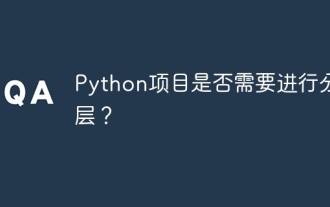 Does Python projects need to be layered?
Apr 19, 2025 pm 10:06 PM
Does Python projects need to be layered?
Apr 19, 2025 pm 10:06 PM
Discussion on Hierarchical Structure in Python Projects In the process of learning Python, many beginners will come into contact with some open source projects, especially projects using the Django framework...
 How to correctly divide business logic and non-business logic in hierarchical architecture in back-end development?
Apr 19, 2025 pm 07:15 PM
How to correctly divide business logic and non-business logic in hierarchical architecture in back-end development?
Apr 19, 2025 pm 07:15 PM
Discussing the hierarchical architecture problem in back-end development. In back-end development, common hierarchical architectures include controller, service and dao...
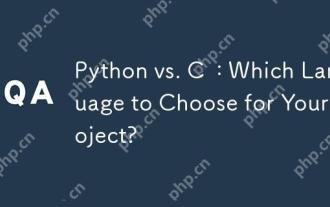 Python vs. C : Which Language to Choose for Your Project?
Apr 21, 2025 am 12:17 AM
Python vs. C : Which Language to Choose for Your Project?
Apr 21, 2025 am 12:17 AM
Choosing Python or C depends on project requirements: 1) If you need rapid development, data processing and prototype design, choose Python; 2) If you need high performance, low latency and close hardware control, choose C.



