 Backend Development
Backend Development
 PHP Tutorial
PHP Tutorial
 What is the reason for page blank after PHP is connected to MySQL?
What is the reason for page blank after PHP is connected to MySQL?
What is the reason for page blank after PHP is connected to MySQL?
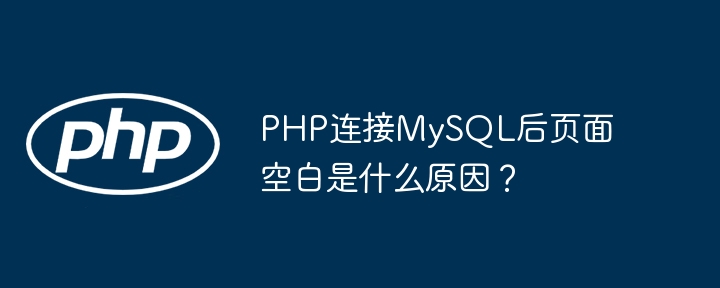
Troubleshooting guide for page blanks after PHP connects to MySQL
Many PHP novices often encounter blank page problems when connecting to MySQL database without any error prompts. This article analyzes this problem and provides solutions.
Problem description: After PHP connects to MySQL database, the page appears blank, and even if die() function is added, it is invalid.
Sample code:
1 2 3 4 5 |
|
Problem analysis:
mysqli_connect() function attempts to connect to the MySQL database. If the connection fails, $con is false and !$con is true , execute the die() function and display the error message. But if the connection is successful, $con is the database connection resource, !$con is false , die() will not be executed, and the program will not output any content, resulting in the page blank.
Solution:
- Verify the connection: Add output statement after the connection is successful:
1 2 3 4 5 |
|
If the page says "Database connection is successful!", the problem is that the code lacks output. If it is still blank, you need to check the following:
MySQL Service: Make sure the MySQL service is started.
Username and password: Confirm that the username and password are correct.
PHP configuration: Check the PHP environment configuration to ensure that the MySQL extension is correctly installed. You can use
phpinfo()function to view PHP configuration information and confirm whethermysqliextension has been loaded.Error log: Check the PHP error log for more detailed error information. The log location depends on the server configuration.
Permissions issue: Check if the MySQL user has sufficient database access.
Code Error: Carefully check for other syntax or logic errors in the PHP code, which may cause the program to fail to execute normally.
Character encoding: Ensure that the character encoding of PHP code and MySQL database are consistent, and avoid encoding problems causing page blank.
Through the above steps, you can effectively troubleshoot the reason why the page is blank after PHP is connected to MySQL and find the corresponding solution. Remember that providing detailed error information (such as mysqli_connect_error() ) is crucial to diagnosing problems.
The above is the detailed content of What is the reason for page blank after PHP is connected to MySQL?. For more information, please follow other related articles on the PHP Chinese website!

Hot AI Tools

Undresser.AI Undress
AI-powered app for creating realistic nude photos

AI Clothes Remover
Online AI tool for removing clothes from photos.

Undress AI Tool
Undress images for free

Clothoff.io
AI clothes remover

Video Face Swap
Swap faces in any video effortlessly with our completely free AI face swap tool!

Hot Article

Hot Tools

Notepad++7.3.1
Easy-to-use and free code editor

SublimeText3 Chinese version
Chinese version, very easy to use

Zend Studio 13.0.1
Powerful PHP integrated development environment

Dreamweaver CS6
Visual web development tools

SublimeText3 Mac version
God-level code editing software (SublimeText3)

Hot Topics
 1664
1664
 14
14
 1421
1421
 52
52
 1315
1315
 25
25
 1266
1266
 29
29
 1239
1239
 24
24
 MySQL and phpMyAdmin: Core Features and Functions
Apr 22, 2025 am 12:12 AM
MySQL and phpMyAdmin: Core Features and Functions
Apr 22, 2025 am 12:12 AM
MySQL and phpMyAdmin are powerful database management tools. 1) MySQL is used to create databases and tables, and to execute DML and SQL queries. 2) phpMyAdmin provides an intuitive interface for database management, table structure management, data operations and user permission management.
 Explain the purpose of foreign keys in MySQL.
Apr 25, 2025 am 12:17 AM
Explain the purpose of foreign keys in MySQL.
Apr 25, 2025 am 12:17 AM
In MySQL, the function of foreign keys is to establish the relationship between tables and ensure the consistency and integrity of the data. Foreign keys maintain the effectiveness of data through reference integrity checks and cascading operations. Pay attention to performance optimization and avoid common errors when using them.
 Compare and contrast MySQL and MariaDB.
Apr 26, 2025 am 12:08 AM
Compare and contrast MySQL and MariaDB.
Apr 26, 2025 am 12:08 AM
The main difference between MySQL and MariaDB is performance, functionality and license: 1. MySQL is developed by Oracle, and MariaDB is its fork. 2. MariaDB may perform better in high load environments. 3.MariaDB provides more storage engines and functions. 4.MySQL adopts a dual license, and MariaDB is completely open source. The existing infrastructure, performance requirements, functional requirements and license costs should be taken into account when choosing.
 SQL vs. MySQL: Clarifying the Relationship Between the Two
Apr 24, 2025 am 12:02 AM
SQL vs. MySQL: Clarifying the Relationship Between the Two
Apr 24, 2025 am 12:02 AM
SQL is a standard language for managing relational databases, while MySQL is a database management system that uses SQL. SQL defines ways to interact with a database, including CRUD operations, while MySQL implements the SQL standard and provides additional features such as stored procedures and triggers.
 How to safely store JavaScript objects containing functions and regular expressions to a database and restore?
Apr 19, 2025 pm 11:09 PM
How to safely store JavaScript objects containing functions and regular expressions to a database and restore?
Apr 19, 2025 pm 11:09 PM
Safely handle functions and regular expressions in JSON In front-end development, JavaScript is often required...
 How to parse next-auth generated JWT token in Java and get information in it?
Apr 19, 2025 pm 08:21 PM
How to parse next-auth generated JWT token in Java and get information in it?
Apr 19, 2025 pm 08:21 PM
In processing next-auth generated JWT...
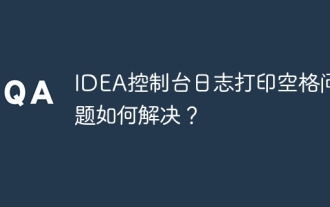 How to solve the problem of printing spaces in IDEA console logs?
Apr 19, 2025 pm 09:57 PM
How to solve the problem of printing spaces in IDEA console logs?
Apr 19, 2025 pm 09:57 PM
How to solve the problem of printing spaces in IDEA console logs? When using IDEA for development, many developers may encounter a problem: the console printed...
 What is the reason why the results of JSONObject and Map serialization are inconsistent? How to solve it?
Apr 19, 2025 pm 10:21 PM
What is the reason why the results of JSONObject and Map serialization are inconsistent? How to solve it?
Apr 19, 2025 pm 10:21 PM
Discussing the reasons and solutions for inconsistent results of JSONObject and Map serialization. When serializing data, we often use different data structures to...



