 Backend Development
Backend Development
 PHP Tutorial
PHP Tutorial
 PHP import Excel time format converted to Delphi timestamp? How to solve it?
PHP import Excel time format converted to Delphi timestamp? How to solve it?
PHP import Excel time format converted to Delphi timestamp? How to solve it?
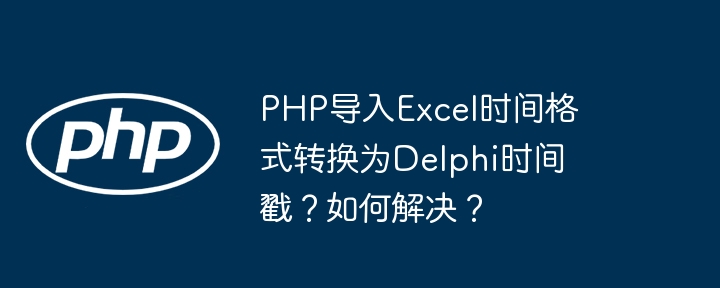
Detailed explanation of PHP import Excel date format conversion: Solve the Delphi time stamp problem
When importing Excel (xlsx) files using PHP, it is often encountered that date and time data are converted to Delphi timestamps (such as 44845). This non-standard format brings difficulties to data processing. This article will analyze the root cause of the problem and provide a PHP solution to convert Delphi timestamps to the commonly used YYYYMMDD format.
Problem description:
After importing data from Excel, the date time field appears as a Delphi timestamp similar to "44845", rather than the expected date format. This is related to the date storage mechanism of Excel or WPS software.
Solution:
The core is to convert the Delphi timestamp to a standard Unix timestamp and then format it. The following provides a PHP function formatTime :
function formatTime($timevalue) {
if (strpos($timevalue, "-")) {
return strtotime($timevalue); // Standard date format, use strtotime directly
} else {
return interval(($timevalue - 25569) * 3600 * 24); // Delphi timestamp conversion}
} This function determines whether the input $timevalue contains "-". If "-" is included, it is considered as a standard date format (for example, "YYYY-MM-DD"), and is converted directly with strtotime() ; otherwise, it is considered as a Delphi timestamp, and is converted using the formula ($timevalue - 25569) * 3600 * 24 (25569 is the base date difference between the Delphi timestamp and the Unix timestamp, that is, December 30, 1899). intval() ensures that the result is an integer.
How to use:
$delphiTimestamp = 44845;
$unixTimestamp = formatTime($delphiTimestamp);
$yyyymmdd = date('Ymd', $unixTimestamp); // Use Ymd to get the YYYYMMDD format echo $yyyymmdd; This method first converts the Delphi timestamp to a Unix timestamp, and then uses date('Ymd', $unixTimestamp) to format it into YYYYMMDD format, effectively solving the format conversion problem in data processing. Note that we used Ymd instead of ymd to ensure that the year is represented by four digits.
The above is the detailed content of PHP import Excel time format converted to Delphi timestamp? How to solve it?. For more information, please follow other related articles on the PHP Chinese website!

Hot AI Tools

Undresser.AI Undress
AI-powered app for creating realistic nude photos

AI Clothes Remover
Online AI tool for removing clothes from photos.

Undress AI Tool
Undress images for free

Clothoff.io
AI clothes remover

Video Face Swap
Swap faces in any video effortlessly with our completely free AI face swap tool!

Hot Article

Hot Tools

Notepad++7.3.1
Easy-to-use and free code editor

SublimeText3 Chinese version
Chinese version, very easy to use

Zend Studio 13.0.1
Powerful PHP integrated development environment

Dreamweaver CS6
Visual web development tools

SublimeText3 Mac version
God-level code editing software (SublimeText3)

Hot Topics
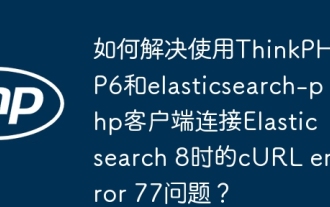 How to solve the problem of cURL error 77 when connecting to Elasticsearch 8 using ThinkPHP6 and elasticsearch-php clients?
Mar 31, 2025 pm 11:36 PM
How to solve the problem of cURL error 77 when connecting to Elasticsearch 8 using ThinkPHP6 and elasticsearch-php clients?
Mar 31, 2025 pm 11:36 PM
Using the ThinkPHP6 framework combined with elasticsearch-php client to operate Elasticsearch...
 PHP import Excel time format converted to Delphi timestamp? How to solve it?
Apr 01, 2025 am 08:09 AM
PHP import Excel time format converted to Delphi timestamp? How to solve it?
Apr 01, 2025 am 08:09 AM
Detailed explanation of the time format conversion problem of PHP importing Excel file. When importing xlsx format table data using PHP, you often encounter the time format being converted to Delphi time...
 【Rust Self-study】Install Rust
Apr 04, 2025 am 06:45 AM
【Rust Self-study】Install Rust
Apr 04, 2025 am 06:45 AM
1.1.1. Install rust from the official website and enter the rust official website. You can set the language in the upper right corner. Click "Start" and you will see the following interface: Select the appropriate version according to your operating system: Select 32-bit system and 64-bit system to select 64-bit. Most computers are now 64-bit. If you are not sure, downloading the 64-bit version should work as long as your computer isn't very old. To download rust for macos, linux or windowslinux subsystems, execute the following command in the terminal: curl--proto'=https'--tlsv1.2-sSfhttps://sh.rustup.rs|sh
 How Navicat batch modify date data
Apr 08, 2025 pm 08:24 PM
How Navicat batch modify date data
Apr 08, 2025 pm 08:24 PM
Navicat provides a convenient way to batch modify date data, which can be implemented through SQL query statements or database functions. When managing databases with Navicat, you need to pay attention to the consistency of date formats and adopt best practices such as backup, testing, and transactions to ensure the security and integrity of your data. In addition, Navicat supports multiple database systems, but specialized command line tools may be more efficient for complex operations or hyperscale data processing.
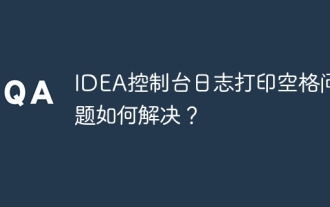 How to solve the problem of printing spaces in IDEA console logs?
Apr 19, 2025 pm 09:57 PM
How to solve the problem of printing spaces in IDEA console logs?
Apr 19, 2025 pm 09:57 PM
How to solve the problem of printing spaces in IDEA console logs? When using IDEA for development, many developers may encounter a problem: the console printed...
 Will await wait when Promise is not resolved or rejected in JavaScript?
Apr 04, 2025 pm 01:00 PM
Will await wait when Promise is not resolved or rejected in JavaScript?
Apr 04, 2025 pm 01:00 PM
Promise synchronous call problem in JavaScript In JavaScript, it is common to use async/await syntax to handle asynchronous operations. However, sometimes...
 What are the commonly used field types of oracle databases
Apr 11, 2025 pm 04:36 PM
What are the commonly used field types of oracle databases
Apr 11, 2025 pm 04:36 PM
Understanding the field types in an Oracle database is critical to choosing the best way to store and process data. Each type has its advantages and disadvantages, including numerical type (NUMBER, INTEGER, FLOAT, DOUBLE PRECISION, REAL), character type (VARCHAR2, CHAR, CLOB, NVARCHAR2, NCHAR), date and time (DATE, TIMESTAMP), other types (BOOLEAN, RAW, BLOB), etc. When selecting a data type, you need to weigh factors such as storage space, query performance, index usage, data type conversion, and NULL value processing.
 Complete usage of mysql date function
Apr 08, 2025 am 09:42 AM
Complete usage of mysql date function
Apr 08, 2025 am 09:42 AM
MySQL date function: Play with time and control data. Many friends are often dizzy when processing MySQL databases. In fact, mastering MySQL's powerful date functions can simplify the complex and easily control time data. In this article, let’s explore these functions in depth so that you will no longer be tortured by date format and time calculation. After reading, you can not only be proficient in using various date functions, but also understand the principles behind them and write more efficient and elegant SQL statements. Basic preparation: Time type and format Before starting, we need to clarify the data types that store dates and times in MySQL, such as DATE, TIME, DATETIME, TIMESTAMP, etc. They each have their own characteristics





