How to use binance security validator
Want to keep your Binance account safe? This article details how to use Binance security authenticator (such as Google Authenticator), including downloading and installing, enabling settings, backup keys, and daily usage tips to effectively prevent theft of the account.

As the world's leading digital asset trading platform, Binance has always put user safety first. In order to further improve account security, Binance provides a variety of security verification methods, among which the security verification (Authenticator App) is a highly recommended method. It dynamically generates verification codes to effectively prevent password leakage or stolen, adding a powerful protective wall to your account.
This article will introduce in detail how to use Binance security validator to help you better protect your digital assets.
What is Binance Security Verifier?
Binance security validator refers to time-based one-time password (TOTP) validator apps, such as Google Authenticator, Authy, etc. These apps generate 6-digit verification codes updated every once in a while (usually 30 seconds). When you log in, withdraw money, etc. in Binance, you need to enter these verification codes to verify your identity.
Why use Binance security validator?
Compared with traditional SMS verification codes, security verification has the following advantages:
Higher security: The verification code is generated by the App and does not rely on mobile phone text messages, effectively avoiding the risk of text message hijacking. No network connection required: The verification code is generated locally on the App and can be used even if the phone does not have a network. More convenient: Every time you need a verification code, you just need to open the App to view it without waiting for the SMS to be sent.
Binance Security Verifier Usage Tutorial
The following is to take Google Authenticator as an example to introduce the settings and usage methods of Binance security validator. The operations of other validator apps are similar.
Step 1: Download and install the Verifier App
Search for "Google Authenticator" in your mobile app store (App Store or Google Play) and download and install it. You can also choose Authy or other similar validator apps.
Step 2: Enable Binance Security Verifier
Log in to your Binance account: Log in to your Binance account on your computer or mobile phone. Enter security settings: Click the account avatar in the upper right corner of the page to enter the "Security" or "Account Security" settings. Find Authenticator: On the Security Settings page, find "Authenticator" or similar options, and click "Open" or "Enable". Scan the QR code or copy the key: Binance will display a QR code and a key. Use the Google Authenticator App to scan the QR code, or manually copy the key to the App. Get the verification code: Open the Google Authenticator App and you will see the 6-digit verification code corresponding to the Binance account. Enter the verification code and activate: Enter the verification code displayed on the Binance page that is displayed on the Google Authenticator App, and then click "Activate" or "Enable".
Step 3: Back up your key
Very important! After enabling the security validator, be sure to back up your key! This is the key to restoring an account. You can save the screenshot of the key, or copy it to a safe place.
If your phone is lost or damaged and you do not have a backup key, you will not be able to log into your Binance account. You need to contact Binance customer service for identity verification before resetting the security verification device, the process is quite cumbersome.
Step 4: Use the security verifier
After enabling the security validator, when you perform the following operations, you need to enter the verification code generated by the Google Authenticator App:
Log in to your Binance account Withdrawal of coins Modify account information Reset password
Frequently Asked Questions and Solutions
Verification code error: Make sure your phone time is synchronized with the Binance server time. If the time deviation is large, it may lead to verification code errors. You can try manually synchronizing your phone time. Failed to scan the QR code: Make sure the QR code is clearly visible and the scanning distance is moderate. You can also try manually entering the key. Lost or corrupted phone: If you back up your key, you can use the key to reinstall the Verifier App on your new phone and restore your Binance account. If there is no backup key, you need to contact Binance customer service for authentication and reset. Forgot your key: If you forget your key, you need to contact Binance customer service for authentication and reset.
Safety Tips
Don't share the key with anyone: The key is the key to recovering an account, and do not disclose it. Regularly change passwords: Regularly change Binance account passwords to increase account security. Beware of phishing websites: Carefully check the website domain name to avoid visiting phishing websites and leaking account information.
Summarize
Binance Security Verifier is an easy and effective way to greatly improve the security of your Binance account. Through the detailed tutorial in this article, I believe you have mastered the use of security validators. For your digital asset security, enable the Binance Security Verifier now!
The above is the detailed content of How to use binance security validator. For more information, please follow other related articles on the PHP Chinese website!

Hot AI Tools

Undresser.AI Undress
AI-powered app for creating realistic nude photos

AI Clothes Remover
Online AI tool for removing clothes from photos.

Undress AI Tool
Undress images for free

Clothoff.io
AI clothes remover

Video Face Swap
Swap faces in any video effortlessly with our completely free AI face swap tool!

Hot Article

Hot Tools

Notepad++7.3.1
Easy-to-use and free code editor

SublimeText3 Chinese version
Chinese version, very easy to use

Zend Studio 13.0.1
Powerful PHP integrated development environment

Dreamweaver CS6
Visual web development tools

SublimeText3 Mac version
God-level code editing software (SublimeText3)

Hot Topics
 Which of the top ten currency trading platforms in the world are among the top ten currency trading platforms in 2025
Apr 28, 2025 pm 08:12 PM
Which of the top ten currency trading platforms in the world are among the top ten currency trading platforms in 2025
Apr 28, 2025 pm 08:12 PM
The top ten cryptocurrency exchanges in the world in 2025 include Binance, OKX, Gate.io, Coinbase, Kraken, Huobi, Bitfinex, KuCoin, Bittrex and Poloniex, all of which are known for their high trading volume and security.
 How to implement loosely coupled design in C?
Apr 28, 2025 pm 09:42 PM
How to implement loosely coupled design in C?
Apr 28, 2025 pm 09:42 PM
To implement loose coupling design in C, you can use the following methods: 1. Use interfaces, such as defining the Logger interface and implementing FileLogger and ConsoleLogger; 2. Dependency injection, such as the DataAccess class receives Database pointers through the constructor; 3. Observer mode, such as the Subject class notifies ConcreteObserver and AnotherObserver. Through these technologies, dependencies between modules can be reduced and code maintainability and flexibility can be improved.
 Steps to add and delete fields to MySQL tables
Apr 29, 2025 pm 04:15 PM
Steps to add and delete fields to MySQL tables
Apr 29, 2025 pm 04:15 PM
In MySQL, add fields using ALTERTABLEtable_nameADDCOLUMNnew_columnVARCHAR(255)AFTERexisting_column, delete fields using ALTERTABLEtable_nameDROPCOLUMNcolumn_to_drop. When adding fields, you need to specify a location to optimize query performance and data structure; before deleting fields, you need to confirm that the operation is irreversible; modifying table structure using online DDL, backup data, test environment, and low-load time periods is performance optimization and best practice.
 What kind of software is a digital currency app? Top 10 Apps for Digital Currencies in the World
Apr 30, 2025 pm 07:06 PM
What kind of software is a digital currency app? Top 10 Apps for Digital Currencies in the World
Apr 30, 2025 pm 07:06 PM
With the popularization and development of digital currency, more and more people are beginning to pay attention to and use digital currency apps. These applications provide users with a convenient way to manage and trade digital assets. So, what kind of software is a digital currency app? Let us have an in-depth understanding and take stock of the top ten digital currency apps in the world.
 How to process sensor data in C?
Apr 28, 2025 pm 10:00 PM
How to process sensor data in C?
Apr 28, 2025 pm 10:00 PM
C is suitable for processing sensor data due to its high performance and low-level control capabilities. Specific steps include: 1. Data collection: Obtain data through the hardware interface. 2. Data analysis: convert the original data into available information. 3. Data processing: filtering and smoothing processing. 4. Data storage: Save data to a file or database. 5. Real-time processing: Ensure the efficient and low latency of the code.
 Quantitative Exchange Ranking 2025 Top 10 Recommendations for Digital Currency Quantitative Trading APPs
Apr 30, 2025 pm 07:24 PM
Quantitative Exchange Ranking 2025 Top 10 Recommendations for Digital Currency Quantitative Trading APPs
Apr 30, 2025 pm 07:24 PM
The built-in quantization tools on the exchange include: 1. Binance: Provides Binance Futures quantitative module, low handling fees, and supports AI-assisted transactions. 2. OKX (Ouyi): Supports multi-account management and intelligent order routing, and provides institutional-level risk control. The independent quantitative strategy platforms include: 3. 3Commas: drag-and-drop strategy generator, suitable for multi-platform hedging arbitrage. 4. Quadency: Professional-level algorithm strategy library, supporting customized risk thresholds. 5. Pionex: Built-in 16 preset strategy, low transaction fee. Vertical domain tools include: 6. Cryptohopper: cloud-based quantitative platform, supporting 150 technical indicators. 7. Bitsgap:
 What is the difference between php framework laravel and yii
Apr 30, 2025 pm 02:24 PM
What is the difference between php framework laravel and yii
Apr 30, 2025 pm 02:24 PM
The main differences between Laravel and Yii are design concepts, functional characteristics and usage scenarios. 1.Laravel focuses on the simplicity and pleasure of development, and provides rich functions such as EloquentORM and Artisan tools, suitable for rapid development and beginners. 2.Yii emphasizes performance and efficiency, is suitable for high-load applications, and provides efficient ActiveRecord and cache systems, but has a steep learning curve.
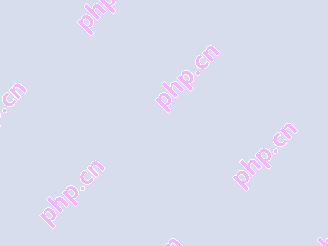 Easeprotocol.com directly implements ISO 20022 message standard as a blockchain smart contract
Apr 30, 2025 pm 05:06 PM
Easeprotocol.com directly implements ISO 20022 message standard as a blockchain smart contract
Apr 30, 2025 pm 05:06 PM
This groundbreaking development will enable financial institutions to leverage the globally recognized ISO20022 standard to automate banking processes across different blockchain ecosystems. The Ease protocol is an enterprise-level blockchain platform designed to promote widespread adoption through easy-to-use methods. It announced today that it has successfully integrated the ISO20022 messaging standard and directly incorporated it into blockchain smart contracts. This development will enable financial institutions to easily automate banking processes in different blockchain ecosystems using the globally recognized ISO20022 standard, which is replacing the Swift messaging system. These features will be tried soon on "EaseTestnet". EaseProtocolArchitectDou





