 Web Front-end
Web Front-end
 HTML Tutorial
HTML Tutorial
 How can you provide captions and subtitles for videos using the <track> element?
How can you provide captions and subtitles for videos using the <track> element?
How can you provide captions and subtitles for videos using the <track> element?
The article explains how to use the <track> element to add captions and subtitles to HTML5 videos, focusing on implementation, accessibility, customization, and supported formats.
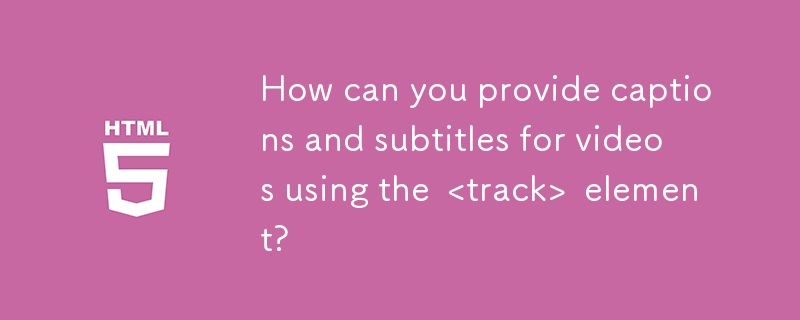
How can you provide captions and subtitles for videos using the &track> element?
To provide captions and subtitles for videos using the <track></track> element, you need to follow a specific structure within your HTML. The <track></track> element is used in conjunction with the <video></video> element to add timed text tracks, which can be subtitles, captions, chapters, descriptions, or metadata. Here's how you can implement it:
-
HTML Structure: Place the
<track></track>element as a child of the<video></video>element. The<track></track>element needs to be placed after the source elements of the video. -
Attributes: The
<track></track>element uses several attributes to specify its behavior and content:-
kind: Specifies the type of text track. For subtitles and captions, use "subtitles" or "captions" respectively. -
src: Points to the WebVTT file that contains the actual subtitles or captions. -
srclang: Specifies the language of the text track. This is required ifkindis set to "subtitles". -
label: Provides a user-readable title for the track. This is useful for browsers to display options for different languages or types of tracks. -
default: If present, this attribute specifies that the track should be enabled unless the user's preferences indicate something different.
-
Here’s an example of how you might add subtitles and captions to a video:
<video controls> <source src="video.mp4" type="video/mp4"> <track kind="subtitles" src="subtitles_en.vtt" srclang="en" label="English"> <track kind="captions" src="captions_en.vtt" srclang="en" label="English Captions" default> </video>
In this example, subtitles_en.vtt and captions_en.vtt are WebVTT files that contain the actual text to be displayed.
What are the best practices for ensuring accessibility with video captions using the &track> element?
Ensuring accessibility with video captions using the <track> element involves several best practices:
- Provide Multiple Language Options: Include tracks for different languages to cater to a diverse audience. Use the
srclangattribute to specify the language of each track. - Use Descriptive Labels: Use the
labelattribute to provide clear and descriptive labels for each track. This helps users understand the options available, especially if multiple languages or types of tracks are available. - Implement Captions and Subtitles Correctly: Use
kind="captions"for captions intended for deaf or hard-of-hearing viewers, which should include non-speech elements like sound effects and music. Usekind="subtitles"for translated dialogue. - Ensure Synchronization: The timing of captions and subtitles must be accurate to match the audio. This ensures that viewers can easily follow along.
- Accessibility Features: Consider additional features like the ability to adjust the size, color, and background of the text through CSS to meet various user needs.
- Testing: Regularly test the captions and subtitles on different browsers and devices to ensure they work correctly and are accessible to all users.
- Fallback Content: Provide a text or transcript alternative for users who cannot access the video content for any reason. This can be linked within the video element or provided on the page.
How do you customize the appearance of subtitles added via the &track> element in HTML5 videos?
Customizing the appearance of subtitles added via the <track> element in HTML5 videos is typically done through CSS. You can target the ::cue pseudo-element to style the text and its background. Here are steps and examples for customization:
- Targeting the Cue: Use the
::cuepseudo-element to style the text within the track. Styling Options: You can modify the following properties to customize the appearance:
color: Changes the text color.background-color: Changes the background color of the text box.text-shadow: Adds a shadow to the text for better readability.font: Changes the font family, size, and style.
Here’s an example of CSS that customizes the appearance of subtitles:
::cue {
color: #ffffff;
background-color: rgba(0, 0, 0, 0.6);
font-family: Arial, sans-serif;
font-size: 18px;
text-shadow: 1px 1px 2px black;
}This CSS will change the text color to white, apply a semi-transparent black background, set the font to Arial, increase the font size, and add a text shadow for better contrast.
What languages and formats does the &track> element support for video subtitles and captions?
The <track> element supports various languages and formats for video subtitles and captions:
- Languages: The
<track>element can support any human language, as specified by thesrclangattribute. The value ofsrclangshould be a valid BCP 47 language tag, which can include codes for languages, dialects, and regions (e.g., "en" for English, "fr" for French, "es-MX" for Spanish as spoken in Mexico). Formats: The primary format supported by the
<track>element is WebVTT (Web Video Text Tracks). WebVTT is a simple text format for displaying timed text tracks synchronized with the video content.Here is a basic example of a WebVTT file structure:
WEBVTT 00:00:00.000 --> 00:00:05.000 This is the first caption. 00:00:05.001 --> 00:00:10.000 This is the second caption.
Copy after loginWhile WebVTT is the most widely supported format, the
<track></track>element can potentially support other formats like TTML (Timed Text Markup Language) and SRT (SubRip Subtitle) through browser extensions or polyfills, although these are less commonly used directly with the<track></track>element.By following these guidelines and practices, you can effectively provide, customize, and ensure the accessibility of captions and subtitles for your video content using the
<track></track>element.The above is the detailed content of How can you provide captions and subtitles for videos using the <track> element?. For more information, please follow other related articles on the PHP Chinese website!

Hot AI Tools

Undresser.AI Undress
AI-powered app for creating realistic nude photos

AI Clothes Remover
Online AI tool for removing clothes from photos.

Undress AI Tool
Undress images for free

Clothoff.io
AI clothes remover

Video Face Swap
Swap faces in any video effortlessly with our completely free AI face swap tool!

Hot Article

Hot Tools

Notepad++7.3.1
Easy-to-use and free code editor

SublimeText3 Chinese version
Chinese version, very easy to use

Zend Studio 13.0.1
Powerful PHP integrated development environment

Dreamweaver CS6
Visual web development tools

SublimeText3 Mac version
God-level code editing software (SublimeText3)

Hot Topics
 Is HTML easy to learn for beginners?
Apr 07, 2025 am 12:11 AM
Is HTML easy to learn for beginners?
Apr 07, 2025 am 12:11 AM
HTML is suitable for beginners because it is simple and easy to learn and can quickly see results. 1) The learning curve of HTML is smooth and easy to get started. 2) Just master the basic tags to start creating web pages. 3) High flexibility and can be used in combination with CSS and JavaScript. 4) Rich learning resources and modern tools support the learning process.
 The Roles of HTML, CSS, and JavaScript: Core Responsibilities
Apr 08, 2025 pm 07:05 PM
The Roles of HTML, CSS, and JavaScript: Core Responsibilities
Apr 08, 2025 pm 07:05 PM
HTML defines the web structure, CSS is responsible for style and layout, and JavaScript gives dynamic interaction. The three perform their duties in web development and jointly build a colorful website.
 Understanding HTML, CSS, and JavaScript: A Beginner's Guide
Apr 12, 2025 am 12:02 AM
Understanding HTML, CSS, and JavaScript: A Beginner's Guide
Apr 12, 2025 am 12:02 AM
WebdevelopmentreliesonHTML,CSS,andJavaScript:1)HTMLstructurescontent,2)CSSstylesit,and3)JavaScriptaddsinteractivity,formingthebasisofmodernwebexperiences.
 Gitee Pages static website deployment failed: How to troubleshoot and resolve single file 404 errors?
Apr 04, 2025 pm 11:54 PM
Gitee Pages static website deployment failed: How to troubleshoot and resolve single file 404 errors?
Apr 04, 2025 pm 11:54 PM
GiteePages static website deployment failed: 404 error troubleshooting and resolution when using Gitee...
 What is an example of a starting tag in HTML?
Apr 06, 2025 am 12:04 AM
What is an example of a starting tag in HTML?
Apr 06, 2025 am 12:04 AM
AnexampleofastartingtaginHTMLis,whichbeginsaparagraph.StartingtagsareessentialinHTMLastheyinitiateelements,definetheirtypes,andarecrucialforstructuringwebpagesandconstructingtheDOM.
 How to use CSS3 and JavaScript to achieve the effect of scattering and enlarging the surrounding pictures after clicking?
Apr 05, 2025 am 06:15 AM
How to use CSS3 and JavaScript to achieve the effect of scattering and enlarging the surrounding pictures after clicking?
Apr 05, 2025 am 06:15 AM
To achieve the effect of scattering and enlarging the surrounding images after clicking on the image, many web designs need to achieve an interactive effect: click on a certain image to make the surrounding...
 HTML, CSS, and JavaScript: Essential Tools for Web Developers
Apr 09, 2025 am 12:12 AM
HTML, CSS, and JavaScript: Essential Tools for Web Developers
Apr 09, 2025 am 12:12 AM
HTML, CSS and JavaScript are the three pillars of web development. 1. HTML defines the web page structure and uses tags such as, etc. 2. CSS controls the web page style, using selectors and attributes such as color, font-size, etc. 3. JavaScript realizes dynamic effects and interaction, through event monitoring and DOM operations.
 How to implement adaptive layout of Y-axis position in web annotation?
Apr 04, 2025 pm 11:30 PM
How to implement adaptive layout of Y-axis position in web annotation?
Apr 04, 2025 pm 11:30 PM
The Y-axis position adaptive algorithm for web annotation function This article will explore how to implement annotation functions similar to Word documents, especially how to deal with the interval between annotations...





