 Web Front-end
Web Front-end
 CSS Tutorial
CSS Tutorial
 Explain the concept of CSS specificity. How does it affect which styles are applied to an element?
Explain the concept of CSS specificity. How does it affect which styles are applied to an element?
Explain the concept of CSS specificity. How does it affect which styles are applied to an element?
Explain the concept of CSS specificity. How does it affect which styles are applied to an element?
CSS specificity is a set of rules used by browsers to determine which CSS declarations are the most relevant to an element and, therefore, will be applied when multiple declarations have competing values for the same property. Specificity is calculated for each selector in a CSS rule and helps in resolving conflicts when different selectors target the same element.
When multiple CSS rules apply to the same element, the rule with the highest specificity is the one that gets applied. If two or more rules have the same specificity, the one that appears later in the CSS document will override the earlier ones. Specificity is calculated based on the type and number of selectors involved in the rule. For instance, inline styles, ID selectors, class selectors, attribute selectors, and type selectors all have different weights in the specificity hierarchy.
The concept of specificity is crucial because it helps designers and developers control the appearance of elements on a webpage precisely, ensuring that the intended styles are applied correctly even when there are multiple conflicting styles.
What are the different components that contribute to CSS specificity?
CSS specificity is composed of different components, each contributing to the total specificity value of a selector. These components are typically represented in a format such as 'a, b, c, d' where:
-
a represents the presence of inline styles. If a style is applied directly to an element using the
styleattribute, this component gets a value of 1; otherwise, it's 0. - b accounts for the number of ID selectors in the selector. Each ID selector adds 1 to this component.
- c represents the number of classes, attributes, and pseudo-classes in the selector. Every class selector, attribute selector, or pseudo-class used in the selector adds 1 to this component.
- d is the number of type selectors and pseudo-elements in the selector. Every type selector or pseudo-element used in the selector adds 1 to this component.
For example, a selector like #header .nav-item would have a specificity value of '0, 1, 1, 0' because it contains one ID (#header) and one class (.nav-item).
How can you override styles with higher specificity in CSS?
Overriding styles with higher specificity in CSS can be achieved through several methods:
-
Using a More Specific Selector: To override a style, you can create a selector with a higher specificity. For example, if you need to override a style applied by
.class1, you can use#id .class1which has a higher specificity due to the ID. -
Adding More Selectors: You can increase the specificity of a selector by combining more selectors. For instance,
div.class1 span.class2would have a higher specificity than.class1. -
Using the
!importantRule: The!importantrule can be used to force a style to be applied regardless of specificity. However, it's generally recommended to use this sparingly as it can make CSS harder to maintain. An example would becolor: red !important;. - Reordering CSS Rules: Since CSS rules are applied in the order they are written, you can override a style by placing a new rule after the original one in the CSS document, provided both rules have the same specificity.
What tools or methods can be used to calculate and manage CSS specificity?
Several tools and methods can be used to calculate and manage CSS specificity:
- Specificity Calculator Websites: Websites like Specificity Calculator (specificity.keegan.st) allow you to input a CSS selector and instantly see its specificity score, helping you understand and compare different selectors.
- Browser Developer Tools: Modern web browsers like Chrome, Firefox, and Edge include developer tools that allow you to inspect an element and see all the CSS rules applied to it, along with their specificity values. This can help you understand which rules are overriding others.
- CSS Linters: Tools such as Stylelint can be configured to check and report on specificity issues in your CSS code, helping you manage specificity as part of your development workflow.
- Manual Calculation: You can manually calculate specificity using the 'a, b, c, d' format described earlier. While this method is more labor-intensive, it's useful for understanding how specificity works at a fundamental level.
- CSS Frameworks and Preprocessors: Some CSS frameworks and preprocessors, like Sass or Less, offer features that can help you manage specificity more effectively by allowing you to use nesting and other organizational techniques.
By utilizing these tools and methods, you can more effectively manage and understand CSS specificity, leading to more maintainable and conflict-free stylesheets.
The above is the detailed content of Explain the concept of CSS specificity. How does it affect which styles are applied to an element?. For more information, please follow other related articles on the PHP Chinese website!

Hot AI Tools

Undresser.AI Undress
AI-powered app for creating realistic nude photos

AI Clothes Remover
Online AI tool for removing clothes from photos.

Undress AI Tool
Undress images for free

Clothoff.io
AI clothes remover

Video Face Swap
Swap faces in any video effortlessly with our completely free AI face swap tool!

Hot Article

Hot Tools

Notepad++7.3.1
Easy-to-use and free code editor

SublimeText3 Chinese version
Chinese version, very easy to use

Zend Studio 13.0.1
Powerful PHP integrated development environment

Dreamweaver CS6
Visual web development tools

SublimeText3 Mac version
God-level code editing software (SublimeText3)

Hot Topics
 1664
1664
 14
14
 1423
1423
 52
52
 1317
1317
 25
25
 1268
1268
 29
29
 1246
1246
 24
24
 How to Create an Animated Countdown Timer With HTML, CSS and JavaScript
Apr 11, 2025 am 11:29 AM
How to Create an Animated Countdown Timer With HTML, CSS and JavaScript
Apr 11, 2025 am 11:29 AM
Have you ever needed a countdown timer on a project? For something like that, it might be natural to reach for a plugin, but it’s actually a lot more
 HTML Data Attributes Guide
Apr 11, 2025 am 11:50 AM
HTML Data Attributes Guide
Apr 11, 2025 am 11:50 AM
Everything you ever wanted to know about data attributes in HTML, CSS, and JavaScript.
 A Proof of Concept for Making Sass Faster
Apr 16, 2025 am 10:38 AM
A Proof of Concept for Making Sass Faster
Apr 16, 2025 am 10:38 AM
At the start of a new project, Sass compilation happens in the blink of an eye. This feels great, especially when it’s paired with Browsersync, which reloads
 While You Weren't Looking, CSS Gradients Got Better
Apr 11, 2025 am 09:16 AM
While You Weren't Looking, CSS Gradients Got Better
Apr 11, 2025 am 09:16 AM
One thing that caught my eye on the list of features for Lea Verou's conic-gradient() polyfill was the last item:
 How to Build Vue Components in a WordPress Theme
Apr 11, 2025 am 11:03 AM
How to Build Vue Components in a WordPress Theme
Apr 11, 2025 am 11:03 AM
The inline-template directive allows us to build rich Vue components as a progressive enhancement over existing WordPress markup.
 A Comparison of Static Form Providers
Apr 16, 2025 am 11:20 AM
A Comparison of Static Form Providers
Apr 16, 2025 am 11:20 AM
Let’s attempt to coin a term here: "Static Form Provider." You bring your HTML
 PHP is A-OK for Templating
Apr 11, 2025 am 11:04 AM
PHP is A-OK for Templating
Apr 11, 2025 am 11:04 AM
PHP templating often gets a bad rap for facilitating subpar code — but that doesn't have to be the case. Let’s look at how PHP projects can enforce a basic
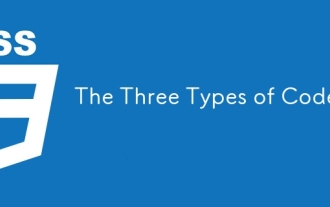 The Three Types of Code
Apr 11, 2025 pm 12:02 PM
The Three Types of Code
Apr 11, 2025 pm 12:02 PM
Every time I start a new project, I organize the code I’m looking at into three types, or categories if you like. And I think these types can be applied to



