How do I use parameterized queries in SQL to prevent SQL injection?
How do I use parameterized queries in SQL to prevent SQL injection?
Parameterized queries, also known as prepared statements, are an effective way to prevent SQL injection attacks. Here’s how you can use them:
-
Prepare the Statement: Instead of directly embedding user input into the SQL command, you prepare a statement with placeholders for the parameters. For example, in a SQL query to select a user by their username, you would use a placeholder (
?) instead of directly inserting the username:SELECT * FROM users WHERE username = ?
Copy after login Bind Parameters: After preparing the statement, bind the actual parameter values to the placeholders. This step is done separately from the SQL statement itself, ensuring that the input is treated as data, not as part of the SQL command.
For instance, in a programming language like Java with JDBC, you might do:
PreparedStatement pstmt = connection.prepareStatement("SELECT * FROM users WHERE username = ?"); pstmt.setString(1, userInput); // Binding the user's input to the placeholder ResultSet resultSet = pstmt.executeQuery();Copy after login- Execute the Query: Once the parameters are bound, execute the prepared statement. The database engine will interpret the parameters safely, avoiding the possibility of injection.
By using parameterized queries, the database can distinguish between code and data, greatly reducing the risk of SQL injection because the user input is never interpreted as part of the SQL command.
What are the best practices for implementing parameterized queries in different SQL databases?
Implementing parameterized queries effectively requires understanding some nuances across different SQL databases:
MySQL: Use
PREPAREandEXECUTEstatements or use parameterized queries provided by the programming language's database driver, likePDOin PHP ormysql-connector-pythonin Python.PREPARE stmt FROM 'SELECT * FROM users WHERE username = ?'; SET @username = 'user_input'; EXECUTE stmt USING @username;
Copy after loginPostgreSQL: Similar to MySQL, use the
PREPAREandEXECUTEcommands or the database driver’s support for parameterized queries.PREPARE stmt(text) AS SELECT * FROM users WHERE username = $1; EXECUTE stmt('user_input');Copy after loginMicrosoft SQL Server: Use
sp_executesqlfor ad-hoc queries or utilize parameterized queries through the programming language’s driver.EXEC sp_executesql N'SELECT * FROM users WHERE username = @username', N'@username nvarchar(50)', @username = 'user_input';
Copy after loginOracle: Oracle supports bind variables in PL/SQL, which can be used similarly to other databases' prepared statements.
SELECT * FROM users WHERE username = :username
Copy after login
Best practices include:
- Always use parameterized queries, even for seemingly safe inputs.
- Validate and sanitize input before using it in queries.
- Use database-specific features and programming language libraries designed to handle parameterized queries securely.
Can parameterized queries protect against all types of SQL injection attacks?
Parameterized queries are highly effective against most common types of SQL injection attacks. By ensuring that user input is treated as data rather than executable code, they prevent malicious SQL from being injected into your queries. However, they are not foolproof against all potential vulnerabilities:
- Second-Order SQL Injection: This occurs when data entered by a user is stored in the database and then used in another SQL query without proper sanitization. While parameterized queries prevent the initial injection, they do not protect against subsequent misuse of the stored data.
- Application Logic Flaws: If your application logic is flawed, even a parameterized query cannot protect against misuse. For example, if an application allows users to delete any record by supplying an ID without checking user permissions, a parameterized query won’t prevent unauthorized deletions.
- Stored Procedures and Dynamic SQL: If stored procedures or dynamic SQL are used and not properly parameterized, they can still be vulnerable to SQL injection.
To maximize security, combine parameterized queries with other security practices like input validation, output encoding, and secure coding standards.
How can I test the effectiveness of parameterized queries in my SQL application?
Testing the effectiveness of parameterized queries in your SQL application is crucial to ensuring they protect against SQL injection. Here are some steps and methods to consider:
- Manual Testing: Try to inject malicious SQL code manually by manipulating the input parameters. For example, attempt to enter
'; DROP TABLE users; --in a username field. If the application properly uses parameterized queries, the database should not execute this as a command. Automated Security Testing Tools: Utilize tools like OWASP ZAP, SQLMap, or Burp Suite to automate SQL injection testing. These tools can systematically attempt various types of injections to see if they can bypass your parameterized queries.
SQLMap Example:
sqlmap -u "http://example.com/vulnerable_page.php?user=user_input" --level=5 --risk=3
Copy after login- Penetration Testing: Hire or conduct penetration testing where security experts attempt to breach your system. They can identify not only SQL injection vulnerabilities but also other potential security flaws.
- Code Review: Regularly review your codebase to ensure that parameterized queries are used consistently across all database interactions. Look for any areas where dynamic SQL might be used, which could be a potential vulnerability.
- Static Application Security Testing (SAST): Use SAST tools to analyze your source code for vulnerabilities, including improper use of database queries. Tools like SonarQube or Checkmarx can help identify if parameterized queries are missing or incorrectly implemented.
By combining these testing methods, you can ensure that your use of parameterized queries effectively prevents SQL injection attacks and contributes to the overall security of your application.
The above is the detailed content of How do I use parameterized queries in SQL to prevent SQL injection?. For more information, please follow other related articles on the PHP Chinese website!

Hot AI Tools

Undresser.AI Undress
AI-powered app for creating realistic nude photos

AI Clothes Remover
Online AI tool for removing clothes from photos.

Undress AI Tool
Undress images for free

Clothoff.io
AI clothes remover

Video Face Swap
Swap faces in any video effortlessly with our completely free AI face swap tool!

Hot Article

Hot Tools

Notepad++7.3.1
Easy-to-use and free code editor

SublimeText3 Chinese version
Chinese version, very easy to use

Zend Studio 13.0.1
Powerful PHP integrated development environment

Dreamweaver CS6
Visual web development tools

SublimeText3 Mac version
God-level code editing software (SublimeText3)

Hot Topics
 How to use sql datetime
Apr 09, 2025 pm 06:09 PM
How to use sql datetime
Apr 09, 2025 pm 06:09 PM
The DATETIME data type is used to store high-precision date and time information, ranging from 0001-01-01 00:00:00 to 9999-12-31 23:59:59.99999999, and the syntax is DATETIME(precision), where precision specifies the accuracy after the decimal point (0-7), and the default is 3. It supports sorting, calculation, and time zone conversion functions, but needs to be aware of potential issues when converting precision, range and time zones.
 How to create tables with sql server using sql statement
Apr 09, 2025 pm 03:48 PM
How to create tables with sql server using sql statement
Apr 09, 2025 pm 03:48 PM
How to create tables using SQL statements in SQL Server: Open SQL Server Management Studio and connect to the database server. Select the database to create the table. Enter the CREATE TABLE statement to specify the table name, column name, data type, and constraints. Click the Execute button to create the table.
 How to use sql if statement
Apr 09, 2025 pm 06:12 PM
How to use sql if statement
Apr 09, 2025 pm 06:12 PM
SQL IF statements are used to conditionally execute SQL statements, with the syntax as: IF (condition) THEN {statement} ELSE {statement} END IF;. The condition can be any valid SQL expression, and if the condition is true, execute the THEN clause; if the condition is false, execute the ELSE clause. IF statements can be nested, allowing for more complex conditional checks.
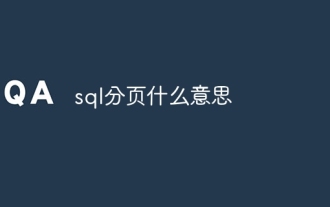 What does sql pagination mean?
Apr 09, 2025 pm 06:00 PM
What does sql pagination mean?
Apr 09, 2025 pm 06:00 PM
SQL paging is a technology that searches large data sets in segments to improve performance and user experience. Use the LIMIT clause to specify the number of records to be skipped and the number of records to be returned (limit), for example: SELECT * FROM table LIMIT 10 OFFSET 20; advantages include improved performance, enhanced user experience, memory savings, and simplified data processing.
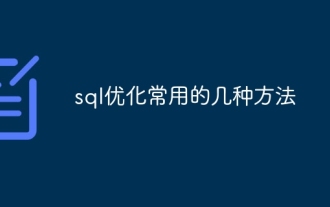 Several common methods for SQL optimization
Apr 09, 2025 pm 04:42 PM
Several common methods for SQL optimization
Apr 09, 2025 pm 04:42 PM
Common SQL optimization methods include: Index optimization: Create appropriate index-accelerated queries. Query optimization: Use the correct query type, appropriate JOIN conditions, and subqueries instead of multi-table joins. Data structure optimization: Select the appropriate table structure, field type and try to avoid using NULL values. Query Cache: Enable query cache to store frequently executed query results. Connection pool optimization: Use connection pools to multiplex database connections. Transaction optimization: Avoid nested transactions, use appropriate isolation levels, and batch operations. Hardware optimization: Upgrade hardware and use SSD or NVMe storage. Database maintenance: run index maintenance tasks regularly, optimize statistics, and clean unused objects. Query
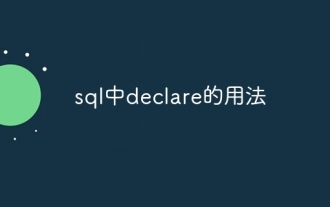 Usage of declare in sql
Apr 09, 2025 pm 04:45 PM
Usage of declare in sql
Apr 09, 2025 pm 04:45 PM
The DECLARE statement in SQL is used to declare variables, that is, placeholders that store variable values. The syntax is: DECLARE <Variable name> <Data type> [DEFAULT <Default value>]; where <Variable name> is the variable name, <Data type> is its data type (such as VARCHAR or INTEGER), and [DEFAULT <Default value>] is an optional initial value. DECLARE statements can be used to store intermediates
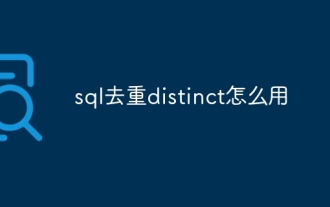 How to use SQL deduplication and distinct
Apr 09, 2025 pm 06:21 PM
How to use SQL deduplication and distinct
Apr 09, 2025 pm 06:21 PM
There are two ways to deduplicate using DISTINCT in SQL: SELECT DISTINCT: Only the unique values of the specified columns are preserved, and the original table order is maintained. GROUP BY: Keep the unique value of the grouping key and reorder the rows in the table.
 How to judge SQL injection
Apr 09, 2025 pm 04:18 PM
How to judge SQL injection
Apr 09, 2025 pm 04:18 PM
Methods to judge SQL injection include: detecting suspicious input, viewing original SQL statements, using detection tools, viewing database logs, and performing penetration testing. After the injection is detected, take measures to patch vulnerabilities, verify patches, monitor regularly, and improve developer awareness.






