How do I handle concurrency issues in SQL?
How do I handle concurrency issues in SQL?
Handling concurrency issues in SQL is crucial for maintaining data integrity and consistency in multi-user database environments. Concurrency occurs when multiple transactions are executed simultaneously, which can lead to problems like dirty reads, lost updates, and phantom reads. Here are several strategies to handle concurrency issues effectively:
- Transactions: Use transactions to ensure that a set of operations is executed as a single unit of work. Transactions follow the ACID properties (Atomicity, Consistency, Isolation, Durability), which help manage concurrent access.
-
Isolation Levels: SQL databases offer various isolation levels that dictate how transactions interact with each other. The most common isolation levels include:
- READ UNCOMMITTED: Allows transactions to read data that has not yet been committed. This can lead to dirty reads.
- READ COMMITTED: Ensures that transactions can only read data that has been committed. This prevents dirty reads but may allow non-repeatable reads.
- REPEATABLE READ: Guarantees that all reads within a transaction see a consistent view of the data. It prevents dirty reads and non-repeatable reads but may allow phantom reads.
- SERIALIZABLE: The highest level of isolation, ensuring that transactions occur in a way that is equivalent to executing them one after another. This prevents dirty reads, non-repeatable reads, and phantom reads but can significantly impact performance.
- Locking Mechanisms: SQL databases use locks to control access to data. There are various types of locks, such as shared locks for reading and exclusive locks for writing. Proper use of locks can prevent concurrent transactions from interfering with each other.
- Optimistic Concurrency Control: Instead of locking data, this approach assumes that multiple transactions can complete without affecting each other. At the end of a transaction, the system checks whether the data has changed since the transaction began. If it has, the transaction is rolled back and must be retried.
- Timestamping: Some databases use timestamps to manage concurrent access. Each transaction is assigned a timestamp, and conflicts are resolved based on the order of these timestamps.
By understanding and applying these methods, you can effectively manage concurrency issues in SQL and ensure the reliability of your database operations.
What are the best practices for managing concurrent transactions in SQL databases?
Managing concurrent transactions effectively requires adherence to certain best practices to maintain data integrity and performance. Here are some key best practices:
- Use Appropriate Isolation Levels: Choose the right isolation level for your application's needs. Lower levels like READ COMMITTED can improve performance but may compromise data consistency in certain scenarios. Higher levels like SERIALIZABLE offer greater consistency but may impact performance.
- Implement Optimistic Locking: Where possible, use optimistic locking to reduce contention. This approach can enhance performance in scenarios where conflicts are rare.
- Minimize Transaction Duration: Keep transactions as short as possible to reduce the time that locks are held, thereby decreasing the likelihood of conflicts and deadlocks.
- Avoid Long-Running Transactions: Long-running transactions can cause significant locking issues and performance bottlenecks. Break down large operations into smaller, manageable transactions.
- Use Deadlock Detection and Prevention: Implement mechanisms to detect and resolve deadlocks quickly. Some databases offer automatic deadlock detection and resolution, while in others, you might need to handle this programmatically.
- Regularly Monitor and Tune: Keep an eye on concurrency-related metrics such as lock waits, deadlocks, and transaction durations. Use this data to tune your application and database configuration for better performance.
- Implement Retry Logic: When using optimistic concurrency, implement retry logic to handle conflicts gracefully. This can improve the user experience by automatically retrying operations that fail due to conflicts.
- Educate Developers: Ensure that all developers working on the application understand the implications of concurrency and how to manage it effectively within the application logic.
By following these best practices, you can enhance the performance and reliability of your SQL database in handling concurrent transactions.
Can SQL locks help prevent concurrency problems, and how should they be implemented?
Yes, SQL locks are a crucial mechanism for preventing concurrency problems by controlling access to data. Locks ensure that only one transaction can modify data at a time, preventing conflicts. Here's how locks can be implemented and used effectively:
-
Types of Locks:
- Shared Locks (Read Locks): These allow multiple transactions to read data simultaneously but prevent any transaction from modifying the data until all shared locks are released.
- Exclusive Locks (Write Locks): These allow a single transaction to modify data, preventing any other transaction from reading or writing to the data until the exclusive lock is released.
- Lock Granularity: Locks can be applied at different levels of granularity, such as at the row, page, or table level. Row-level locking provides finer control and less contention, while table-level locking can be simpler but more restrictive.
-
Lock Modes: Different databases support various lock modes, such as:
- Intent Locks: Used to signal that a transaction intends to acquire a more restrictive lock on a resource.
- Update Locks: Often used to prevent a deadlock by allowing a transaction to acquire a shared lock initially and then escalate it to an exclusive lock when needed.
-
Implementing Locks: Locks can be implemented manually through SQL statements or automatically by the database management system based on the isolation level and transaction settings. For instance, in SQL Server, you can use the
WITH (HOLDLOCK)hint to maintain a shared lock until the end of a transaction:SELECT * FROM TableName WITH (HOLDLOCK) WHERE Condition
Copy after login Avoiding Lock Contention: To minimize lock contention:
- Access data in a consistent order to reduce the chance of deadlocks.
- Use lock timeouts to avoid indefinite waits.
- Implement retry logic for operations that fail due to lock conflicts.
By understanding and properly implementing locks, you can effectively prevent concurrency problems and maintain the integrity of your data.
What tools or features does SQL offer to monitor and resolve concurrency conflicts?
SQL databases offer various tools and features to help monitor and resolve concurrency conflicts. Here are some of the most commonly used:
Dynamic Management Views (DMVs): Many SQL databases, such as Microsoft SQL Server, provide DMVs that allow you to query real-time information about locks, transactions, and other concurrency-related metrics. For example:
SELECT * FROM sys.dm_tran_locks; SELECT * FROM sys.dm_exec_requests;
Copy after loginLock and Wait Statistics: Most databases maintain statistics about locks and wait times, which can be queried to understand the nature and frequency of concurrency conflicts. For example, in SQL Server, you can use:
SELECT * FROM sys.dm_os_wait_stats;
Copy after login- Transaction Log: The transaction log provides a detailed record of all transactions, which can be useful for diagnosing and resolving concurrency issues after they occur.
- Database Monitoring Tools: Tools like SQL Server Management Studio (SSMS), Oracle Enterprise Manager, and PostgreSQL's pgAdmin offer built-in monitoring features to track and manage concurrency. These tools can display lock waits, active transactions, and other relevant data.
Deadlock Graphs and Reports: Some databases can generate deadlock graphs and reports to help you understand and resolve deadlocks. For instance, in SQL Server, you can enable trace flags to capture deadlock information:
DBCC TRACEON (1222, -1);
Copy after login- Performance Monitoring: Using performance monitoring tools such as SQL Server Profiler or Oracle's Real Application Clusters (RAC) can help identify concurrency issues by tracking transaction execution and resource usage over time.
- Alert Systems: Many databases support alert systems that can notify administrators when certain concurrency thresholds are reached, such as when lock waits exceed a specified duration.
- Concurrency Control Features: Some databases offer advanced features like automatic conflict resolution, timestamp-based concurrency control, and multi-version concurrency control (MVCC), which help manage concurrency more effectively.
By leveraging these tools and features, you can monitor and resolve concurrency conflicts efficiently, ensuring the smooth operation of your SQL database.
The above is the detailed content of How do I handle concurrency issues in SQL?. For more information, please follow other related articles on the PHP Chinese website!

Hot AI Tools

Undresser.AI Undress
AI-powered app for creating realistic nude photos

AI Clothes Remover
Online AI tool for removing clothes from photos.

Undress AI Tool
Undress images for free

Clothoff.io
AI clothes remover

Video Face Swap
Swap faces in any video effortlessly with our completely free AI face swap tool!

Hot Article

Hot Tools

Notepad++7.3.1
Easy-to-use and free code editor

SublimeText3 Chinese version
Chinese version, very easy to use

Zend Studio 13.0.1
Powerful PHP integrated development environment

Dreamweaver CS6
Visual web development tools

SublimeText3 Mac version
God-level code editing software (SublimeText3)

Hot Topics
 How to use sql datetime
Apr 09, 2025 pm 06:09 PM
How to use sql datetime
Apr 09, 2025 pm 06:09 PM
The DATETIME data type is used to store high-precision date and time information, ranging from 0001-01-01 00:00:00 to 9999-12-31 23:59:59.99999999, and the syntax is DATETIME(precision), where precision specifies the accuracy after the decimal point (0-7), and the default is 3. It supports sorting, calculation, and time zone conversion functions, but needs to be aware of potential issues when converting precision, range and time zones.
 How to create tables with sql server using sql statement
Apr 09, 2025 pm 03:48 PM
How to create tables with sql server using sql statement
Apr 09, 2025 pm 03:48 PM
How to create tables using SQL statements in SQL Server: Open SQL Server Management Studio and connect to the database server. Select the database to create the table. Enter the CREATE TABLE statement to specify the table name, column name, data type, and constraints. Click the Execute button to create the table.
 How to use sql if statement
Apr 09, 2025 pm 06:12 PM
How to use sql if statement
Apr 09, 2025 pm 06:12 PM
SQL IF statements are used to conditionally execute SQL statements, with the syntax as: IF (condition) THEN {statement} ELSE {statement} END IF;. The condition can be any valid SQL expression, and if the condition is true, execute the THEN clause; if the condition is false, execute the ELSE clause. IF statements can be nested, allowing for more complex conditional checks.
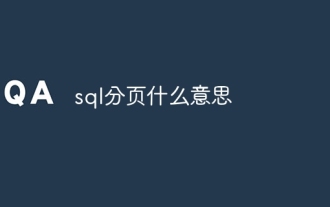 What does sql pagination mean?
Apr 09, 2025 pm 06:00 PM
What does sql pagination mean?
Apr 09, 2025 pm 06:00 PM
SQL paging is a technology that searches large data sets in segments to improve performance and user experience. Use the LIMIT clause to specify the number of records to be skipped and the number of records to be returned (limit), for example: SELECT * FROM table LIMIT 10 OFFSET 20; advantages include improved performance, enhanced user experience, memory savings, and simplified data processing.
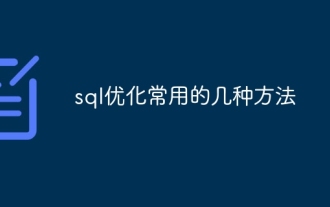 Several common methods for SQL optimization
Apr 09, 2025 pm 04:42 PM
Several common methods for SQL optimization
Apr 09, 2025 pm 04:42 PM
Common SQL optimization methods include: Index optimization: Create appropriate index-accelerated queries. Query optimization: Use the correct query type, appropriate JOIN conditions, and subqueries instead of multi-table joins. Data structure optimization: Select the appropriate table structure, field type and try to avoid using NULL values. Query Cache: Enable query cache to store frequently executed query results. Connection pool optimization: Use connection pools to multiplex database connections. Transaction optimization: Avoid nested transactions, use appropriate isolation levels, and batch operations. Hardware optimization: Upgrade hardware and use SSD or NVMe storage. Database maintenance: run index maintenance tasks regularly, optimize statistics, and clean unused objects. Query
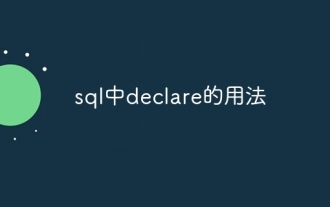 Usage of declare in sql
Apr 09, 2025 pm 04:45 PM
Usage of declare in sql
Apr 09, 2025 pm 04:45 PM
The DECLARE statement in SQL is used to declare variables, that is, placeholders that store variable values. The syntax is: DECLARE <Variable name> <Data type> [DEFAULT <Default value>]; where <Variable name> is the variable name, <Data type> is its data type (such as VARCHAR or INTEGER), and [DEFAULT <Default value>] is an optional initial value. DECLARE statements can be used to store intermediates
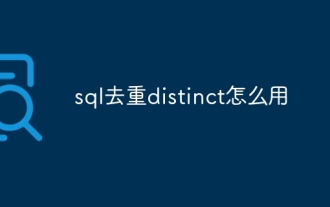 How to use SQL deduplication and distinct
Apr 09, 2025 pm 06:21 PM
How to use SQL deduplication and distinct
Apr 09, 2025 pm 06:21 PM
There are two ways to deduplicate using DISTINCT in SQL: SELECT DISTINCT: Only the unique values of the specified columns are preserved, and the original table order is maintained. GROUP BY: Keep the unique value of the grouping key and reorder the rows in the table.
 How to judge SQL injection
Apr 09, 2025 pm 04:18 PM
How to judge SQL injection
Apr 09, 2025 pm 04:18 PM
Methods to judge SQL injection include: detecting suspicious input, viewing original SQL statements, using detection tools, viewing database logs, and performing penetration testing. After the injection is detected, take measures to patch vulnerabilities, verify patches, monitor regularly, and improve developer awareness.






