How do I use triggers in SQL for automated actions?
How do I use triggers in SQL for automated actions?
Triggers in SQL are powerful tools used to automatically execute a set of actions in response to specific events within a database, such as insertions, updates, or deletions on a table. Here's a step-by-step guide on how to use triggers for automated actions:
- Identify the Event: First, decide which event should activate the trigger. Triggers can be set to run after or instead of INSERT, UPDATE, or DELETE operations.
-
Write the Trigger Code: The trigger code is a set of SQL statements that will be executed when the specified event occurs. This code can include actions like logging changes, enforcing business rules, or synchronizing data between tables.
Here is an example of creating a simple trigger in SQL Server that logs insertions into a table:
CREATE TRIGGER trg_AfterInsertEmployee ON Employees AFTER INSERT AS BEGIN INSERT INTO EmployeeAudit (EmployeeID, LastName, FirstName, AuditAction, AuditTimestamp) SELECT i.EmployeeID, i.LastName, i.FirstName, 'Inserted', GETDATE() FROM inserted i; END;Copy after login - Create the Trigger: Use the
CREATE TRIGGERstatement to implement the trigger. The syntax will depend on the database system you are using. - Test the Trigger: After creating the trigger, test it by performing the action that should trigger it. Verify that the desired automatic action occurs.
- Maintenance and Review: Regularly review and update your triggers to ensure they continue to meet your needs and perform efficiently as your database evolves.
What are the best practices for creating efficient SQL triggers?
To ensure that your SQL triggers perform efficiently and do not negatively impact your database performance, follow these best practices:
- Keep Triggers Simple and Focused: Avoid complex logic within triggers. Triggers should be concise and focus on a specific task. Complex operations should be handled outside of triggers, if possible.
- Minimize the Number of Triggers: Reduce the number of triggers per table. Too many triggers can lead to performance issues and make maintenance more complicated.
- Avoid Triggers on Frequently Updated Tables: If a table is updated frequently, try to minimize the use of triggers on it, as triggers can significantly slow down the write operations.
- Use Transactions Wisely: Ensure that triggers respect the transaction boundaries of the triggering statement to prevent inconsistencies. If a trigger fails, the entire transaction should be rolled back.
- Test Extensively: Thoroughly test triggers in a development or staging environment that mimics your production environment to understand their impact on performance and functionality.
- Monitor and Optimize: Regularly monitor the performance impact of your triggers. Use database profiling tools to identify any bottlenecks and optimize accordingly.
- Document Triggers: Clearly document the purpose, logic, and expected impact of each trigger to aid in future maintenance and troubleshooting.
Can SQL triggers be used to enforce data integrity, and if so, how?
Yes, SQL triggers can be effectively used to enforce data integrity by setting up automated checks and corrections in response to data changes. Here’s how:
Referential Integrity: Triggers can ensure that foreign key relationships are maintained correctly, especially in databases where foreign keys are not natively supported or if you need to go beyond standard foreign key constraints.
Example:
CREATE TRIGGER trg_CheckOrderDetails ON OrderDetails AFTER INSERT, UPDATE AS BEGIN IF NOT EXISTS (SELECT 1 FROM Products WHERE ProductID = inserted.ProductID) BEGIN RAISERROR('The product does not exist.', 16, 1); ROLLBACK TRANSACTION; END END;Copy after loginBusiness Rule Enforcement: Triggers can enforce complex business rules that are not easily managed with standard constraints.
Example:
CREATE TRIGGER trg_CheckEmployeeSalary ON Employees AFTER UPDATE AS BEGIN IF UPDATE(Salary) AND EXISTS (SELECT 1 FROM inserted i JOIN deleted d ON i.EmployeeID = d.EmployeeID WHERE i.Salary < d.Salary) BEGIN RAISERROR('Salary cannot be decreased.', 16, 1); ROLLBACK TRANSACTION; END END;Copy after login- Data Validation: Triggers can perform custom validation checks beyond simple data type and nullability constraints.
- Audit Trails and Logging: While not direct data integrity, triggers can help maintain integrity by logging all changes, which can be crucial for auditing and resolving discrepancies.
How do I troubleshoot common issues with SQL triggers?
Troubleshooting SQL triggers can be challenging due to their automatic and sometimes hidden nature. Here are some steps to effectively troubleshoot common issues:
- Review the Trigger Code: Start by carefully reviewing the trigger code. Look for syntax errors or logic flaws that might be causing unexpected behavior.
- Check Trigger Firing: Ensure the trigger is actually firing. You can temporarily add logging within the trigger to confirm it’s being called.
- Analyze Error Messages: Pay close attention to any error messages generated when the trigger fires. These often provide clues about what went wrong.
- Use Debug Tools: Utilize debugging tools or scripts that allow you to step through the trigger logic. Some database management systems offer debugging features for stored procedures and triggers.
- Check for Recursive Triggers: Be wary of recursive triggers where a trigger fires another trigger. This can lead to infinite loops or unexpected behavior. Ensure that trigger recursion is managed properly.
- Examine Transaction Scope: Since triggers are part of the transaction that fired them, check if the transaction is being rolled back due to errors in the trigger.
- Performance Issues: If the issue is performance-related, use profiling tools to measure the trigger’s impact on database operations. Simplify the trigger if necessary.
- Consult Logs and Audit Trails: Review database logs and any audit trails established by triggers to find clues about what happened when the trigger was executed.
- Test in Isolation: Temporarily disable other triggers or related constraints to isolate the issue to the specific trigger you’re troubleshooting.
By following these steps, you can systematically diagnose and resolve problems with SQL triggers, ensuring they continue to function as intended within your database system.
The above is the detailed content of How do I use triggers in SQL for automated actions?. For more information, please follow other related articles on the PHP Chinese website!

Hot AI Tools

Undresser.AI Undress
AI-powered app for creating realistic nude photos

AI Clothes Remover
Online AI tool for removing clothes from photos.

Undress AI Tool
Undress images for free

Clothoff.io
AI clothes remover

Video Face Swap
Swap faces in any video effortlessly with our completely free AI face swap tool!

Hot Article

Hot Tools

Notepad++7.3.1
Easy-to-use and free code editor

SublimeText3 Chinese version
Chinese version, very easy to use

Zend Studio 13.0.1
Powerful PHP integrated development environment

Dreamweaver CS6
Visual web development tools

SublimeText3 Mac version
God-level code editing software (SublimeText3)

Hot Topics
 How to use sql datetime
Apr 09, 2025 pm 06:09 PM
How to use sql datetime
Apr 09, 2025 pm 06:09 PM
The DATETIME data type is used to store high-precision date and time information, ranging from 0001-01-01 00:00:00 to 9999-12-31 23:59:59.99999999, and the syntax is DATETIME(precision), where precision specifies the accuracy after the decimal point (0-7), and the default is 3. It supports sorting, calculation, and time zone conversion functions, but needs to be aware of potential issues when converting precision, range and time zones.
 How to create tables with sql server using sql statement
Apr 09, 2025 pm 03:48 PM
How to create tables with sql server using sql statement
Apr 09, 2025 pm 03:48 PM
How to create tables using SQL statements in SQL Server: Open SQL Server Management Studio and connect to the database server. Select the database to create the table. Enter the CREATE TABLE statement to specify the table name, column name, data type, and constraints. Click the Execute button to create the table.
 How to use sql if statement
Apr 09, 2025 pm 06:12 PM
How to use sql if statement
Apr 09, 2025 pm 06:12 PM
SQL IF statements are used to conditionally execute SQL statements, with the syntax as: IF (condition) THEN {statement} ELSE {statement} END IF;. The condition can be any valid SQL expression, and if the condition is true, execute the THEN clause; if the condition is false, execute the ELSE clause. IF statements can be nested, allowing for more complex conditional checks.
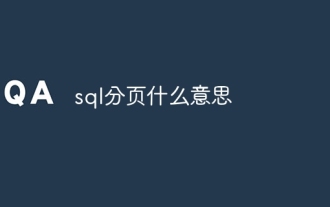 What does sql pagination mean?
Apr 09, 2025 pm 06:00 PM
What does sql pagination mean?
Apr 09, 2025 pm 06:00 PM
SQL paging is a technology that searches large data sets in segments to improve performance and user experience. Use the LIMIT clause to specify the number of records to be skipped and the number of records to be returned (limit), for example: SELECT * FROM table LIMIT 10 OFFSET 20; advantages include improved performance, enhanced user experience, memory savings, and simplified data processing.
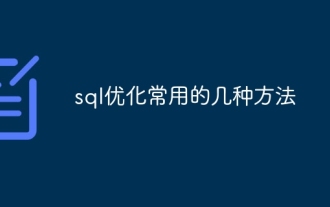 Several common methods for SQL optimization
Apr 09, 2025 pm 04:42 PM
Several common methods for SQL optimization
Apr 09, 2025 pm 04:42 PM
Common SQL optimization methods include: Index optimization: Create appropriate index-accelerated queries. Query optimization: Use the correct query type, appropriate JOIN conditions, and subqueries instead of multi-table joins. Data structure optimization: Select the appropriate table structure, field type and try to avoid using NULL values. Query Cache: Enable query cache to store frequently executed query results. Connection pool optimization: Use connection pools to multiplex database connections. Transaction optimization: Avoid nested transactions, use appropriate isolation levels, and batch operations. Hardware optimization: Upgrade hardware and use SSD or NVMe storage. Database maintenance: run index maintenance tasks regularly, optimize statistics, and clean unused objects. Query
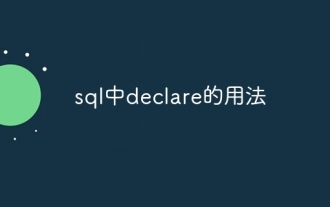 Usage of declare in sql
Apr 09, 2025 pm 04:45 PM
Usage of declare in sql
Apr 09, 2025 pm 04:45 PM
The DECLARE statement in SQL is used to declare variables, that is, placeholders that store variable values. The syntax is: DECLARE <Variable name> <Data type> [DEFAULT <Default value>]; where <Variable name> is the variable name, <Data type> is its data type (such as VARCHAR or INTEGER), and [DEFAULT <Default value>] is an optional initial value. DECLARE statements can be used to store intermediates
 How to judge SQL injection
Apr 09, 2025 pm 04:18 PM
How to judge SQL injection
Apr 09, 2025 pm 04:18 PM
Methods to judge SQL injection include: detecting suspicious input, viewing original SQL statements, using detection tools, viewing database logs, and performing penetration testing. After the injection is detected, take measures to patch vulnerabilities, verify patches, monitor regularly, and improve developer awareness.
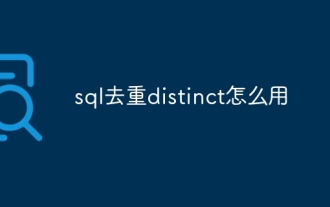 How to use SQL deduplication and distinct
Apr 09, 2025 pm 06:21 PM
How to use SQL deduplication and distinct
Apr 09, 2025 pm 06:21 PM
There are two ways to deduplicate using DISTINCT in SQL: SELECT DISTINCT: Only the unique values of the specified columns are preserved, and the original table order is maintained. GROUP BY: Keep the unique value of the grouping key and reorder the rows in the table.






