How do I perform online backups in Oracle with minimal downtime?
How do I perform online backups in Oracle with minimal downtime?
Performing online backups in Oracle with minimal downtime involves a series of steps and understanding of Oracle's backup mechanisms, notably RMAN (Recovery Manager). Here's a detailed guide on how to do it:
-
Pre-backup Checks:
- Ensure that your database is in ARCHIVELOG mode. This mode allows the database to be backed up while it is still open and in use.
- Check that the target database is accessible and that you have the necessary permissions to perform backups.
-
Configure RMAN:
- Start RMAN and connect to the target database.
- Configure the RMAN settings, including the backup device type (disk or tape), and specify the backup location.
-
Perform the Online Backup:
-
Use RMAN to start an online backup. The command might look like this:
<code>RUN { ALLOCATE CHANNEL c1 DEVICE TYPE disk; BACKUP DATABASE PLUS ARCHIVELOG; RELEASE CHANNEL c1; }</code>Copy after login - This command will back up the database and all archived redo logs necessary for a consistent backup.
-
-
Minimize Downtime:
- Use the
NOFILENAMECHECKoption to avoid downtime caused by RMAN checking file consistency. - Employ incremental backups where only changed data since the last full backup is backed up, reducing the time required for backups.
- Use the
-
Post-backup Steps:
- Verify the backup by using RMAN's
CROSSCHECKandVALIDATEcommands to ensure all pieces are present and usable. - Consider implementing a backup retention policy to manage the lifecycle of your backups.
- Verify the backup by using RMAN's
By following these steps and utilizing RMAN effectively, you can perform online backups with minimal impact on database availability.
What are the best practices for minimizing downtime during Oracle online backups?
To minimize downtime during Oracle online backups, consider implementing the following best practices:
-
Use Incremental Backups:
- Instead of performing full backups, use incremental backups that only capture changes since the last backup. This reduces the time required for the backup operation.
-
Leverage RMAN's Parallelism:
- Configure RMAN to use multiple channels to backup data in parallel, speeding up the backup process.
-
Schedule Backups During Off-Peak Hours:
- Perform backups during periods of low database activity to minimize the impact on performance.
-
Utilize Data Guard:
- Implement Oracle Data Guard, which can offload the backup process to a standby database, thereby reducing the load on the primary database.
-
Use Block Change Tracking:
- Enable block change tracking, which allows RMAN to identify and backup only the blocks that have changed, significantly speeding up incremental backups.
-
Optimize RMAN Configuration:
- Adjust RMAN settings such as
MAXSETSIZEandMAXPIECESIZEto control the size of backup pieces, which can influence backup duration and efficiency.
- Adjust RMAN settings such as
-
Regularly Test Backup and Recovery:
- Regularly test your backup and recovery processes to ensure that they are effective and can be executed quickly in case of a failure.
By adhering to these practices, you can significantly reduce the downtime associated with Oracle online backups.
How can I ensure data consistency during Oracle online backups?
Ensuring data consistency during Oracle online backups is critical to maintaining the integrity of your data. Here are steps to achieve this:
-
Use ARCHIVELOG Mode:
- Ensure your database is running in ARCHIVELOG mode. This mode ensures that all transactions are logged and available for recovery, ensuring data consistency across backups.
-
Include Archive Logs in Backups:
- When performing a backup, include the archived redo logs. These logs contain all the changes made to the database since the last backup and are essential for maintaining consistency.
-
Consistent Backup Option:
- Use the
BACKUP DATABASE PLUS ARCHIVELOGcommand in RMAN. This command ensures that the database backup and all necessary archived redo logs are included, allowing for a consistent restore.
- Use the
-
Checkpoints and SCN:
- Utilize System Change Numbers (SCNs) to ensure that the backup is taken at a consistent point in time. RMAN automatically handles this, but understanding SCNs can help in advanced scenarios.
-
Validate Backups:
- Use RMAN's
VALIDATEcommand to check the integrity of backups and ensure they are consistent and recoverable.
- Use RMAN's
-
Regular Testing:
- Regularly test your backup and recovery procedures to confirm that you can restore a consistent state of your database.
By following these steps, you can ensure that your Oracle online backups maintain data consistency, enabling reliable recovery when needed.
What tools can I use to monitor the progress of an Oracle online backup?
Monitoring the progress of an Oracle online backup is crucial for ensuring the operation is proceeding smoothly. Here are some tools and methods you can use:
-
RMAN:
- RMAN itself provides commands to check backup status. For instance, you can use
LIST BACKUPto see completed backups andLIST BACKUP OF DATABASE SUMMARYfor a summary of ongoing backups.
- RMAN itself provides commands to check backup status. For instance, you can use
-
Oracle Enterprise Manager (OEM):
- OEM offers a graphical interface to monitor RMAN backup operations. You can view the progress of backups, see estimated completion times, and receive alerts if issues arise.
-
Oracle Database Control:
- Similar to OEM, Oracle Database Control provides a web-based interface for monitoring database activities, including backups.
-
V$ Views:
- Oracle's dynamic performance views like
V$BACKUP_ASYNC_IO,V$BACKUP_SYNC_IO, andV$RMAN_BACKUP_JOB_DETAILScan be queried to get real-time information about backup progress and performance.
- Oracle's dynamic performance views like
-
RMAN Client:
- When connected to RMAN, you can use the
SHOW ALLcommand to see current RMAN settings and status, including backup progress.
- When connected to RMAN, you can use the
-
Third-Party Tools:
- Tools like Quest Toad, Oracle SQL Developer, and other database management tools often include features for monitoring backup progress.
-
Custom Scripts:
- You can write custom scripts to poll RMAN's status and report progress to system administrators or monitoring systems.
By utilizing these tools, you can keep a close eye on the progress of your Oracle online backups and take action if any issues arise.
The above is the detailed content of How do I perform online backups in Oracle with minimal downtime?. For more information, please follow other related articles on the PHP Chinese website!

Hot AI Tools

Undresser.AI Undress
AI-powered app for creating realistic nude photos

AI Clothes Remover
Online AI tool for removing clothes from photos.

Undress AI Tool
Undress images for free

Clothoff.io
AI clothes remover

Video Face Swap
Swap faces in any video effortlessly with our completely free AI face swap tool!

Hot Article

Hot Tools

Notepad++7.3.1
Easy-to-use and free code editor

SublimeText3 Chinese version
Chinese version, very easy to use

Zend Studio 13.0.1
Powerful PHP integrated development environment

Dreamweaver CS6
Visual web development tools

SublimeText3 Mac version
God-level code editing software (SublimeText3)

Hot Topics
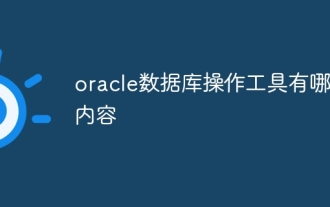 What are the oracle database operation tools?
Apr 11, 2025 pm 03:09 PM
What are the oracle database operation tools?
Apr 11, 2025 pm 03:09 PM
In addition to SQL*Plus, there are tools for operating Oracle databases: SQL Developer: free tools, interface friendly, and support graphical operations and debugging. Toad: Business tools, feature-rich, excellent in database management and tuning. PL/SQL Developer: Powerful tools for PL/SQL development, code editing and debugging. Dbeaver: Free open source tool, supports multiple databases, and has a simple interface.
 How to check tablespace size of oracle
Apr 11, 2025 pm 08:15 PM
How to check tablespace size of oracle
Apr 11, 2025 pm 08:15 PM
To query the Oracle tablespace size, follow the following steps: Determine the tablespace name by running the query: SELECT tablespace_name FROM dba_tablespaces; Query the tablespace size by running the query: SELECT sum(bytes) AS total_size, sum(bytes_free) AS available_space, sum(bytes) - sum(bytes_free) AS used_space FROM dba_data_files WHERE tablespace_
 How to learn oracle database
Apr 11, 2025 pm 02:54 PM
How to learn oracle database
Apr 11, 2025 pm 02:54 PM
There are no shortcuts to learning Oracle databases. You need to understand database concepts, master SQL skills, and continuously improve through practice. First of all, we need to understand the storage and management mechanism of the database, master the basic concepts such as tables, rows, and columns, and constraints such as primary keys and foreign keys. Then, through practice, install the Oracle database, start practicing with simple SELECT statements, and gradually master various SQL statements and syntax. After that, you can learn advanced features such as PL/SQL, optimize SQL statements, and design an efficient database architecture to improve database efficiency and security.
 What to do if the oracle can't be opened
Apr 11, 2025 pm 10:06 PM
What to do if the oracle can't be opened
Apr 11, 2025 pm 10:06 PM
Solutions to Oracle cannot be opened include: 1. Start the database service; 2. Start the listener; 3. Check port conflicts; 4. Set environment variables correctly; 5. Make sure the firewall or antivirus software does not block the connection; 6. Check whether the server is closed; 7. Use RMAN to recover corrupt files; 8. Check whether the TNS service name is correct; 9. Check network connection; 10. Reinstall Oracle software.
 How to create oracle database How to create oracle database
Apr 11, 2025 pm 02:36 PM
How to create oracle database How to create oracle database
Apr 11, 2025 pm 02:36 PM
To create an Oracle database, the common method is to use the dbca graphical tool. The steps are as follows: 1. Use the dbca tool to set the dbName to specify the database name; 2. Set sysPassword and systemPassword to strong passwords; 3. Set characterSet and nationalCharacterSet to AL32UTF8; 4. Set memorySize and tablespaceSize to adjust according to actual needs; 5. Specify the logFile path. Advanced methods are created manually using SQL commands, but are more complex and prone to errors. Pay attention to password strength, character set selection, tablespace size and memory
 Oracle PL/SQL Deep Dive: Mastering Procedures, Functions & Packages
Apr 03, 2025 am 12:03 AM
Oracle PL/SQL Deep Dive: Mastering Procedures, Functions & Packages
Apr 03, 2025 am 12:03 AM
The procedures, functions and packages in OraclePL/SQL are used to perform operations, return values and organize code, respectively. 1. The process is used to perform operations such as outputting greetings. 2. The function is used to calculate and return a value, such as calculating the sum of two numbers. 3. Packages are used to organize relevant elements and improve the modularity and maintainability of the code, such as packages that manage inventory.
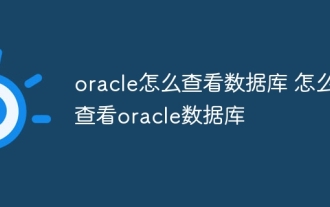 How to view the oracle database How to view the oracle database
Apr 11, 2025 pm 02:48 PM
How to view the oracle database How to view the oracle database
Apr 11, 2025 pm 02:48 PM
To view Oracle databases, you can use SQL*Plus (using SELECT commands), SQL Developer (graphy interface), or system view (displaying internal information of the database). The basic steps include connecting to the database, filtering data using SELECT statements, and optimizing queries for performance. Additionally, the system view provides detailed information on the database, which helps monitor and troubleshoot. Through practice and continuous learning, you can deeply explore the mystery of Oracle database.
 How to encrypt oracle view
Apr 11, 2025 pm 08:30 PM
How to encrypt oracle view
Apr 11, 2025 pm 08:30 PM
Oracle View Encryption allows you to encrypt data in the view, thereby enhancing the security of sensitive information. The steps include: 1) creating the master encryption key (MEk); 2) creating an encrypted view, specifying the view and MEk to be encrypted; 3) authorizing users to access the encrypted view. How encrypted views work: When a user querys for an encrypted view, Oracle uses MEk to decrypt data, ensuring that only authorized users can access readable data.






