 PHP Framework
PHP Framework
 YII
YII
 What Are the Key Considerations for Deploying Yii Applications in Production?
What Are the Key Considerations for Deploying Yii Applications in Production?
What Are the Key Considerations for Deploying Yii Applications in Production?
What Are the Key Considerations for Deploying Yii Applications in Production?
Deploying Yii applications in a production environment involves several key considerations to ensure smooth operation, optimal performance, and robust security. Here are the primary aspects to keep in mind:
- Environment Setup: Ensure that the production server environment is properly configured. This includes setting up a web server like Apache or Nginx, a PHP runtime, and a database server such as MySQL or PostgreSQL. Make sure PHP extensions required by Yii are enabled.
-
Configuration Management: Use different configurations for development, testing, and production environments. Yii's configuration system allows you to use different
configfiles for each environment, which helps in managing environment-specific settings such as database credentials and cache configurations. - Performance Optimization: Optimize the application for performance by enabling caching, using efficient database queries, and implementing proper indexing. Consider using a content delivery network (CDN) for static assets to reduce server load and improve load times.
- Security: Implement security measures such as using HTTPS, sanitizing user input, and protecting against common vulnerabilities like SQL injection and cross-site scripting (XSS). Also, ensure that you keep Yii and its dependencies up to date to mitigate known security risks.
- Logging and Monitoring: Set up robust logging and monitoring systems to track application behavior and performance in real-time. Tools like New Relic or custom solutions can help you monitor server health and application performance.
- Deployment Strategy: Choose an appropriate deployment strategy. Options include manual deployment, using a version control system like Git for continuous integration and deployment (CI/CD), or employing tools like Capistrano or Deployer for automated deployments.
- Backup and Recovery: Implement regular backups of your application data and database. Have a recovery plan in place to quickly restore service in case of data loss or system failures.
How can I ensure optimal performance when deploying Yii applications in a production environment?
Ensuring optimal performance in a Yii application involves a multi-faceted approach. Here are some strategies:
- Enable Caching: Yii supports various types of caching mechanisms, including query caching, data caching, and fragment caching. Implement these to reduce database load and speed up page load times.
- Optimize Database Queries: Use efficient database queries and ensure proper indexing. Tools like Yii's Active Record can help in writing cleaner and more efficient queries. Use EXPLAIN in MySQL to analyze and optimize queries.
- Use Content Delivery Networks (CDNs): Serve static assets (CSS, JavaScript, images) through a CDN to reduce server load and improve load times, especially for users located far from your server.
- Minimize HTTP Requests: Combine and minify CSS and JavaScript files to reduce the number of HTTP requests. Use tools like Gulp or Webpack to automate this process.
- Implement Efficient Session Management: Use efficient session storage mechanisms like Redis or Memcached instead of the default file-based session handling, which can become a bottleneck in high-traffic scenarios.
- Enable PHP Opcache: Enable PHP's OPcache extension to cache precompiled script bytecode, which can significantly improve execution time.
- Load Balancing: Use load balancers to distribute traffic across multiple servers, ensuring no single point of failure and better handling of high traffic volumes.
- Regular Performance Monitoring: Use tools like New Relic or custom scripts to monitor application performance. Regularly analyze performance metrics and optimize based on findings.
What security measures should I implement to protect Yii applications during and after deployment?
Protecting Yii applications requires a comprehensive security strategy. Here are key measures to implement:
- Use HTTPS: Ensure all communications between the client and server are encrypted using HTTPS. This protects against man-in-the-middle attacks and ensures data integrity.
- Input Validation and Sanitization: Always validate and sanitize user input to prevent common vulnerabilities like SQL injection and XSS. Use Yii's built-in validation rules and filters to ensure input safety.
- Authentication and Authorization: Implement robust user authentication and authorization mechanisms. Use Yii's built-in authentication classes and ensure proper role-based access control (RBAC) to manage user permissions.
- Secure Configuration Files: Keep configuration files outside the web root and protect them with proper file permissions. Never expose sensitive information like database credentials or API keys in these files.
- Regular Updates and Patching: Keep Yii, PHP, and all dependencies up to date to protect against known vulnerabilities. Use tools like Composer to manage and update dependencies easily.
- Implement CSRF Protection: Enable Yii's built-in Cross-Site Request Forgery (CSRF) protection mechanism to prevent malicious requests from being sent on behalf of authenticated users.
- Error Handling and Logging: Configure proper error handling to prevent exposing sensitive information in error messages. Log security-related events and regularly audit logs for suspicious activities.
- Implement Security Headers: Use security headers like Content Security Policy (CSP), X-Frame-Options, and X-XSS-Protection to enhance application security.
- Web Application Firewall (WAF): Consider using a WAF to filter and monitor HTTP traffic to and from a web application, protecting against common web exploits.
What are the best practices for managing and updating Yii applications post-deployment?
Managing and updating Yii applications after deployment requires careful planning and execution. Here are some best practices:
- Use Version Control: Use a version control system like Git to manage codebase changes. This allows you to track changes, collaborate with team members, and roll back if necessary.
- Implement CI/CD: Set up continuous integration and continuous deployment pipelines using tools like Jenkins, GitLab CI, or GitHub Actions. Automate testing, building, and deployment processes to reduce human error and increase efficiency.
- Regular Backups: Perform regular backups of your application data and configuration. Automate backups and store them in secure, off-site locations to ensure data recovery in case of failures.
- Monitor and Log: Use monitoring tools to keep an eye on application performance and health. Implement comprehensive logging to track application behavior and quickly identify issues.
- Update Dependencies: Regularly update Yii framework, PHP, and other dependencies using Composer. This ensures you have the latest security patches and features.
- Test in Staging Environment: Before updating your production environment, test changes in a staging environment that closely mirrors the production setup. This helps identify and fix issues before they affect end users.
- Document Changes: Maintain detailed documentation of updates, including what was changed, why, and any effects on the application. This aids in troubleshooting and future development.
- Security Audits: Conduct regular security audits to identify and mitigate potential vulnerabilities. Use automated tools and manual reviews to ensure the application remains secure.
- Performance Optimization: Continuously monitor and optimize application performance. Use profiling tools to identify bottlenecks and implement improvements as needed.
- User Feedback and Support: Collect and act on user feedback to improve the application. Provide robust support channels to address user issues promptly and effectively.
By following these practices, you can ensure that your Yii application remains secure, performant, and up to date post-deployment.
The above is the detailed content of What Are the Key Considerations for Deploying Yii Applications in Production?. For more information, please follow other related articles on the PHP Chinese website!

Hot AI Tools

Undresser.AI Undress
AI-powered app for creating realistic nude photos

AI Clothes Remover
Online AI tool for removing clothes from photos.

Undress AI Tool
Undress images for free

Clothoff.io
AI clothes remover

Video Face Swap
Swap faces in any video effortlessly with our completely free AI face swap tool!

Hot Article

Hot Tools

Notepad++7.3.1
Easy-to-use and free code editor

SublimeText3 Chinese version
Chinese version, very easy to use

Zend Studio 13.0.1
Powerful PHP integrated development environment

Dreamweaver CS6
Visual web development tools

SublimeText3 Mac version
God-level code editing software (SublimeText3)

Hot Topics
 Yii Security Hardening: Protecting Your Applications from Vulnerabilities
Apr 03, 2025 am 12:18 AM
Yii Security Hardening: Protecting Your Applications from Vulnerabilities
Apr 03, 2025 am 12:18 AM
In the Yii framework, the application can be protected by the following steps: 1) Enable CSRF protection, 2) Implement input verification, and 3) Use output escape. These measures protect against CSRF, SQL injection and XSS attacks by embedding CSRF tokens, defining verification rules and automatic HTML escapes, ensuring the security of the application.
 Yii with Docker: Containerizing and Deploying Your Applications
Apr 02, 2025 pm 02:13 PM
Yii with Docker: Containerizing and Deploying Your Applications
Apr 02, 2025 pm 02:13 PM
The steps to containerize and deploy Yii applications using Docker include: 1. Create a Dockerfile and define the image building process; 2. Use DockerCompose to launch Yii applications and MySQL database; 3. Optimize image size and performance. This involves not only specific technical operations, but also understanding the working principles and best practices of Dockerfile to ensure efficient and reliable deployment.
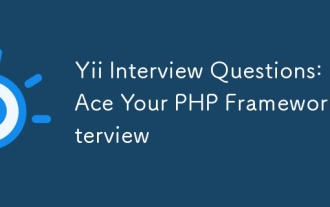 Yii Interview Questions: Ace Your PHP Framework Interview
Apr 06, 2025 am 12:20 AM
Yii Interview Questions: Ace Your PHP Framework Interview
Apr 06, 2025 am 12:20 AM
When preparing for an interview with Yii framework, you need to know the following key knowledge points: 1. MVC architecture: Understand the collaborative work of models, views and controllers. 2. ActiveRecord: Master the use of ORM tools and simplify database operations. 3. Widgets and Helpers: Familiar with built-in components and helper functions, and quickly build the user interface. Mastering these core concepts and best practices will help you stand out in the interview.
 The Current State of Yii: A Look at Its Popularity
Apr 13, 2025 am 12:19 AM
The Current State of Yii: A Look at Its Popularity
Apr 13, 2025 am 12:19 AM
YiiremainspopularbutislessfavoredthanLaravel,withabout14kGitHubstars.ItexcelsinperformanceandActiveRecord,buthasasteeperlearningcurveandasmallerecosystem.It'sidealfordevelopersprioritizingefficiencyoveravastecosystem.
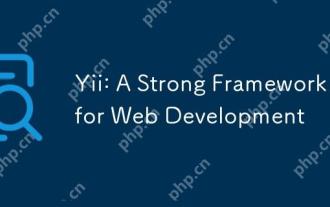 Yii: A Strong Framework for Web Development
Apr 15, 2025 am 12:09 AM
Yii: A Strong Framework for Web Development
Apr 15, 2025 am 12:09 AM
Yii is a high-performance PHP framework designed for fast development and efficient code generation. Its core features include: MVC architecture: Yii adopts MVC architecture to help developers separate application logic and make the code easier to maintain and expand. Componentization and code generation: Through componentization and code generation, Yii reduces the repetitive work of developers and improves development efficiency. Performance Optimization: Yii uses latency loading and caching technologies to ensure efficient operation under high loads and provides powerful ORM capabilities to simplify database operations.
 Yii Database Management: Advanced Active Record & Migrations
Apr 05, 2025 am 12:17 AM
Yii Database Management: Advanced Active Record & Migrations
Apr 05, 2025 am 12:17 AM
Advanced ActiveRecord and migration tools in the Yii framework are the key to efficiently managing databases. 1) Advanced ActiveRecord supports complex queries and data operations, such as associated queries and batch updates. 2) The migration tool is used to manage database structure changes and ensure secure updates to the schema.
 Yii's Architecture: MVC and More
Apr 11, 2025 pm 02:41 PM
Yii's Architecture: MVC and More
Apr 11, 2025 pm 02:41 PM
Yii framework adopts an MVC architecture and enhances its flexibility and scalability through components, modules, etc. 1) The MVC mode divides the application logic into model, view and controller. 2) Yii's MVC implementation uses action refinement request processing. 3) Yii supports modular development and improves code organization and management. 4) Use cache and database query optimization to improve performance.
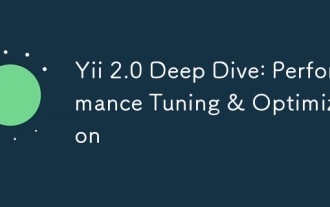 Yii 2.0 Deep Dive: Performance Tuning & Optimization
Apr 10, 2025 am 09:43 AM
Yii 2.0 Deep Dive: Performance Tuning & Optimization
Apr 10, 2025 am 09:43 AM
Strategies to improve Yii2.0 application performance include: 1. Database query optimization, using QueryBuilder and ActiveRecord to select specific fields and limit result sets; 2. Caching strategy, rational use of data, query and page cache; 3. Code-level optimization, reducing object creation and using efficient algorithms. Through these methods, the performance of Yii2.0 applications can be significantly improved.





