Context-Aware Web Components Are Easier Than You Think

This article explores the often-overlooked lifecycle callbacks of web components, demonstrating how they enable context-aware elements. We'll build a web component that reacts to its environment, showcasing the power of these functions.
Series Overview
This article is part of a series on simplifying web component development:
- Web Components: Easier Than You Think
- Interactive Web Components: Easier Than You Think
- Using Web Components in WordPress: Easier Than You Think
- Supercharging Built-in Elements with Web Components: Easier Than You Think
- Context-Aware Web Components: Easier Than You Think (This Article)
- Web Component Pseudo-Classes and Pseudo-Elements: Easier Than You Think
Web Component Lifecycle Callbacks
Four key callbacks govern a web component's lifecycle:
-
connectedCallback: Fired when the element is added to the DOM. -
disconnectedCallback: Fired when the element is removed from the DOM. -
adoptedCallback: Fired when the element is moved to a new document. -
attributeChangedCallback: Fired when an observed attribute changes.
Let's illustrate these with a practical example.
Post-Apocalyptic Person Component
We'll create a <postapocalyptic-person></postapocalyptic-person> component. Each person is either human or zombie, determined by the .human or .zombie class on its parent element. The component will display an appropriate image using a shadow DOM.
1 2 3 4 5 6 7 8 9 10 |
|
Our initial HTML:
1 2 3 4 5 6 |
|
Using connectedCallback
connectedCallback is called when <postapocalyptic-person></postapocalyptic-person> is added to the page. We'll use it to add the image:
1 2 3 4 5 6 7 8 9 |
|
This ensures the correct image is displayed based on the parent's class. Note: connectedCallback can fire multiple times; use this.isConnected to check connection status.
Counting People with connectedCallback
Let's add buttons to add/remove people and track counts:
1 2 3 4 5 6 |
|
Button event listeners:
1 |
|
Updated connectedCallback to update counts:
1 2 3 4 |
|
Updating Counts with disconnectedCallback
disconnectedCallback decrements counts when a person is removed. We'll use the image source as a proxy for type:
1 2 3 4 |
|
Clown Detection with adoptedCallback and attributeChangedCallback
We'll introduce the possibility of hidden clowns, moving them to an <iframe></iframe> using adoptedCallback and revealing them with attributeChangedCallback. The details of this advanced example are omitted for brevity, but the core concept involves using adoptedCallback to detect when a component is moved to a new document and attributeChangedCallback to react to attribute changes, updating the image accordingly.
This illustrates how lifecycle callbacks provide powerful tools for creating dynamic and context-aware web components, making them more versatile and responsive.
The above is the detailed content of Context-Aware Web Components Are Easier Than You Think. For more information, please follow other related articles on the PHP Chinese website!

Hot AI Tools

Undresser.AI Undress
AI-powered app for creating realistic nude photos

AI Clothes Remover
Online AI tool for removing clothes from photos.

Undress AI Tool
Undress images for free

Clothoff.io
AI clothes remover

Video Face Swap
Swap faces in any video effortlessly with our completely free AI face swap tool!

Hot Article

Hot Tools

Notepad++7.3.1
Easy-to-use and free code editor

SublimeText3 Chinese version
Chinese version, very easy to use

Zend Studio 13.0.1
Powerful PHP integrated development environment

Dreamweaver CS6
Visual web development tools

SublimeText3 Mac version
God-level code editing software (SublimeText3)

Hot Topics
 1664
1664
 14
14
 1423
1423
 52
52
 1318
1318
 25
25
 1268
1268
 29
29
 1248
1248
 24
24
 How to Create an Animated Countdown Timer With HTML, CSS and JavaScript
Apr 11, 2025 am 11:29 AM
How to Create an Animated Countdown Timer With HTML, CSS and JavaScript
Apr 11, 2025 am 11:29 AM
Have you ever needed a countdown timer on a project? For something like that, it might be natural to reach for a plugin, but it’s actually a lot more
 HTML Data Attributes Guide
Apr 11, 2025 am 11:50 AM
HTML Data Attributes Guide
Apr 11, 2025 am 11:50 AM
Everything you ever wanted to know about data attributes in HTML, CSS, and JavaScript.
 A Proof of Concept for Making Sass Faster
Apr 16, 2025 am 10:38 AM
A Proof of Concept for Making Sass Faster
Apr 16, 2025 am 10:38 AM
At the start of a new project, Sass compilation happens in the blink of an eye. This feels great, especially when it’s paired with Browsersync, which reloads
 While You Weren't Looking, CSS Gradients Got Better
Apr 11, 2025 am 09:16 AM
While You Weren't Looking, CSS Gradients Got Better
Apr 11, 2025 am 09:16 AM
One thing that caught my eye on the list of features for Lea Verou's conic-gradient() polyfill was the last item:
 How to Build Vue Components in a WordPress Theme
Apr 11, 2025 am 11:03 AM
How to Build Vue Components in a WordPress Theme
Apr 11, 2025 am 11:03 AM
The inline-template directive allows us to build rich Vue components as a progressive enhancement over existing WordPress markup.
 A Comparison of Static Form Providers
Apr 16, 2025 am 11:20 AM
A Comparison of Static Form Providers
Apr 16, 2025 am 11:20 AM
Let’s attempt to coin a term here: "Static Form Provider." You bring your HTML
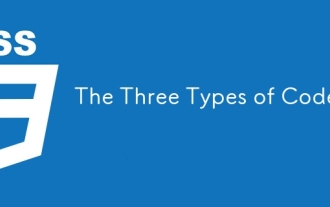 The Three Types of Code
Apr 11, 2025 pm 12:02 PM
The Three Types of Code
Apr 11, 2025 pm 12:02 PM
Every time I start a new project, I organize the code I’m looking at into three types, or categories if you like. And I think these types can be applied to
 PHP is A-OK for Templating
Apr 11, 2025 am 11:04 AM
PHP is A-OK for Templating
Apr 11, 2025 am 11:04 AM
PHP templating often gets a bad rap for facilitating subpar code — but that doesn't have to be the case. Let’s look at how PHP projects can enforce a basic




