What are the key features and components of the Oracle Database architecture?
What are the key features and components of the Oracle Database architecture?
The Oracle Database architecture is designed to provide robust, scalable, and secure data management. Key features and components include:
- Database Instance: This is the combination of memory and processes that interact with the database. The instance includes the System Global Area (SGA), which is a shared memory region, and the Program Global Area (PGA), which is a private memory area for each server process.
-
Database Files: These are the physical files on disk that store data. They include:
- Data Files: Store actual data within the database.
- Control Files: Contain metadata about the database, such as its physical structure and location of data files.
- Redo Log Files: Record all changes made to the database for recovery purposes.
- Parameter Files: Specify initialization parameters for the instance.
-
Memory Structures: The SGA includes several key components:
- Database Buffer Cache: Holds copies of data blocks read from data files.
- Redo Log Buffer: Temporarily stores redo entries before they are written to the redo log files.
- Shared Pool: Caches recently executed SQL statements and other data structures.
-
Process Structures: Oracle processes include:
- Server Processes: Execute SQL statements issued through user applications.
- Background Processes: Perform various maintenance and monitoring tasks, such as the System Monitor (SMON), Process Monitor (PMON), and Database Writer (DBWn).
-
Logical Structures: These organize data within the database:
- Tablespaces: Logical storage units that can be used to group related logical structures together.
- Segments: Areas within a tablespace that store specific types of data, such as table data or indexes.
- Extents: Contiguous blocks of space allocated for a segment.
- Blocks: The smallest unit of storage in Oracle, usually corresponding to a disk block.
- Oracle Net Services: Facilitates communication between clients and the database, allowing remote access and connectivity across networks.
Understanding these components and features is crucial for effectively managing and optimizing an Oracle Database.
What are the best practices for optimizing performance in an Oracle Database?
Optimizing performance in an Oracle Database involves several best practices:
- Indexing: Proper indexing can significantly improve query performance. Use B-tree indexes for standard queries and bitmap indexes for columns with low cardinality. Regularly monitor and maintain indexes to ensure they remain effective.
- SQL Tuning: Optimize SQL statements by rewriting them to be more efficient. Use the Oracle SQL Tuning Advisor to identify problematic queries and suggest improvements. Ensure that queries use appropriate hints and are optimized for the specific data patterns.
- Database Design: Design the database schema to minimize redundancy and ensure data normalization. This helps in maintaining data integrity and improving query performance.
- Partitioning: Use table and index partitioning to manage large tables more effectively. Partitioning can improve performance by allowing operations to be performed on subsets of data.
- Caching: Leverage the database buffer cache effectively by tuning its size and ensuring frequently accessed data is cached. Use the Result Cache to store and reuse the results of complex queries.
- Resource Management: Implement Resource Manager to prioritize and control the allocation of system resources among different sessions and applications. This helps in ensuring that critical operations have sufficient resources.
- Monitoring and Tuning: Regularly monitor database performance using tools like Oracle Enterprise Manager, AWR (Automatic Workload Repository), and ADDM (Automatic Database Diagnostic Monitor). Use these insights to make data-driven tuning decisions.
- Hardware Configuration: Ensure that the underlying hardware, including storage, CPU, and memory, is adequately configured to support the database's workload. Use technologies like Oracle Exadata for optimized performance.
By following these practices, database administrators can significantly enhance the performance and efficiency of an Oracle Database.
How does the Oracle Database ensure data security and integrity?
Oracle Database employs a comprehensive set of features to ensure data security and integrity:
- Access Control: Oracle uses a role-based access control (RBAC) system to manage user permissions. Users are assigned roles, which define the actions they can perform on the database. This ensures that only authorized users can access sensitive data.
-
Encryption: Oracle offers several encryption options:
- Transparent Data Encryption (TDE): Encrypts data at rest, protecting it from unauthorized access even if the storage media is compromised.
- Network Encryption: Encrypts data in transit between the client and the database server, securing data during transmission.
-
Data Integrity: Oracle maintains data integrity through:
- Constraints: Enforce rules at the database level, such as primary keys, foreign keys, and check constraints.
- Triggers: Automatically execute actions in response to specific events, helping maintain data consistency.
- Redo and Undo Logs: Ensure that all changes are recorded, allowing the database to recover to a consistent state in case of failures.
- Auditing: Oracle provides detailed auditing capabilities to track database activities. This includes tracking who accessed or modified data, and when and how these actions were performed. Audit trails help in compliance and forensic analysis.
- Backup and Recovery: Oracle's robust backup and recovery mechanisms, including RMAN (Recovery Manager), ensure that data can be restored to a consistent state after failures. This protects against data loss and corruption.
- Data Masking and Subsetting: Oracle Data Masking and Subsetting helps protect sensitive data by obfuscating it in non-production environments, reducing the risk of data breaches during development and testing.
- Virtual Private Database (VPD): This feature enables row-level security, allowing the database to filter data based on user attributes, thus ensuring users see only the data they are authorized to access.
By implementing these features, Oracle Database provides a secure environment that safeguards data integrity and protects against unauthorized access and data breaches.
What steps are involved in setting up and managing an Oracle Database?
Setting up and managing an Oracle Database involves several key steps:
-
Installation:
- Download the Oracle Database software from the official Oracle website.
- Follow the installation guide to install the software on the chosen platform (Windows, Linux, etc.).
- Configure the initial database parameters and create the initial database using the Database Configuration Assistant (DBCA).
-
Database Creation:
- Use DBCA to create a new database, specifying the database name, storage locations, and other settings.
- Define the character set, national character set, and other database properties as needed.
-
Configuration:
- Configure the listener to enable network connectivity using the Net Configuration Assistant (NETCA).
- Set up Oracle Net Services to manage client connections to the database.
- Configure database parameters in the initialization parameter file (pfile or spfile) to optimize performance and functionality.
-
Security Setup:
- Create and manage user accounts and roles.
- Implement password policies and other security settings.
- Enable encryption for data at rest and in transit if necessary.
-
Backup and Recovery Setup:
- Set up regular backup schedules using RMAN (Recovery Manager).
- Configure recovery options, such as archived redo log files, to ensure data can be restored in case of failures.
-
Monitoring and Maintenance:
- Use Oracle Enterprise Manager (EM) to monitor database health and performance.
- Regularly review and analyze performance metrics using AWR and ADDM reports.
- Perform routine maintenance tasks, such as rebuilding indexes, updating statistics, and applying patches.
-
Upgrade and Patching:
- Regularly apply Oracle patches and updates to ensure the database remains secure and up-to-date.
- Plan and execute database upgrades as new versions of Oracle Database are released.
-
Disaster Recovery Planning:
- Develop a comprehensive disaster recovery plan, including off-site backups and failover configurations.
- Test the recovery plan regularly to ensure its effectiveness.
By following these steps, database administrators can successfully set up, configure, and manage an Oracle Database, ensuring it remains performant, secure, and reliable.
The above is the detailed content of What are the key features and components of the Oracle Database architecture?. For more information, please follow other related articles on the PHP Chinese website!

Hot AI Tools

Undresser.AI Undress
AI-powered app for creating realistic nude photos

AI Clothes Remover
Online AI tool for removing clothes from photos.

Undress AI Tool
Undress images for free

Clothoff.io
AI clothes remover

Video Face Swap
Swap faces in any video effortlessly with our completely free AI face swap tool!

Hot Article

Hot Tools

Notepad++7.3.1
Easy-to-use and free code editor

SublimeText3 Chinese version
Chinese version, very easy to use

Zend Studio 13.0.1
Powerful PHP integrated development environment

Dreamweaver CS6
Visual web development tools

SublimeText3 Mac version
God-level code editing software (SublimeText3)

Hot Topics
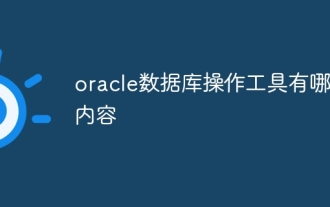 What are the oracle database operation tools?
Apr 11, 2025 pm 03:09 PM
What are the oracle database operation tools?
Apr 11, 2025 pm 03:09 PM
In addition to SQL*Plus, there are tools for operating Oracle databases: SQL Developer: free tools, interface friendly, and support graphical operations and debugging. Toad: Business tools, feature-rich, excellent in database management and tuning. PL/SQL Developer: Powerful tools for PL/SQL development, code editing and debugging. Dbeaver: Free open source tool, supports multiple databases, and has a simple interface.
 How to learn oracle database
Apr 11, 2025 pm 02:54 PM
How to learn oracle database
Apr 11, 2025 pm 02:54 PM
There are no shortcuts to learning Oracle databases. You need to understand database concepts, master SQL skills, and continuously improve through practice. First of all, we need to understand the storage and management mechanism of the database, master the basic concepts such as tables, rows, and columns, and constraints such as primary keys and foreign keys. Then, through practice, install the Oracle database, start practicing with simple SELECT statements, and gradually master various SQL statements and syntax. After that, you can learn advanced features such as PL/SQL, optimize SQL statements, and design an efficient database architecture to improve database efficiency and security.
 What to do if the oracle can't be opened
Apr 11, 2025 pm 10:06 PM
What to do if the oracle can't be opened
Apr 11, 2025 pm 10:06 PM
Solutions to Oracle cannot be opened include: 1. Start the database service; 2. Start the listener; 3. Check port conflicts; 4. Set environment variables correctly; 5. Make sure the firewall or antivirus software does not block the connection; 6. Check whether the server is closed; 7. Use RMAN to recover corrupt files; 8. Check whether the TNS service name is correct; 9. Check network connection; 10. Reinstall Oracle software.
 How to check tablespace size of oracle
Apr 11, 2025 pm 08:15 PM
How to check tablespace size of oracle
Apr 11, 2025 pm 08:15 PM
To query the Oracle tablespace size, follow the following steps: Determine the tablespace name by running the query: SELECT tablespace_name FROM dba_tablespaces; Query the tablespace size by running the query: SELECT sum(bytes) AS total_size, sum(bytes_free) AS available_space, sum(bytes) - sum(bytes_free) AS used_space FROM dba_data_files WHERE tablespace_
 Oracle PL/SQL Deep Dive: Mastering Procedures, Functions & Packages
Apr 03, 2025 am 12:03 AM
Oracle PL/SQL Deep Dive: Mastering Procedures, Functions & Packages
Apr 03, 2025 am 12:03 AM
The procedures, functions and packages in OraclePL/SQL are used to perform operations, return values and organize code, respectively. 1. The process is used to perform operations such as outputting greetings. 2. The function is used to calculate and return a value, such as calculating the sum of two numbers. 3. Packages are used to organize relevant elements and improve the modularity and maintainability of the code, such as packages that manage inventory.
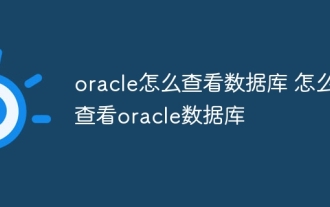 How to view the oracle database How to view the oracle database
Apr 11, 2025 pm 02:48 PM
How to view the oracle database How to view the oracle database
Apr 11, 2025 pm 02:48 PM
To view Oracle databases, you can use SQL*Plus (using SELECT commands), SQL Developer (graphy interface), or system view (displaying internal information of the database). The basic steps include connecting to the database, filtering data using SELECT statements, and optimizing queries for performance. Additionally, the system view provides detailed information on the database, which helps monitor and troubleshoot. Through practice and continuous learning, you can deeply explore the mystery of Oracle database.
 How to solve the problem of closing oracle cursor
Apr 11, 2025 pm 10:18 PM
How to solve the problem of closing oracle cursor
Apr 11, 2025 pm 10:18 PM
The method to solve the Oracle cursor closure problem includes: explicitly closing the cursor using the CLOSE statement. Declare the cursor in the FOR UPDATE clause so that it automatically closes after the scope is ended. Declare the cursor in the USING clause so that it automatically closes when the associated PL/SQL variable is closed. Use exception handling to ensure that the cursor is closed in any exception situation. Use the connection pool to automatically close the cursor. Disable automatic submission and delay cursor closing.
 How to create oracle database How to create oracle database
Apr 11, 2025 pm 02:36 PM
How to create oracle database How to create oracle database
Apr 11, 2025 pm 02:36 PM
To create an Oracle database, the common method is to use the dbca graphical tool. The steps are as follows: 1. Use the dbca tool to set the dbName to specify the database name; 2. Set sysPassword and systemPassword to strong passwords; 3. Set characterSet and nationalCharacterSet to AL32UTF8; 4. Set memorySize and tablespaceSize to adjust according to actual needs; 5. Specify the logFile path. Advanced methods are created manually using SQL commands, but are more complex and prone to errors. Pay attention to password strength, character set selection, tablespace size and memory






