 Database
Database
 Oracle
Oracle
 How does Oracle Database compare to other database systems (SQL Server, MySQL, PostgreSQL)?
How does Oracle Database compare to other database systems (SQL Server, MySQL, PostgreSQL)?
How does Oracle Database compare to other database systems (SQL Server, MySQL, PostgreSQL)?
How does Oracle Database compare to other database systems (SQL Server, MySQL, PostgreSQL)?
Oracle Database is one of the most robust and feature-rich relational database management systems (RDBMS) available, and it compares favorably against other popular systems such as SQL Server, MySQL, and PostgreSQL, each of which has its strengths and weaknesses.
Oracle Database vs. SQL Server: Oracle Database is known for its comprehensive feature set and is often used in large enterprises where scalability and high availability are critical. SQL Server, developed by Microsoft, is tightly integrated with the Windows ecosystem and excels in environments that predominantly use Microsoft products. Oracle's licensing model is generally more complex and often more expensive compared to SQL Server's, which offers both per-core and server/CAL licensing options.
Oracle Database vs. MySQL: MySQL, which is open-source and owned by Oracle Corporation, is widely used due to its flexibility and ease of use, making it a popular choice for web applications and startups. Oracle Database, on the other hand, is more suited for complex, mission-critical applications where advanced features like partitioning and advanced security are required. MySQL's performance is generally good for read-heavy workloads, but Oracle Database typically offers better performance for write-heavy workloads and larger data sets.
Oracle Database vs. PostgreSQL: PostgreSQL is another open-source database that is known for its strong compliance with SQL standards and robust feature set. While PostgreSQL has made significant strides in performance and scalability, Oracle Database still holds an edge in terms of the breadth of features available out of the box, such as Oracle's Real Application Clusters (RAC) and advanced data warehousing capabilities. PostgreSQL, however, is often favored for its community support and lower operational costs.
In summary, Oracle Database is generally more suitable for large enterprises needing high performance, extensive features, and strong security. SQL Server is a good choice in Microsoft-centric environments, MySQL is ideal for web applications and startups, and PostgreSQL is a strong contender for organizations looking for an open-source solution with robust capabilities.
What specific features does Oracle Database offer that are not available in SQL Server, MySQL, or PostgreSQL?
Oracle Database offers several unique features that set it apart from other database systems like SQL Server, MySQL, and PostgreSQL. Here are some key features:
- Real Application Clusters (RAC): Oracle RAC allows multiple instances to access a single database, providing high availability and scalability. This feature is not available in SQL Server, MySQL, or PostgreSQL in the same manner.
- Oracle Exadata: Exadata is a database machine optimized for Oracle Database workloads, providing unparalleled performance and scalability. While SQL Server has the Azure SQL Database Hyperscale and PostgreSQL has extensions for distributed computing, none match the integration and performance optimization of Exadata.
- Oracle Coherence: An in-memory data grid that provides data caching and event processing capabilities integrated with Oracle Database, allowing for fast data access and high performance. This feature is unique to Oracle and not found in the other mentioned systems.
- Advanced Security Features: Oracle Database includes advanced security features like Transparent Data Encryption (TDE), which encrypts data at rest and in motion without application changes, and Oracle Advanced Security, which provides comprehensive network encryption and data redaction. While other databases offer encryption, Oracle's implementation is more integrated and comprehensive.
- Partitioning and Advanced Compression: Oracle's partitioning and advanced compression options help manage large volumes of data efficiently. While other databases have partitioning capabilities, Oracle's implementation is more mature and includes features like interval partitioning and hybrid columnar compression.
These features make Oracle Database particularly well-suited for large enterprises and mission-critical applications requiring high availability, security, and performance.
In terms of performance, how does Oracle Database stack up against SQL Server, MySQL, and PostgreSQL?
Performance comparisons between Oracle Database, SQL Server, MySQL, and PostgreSQL can vary based on the specific workload and environment, but here are some general observations:
Oracle Database vs. SQL Server: In many enterprise scenarios, Oracle Database tends to outperform SQL Server, especially in write-intensive operations and with larger data sets. Oracle's advanced features like partitioning and materialized views contribute to this. However, SQL Server can match or even outperform Oracle in certain OLTP workloads, particularly those optimized for the Microsoft stack.
Oracle Database vs. MySQL: Oracle Database typically offers better performance for large and complex queries compared to MySQL, especially in environments with high concurrency and write-heavy workloads. MySQL, on the other hand, often excels in read-heavy web applications and can be tuned for specific workloads. Oracle's performance edge comes from its advanced indexing, partitioning, and in-memory capabilities.
Oracle Database vs. PostgreSQL: PostgreSQL has made significant performance improvements in recent years and can compete with Oracle Database for many workloads. However, Oracle tends to have an advantage in very large enterprise environments due to features like RAC and Exadata. PostgreSQL offers excellent performance for medium-sized databases and can be highly optimized for specific use cases, but it may not scale as seamlessly as Oracle for the largest workloads.
In conclusion, Oracle Database generally provides superior performance for large-scale, complex enterprise environments, but the choice depends on the specific requirements and existing infrastructure of an organization.
Which database system, Oracle Database or its competitors, provides better scalability for large enterprises?
For large enterprises, Oracle Database generally provides better scalability compared to its competitors like SQL Server, MySQL, and PostgreSQL. Here's why:
- Real Application Clusters (RAC): Oracle RAC enables multiple instances to work on the same database, providing almost linear scalability. This allows large enterprises to scale their database operations horizontally across multiple servers, ensuring high availability and performance.
- Oracle Exadata: The Exadata platform is specifically designed to optimize Oracle Database performance and scalability. It combines hardware and software to deliver unmatched performance for data warehousing and OLTP workloads, making it an ideal solution for large enterprises.
- Partitioning and Advanced Compression: Oracle's advanced partitioning and compression features allow large enterprises to manage and store vast amounts of data more efficiently, which contributes to better scalability. These features help in reducing storage costs and improving query performance as the data volume grows.
- In-Memory Capabilities: Oracle's in-memory database capabilities allow for faster data access and processing, which is crucial for scaling applications that need to handle large datasets and complex transactions.
While SQL Server, MySQL, and PostgreSQL also offer scalability solutions, they may not match the level of scalability that Oracle Database can provide in large enterprise environments:
- SQL Server: SQL Server offers good scalability through features like Always On Availability Groups and can scale well in Microsoft environments. However, it may not match Oracle's scalability for the largest workloads.
- MySQL: MySQL provides scalability through replication and clustering solutions like Galera Cluster, but these are not as seamless or as powerful as Oracle RAC. MySQL is more suited for scalability in web applications rather than large enterprise data management.
- PostgreSQL: PostgreSQL has made significant improvements in scalability, especially with extensions like Citus for distributed computing. However, its scalability might not reach the level of Oracle Database for the most demanding enterprise workloads, particularly in terms of ease of management and out-of-the-box scalability features.
In summary, for large enterprises requiring robust scalability, Oracle Database remains the leading choice due to its comprehensive feature set and integrated solutions like RAC and Exadata.
The above is the detailed content of How does Oracle Database compare to other database systems (SQL Server, MySQL, PostgreSQL)?. For more information, please follow other related articles on the PHP Chinese website!

Hot AI Tools

Undresser.AI Undress
AI-powered app for creating realistic nude photos

AI Clothes Remover
Online AI tool for removing clothes from photos.

Undress AI Tool
Undress images for free

Clothoff.io
AI clothes remover

Video Face Swap
Swap faces in any video effortlessly with our completely free AI face swap tool!

Hot Article

Hot Tools

Notepad++7.3.1
Easy-to-use and free code editor

SublimeText3 Chinese version
Chinese version, very easy to use

Zend Studio 13.0.1
Powerful PHP integrated development environment

Dreamweaver CS6
Visual web development tools

SublimeText3 Mac version
God-level code editing software (SublimeText3)

Hot Topics
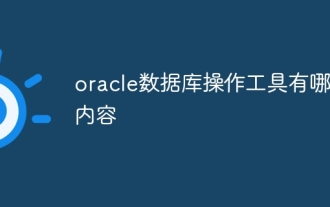 What are the oracle database operation tools?
Apr 11, 2025 pm 03:09 PM
What are the oracle database operation tools?
Apr 11, 2025 pm 03:09 PM
In addition to SQL*Plus, there are tools for operating Oracle databases: SQL Developer: free tools, interface friendly, and support graphical operations and debugging. Toad: Business tools, feature-rich, excellent in database management and tuning. PL/SQL Developer: Powerful tools for PL/SQL development, code editing and debugging. Dbeaver: Free open source tool, supports multiple databases, and has a simple interface.
 How to check tablespace size of oracle
Apr 11, 2025 pm 08:15 PM
How to check tablespace size of oracle
Apr 11, 2025 pm 08:15 PM
To query the Oracle tablespace size, follow the following steps: Determine the tablespace name by running the query: SELECT tablespace_name FROM dba_tablespaces; Query the tablespace size by running the query: SELECT sum(bytes) AS total_size, sum(bytes_free) AS available_space, sum(bytes) - sum(bytes_free) AS used_space FROM dba_data_files WHERE tablespace_
 How to learn oracle database
Apr 11, 2025 pm 02:54 PM
How to learn oracle database
Apr 11, 2025 pm 02:54 PM
There are no shortcuts to learning Oracle databases. You need to understand database concepts, master SQL skills, and continuously improve through practice. First of all, we need to understand the storage and management mechanism of the database, master the basic concepts such as tables, rows, and columns, and constraints such as primary keys and foreign keys. Then, through practice, install the Oracle database, start practicing with simple SELECT statements, and gradually master various SQL statements and syntax. After that, you can learn advanced features such as PL/SQL, optimize SQL statements, and design an efficient database architecture to improve database efficiency and security.
 What to do if the oracle can't be opened
Apr 11, 2025 pm 10:06 PM
What to do if the oracle can't be opened
Apr 11, 2025 pm 10:06 PM
Solutions to Oracle cannot be opened include: 1. Start the database service; 2. Start the listener; 3. Check port conflicts; 4. Set environment variables correctly; 5. Make sure the firewall or antivirus software does not block the connection; 6. Check whether the server is closed; 7. Use RMAN to recover corrupt files; 8. Check whether the TNS service name is correct; 9. Check network connection; 10. Reinstall Oracle software.
 Oracle PL/SQL Deep Dive: Mastering Procedures, Functions & Packages
Apr 03, 2025 am 12:03 AM
Oracle PL/SQL Deep Dive: Mastering Procedures, Functions & Packages
Apr 03, 2025 am 12:03 AM
The procedures, functions and packages in OraclePL/SQL are used to perform operations, return values and organize code, respectively. 1. The process is used to perform operations such as outputting greetings. 2. The function is used to calculate and return a value, such as calculating the sum of two numbers. 3. Packages are used to organize relevant elements and improve the modularity and maintainability of the code, such as packages that manage inventory.
 How to create oracle database How to create oracle database
Apr 11, 2025 pm 02:36 PM
How to create oracle database How to create oracle database
Apr 11, 2025 pm 02:36 PM
To create an Oracle database, the common method is to use the dbca graphical tool. The steps are as follows: 1. Use the dbca tool to set the dbName to specify the database name; 2. Set sysPassword and systemPassword to strong passwords; 3. Set characterSet and nationalCharacterSet to AL32UTF8; 4. Set memorySize and tablespaceSize to adjust according to actual needs; 5. Specify the logFile path. Advanced methods are created manually using SQL commands, but are more complex and prone to errors. Pay attention to password strength, character set selection, tablespace size and memory
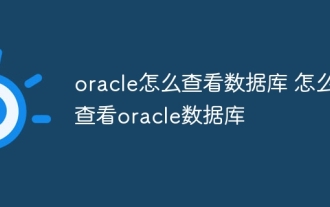 How to view the oracle database How to view the oracle database
Apr 11, 2025 pm 02:48 PM
How to view the oracle database How to view the oracle database
Apr 11, 2025 pm 02:48 PM
To view Oracle databases, you can use SQL*Plus (using SELECT commands), SQL Developer (graphy interface), or system view (displaying internal information of the database). The basic steps include connecting to the database, filtering data using SELECT statements, and optimizing queries for performance. Additionally, the system view provides detailed information on the database, which helps monitor and troubleshoot. Through practice and continuous learning, you can deeply explore the mystery of Oracle database.
 How to get time in oracle
Apr 11, 2025 pm 08:09 PM
How to get time in oracle
Apr 11, 2025 pm 08:09 PM
There are the following methods to get time in Oracle: CURRENT_TIMESTAMP: Returns the current system time, accurate to seconds. SYSTIMESTAMP: More accurate than CURRENT_TIMESTAMP, to nanoseconds. SYSDATE: Returns the current system date, excluding the time part. TO_CHAR(SYSDATE, 'YYY-MM-DD HH24:MI:SS'): Converts the current system date and time to a specific format. EXTRACT: Extracts a specific part from a time value, such as a year, month, or hour.





