How do I contribute to the Oracle community?
How do I contribute to the Oracle community?
Contributing to the Oracle community can be both rewarding and enriching. There are several ways to get involved:
- Join Oracle User Groups: These groups provide a platform for Oracle professionals to network, share knowledge, and learn from each other. You can participate by attending meetings, joining discussions, or even presenting your own experiences and solutions.
- Attend Oracle Events: Oracle organizes various events such as conferences, webinars, and workshops. Attending these events allows you to learn from experts, participate in Q&A sessions, and network with other Oracle enthusiasts.
- Write and Share Content: You can contribute by writing articles, blog posts, or creating video tutorials about your experiences with Oracle products. Sharing your knowledge can help others and establish you as a thought leader in the community.
- Engage in Forums and Social Media: Oracle has active forums and social media groups where you can answer questions, share your insights, and learn from others. Engaging in these platforms can build your reputation and expand your network.
- Contribute to Open Source Projects: Oracle supports several open source projects. By contributing code, documentation, or testing, you can directly impact the development of Oracle technologies.
By actively participating in these activities, you can significantly contribute to the Oracle community and also enhance your own skills and career.
What are the benefits of participating in Oracle user groups?
Participating in Oracle user groups offers several benefits:
- Networking Opportunities: User groups bring together Oracle professionals from various backgrounds and industries. This is an excellent opportunity to expand your professional network, meet potential mentors, or even find new job opportunities.
- Knowledge Sharing: These groups facilitate the exchange of knowledge and best practices. You can learn about the latest Oracle technologies, trends, and solutions directly from experienced peers.
- Skill Enhancement: Regularly attending meetings and workshops can help you stay updated with the latest Oracle developments and enhance your skills. You might also get the chance to present, which can improve your public speaking and technical presentation abilities.
- Access to Resources: Many user groups provide access to exclusive resources such as webinars, tutorials, and whitepapers. These resources can be invaluable for your professional development.
- Community Support: Being part of a user group means you have a supportive community to turn to when you encounter challenges. Whether you need advice on a technical issue or just want to discuss Oracle-related topics, these groups can be a valuable resource.
- Influence on Oracle Products: Some user groups have direct communication channels with Oracle. Your feedback and suggestions can influence the development of Oracle products and services.
By engaging with Oracle user groups, you can gain these benefits and more, enhancing both your professional and personal growth.
Can I share my Oracle expertise through blogging or writing articles?
Yes, sharing your Oracle expertise through blogging or writing articles is an excellent way to contribute to the community. Here’s how you can do it effectively:
- Choose a Platform: Start by selecting a platform that suits your style. Popular choices include personal blogs, Medium, LinkedIn, or Oracle-specific blogs like Oracle Technology Network (OTN). Each platform has its own audience and benefits.
- Identify Your Niche: Decide what aspect of Oracle you want to focus on. It could be database administration, application development, cloud technologies, or any other specific area where you have expertise.
- Create Valuable Content: Write articles that provide valuable insights, practical tips, or solutions to common problems. Tutorials, case studies, and how-to guides are often well-received. Make sure your content is well-researched and clearly presented.
- Engage with Your Audience: Respond to comments and feedback on your articles. Engaging with your readers can help build a loyal following and foster a sense of community.
- Promote Your Work: Share your articles on social media, Oracle forums, and user groups. The more visibility your content gets, the more impact it can have.
- Stay Consistent: Regularly publishing content helps you stay relevant and keeps your audience engaged. Set a schedule that you can maintain, whether it’s weekly, bi-weekly, or monthly.
By sharing your Oracle expertise through blogging or articles, you can not only help others but also establish yourself as a knowledgeable resource in the community.
How can I get involved in Oracle open source projects?
Getting involved in Oracle open source projects is a great way to contribute to the development of Oracle technologies. Here’s how you can do it:
- Explore Available Projects: Start by visiting Oracle’s GitHub page or the Oracle Open Source site. These platforms list various projects that you can contribute to, ranging from databases to cloud technologies.
- Choose a Project: Select a project that aligns with your skills and interests. Make sure to review the project’s documentation to understand its goals, structure, and community guidelines.
- Understand the Contribution Process: Each project has its own process for contributions. Typically, you’ll need to fork the repository, make changes, and submit a pull request. Make sure you follow the project’s specific guidelines for contributing.
- Start Small: If you’re new to open source contributions, start with small tasks such as fixing bugs, updating documentation, or improving test cases. This can help you get familiar with the project’s codebase and processes.
- Engage with the Community: Join the project’s communication channels, such as mailing lists, Slack channels, or forums. Engaging with other contributors can provide valuable feedback and help you learn from others.
- Submit Your First Contribution: Once you’ve made changes, submit a pull request. Be prepared to iterate based on feedback from the project maintainers. A successful pull request can be a rewarding experience and a great way to start building your reputation in the open source community.
- Stay Involved: Don’t stop at one contribution. Continue to engage with the project, propose new features, and help review other contributors’ work. The more you contribute, the more impact you can have.
By getting involved in Oracle open source projects, you can directly contribute to the technologies you use and develop your skills in a collaborative environment.
The above is the detailed content of How do I contribute to the Oracle community?. For more information, please follow other related articles on the PHP Chinese website!

Hot AI Tools

Undresser.AI Undress
AI-powered app for creating realistic nude photos

AI Clothes Remover
Online AI tool for removing clothes from photos.

Undress AI Tool
Undress images for free

Clothoff.io
AI clothes remover

Video Face Swap
Swap faces in any video effortlessly with our completely free AI face swap tool!

Hot Article

Hot Tools

Notepad++7.3.1
Easy-to-use and free code editor

SublimeText3 Chinese version
Chinese version, very easy to use

Zend Studio 13.0.1
Powerful PHP integrated development environment

Dreamweaver CS6
Visual web development tools

SublimeText3 Mac version
God-level code editing software (SublimeText3)

Hot Topics
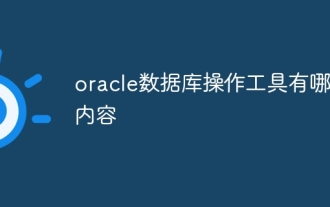 What are the oracle database operation tools?
Apr 11, 2025 pm 03:09 PM
What are the oracle database operation tools?
Apr 11, 2025 pm 03:09 PM
In addition to SQL*Plus, there are tools for operating Oracle databases: SQL Developer: free tools, interface friendly, and support graphical operations and debugging. Toad: Business tools, feature-rich, excellent in database management and tuning. PL/SQL Developer: Powerful tools for PL/SQL development, code editing and debugging. Dbeaver: Free open source tool, supports multiple databases, and has a simple interface.
 How to learn oracle database
Apr 11, 2025 pm 02:54 PM
How to learn oracle database
Apr 11, 2025 pm 02:54 PM
There are no shortcuts to learning Oracle databases. You need to understand database concepts, master SQL skills, and continuously improve through practice. First of all, we need to understand the storage and management mechanism of the database, master the basic concepts such as tables, rows, and columns, and constraints such as primary keys and foreign keys. Then, through practice, install the Oracle database, start practicing with simple SELECT statements, and gradually master various SQL statements and syntax. After that, you can learn advanced features such as PL/SQL, optimize SQL statements, and design an efficient database architecture to improve database efficiency and security.
 What to do if the oracle can't be opened
Apr 11, 2025 pm 10:06 PM
What to do if the oracle can't be opened
Apr 11, 2025 pm 10:06 PM
Solutions to Oracle cannot be opened include: 1. Start the database service; 2. Start the listener; 3. Check port conflicts; 4. Set environment variables correctly; 5. Make sure the firewall or antivirus software does not block the connection; 6. Check whether the server is closed; 7. Use RMAN to recover corrupt files; 8. Check whether the TNS service name is correct; 9. Check network connection; 10. Reinstall Oracle software.
 How to check tablespace size of oracle
Apr 11, 2025 pm 08:15 PM
How to check tablespace size of oracle
Apr 11, 2025 pm 08:15 PM
To query the Oracle tablespace size, follow the following steps: Determine the tablespace name by running the query: SELECT tablespace_name FROM dba_tablespaces; Query the tablespace size by running the query: SELECT sum(bytes) AS total_size, sum(bytes_free) AS available_space, sum(bytes) - sum(bytes_free) AS used_space FROM dba_data_files WHERE tablespace_
 Oracle PL/SQL Deep Dive: Mastering Procedures, Functions & Packages
Apr 03, 2025 am 12:03 AM
Oracle PL/SQL Deep Dive: Mastering Procedures, Functions & Packages
Apr 03, 2025 am 12:03 AM
The procedures, functions and packages in OraclePL/SQL are used to perform operations, return values and organize code, respectively. 1. The process is used to perform operations such as outputting greetings. 2. The function is used to calculate and return a value, such as calculating the sum of two numbers. 3. Packages are used to organize relevant elements and improve the modularity and maintainability of the code, such as packages that manage inventory.
 How to solve the problem of closing oracle cursor
Apr 11, 2025 pm 10:18 PM
How to solve the problem of closing oracle cursor
Apr 11, 2025 pm 10:18 PM
The method to solve the Oracle cursor closure problem includes: explicitly closing the cursor using the CLOSE statement. Declare the cursor in the FOR UPDATE clause so that it automatically closes after the scope is ended. Declare the cursor in the USING clause so that it automatically closes when the associated PL/SQL variable is closed. Use exception handling to ensure that the cursor is closed in any exception situation. Use the connection pool to automatically close the cursor. Disable automatic submission and delay cursor closing.
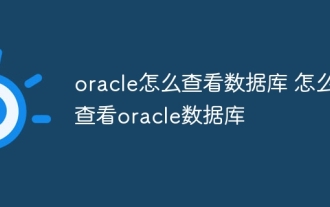 How to view the oracle database How to view the oracle database
Apr 11, 2025 pm 02:48 PM
How to view the oracle database How to view the oracle database
Apr 11, 2025 pm 02:48 PM
To view Oracle databases, you can use SQL*Plus (using SELECT commands), SQL Developer (graphy interface), or system view (displaying internal information of the database). The basic steps include connecting to the database, filtering data using SELECT statements, and optimizing queries for performance. Additionally, the system view provides detailed information on the database, which helps monitor and troubleshoot. Through practice and continuous learning, you can deeply explore the mystery of Oracle database.
 How to create oracle database How to create oracle database
Apr 11, 2025 pm 02:36 PM
How to create oracle database How to create oracle database
Apr 11, 2025 pm 02:36 PM
To create an Oracle database, the common method is to use the dbca graphical tool. The steps are as follows: 1. Use the dbca tool to set the dbName to specify the database name; 2. Set sysPassword and systemPassword to strong passwords; 3. Set characterSet and nationalCharacterSet to AL32UTF8; 4. Set memorySize and tablespaceSize to adjust according to actual needs; 5. Specify the logFile path. Advanced methods are created manually using SQL commands, but are more complex and prone to errors. Pay attention to password strength, character set selection, tablespace size and memory






