How do I secure MongoDB against unauthorized access?
Securing MongoDB Against Unauthorized Access
Securing MongoDB against unauthorized access involves a multi-layered approach encompassing network security, authentication, authorization, and regular security audits. The first line of defense is controlling network access. This means limiting access to your MongoDB instance only from trusted IP addresses or networks. You can achieve this through firewall rules, either at the operating system level or through a dedicated firewall appliance. Restrict access to the MongoDB port (default 27017) to only necessary IPs. Consider using a Virtual Private Network (VPN) for remote access to ensure all connections are encrypted and originate from a trusted network. Furthermore, never expose your MongoDB instance directly to the public internet without robust security measures in place. Instead, utilize a reverse proxy or load balancer to sit in front of your database, acting as an intermediary and allowing for additional security controls like SSL/TLS encryption. Regularly review and update your firewall rules to reflect changes in your network infrastructure and security policies.
Best Practices for Securing a MongoDB Database
Beyond controlling network access, several best practices significantly enhance MongoDB security. These include:
- Strong Authentication: Implement robust authentication mechanisms. Avoid using default credentials and create strong, unique passwords for all users. Utilize password hashing algorithms like bcrypt or Argon2 to protect against brute-force attacks. Consider using authentication mechanisms like LDAP or Kerberos for centralized user management.
- Principle of Least Privilege: Grant users only the necessary permissions to perform their tasks. Avoid granting excessive privileges, which increases the potential impact of a compromise. Use roles and granular permissions to manage access control effectively.
- Regular Security Audits: Conduct regular security audits to identify and address potential vulnerabilities. Use automated tools to scan for known vulnerabilities and monitor for suspicious activity. Regularly review your access logs to detect unauthorized access attempts.
-
Data Encryption: Encrypt your data both at rest and in transit. MongoDB offers encryption at rest capabilities through encryption tools like the
mongocryptddaemon. Encrypt data in transit using SSL/TLS to secure communication between clients and the MongoDB server. - Regular Updates: Keep your MongoDB installation up-to-date with the latest security patches and updates. These updates often address critical vulnerabilities that could be exploited by attackers.
- Input Validation: Always validate user input before it's used in queries to prevent injection attacks. Sanitize and escape any user-provided data to avoid malicious code execution.
- Monitoring and Alerting: Implement monitoring and alerting systems to detect suspicious activity. Monitor database performance, access logs, and security alerts to identify potential threats quickly.
- Regular Backups: Maintain regular backups of your database to protect against data loss due to accidental deletion, corruption, or malicious attacks. Store backups securely and offsite to prevent data loss in case of a disaster.
Implementing Authentication and Authorization in MongoDB Deployment
MongoDB provides robust mechanisms for implementing authentication and authorization. The most common approach is to use authentication mechanisms like SCRAM-SHA-1 or X.509 certificates. SCRAM-SHA-1 is a strong, password-based authentication method that protects against password sniffing. X.509 certificates offer a more secure approach, especially in environments with high security requirements. Once authentication is established, authorization controls determine what actions a user can perform. MongoDB uses roles and permissions to manage access control. You can create custom roles with specific permissions, allowing you to grant only the necessary access to different users or applications. For example, a read-only role would only allow users to query data, while a write role would also allow data modification. Using the db.createUser() method, you can create users with specific roles and permissions, carefully controlling access to sensitive data. Integrating with external authentication systems like LDAP or Kerberos simplifies user management and centralizes authentication.
Common Vulnerabilities in MongoDB and How to Mitigate Them
Several common vulnerabilities can affect MongoDB databases:
- Injection Attacks: SQL injection and NoSQL injection attacks exploit vulnerabilities in query construction. Preventing these attacks requires strict input validation and parameterized queries.
- Unauthorized Access: Failure to properly secure network access and authentication leads to unauthorized access. Mitigating this requires implementing robust authentication and authorization mechanisms, as well as controlling network access through firewalls and VPNs.
- Unpatched Software: Running outdated software exposes the database to known vulnerabilities. Regularly updating MongoDB to the latest version is crucial to mitigate this risk.
- Weak Passwords: Using weak or default passwords makes the database vulnerable to brute-force attacks. Enforce strong password policies and use password hashing algorithms to protect against password cracking.
- Improper Configuration: Incorrectly configured settings can expose the database to unnecessary risks. Review and carefully configure all MongoDB settings, paying close attention to security-related options.
- Denial-of-Service (DoS) Attacks: DoS attacks can overwhelm the database server, making it unavailable to legitimate users. Implementing rate limiting and using a load balancer can help mitigate DoS attacks.
By addressing these vulnerabilities and following the best practices outlined above, you can significantly enhance the security of your MongoDB deployment. Remember that security is an ongoing process, requiring constant vigilance and adaptation to emerging threats.
The above is the detailed content of How do I secure MongoDB against unauthorized access?. For more information, please follow other related articles on the PHP Chinese website!

Hot AI Tools

Undresser.AI Undress
AI-powered app for creating realistic nude photos

AI Clothes Remover
Online AI tool for removing clothes from photos.

Undress AI Tool
Undress images for free

Clothoff.io
AI clothes remover

Video Face Swap
Swap faces in any video effortlessly with our completely free AI face swap tool!

Hot Article

Hot Tools

Notepad++7.3.1
Easy-to-use and free code editor

SublimeText3 Chinese version
Chinese version, very easy to use

Zend Studio 13.0.1
Powerful PHP integrated development environment

Dreamweaver CS6
Visual web development tools

SublimeText3 Mac version
God-level code editing software (SublimeText3)

Hot Topics
 1657
1657
 14
14
 1415
1415
 52
52
 1309
1309
 25
25
 1257
1257
 29
29
 1229
1229
 24
24
 How to set up users in mongodb
Apr 12, 2025 am 08:51 AM
How to set up users in mongodb
Apr 12, 2025 am 08:51 AM
To set up a MongoDB user, follow these steps: 1. Connect to the server and create an administrator user. 2. Create a database to grant users access. 3. Use the createUser command to create a user and specify their role and database access rights. 4. Use the getUsers command to check the created user. 5. Optionally set other permissions or grant users permissions to a specific collection.
 What are the tools to connect to mongodb
Apr 12, 2025 am 06:51 AM
What are the tools to connect to mongodb
Apr 12, 2025 am 06:51 AM
The main tools for connecting to MongoDB are: 1. MongoDB Shell, suitable for quickly viewing data and performing simple operations; 2. Programming language drivers (such as PyMongo, MongoDB Java Driver, MongoDB Node.js Driver), suitable for application development, but you need to master the usage methods; 3. GUI tools (such as Robo 3T, Compass) provide a graphical interface for beginners and quick data viewing. When selecting tools, you need to consider application scenarios and technology stacks, and pay attention to connection string configuration, permission management and performance optimization, such as using connection pools and indexes.
 How to handle transactions in mongodb
Apr 12, 2025 am 08:54 AM
How to handle transactions in mongodb
Apr 12, 2025 am 08:54 AM
Transaction processing in MongoDB provides solutions such as multi-document transactions, snapshot isolation, and external transaction managers to achieve transaction behavior, ensure multiple operations are executed as one atomic unit, ensuring atomicity and isolation. Suitable for applications that need to ensure data integrity, prevent concurrent operational data corruption, or implement atomic updates in distributed systems. However, its transaction processing capabilities are limited and are only suitable for a single database instance. Multi-document transactions only support read and write operations. Snapshot isolation does not provide atomic guarantees. Integrating external transaction managers may also require additional development work.
 MongoDB vs. Oracle: Choosing the Right Database for Your Needs
Apr 22, 2025 am 12:10 AM
MongoDB vs. Oracle: Choosing the Right Database for Your Needs
Apr 22, 2025 am 12:10 AM
MongoDB is suitable for unstructured data and high scalability requirements, while Oracle is suitable for scenarios that require strict data consistency. 1.MongoDB flexibly stores data in different structures, suitable for social media and the Internet of Things. 2. Oracle structured data model ensures data integrity and is suitable for financial transactions. 3.MongoDB scales horizontally through shards, and Oracle scales vertically through RAC. 4.MongoDB has low maintenance costs, while Oracle has high maintenance costs but is fully supported.
 The difference between MongoDB and relational database and application scenarios
Apr 12, 2025 am 06:33 AM
The difference between MongoDB and relational database and application scenarios
Apr 12, 2025 am 06:33 AM
Choosing MongoDB or relational database depends on application requirements. 1. Relational databases (such as MySQL) are suitable for applications that require high data integrity and consistency and fixed data structures, such as banking systems; 2. NoSQL databases such as MongoDB are suitable for processing massive, unstructured or semi-structured data and have low requirements for data consistency, such as social media platforms. The final choice needs to weigh the pros and cons and decide based on the actual situation. There is no perfect database, only the most suitable database.
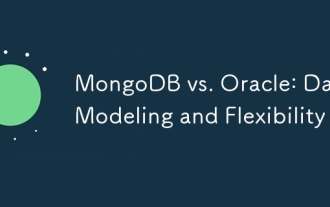 MongoDB vs. Oracle: Data Modeling and Flexibility
Apr 11, 2025 am 12:11 AM
MongoDB vs. Oracle: Data Modeling and Flexibility
Apr 11, 2025 am 12:11 AM
MongoDB is more suitable for processing unstructured data and rapid iteration, while Oracle is more suitable for scenarios that require strict data consistency and complex queries. 1.MongoDB's document model is flexible and suitable for handling complex data structures. 2. Oracle's relationship model is strict to ensure data consistency and complex query performance.
 How to choose mongodb and redis
Apr 12, 2025 am 08:42 AM
How to choose mongodb and redis
Apr 12, 2025 am 08:42 AM
Choose MongoDB or Redis according to application requirements: MongoDB is suitable for storing complex data, and Redis is suitable for fast access to key-value pairs and caches. MongoDB uses document data models, provides persistent storage, and horizontal scalability; while Redis uses key values to perform well and cost-effectively. The final choice depends on the specific needs of the application, such as data type, performance requirements, scalability, and reliability.
 How to start mongodb
Apr 12, 2025 am 08:39 AM
How to start mongodb
Apr 12, 2025 am 08:39 AM
To start the MongoDB server: On a Unix system, run the mongod command. On Windows, run the mongod.exe command. Optional: Set the configuration using the --dbpath, --port, --auth, or --replSet options. Use the mongo command to verify that the connection is successful.




