How do I troubleshoot common MongoDB problems?
Troubleshooting Common MongoDB Problems
MongoDB, while robust, can encounter various issues. Troubleshooting effectively involves a systematic approach combining logging analysis, monitoring, and understanding the nature of the problem. Here's a breakdown of common problems and their solutions:
Network Connectivity Issues: Ensure your MongoDB client application can reach the server. Check network connectivity using ping <mongodb_server_ip></mongodb_server_ip> or telnet <mongodb_server_ip> 27017</mongodb_server_ip>. Firewall rules on both client and server machines must allow connections on the MongoDB port (default 27017). Verify the server is running and accessible. Incorrect hostname or IP address in your connection string is another common cause. Examine your application's network configuration to ensure it's properly configured for network access. Consider using a monitoring tool to track network latency and packet loss between the client and server.
Authentication Errors: If you're using authentication, double-check your username, password, and authentication mechanism (e.g., SCRAM-SHA-1, MongoDB X509). Incorrect credentials are the most frequent cause. Ensure that the authentication database specified in your connection string is correct. Verify that the user account you are attempting to use has the necessary privileges for the operation you are trying to perform. Check your MongoDB server configuration file (mongod.conf) to ensure authentication is properly enabled and configured.
Connection Timeouts: If your application consistently experiences connection timeouts, the server might be overloaded, unreachable, or your client's connection settings are inadequate. Increase the connection timeout settings in your client driver. Investigate server resource usage (CPU, memory, disk I/O) using system monitoring tools. Consider scaling your MongoDB deployment horizontally (adding more shards or replica set members) to handle the load. Optimize your queries to reduce the time spent on the server side.
Storage Issues: Running out of disk space is a common problem. Monitor disk space usage on the server regularly. Consider increasing the storage capacity of the server or offloading older data to archive storage. Ensure that your MongoDB configuration allows for sufficient data storage. Investigate the size of your collections and indexes to identify potential areas for optimization.
Driver Errors: Issues within your database driver (e.g., incorrect usage, outdated version) can lead to errors. Update your driver to the latest stable version. Consult the driver's documentation for proper usage and error handling. Pay attention to error messages provided by the driver; they often pinpoint the exact cause.
Most Frequent MongoDB Errors and Their Solutions
Many errors stem from the issues mentioned above. Let's look at some specific error examples and their solutions:
-
NetworkError: Failed to connect to server: This indicates network connectivity issues. Check firewall rules, server availability, and connection string correctness. -
AuthenticationFailed: Incorrect username, password, or authentication mechanism. Double-check credentials and server configuration. -
CursorNotFound: The cursor used to retrieve data has expired or been closed prematurely. Ensure proper handling of cursors in your application code. -
WriteConcernError: The write operation didn't meet the specified write concern (e.g., acknowledgment, replication). Check your write concern settings and ensure sufficient replicas are available. -
OutOfMemoryError: The server is running out of memory. Increase the server's memory allocation, optimize queries, or shard your data.
Improving MongoDB Database Performance
Optimizing MongoDB performance involves several strategies:
Query Optimization: Analyze query execution plans using db.collection.explain(). Ensure you have appropriate indexes on frequently queried fields. Use appropriate query operators and avoid $where clauses when possible. Optimize data modeling to reduce the number of documents scanned. Consider using aggregation pipelines for complex queries.
Indexing: Proper indexing is crucial. Create indexes on fields frequently used in $eq, $gt, $lt, etc. Choose the right index type (e.g., single-field, compound, hashed) based on query patterns. Avoid over-indexing, as excessive indexes can negatively impact write performance. Regularly review and optimize your indexes based on query usage patterns.
Data Modeling: Efficient data modeling is essential. Avoid embedding large documents within other documents; instead, use references for relationships. Design your schema to minimize data duplication and improve query efficiency. Choose appropriate data types for your fields to optimize storage and retrieval.
Sharding: For large datasets, sharding distributes data across multiple servers, improving scalability and performance. Properly plan your sharding strategy based on your data distribution and query patterns.
Connection Pooling: Using connection pooling reduces the overhead of establishing new connections for each request. Configure your database driver to utilize connection pooling.
Caching: Utilize caching mechanisms (e.g., application-level caching, oplog tailing) to reduce the load on the database server.
Tools and Techniques for Debugging MongoDB Issues
Several tools and techniques facilitate debugging:
- MongoDB Compass: A graphical user interface for managing and monitoring MongoDB databases. It allows you to inspect collections, execute queries, and monitor server performance.
-
mongostat: A command-line utility that displays real-time statistics about MongoDB server activity. -
mongotop: Similar totopfor Linux,mongotopdisplays real-time information about database operations. -
db.collection.explain(): Analyzes query execution plans, revealing bottlenecks and inefficiencies. - MongoDB Profiler: Records database operations, enabling performance analysis and identifying slow queries.
- Logging: Thorough logging on both the application and MongoDB server provides valuable insights into errors and performance issues. Configure logging levels appropriately to capture relevant information without excessive verbosity.
- Monitoring Tools: Use monitoring tools (e.g., Datadog, Prometheus, Grafana) to track key metrics like CPU usage, memory consumption, and network traffic. These tools provide dashboards and alerts, enabling proactive issue detection.
By systematically applying these troubleshooting techniques and utilizing the available tools, you can effectively resolve MongoDB problems and optimize its performance. Remember to always consult the official MongoDB documentation for the most up-to-date information and best practices.
The above is the detailed content of How do I troubleshoot common MongoDB problems?. For more information, please follow other related articles on the PHP Chinese website!

Hot AI Tools

Undresser.AI Undress
AI-powered app for creating realistic nude photos

AI Clothes Remover
Online AI tool for removing clothes from photos.

Undress AI Tool
Undress images for free

Clothoff.io
AI clothes remover

Video Face Swap
Swap faces in any video effortlessly with our completely free AI face swap tool!

Hot Article

Hot Tools

Notepad++7.3.1
Easy-to-use and free code editor

SublimeText3 Chinese version
Chinese version, very easy to use

Zend Studio 13.0.1
Powerful PHP integrated development environment

Dreamweaver CS6
Visual web development tools

SublimeText3 Mac version
God-level code editing software (SublimeText3)

Hot Topics
 1655
1655
 14
14
 1413
1413
 52
52
 1306
1306
 25
25
 1252
1252
 29
29
 1226
1226
 24
24
 How to set up users in mongodb
Apr 12, 2025 am 08:51 AM
How to set up users in mongodb
Apr 12, 2025 am 08:51 AM
To set up a MongoDB user, follow these steps: 1. Connect to the server and create an administrator user. 2. Create a database to grant users access. 3. Use the createUser command to create a user and specify their role and database access rights. 4. Use the getUsers command to check the created user. 5. Optionally set other permissions or grant users permissions to a specific collection.
 How to handle transactions in mongodb
Apr 12, 2025 am 08:54 AM
How to handle transactions in mongodb
Apr 12, 2025 am 08:54 AM
Transaction processing in MongoDB provides solutions such as multi-document transactions, snapshot isolation, and external transaction managers to achieve transaction behavior, ensure multiple operations are executed as one atomic unit, ensuring atomicity and isolation. Suitable for applications that need to ensure data integrity, prevent concurrent operational data corruption, or implement atomic updates in distributed systems. However, its transaction processing capabilities are limited and are only suitable for a single database instance. Multi-document transactions only support read and write operations. Snapshot isolation does not provide atomic guarantees. Integrating external transaction managers may also require additional development work.
 What are the tools to connect to mongodb
Apr 12, 2025 am 06:51 AM
What are the tools to connect to mongodb
Apr 12, 2025 am 06:51 AM
The main tools for connecting to MongoDB are: 1. MongoDB Shell, suitable for quickly viewing data and performing simple operations; 2. Programming language drivers (such as PyMongo, MongoDB Java Driver, MongoDB Node.js Driver), suitable for application development, but you need to master the usage methods; 3. GUI tools (such as Robo 3T, Compass) provide a graphical interface for beginners and quick data viewing. When selecting tools, you need to consider application scenarios and technology stacks, and pay attention to connection string configuration, permission management and performance optimization, such as using connection pools and indexes.
 MongoDB vs. Oracle: Choosing the Right Database for Your Needs
Apr 22, 2025 am 12:10 AM
MongoDB vs. Oracle: Choosing the Right Database for Your Needs
Apr 22, 2025 am 12:10 AM
MongoDB is suitable for unstructured data and high scalability requirements, while Oracle is suitable for scenarios that require strict data consistency. 1.MongoDB flexibly stores data in different structures, suitable for social media and the Internet of Things. 2. Oracle structured data model ensures data integrity and is suitable for financial transactions. 3.MongoDB scales horizontally through shards, and Oracle scales vertically through RAC. 4.MongoDB has low maintenance costs, while Oracle has high maintenance costs but is fully supported.
 The difference between MongoDB and relational database and application scenarios
Apr 12, 2025 am 06:33 AM
The difference between MongoDB and relational database and application scenarios
Apr 12, 2025 am 06:33 AM
Choosing MongoDB or relational database depends on application requirements. 1. Relational databases (such as MySQL) are suitable for applications that require high data integrity and consistency and fixed data structures, such as banking systems; 2. NoSQL databases such as MongoDB are suitable for processing massive, unstructured or semi-structured data and have low requirements for data consistency, such as social media platforms. The final choice needs to weigh the pros and cons and decide based on the actual situation. There is no perfect database, only the most suitable database.
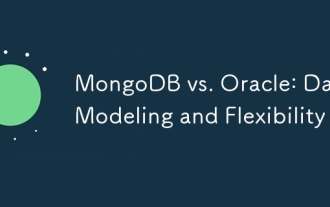 MongoDB vs. Oracle: Data Modeling and Flexibility
Apr 11, 2025 am 12:11 AM
MongoDB vs. Oracle: Data Modeling and Flexibility
Apr 11, 2025 am 12:11 AM
MongoDB is more suitable for processing unstructured data and rapid iteration, while Oracle is more suitable for scenarios that require strict data consistency and complex queries. 1.MongoDB's document model is flexible and suitable for handling complex data structures. 2. Oracle's relationship model is strict to ensure data consistency and complex query performance.
 How to sort mongodb index
Apr 12, 2025 am 08:45 AM
How to sort mongodb index
Apr 12, 2025 am 08:45 AM
Sorting index is a type of MongoDB index that allows sorting documents in a collection by specific fields. Creating a sort index allows you to quickly sort query results without additional sorting operations. Advantages include quick sorting, override queries, and on-demand sorting. The syntax is db.collection.createIndex({ field: <sort order> }), where <sort order> is 1 (ascending order) or -1 (descending order). You can also create multi-field sorting indexes that sort multiple fields.
 How to start mongodb
Apr 12, 2025 am 08:39 AM
How to start mongodb
Apr 12, 2025 am 08:39 AM
To start the MongoDB server: On a Unix system, run the mongod command. On Windows, run the mongod.exe command. Optional: Set the configuration using the --dbpath, --port, --auth, or --replSet options. Use the mongo command to verify that the connection is successful.




