how to contact steam support
How to Contact Steam Support
Contacting Steam Support can be a bit of a journey, as there's no direct phone number or live chat option. Their support system is primarily ticket-based. To initiate contact, you'll need to navigate to the Steam Help website. This is usually accessible through the Steam client itself (usually under "Help" in the main menu) or directly through a web browser by searching "Steam Help." Once there, you'll be presented with a variety of common issues and solutions. Browse through these; often, your problem is already addressed and a solution provided. If your issue isn't covered, you'll need to select the relevant category related to your problem (e.g., billing issues, account problems, game-specific issues). After selecting the appropriate category, you'll be guided through a series of questions to help Steam narrow down the nature of your problem. Be as detailed as possible when describing your issue, including error messages, screenshots (where applicable), and your Steam ID. Once you've completed the form, submit your request. Steam will then send you a confirmation email, and you'll receive updates via email as your support ticket progresses. Remember that response times can vary, so be patient.
What is the Fastest Way to Reach Steam Support?
There isn't a truly "fast" way to reach Steam support. While the ticket system is the only official method, the speed of a response depends on several factors including the complexity of your issue, the current volume of support requests, and the specific nature of your problem. To potentially expedite the process, ensure you've thoroughly checked the Steam Help pages before submitting a ticket, as many common problems are already addressed there. Provide as much relevant information as possible in your initial ticket submission to avoid back-and-forth emails that delay a resolution. Clear and concise communication is key. While there are no unofficial methods that guarantee faster support, being organized and thorough in your initial contact is the closest you'll get to a quicker response.
How Can I Get a Refund from Steam?
Steam offers a refund policy, but it's not unconditional. To be eligible for a refund, the purchase must have been made within 14 days of purchase and the playtime on the game must be under 2 hours. There are exceptions, however, for games that are broken or don't function as advertised. To request a refund, you'll need to navigate to the Steam Help website and follow the prompts to initiate a refund request. You'll need to provide your reason for requesting a refund, and Steam will review your request. While Steam generally aims to process refunds quickly, the approval is at their discretion. Not all refund requests are guaranteed to be approved, especially if the game was purchased outside of the 14-day and 2-hour window and doesn't meet the exceptions outlined by Steam's refund policy. Be honest and clear in your explanation, and be prepared for the possibility that your request may not be granted.
What Should I Do If My Steam Account Has Been Compromised?
If you suspect your Steam account has been compromised, act quickly. The first step is to change your password immediately. Choose a strong, unique password that you don't use for any other accounts. Enable Steam Guard, Steam's two-factor authentication system, to add an extra layer of security. This usually involves receiving a code via email or mobile authenticator app before logging in. Next, review your recent activity on your Steam account. Check for any unfamiliar purchases, games added, or changes to your profile. If you find any suspicious activity, immediately contact Steam Support through the methods outlined above, detailing the compromised account and the actions you've already taken. You may also want to change your email password associated with your Steam account, as the attacker may have gained access to that as well. Report the compromise to any other online services where you use the same password (though you shouldn't reuse passwords!). Consider running a malware scan on your computer to ensure no malicious software is responsible for the compromise. Being proactive and taking these steps swiftly can help minimize the damage caused by a compromised account.
The above is the detailed content of how to contact steam support. For more information, please follow other related articles on the PHP Chinese website!

Hot AI Tools

Undresser.AI Undress
AI-powered app for creating realistic nude photos

AI Clothes Remover
Online AI tool for removing clothes from photos.

Undress AI Tool
Undress images for free

Clothoff.io
AI clothes remover

Video Face Swap
Swap faces in any video effortlessly with our completely free AI face swap tool!

Hot Article

Hot Tools

Notepad++7.3.1
Easy-to-use and free code editor

SublimeText3 Chinese version
Chinese version, very easy to use

Zend Studio 13.0.1
Powerful PHP integrated development environment

Dreamweaver CS6
Visual web development tools

SublimeText3 Mac version
God-level code editing software (SublimeText3)

Hot Topics
 How much does Microsoft PowerToys cost?
Apr 09, 2025 am 12:03 AM
How much does Microsoft PowerToys cost?
Apr 09, 2025 am 12:03 AM
Microsoft PowerToys is free. This collection of tools developed by Microsoft is designed to enhance Windows system functions and improve user productivity. By installing and using features such as FancyZones, users can customize window layouts and optimize workflows.
 What is the best alternative to PowerToys?
Apr 08, 2025 am 12:17 AM
What is the best alternative to PowerToys?
Apr 08, 2025 am 12:17 AM
ThebestalternativestoPowerToysforWindowsusersareAutoHotkey,WindowGrid,andWinaeroTweaker.1)AutoHotkeyoffersextensivescriptingforautomation.2)WindowGridprovidesintuitivegrid-basedwindowmanagement.3)WinaeroTweakerallowsdeepcustomizationofWindowssettings
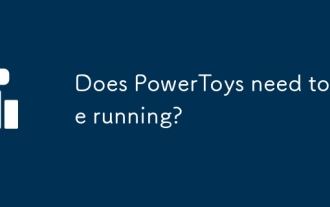 Does PowerToys need to be running?
Apr 02, 2025 pm 04:41 PM
Does PowerToys need to be running?
Apr 02, 2025 pm 04:41 PM
PowerToys needs to be run in the background to achieve its full functionality. 1) It relies on system-level hooks and event listening, such as FancyZones monitoring window movement. 2) Reasonable resource usage, usually 50-100MB of memory, and almost zero CPU usage when idle. 3) You can set up power-on and use PowerShell scripts to implement it. 4) When encountering problems, check the log files, disable specific tools, and ensure that they are updated to the latest version. 5) Optimization suggestions include disabling infrequently used tools, adjusting settings, and monitoring resource usage.
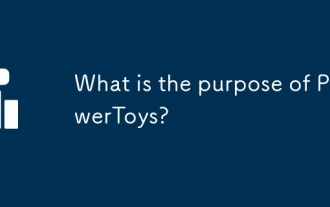 What is the purpose of PowerToys?
Apr 03, 2025 am 12:10 AM
What is the purpose of PowerToys?
Apr 03, 2025 am 12:10 AM
PowerToys is a free collection of tools launched by Microsoft to enhance productivity and system control for Windows users. It provides features through standalone modules such as FancyZones management window layout and PowerRename batch renaming files, making user workflow smoother.
 Does Microsoft PowerToys require a license?
Apr 07, 2025 am 12:04 AM
Does Microsoft PowerToys require a license?
Apr 07, 2025 am 12:04 AM
Microsoft PowerToys does not require a license and is a free open source software. 1.PowerToys provides a variety of tools, such as FancyZones for window management, PowerRename for batch renaming, and ColorPicker for color selection. 2. Users can enable or disable these tools according to their needs to improve work efficiency.
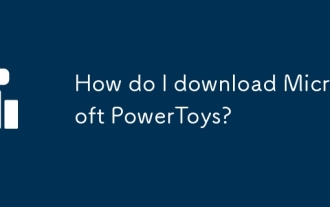 How do I download Microsoft PowerToys?
Apr 04, 2025 am 12:03 AM
How do I download Microsoft PowerToys?
Apr 04, 2025 am 12:03 AM
The way to download Microsoft PowerToys is: 1. Open PowerShell and run wingetinstallMicrosoft.PowerToys, 2. or visit the GitHub page to download the installation package. PowerToys is a set of tools to improve Windows user productivity. It includes features such as FancyZones and PowerRename, which can be installed through winget or graphical interface.
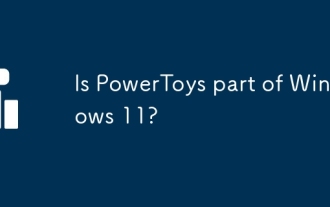 Is PowerToys part of Windows 11?
Apr 05, 2025 am 12:03 AM
Is PowerToys part of Windows 11?
Apr 05, 2025 am 12:03 AM
PowerToys is not the default component of Windows 11, but a set of tools developed by Microsoft that needs to be downloaded separately. 1) It provides features such as FancyZones and Awake to improve user productivity. 2) Pay attention to possible software conflicts and performance impacts when using them. 3) It is recommended to selectively enable the tool and periodically update it to optimize performance.
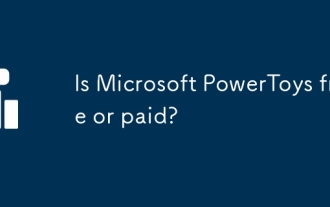 Is Microsoft PowerToys free or paid?
Apr 06, 2025 am 12:14 AM
Is Microsoft PowerToys free or paid?
Apr 06, 2025 am 12:14 AM
Microsoft PowerToys is completely free. This tool set provides open source utilities that enhance Windows operating system, including features such as FancyZones, PowerRename, and KeyboardManager, to help users improve productivity and customize their operating experience.






