where to buy steam gift cards
Where to Buy Steam Gift Cards
Numerous retailers offer Steam gift cards, providing convenient ways to add funds to your Steam wallet. These options range from physical stores to online marketplaces. Let's explore some common avenues:
- Major Retailers: Large electronics and game retailers like Walmart, Target, Best Buy (in the US), and similar stores in other countries often stock physical Steam gift cards. You can simply walk in, purchase one, and redeem the code online. The availability and denominations vary depending on location and stock.
- Online Retailers: Major online marketplaces like Amazon, eBay, and Newegg frequently sell Steam gift cards digitally. This eliminates the need for a physical trip, and you'll receive a code instantly via email after purchase. However, be cautious and ensure you buy from reputable sellers with high ratings to avoid scams.
- Steam Directly: While not strictly a "gift card" purchase, you can add funds directly to your Steam wallet using various payment methods available on the Steam platform itself. This is a straightforward and secure option, though it may not offer the same promotional deals as third-party retailers.
- Game Key Retailers: Several websites specialize in selling digital game keys and gift cards. These often offer competitive pricing and sometimes include bundles or discounts. However, always verify the legitimacy of the retailer before making a purchase to avoid fraudulent websites.
Are There Any Discounts Available on Steam Gift Cards?
Yes, discounts on Steam gift cards are occasionally available, although they are not consistently offered. The availability and magnitude of these discounts depend on several factors:
- Retailer Promotions: Keep an eye out for sales and promotions at major retailers. They sometimes offer discounts on gift cards, particularly around major holidays or during gaming events. Check the websites and flyers of your preferred retailers regularly.
- Online Marketplaces: Online marketplaces like eBay and Amazon occasionally have sellers offering Steam gift cards at a slightly reduced price. However, carefully examine seller ratings and reviews before purchasing to ensure legitimacy and avoid scams.
- Bundled Deals: Some game key retailers might offer bundles that include a Steam gift card alongside other games or software. This can represent a cost saving if you're interested in the other items in the bundle.
- Third-party websites: Be cautious when encountering unusually low prices. Extremely discounted gift cards might indicate fraudulent activity.
What Are the Safest Places to Buy Steam Gift Cards Online?
Prioritizing safety when buying Steam gift cards online is crucial to prevent scams and unauthorized access to your account. Here's how to ensure a secure purchase:
- Reputable Retailers: Stick to well-known and established online retailers like Amazon, Newegg, or directly from the Steam store. These platforms have robust security measures and buyer protection policies.
- Check Seller Ratings: On marketplaces like eBay, meticulously examine the seller's rating and reviews. A high rating and positive feedback indicate a trustworthy seller. Look for sellers with a long history of successful transactions.
- Avoid Unfamiliar Websites: Steer clear of unfamiliar or newly established websites offering significantly discounted Steam gift cards. These are often associated with scams or fraudulent activities.
- Secure Payment Methods: Utilize secure payment methods such as PayPal or credit cards with strong fraud protection. Avoid using less secure payment options.
- Verify the Code: After receiving the Steam gift card code, promptly redeem it on the official Steam website to ensure its validity and prevent potential issues.
Which Retailer Offers the Widest Variety of Steam Gift Card Denominations?
The retailer offering the widest variety of Steam gift card denominations can vary depending on your region and time of year. However, generally, large online retailers like Amazon often offer the most diverse range of denominations. They typically provide options from smaller amounts to larger sums, catering to various spending budgets. Physical stores, while convenient, might have a more limited selection of denominations compared to their online counterparts. Checking multiple retailers, both online and physical, will provide the best chance of finding your preferred denomination. Always confirm available denominations on the specific retailer's website before purchasing.
The above is the detailed content of where to buy steam gift cards. For more information, please follow other related articles on the PHP Chinese website!

Hot AI Tools

Undresser.AI Undress
AI-powered app for creating realistic nude photos

AI Clothes Remover
Online AI tool for removing clothes from photos.

Undress AI Tool
Undress images for free

Clothoff.io
AI clothes remover

Video Face Swap
Swap faces in any video effortlessly with our completely free AI face swap tool!

Hot Article

Hot Tools

Notepad++7.3.1
Easy-to-use and free code editor

SublimeText3 Chinese version
Chinese version, very easy to use

Zend Studio 13.0.1
Powerful PHP integrated development environment

Dreamweaver CS6
Visual web development tools

SublimeText3 Mac version
God-level code editing software (SublimeText3)

Hot Topics
 How much does Microsoft PowerToys cost?
Apr 09, 2025 am 12:03 AM
How much does Microsoft PowerToys cost?
Apr 09, 2025 am 12:03 AM
Microsoft PowerToys is free. This collection of tools developed by Microsoft is designed to enhance Windows system functions and improve user productivity. By installing and using features such as FancyZones, users can customize window layouts and optimize workflows.
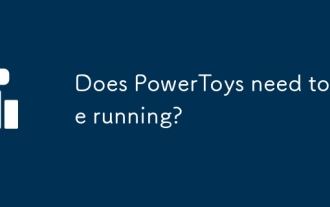 Does PowerToys need to be running?
Apr 02, 2025 pm 04:41 PM
Does PowerToys need to be running?
Apr 02, 2025 pm 04:41 PM
PowerToys needs to be run in the background to achieve its full functionality. 1) It relies on system-level hooks and event listening, such as FancyZones monitoring window movement. 2) Reasonable resource usage, usually 50-100MB of memory, and almost zero CPU usage when idle. 3) You can set up power-on and use PowerShell scripts to implement it. 4) When encountering problems, check the log files, disable specific tools, and ensure that they are updated to the latest version. 5) Optimization suggestions include disabling infrequently used tools, adjusting settings, and monitoring resource usage.
 What is the best alternative to PowerToys?
Apr 08, 2025 am 12:17 AM
What is the best alternative to PowerToys?
Apr 08, 2025 am 12:17 AM
ThebestalternativestoPowerToysforWindowsusersareAutoHotkey,WindowGrid,andWinaeroTweaker.1)AutoHotkeyoffersextensivescriptingforautomation.2)WindowGridprovidesintuitivegrid-basedwindowmanagement.3)WinaeroTweakerallowsdeepcustomizationofWindowssettings
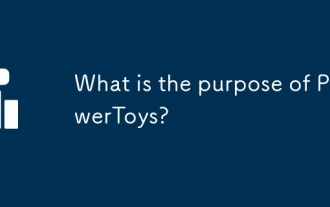 What is the purpose of PowerToys?
Apr 03, 2025 am 12:10 AM
What is the purpose of PowerToys?
Apr 03, 2025 am 12:10 AM
PowerToys is a free collection of tools launched by Microsoft to enhance productivity and system control for Windows users. It provides features through standalone modules such as FancyZones management window layout and PowerRename batch renaming files, making user workflow smoother.
 Does Microsoft PowerToys require a license?
Apr 07, 2025 am 12:04 AM
Does Microsoft PowerToys require a license?
Apr 07, 2025 am 12:04 AM
Microsoft PowerToys does not require a license and is a free open source software. 1.PowerToys provides a variety of tools, such as FancyZones for window management, PowerRename for batch renaming, and ColorPicker for color selection. 2. Users can enable or disable these tools according to their needs to improve work efficiency.
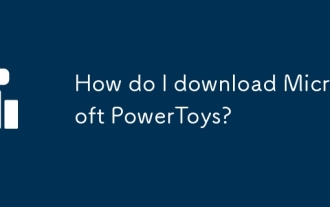 How do I download Microsoft PowerToys?
Apr 04, 2025 am 12:03 AM
How do I download Microsoft PowerToys?
Apr 04, 2025 am 12:03 AM
The way to download Microsoft PowerToys is: 1. Open PowerShell and run wingetinstallMicrosoft.PowerToys, 2. or visit the GitHub page to download the installation package. PowerToys is a set of tools to improve Windows user productivity. It includes features such as FancyZones and PowerRename, which can be installed through winget or graphical interface.
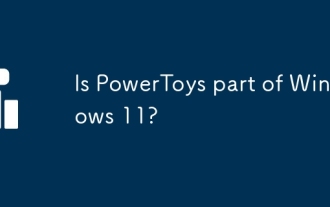 Is PowerToys part of Windows 11?
Apr 05, 2025 am 12:03 AM
Is PowerToys part of Windows 11?
Apr 05, 2025 am 12:03 AM
PowerToys is not the default component of Windows 11, but a set of tools developed by Microsoft that needs to be downloaded separately. 1) It provides features such as FancyZones and Awake to improve user productivity. 2) Pay attention to possible software conflicts and performance impacts when using them. 3) It is recommended to selectively enable the tool and periodically update it to optimize performance.
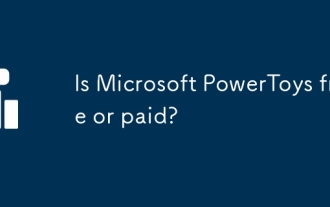 Is Microsoft PowerToys free or paid?
Apr 06, 2025 am 12:14 AM
Is Microsoft PowerToys free or paid?
Apr 06, 2025 am 12:14 AM
Microsoft PowerToys is completely free. This tool set provides open source utilities that enhance Windows operating system, including features such as FancyZones, PowerRename, and KeyboardManager, to help users improve productivity and customize their operating experience.






