How do I use stored procedures in SQL to encapsulate complex logic?
This article explains how to use SQL stored procedures to encapsulate complex database logic. It details procedure creation, parameterization, and execution, highlighting benefits like improved performance, reduced network traffic, enhanced security

How to Use Stored Procedures in SQL to Encapsulate Complex Logic
Stored procedures are pre-compiled SQL code blocks that can be stored and reused within a database. They're ideal for encapsulating complex logic by grouping multiple SQL statements into a single, easily manageable unit. Here's how you can use them:
-
Creation: You create a stored procedure using a
CREATE PROCEDUREstatement. This statement defines the procedure's name, parameters (input, output, or both), and the SQL code it executes. For example, in SQL Server:CREATE PROCEDURE CalculateTotalOrderValue (@OrderID INT, @TotalValue DECIMAL OUTPUT) AS BEGIN SELECT @TotalValue = SUM(UnitPrice * Quantity) FROM OrderDetails WHERE OrderID = @OrderID; END;Copy after loginThis procedure takes an
OrderIDas input and returns the total order value in the@TotalValueoutput parameter. Other database systems (MySQL, PostgreSQL, Oracle) have similar syntax, though the specific keywords might differ slightly. - Parameterization: Using parameters is crucial for reusability and security. Parameters allow you to pass data into the procedure without directly embedding it in the SQL code, preventing SQL injection vulnerabilities. The example above demonstrates this effectively.
- Logic Implementation: Within the
BEGIN...ENDblock, you can include any number of SQL statements, includingSELECT,INSERT,UPDATE,DELETE, and even control-flow statements likeIF...ELSEand loops. This allows you to implement sophisticated business logic directly within the database. Execution: Once created, you execute a stored procedure by calling its name and providing the necessary parameter values. For example, in SQL Server:
DECLARE @TotalValue DECIMAL; EXEC CalculateTotalOrderValue @OrderID = 123, @TotalValue = @TotalValue OUTPUT; SELECT @TotalValue; -- Displays the calculated total value
Copy after login
What are the Benefits of Using Stored Procedures for Complex SQL Operations?
Stored procedures offer several key advantages when dealing with complex SQL operations:
- Improved Performance: Stored procedures are pre-compiled, meaning the database only needs to parse and optimize the code once. Subsequent executions are faster because the execution plan is already cached.
- Reduced Network Traffic: Instead of sending multiple individual SQL statements to the database, you only send a single call to the stored procedure, significantly reducing network overhead, especially beneficial for applications over slow or high-latency connections.
- Encapsulation and Maintainability: They encapsulate complex logic, making the code cleaner, easier to understand, and easier to maintain. Changes to the underlying SQL logic only need to be made in one place (the stored procedure), reducing the risk of inconsistencies.
- Security: Parameterization prevents SQL injection attacks, a major security vulnerability when dealing with user-supplied data directly in SQL queries.
- Data Integrity: Stored procedures can enforce data integrity rules and constraints, ensuring data consistency and accuracy. They can handle transactions to guarantee atomicity (all operations succeed or none do).
- Reusability: Stored procedures can be reused across multiple applications and database interactions, promoting code reusability and reducing redundancy.
How Can I Improve the Performance of My Database by Using Stored Procedures?
Stored procedures contribute to database performance improvement in several ways:
- Pre-compilation: As mentioned earlier, pre-compilation eliminates the need for repeated parsing and optimization, leading to faster execution times.
- Optimized Execution Plans: The database server can create and cache an optimized execution plan for the stored procedure. This plan is reused for subsequent calls, avoiding the overhead of plan generation each time.
- Reduced Round Trips: Fewer network round trips between the application and the database improve overall response time.
- Batch Processing: Stored procedures can be used to perform batch operations more efficiently than sending individual queries. This is particularly useful for large-scale data manipulation tasks.
- Indexing: Ensuring appropriate indexes are in place on the tables accessed by the stored procedure is crucial. Proper indexing significantly accelerates data retrieval.
- Query Optimization: Carefully crafted SQL within the stored procedure, using appropriate joins, filtering, and limiting techniques, can further enhance performance. Using techniques like set-based operations instead of row-by-row processing can improve speed significantly.
Can Stored Procedures Help Reduce Code Duplication in My Database Applications?
Yes, stored procedures significantly reduce code duplication. If you have multiple parts of your application that require the same complex SQL operations (e.g., calculating a total, updating inventory, validating data), you can create a single stored procedure to handle this logic. Then, all parts of your application can call this one procedure, eliminating the need to repeat the same code in multiple places. This not only reduces the amount of code you need to write and maintain but also ensures consistency across your application. Any necessary changes to the underlying logic only need to be made in one place, in the stored procedure itself. This improves maintainability and reduces the risk of introducing errors.
The above is the detailed content of How do I use stored procedures in SQL to encapsulate complex logic?. For more information, please follow other related articles on the PHP Chinese website!

Hot AI Tools

Undresser.AI Undress
AI-powered app for creating realistic nude photos

AI Clothes Remover
Online AI tool for removing clothes from photos.

Undress AI Tool
Undress images for free

Clothoff.io
AI clothes remover

Video Face Swap
Swap faces in any video effortlessly with our completely free AI face swap tool!

Hot Article

Hot Tools

Notepad++7.3.1
Easy-to-use and free code editor

SublimeText3 Chinese version
Chinese version, very easy to use

Zend Studio 13.0.1
Powerful PHP integrated development environment

Dreamweaver CS6
Visual web development tools

SublimeText3 Mac version
God-level code editing software (SublimeText3)

Hot Topics
 How to use sql datetime
Apr 09, 2025 pm 06:09 PM
How to use sql datetime
Apr 09, 2025 pm 06:09 PM
The DATETIME data type is used to store high-precision date and time information, ranging from 0001-01-01 00:00:00 to 9999-12-31 23:59:59.99999999, and the syntax is DATETIME(precision), where precision specifies the accuracy after the decimal point (0-7), and the default is 3. It supports sorting, calculation, and time zone conversion functions, but needs to be aware of potential issues when converting precision, range and time zones.
 How to create tables with sql server using sql statement
Apr 09, 2025 pm 03:48 PM
How to create tables with sql server using sql statement
Apr 09, 2025 pm 03:48 PM
How to create tables using SQL statements in SQL Server: Open SQL Server Management Studio and connect to the database server. Select the database to create the table. Enter the CREATE TABLE statement to specify the table name, column name, data type, and constraints. Click the Execute button to create the table.
 How to use sql if statement
Apr 09, 2025 pm 06:12 PM
How to use sql if statement
Apr 09, 2025 pm 06:12 PM
SQL IF statements are used to conditionally execute SQL statements, with the syntax as: IF (condition) THEN {statement} ELSE {statement} END IF;. The condition can be any valid SQL expression, and if the condition is true, execute the THEN clause; if the condition is false, execute the ELSE clause. IF statements can be nested, allowing for more complex conditional checks.
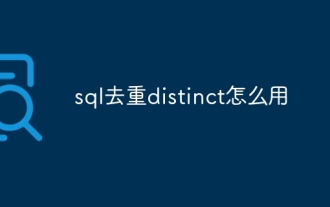 How to use SQL deduplication and distinct
Apr 09, 2025 pm 06:21 PM
How to use SQL deduplication and distinct
Apr 09, 2025 pm 06:21 PM
There are two ways to deduplicate using DISTINCT in SQL: SELECT DISTINCT: Only the unique values of the specified columns are preserved, and the original table order is maintained. GROUP BY: Keep the unique value of the grouping key and reorder the rows in the table.
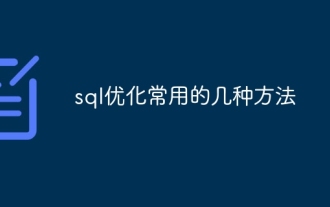 Several common methods for SQL optimization
Apr 09, 2025 pm 04:42 PM
Several common methods for SQL optimization
Apr 09, 2025 pm 04:42 PM
Common SQL optimization methods include: Index optimization: Create appropriate index-accelerated queries. Query optimization: Use the correct query type, appropriate JOIN conditions, and subqueries instead of multi-table joins. Data structure optimization: Select the appropriate table structure, field type and try to avoid using NULL values. Query Cache: Enable query cache to store frequently executed query results. Connection pool optimization: Use connection pools to multiplex database connections. Transaction optimization: Avoid nested transactions, use appropriate isolation levels, and batch operations. Hardware optimization: Upgrade hardware and use SSD or NVMe storage. Database maintenance: run index maintenance tasks regularly, optimize statistics, and clean unused objects. Query
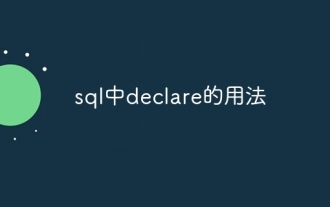 Usage of declare in sql
Apr 09, 2025 pm 04:45 PM
Usage of declare in sql
Apr 09, 2025 pm 04:45 PM
The DECLARE statement in SQL is used to declare variables, that is, placeholders that store variable values. The syntax is: DECLARE <Variable name> <Data type> [DEFAULT <Default value>]; where <Variable name> is the variable name, <Data type> is its data type (such as VARCHAR or INTEGER), and [DEFAULT <Default value>] is an optional initial value. DECLARE statements can be used to store intermediates
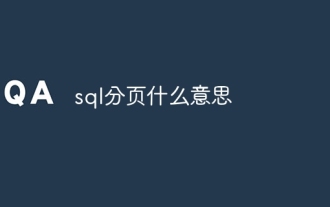 What does sql pagination mean?
Apr 09, 2025 pm 06:00 PM
What does sql pagination mean?
Apr 09, 2025 pm 06:00 PM
SQL paging is a technology that searches large data sets in segments to improve performance and user experience. Use the LIMIT clause to specify the number of records to be skipped and the number of records to be returned (limit), for example: SELECT * FROM table LIMIT 10 OFFSET 20; advantages include improved performance, enhanced user experience, memory savings, and simplified data processing.
 How to judge SQL injection
Apr 09, 2025 pm 04:18 PM
How to judge SQL injection
Apr 09, 2025 pm 04:18 PM
Methods to judge SQL injection include: detecting suspicious input, viewing original SQL statements, using detection tools, viewing database logs, and performing penetration testing. After the injection is detected, take measures to patch vulnerabilities, verify patches, monitor regularly, and improve developer awareness.






