How do I implement database replication with Yii?
This article details implementing database replication in Yii applications. It explains configuring database servers (master & slave) and Yii's connection settings for read/write separation. Best practices, including monitoring, failover, and d
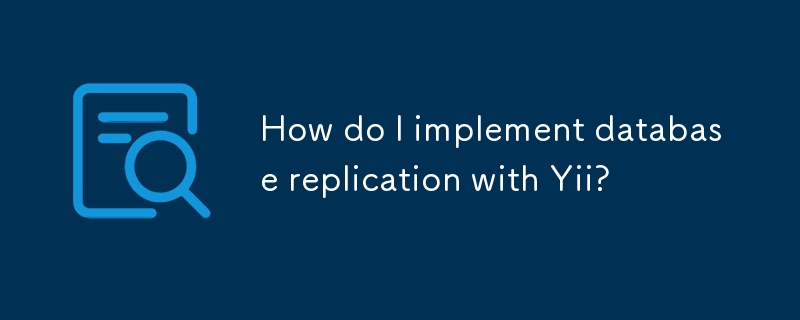
Implementing Database Replication with Yii
Implementing database replication in a Yii application involves leveraging Yii's database connection capabilities and configuring your database server for replication. Yii itself doesn't directly handle replication; it's a database-level feature. You'll need to set up your replication on your database server (e.g., MySQL, PostgreSQL) first, then configure Yii to connect to the appropriate master and slave servers.
Here's a breakdown of the process:
- Database Server Configuration: This is the crucial first step. Configure your database server to support replication. This usually involves setting up a master server (where data is written) and one or more slave servers (where data is read). The specific configuration depends on your database system (MySQL, PostgreSQL, etc.). Consult your database's documentation for detailed instructions.
-
Yii Database Connection Configuration: In your Yii application's configuration file (
config/db.php), you'll need to define separate database connections for the master and slave servers. For example:
return [
'components' => [
'db' => [ // Main connection (usually reads from the master)
'class' => 'yii\db\Connection',
'dsn' => 'mysql:host=master_db_host;dbname=your_database',
'username' => 'your_username',
'password' => 'your_password',
],
'dbSlave' => [ // Connection to the slave server (for read operations)
'class' => 'yii\db\Connection',
'dsn' => 'mysql:host=slave_db_host;dbname=your_database',
'username' => 'your_username',
'password' => 'your_password',
],
],
];-
Read/Write Separation: Implement logic to direct write operations (inserts, updates, deletes) to the master database connection (
db) and read operations (selects) to the slave database connection (dbSlave). Yii'sYii::$app->dbwill point to your primary connection by default. For read operations, explicitly useYii::$app->dbSlave. - Connection Pooling (Optional): For improved performance, consider using connection pooling. Yii's database connection component supports this, allowing you to reuse connections instead of creating new ones for each request.
- Testing: Thoroughly test your application with replication to ensure data integrity and performance. Simulate high-load scenarios to identify potential bottlenecks.
Best Practices for Database Replication in a Yii Application
Several best practices ensure efficient and reliable database replication within your Yii application:
- Consistent Replication Strategy: Choose a replication strategy that suits your needs (e.g., asynchronous or synchronous replication). Asynchronous replication offers higher performance but might have a slight lag in data consistency. Synchronous replication ensures immediate consistency but can impact performance.
- Monitoring: Implement robust monitoring to track replication lag, connection status, and overall performance. Alerts should be set up to notify you of any issues.
- Failover Mechanism: Design a failover mechanism to handle master database failures. This could involve automatically switching to a standby master or employing a load balancer.
- Data Consistency Checks: Regularly check data consistency between the master and slave servers. This can be done through periodic comparisons or checksum verification.
- Proper Indexing: Ensure appropriate indexes are created on both the master and slave databases to optimize query performance on read operations.
- Read-Only Slave Servers: Strictly configure your slave servers as read-only to prevent accidental writes.
Ensuring Data Consistency When Using Database Replication with Yii
Maintaining data consistency with database replication is critical. Here's how to address it:
- Transaction Management: Ensure all write operations are performed within transactions. This guarantees atomicity – either all changes are applied, or none are. Yii's database transaction support simplifies this.
- Replication Topology: Choose a replication topology appropriate for your consistency requirements. Master-slave replication is simpler but may have consistency challenges in some cases. More complex topologies (like multi-master) offer higher availability but require more careful management.
- Data Validation: Implement strict data validation on the master server before committing changes to the database. This helps prevent corrupted data from replicating to the slaves.
- Conflict Resolution: Establish a clear conflict resolution strategy in case of write conflicts (e.g., concurrent updates from multiple clients). This might involve timestamp-based conflict resolution or a more sophisticated approach.
- Regular Backups: Maintain regular backups of your master database to recover from data loss or corruption.
Performance Implications of Using Database Replication with Yii
Database replication introduces performance implications that must be considered:
- Replication Lag: Asynchronous replication introduces a lag between the master and slave databases. This lag can affect read operations' accuracy, depending on the application's tolerance for stale data.
- Network Latency: Network latency between the master and slave servers impacts replication speed and overall performance. Minimizing network latency is crucial.
- Resource Consumption: Replication consumes resources on both the master and slave servers. Monitor resource usage to ensure it doesn't negatively impact application performance.
- Query Optimization: Properly optimize queries on both the master and slave databases to minimize the impact of replication. Using read replicas effectively reduces the load on the master.
- Connection Management: Efficient connection management (e.g., connection pooling) can significantly improve performance, especially with multiple connections to master and slave servers. Avoid unnecessary connection creation and closing. Consider using connection pooling to improve performance.
Remember that the specific implementation details and performance considerations will depend on your application's requirements, database system, and chosen replication strategy. Thorough testing and monitoring are essential to ensure optimal performance and data consistency.
The above is the detailed content of How do I implement database replication with Yii?. For more information, please follow other related articles on the PHP Chinese website!

Hot AI Tools

Undresser.AI Undress
AI-powered app for creating realistic nude photos

AI Clothes Remover
Online AI tool for removing clothes from photos.

Undress AI Tool
Undress images for free

Clothoff.io
AI clothes remover

Video Face Swap
Swap faces in any video effortlessly with our completely free AI face swap tool!

Hot Article

Hot Tools

Notepad++7.3.1
Easy-to-use and free code editor

SublimeText3 Chinese version
Chinese version, very easy to use

Zend Studio 13.0.1
Powerful PHP integrated development environment

Dreamweaver CS6
Visual web development tools

SublimeText3 Mac version
God-level code editing software (SublimeText3)

Hot Topics
 Yii Security Hardening: Protecting Your Applications from Vulnerabilities
Apr 03, 2025 am 12:18 AM
Yii Security Hardening: Protecting Your Applications from Vulnerabilities
Apr 03, 2025 am 12:18 AM
In the Yii framework, the application can be protected by the following steps: 1) Enable CSRF protection, 2) Implement input verification, and 3) Use output escape. These measures protect against CSRF, SQL injection and XSS attacks by embedding CSRF tokens, defining verification rules and automatic HTML escapes, ensuring the security of the application.
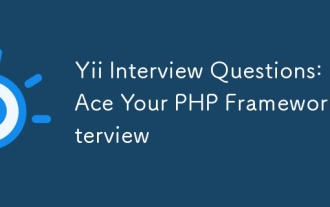 Yii Interview Questions: Ace Your PHP Framework Interview
Apr 06, 2025 am 12:20 AM
Yii Interview Questions: Ace Your PHP Framework Interview
Apr 06, 2025 am 12:20 AM
When preparing for an interview with Yii framework, you need to know the following key knowledge points: 1. MVC architecture: Understand the collaborative work of models, views and controllers. 2. ActiveRecord: Master the use of ORM tools and simplify database operations. 3. Widgets and Helpers: Familiar with built-in components and helper functions, and quickly build the user interface. Mastering these core concepts and best practices will help you stand out in the interview.
 Yii with Docker: Containerizing and Deploying Your Applications
Apr 02, 2025 pm 02:13 PM
Yii with Docker: Containerizing and Deploying Your Applications
Apr 02, 2025 pm 02:13 PM
The steps to containerize and deploy Yii applications using Docker include: 1. Create a Dockerfile and define the image building process; 2. Use DockerCompose to launch Yii applications and MySQL database; 3. Optimize image size and performance. This involves not only specific technical operations, but also understanding the working principles and best practices of Dockerfile to ensure efficient and reliable deployment.
 The Current State of Yii: A Look at Its Popularity
Apr 13, 2025 am 12:19 AM
The Current State of Yii: A Look at Its Popularity
Apr 13, 2025 am 12:19 AM
YiiremainspopularbutislessfavoredthanLaravel,withabout14kGitHubstars.ItexcelsinperformanceandActiveRecord,buthasasteeperlearningcurveandasmallerecosystem.It'sidealfordevelopersprioritizingefficiencyoveravastecosystem.
 Yii's Architecture: MVC and More
Apr 11, 2025 pm 02:41 PM
Yii's Architecture: MVC and More
Apr 11, 2025 pm 02:41 PM
Yii framework adopts an MVC architecture and enhances its flexibility and scalability through components, modules, etc. 1) The MVC mode divides the application logic into model, view and controller. 2) Yii's MVC implementation uses action refinement request processing. 3) Yii supports modular development and improves code organization and management. 4) Use cache and database query optimization to improve performance.
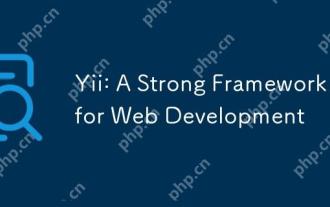 Yii: A Strong Framework for Web Development
Apr 15, 2025 am 12:09 AM
Yii: A Strong Framework for Web Development
Apr 15, 2025 am 12:09 AM
Yii is a high-performance PHP framework designed for fast development and efficient code generation. Its core features include: MVC architecture: Yii adopts MVC architecture to help developers separate application logic and make the code easier to maintain and expand. Componentization and code generation: Through componentization and code generation, Yii reduces the repetitive work of developers and improves development efficiency. Performance Optimization: Yii uses latency loading and caching technologies to ensure efficient operation under high loads and provides powerful ORM capabilities to simplify database operations.
 Yii Database Management: Advanced Active Record & Migrations
Apr 05, 2025 am 12:17 AM
Yii Database Management: Advanced Active Record & Migrations
Apr 05, 2025 am 12:17 AM
Advanced ActiveRecord and migration tools in the Yii framework are the key to efficiently managing databases. 1) Advanced ActiveRecord supports complex queries and data operations, such as associated queries and batch updates. 2) The migration tool is used to manage database structure changes and ensure secure updates to the schema.
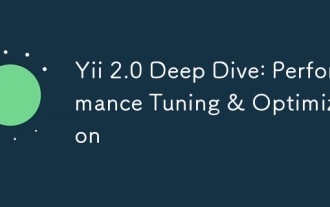 Yii 2.0 Deep Dive: Performance Tuning & Optimization
Apr 10, 2025 am 09:43 AM
Yii 2.0 Deep Dive: Performance Tuning & Optimization
Apr 10, 2025 am 09:43 AM
Strategies to improve Yii2.0 application performance include: 1. Database query optimization, using QueryBuilder and ActiveRecord to select specific fields and limit result sets; 2. Caching strategy, rational use of data, query and page cache; 3. Code-level optimization, reducing object creation and using efficient algorithms. Through these methods, the performance of Yii2.0 applications can be significantly improved.






