How do I implement database transactions in Yii?
This article details implementing database transactions in Yii, emphasizing atomicity using DbTransaction. It covers best practices like short transactions, appropriate isolation levels, meticulous exception handling (including rollback), and avoidi
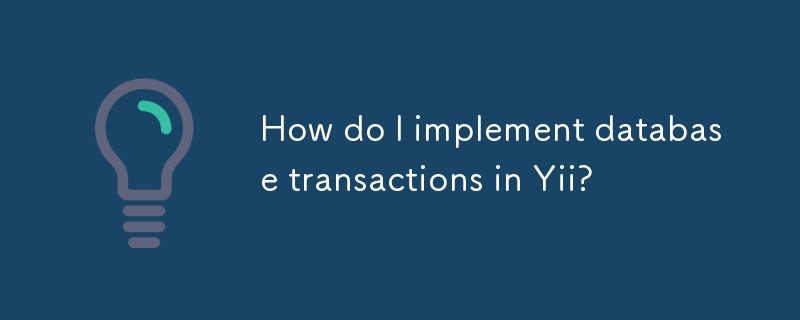
Implementing Database Transactions in Yii
Yii provides a straightforward way to implement database transactions using its Transaction object. This object manages the transaction lifecycle, ensuring atomicity – all operations within the transaction either succeed completely or fail completely, leaving the database in a consistent state. The most common approach involves using a try-catch block within a DbTransaction object. Here's how you can do it:
use yii\db\Transaction;
$transaction = Yii::$app->db->beginTransaction();
try {
// Your database operations here. For example:
$user = new User();
$user->username = 'testuser';
$user->email = 'test@example.com';
$user->save();
$profile = new Profile();
$profile->user_id = $user->id;
$profile->bio = 'This is a test profile.';
$profile->save();
$transaction->commit();
} catch (\Exception $e) {
$transaction->rollBack();
// Handle the exception appropriately, e.g., log the error, display a user-friendly message.
Yii::error($e, __METHOD__);
throw $e; // Re-throw the exception for higher-level handling if needed.
}This code first begins a transaction. If all save() operations succeed, $transaction->commit() is called, permanently saving the changes. If any operation throws an exception, $transaction->rollBack() is called, reverting all changes made within the transaction, maintaining data integrity. Error handling is crucial; the catch block ensures that even if errors occur, the database remains consistent.
Best Practices for Handling Database Transactions in Yii
Several best practices enhance data integrity and efficiency when using database transactions in Yii:
- Keep transactions short and focused: Long-running transactions hold database locks for extended periods, potentially impacting concurrency. Aim for atomic operations within a single transaction.
- Use appropriate isolation levels: Choosing the right isolation level (discussed later) balances data consistency and concurrency. Default levels often suffice, but specific application needs may require adjustments.
- Handle exceptions meticulously: Always wrap transaction code in a
try-catchblock. Log exceptions thoroughly for debugging and monitoring. Consider custom exception handling for specific scenarios to provide informative error messages to users. - Avoid nested transactions: While Yii supports nested transactions, they can lead to complexity and potential deadlocks. Strive for a single, well-defined transaction for a logical unit of work.
- Test thoroughly: Thorough testing is essential to verify that transactions behave as expected under various conditions, including error scenarios.
Rolling Back a Database Transaction in Yii
As demonstrated in the first section, rolling back a transaction is handled automatically by the catch block of a try-catch statement. If an exception is thrown during the transaction, $transaction->rollBack() is automatically called, undoing any changes made within the transaction. It's crucial to ensure that your exception handling mechanism always includes this rollback to guarantee data consistency. No explicit rollback is necessary beyond calling $transaction->rollBack() within the catch block.
Using Different Database Transaction Levels in Yii
Yii supports different database transaction isolation levels, which control the degree of isolation between concurrent transactions. These levels are set using the isolationLevel property of the DbTransaction object. Common levels include:
- READ UNCOMMITTED: Allows reading uncommitted data from other transactions. This can lead to dirty reads (reading data that's been modified but not yet committed).
- READ COMMITTED: Prevents dirty reads but allows non-repeatable reads (reading different data for the same query multiple times within a transaction) and phantom reads (seeing new rows inserted by another transaction).
- REPEATABLE READ: Prevents dirty reads and non-repeatable reads, but may allow phantom reads.
- SERIALIZABLE: The strictest level, preventing all concurrency issues (dirty reads, non-repeatable reads, and phantom reads). It's the most restrictive and can significantly impact performance.
The choice of isolation level depends on your application's requirements. If data consistency is paramount and concurrency is less critical, SERIALIZABLE might be appropriate. For most applications, READ COMMITTED offers a good balance between consistency and performance. You can specify the isolation level when beginning the transaction:
$transaction = Yii::$app->db->beginTransaction(Transaction::SERIALIZABLE); // Or another level // ... your transaction code ...
Remember to carefully consider the trade-offs between data consistency and performance when selecting an isolation level. The default level usually provides sufficient isolation for many applications.
The above is the detailed content of How do I implement database transactions in Yii?. For more information, please follow other related articles on the PHP Chinese website!

Hot AI Tools

Undresser.AI Undress
AI-powered app for creating realistic nude photos

AI Clothes Remover
Online AI tool for removing clothes from photos.

Undress AI Tool
Undress images for free

Clothoff.io
AI clothes remover

Video Face Swap
Swap faces in any video effortlessly with our completely free AI face swap tool!

Hot Article

Hot Tools

Notepad++7.3.1
Easy-to-use and free code editor

SublimeText3 Chinese version
Chinese version, very easy to use

Zend Studio 13.0.1
Powerful PHP integrated development environment

Dreamweaver CS6
Visual web development tools

SublimeText3 Mac version
God-level code editing software (SublimeText3)

Hot Topics
 Yii Security Hardening: Protecting Your Applications from Vulnerabilities
Apr 03, 2025 am 12:18 AM
Yii Security Hardening: Protecting Your Applications from Vulnerabilities
Apr 03, 2025 am 12:18 AM
In the Yii framework, the application can be protected by the following steps: 1) Enable CSRF protection, 2) Implement input verification, and 3) Use output escape. These measures protect against CSRF, SQL injection and XSS attacks by embedding CSRF tokens, defining verification rules and automatic HTML escapes, ensuring the security of the application.
 Yii with Docker: Containerizing and Deploying Your Applications
Apr 02, 2025 pm 02:13 PM
Yii with Docker: Containerizing and Deploying Your Applications
Apr 02, 2025 pm 02:13 PM
The steps to containerize and deploy Yii applications using Docker include: 1. Create a Dockerfile and define the image building process; 2. Use DockerCompose to launch Yii applications and MySQL database; 3. Optimize image size and performance. This involves not only specific technical operations, but also understanding the working principles and best practices of Dockerfile to ensure efficient and reliable deployment.
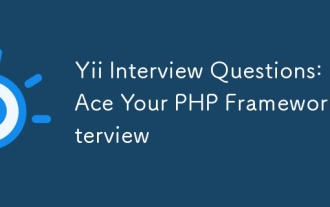 Yii Interview Questions: Ace Your PHP Framework Interview
Apr 06, 2025 am 12:20 AM
Yii Interview Questions: Ace Your PHP Framework Interview
Apr 06, 2025 am 12:20 AM
When preparing for an interview with Yii framework, you need to know the following key knowledge points: 1. MVC architecture: Understand the collaborative work of models, views and controllers. 2. ActiveRecord: Master the use of ORM tools and simplify database operations. 3. Widgets and Helpers: Familiar with built-in components and helper functions, and quickly build the user interface. Mastering these core concepts and best practices will help you stand out in the interview.
 The Current State of Yii: A Look at Its Popularity
Apr 13, 2025 am 12:19 AM
The Current State of Yii: A Look at Its Popularity
Apr 13, 2025 am 12:19 AM
YiiremainspopularbutislessfavoredthanLaravel,withabout14kGitHubstars.ItexcelsinperformanceandActiveRecord,buthasasteeperlearningcurveandasmallerecosystem.It'sidealfordevelopersprioritizingefficiencyoveravastecosystem.
 Yii's Architecture: MVC and More
Apr 11, 2025 pm 02:41 PM
Yii's Architecture: MVC and More
Apr 11, 2025 pm 02:41 PM
Yii framework adopts an MVC architecture and enhances its flexibility and scalability through components, modules, etc. 1) The MVC mode divides the application logic into model, view and controller. 2) Yii's MVC implementation uses action refinement request processing. 3) Yii supports modular development and improves code organization and management. 4) Use cache and database query optimization to improve performance.
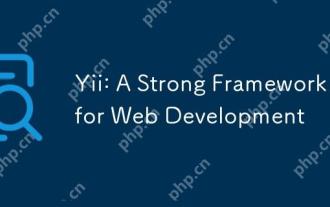 Yii: A Strong Framework for Web Development
Apr 15, 2025 am 12:09 AM
Yii: A Strong Framework for Web Development
Apr 15, 2025 am 12:09 AM
Yii is a high-performance PHP framework designed for fast development and efficient code generation. Its core features include: MVC architecture: Yii adopts MVC architecture to help developers separate application logic and make the code easier to maintain and expand. Componentization and code generation: Through componentization and code generation, Yii reduces the repetitive work of developers and improves development efficiency. Performance Optimization: Yii uses latency loading and caching technologies to ensure efficient operation under high loads and provides powerful ORM capabilities to simplify database operations.
 Yii Database Management: Advanced Active Record & Migrations
Apr 05, 2025 am 12:17 AM
Yii Database Management: Advanced Active Record & Migrations
Apr 05, 2025 am 12:17 AM
Advanced ActiveRecord and migration tools in the Yii framework are the key to efficiently managing databases. 1) Advanced ActiveRecord supports complex queries and data operations, such as associated queries and batch updates. 2) The migration tool is used to manage database structure changes and ensure secure updates to the schema.
 Yii RESTful API Development: Best Practices & Authentication
Apr 09, 2025 am 12:13 AM
Yii RESTful API Development: Best Practices & Authentication
Apr 09, 2025 am 12:13 AM
Developing a RESTful API in the Yii framework can be achieved through the following steps: Defining a controller: Use yii\rest\ActiveController to define a resource controller, such as UserController. Configure authentication: Ensure the security of the API by adding HTTPBearer authentication mechanism. Implement paging and sorting: Use yii\data\ActiveDataProvider to handle complex business logic. Error handling: Configure yii\web\ErrorHandler to customize error responses, such as handling when authentication fails. Performance optimization: Use Yii's caching mechanism to optimize frequently accessed resources and improve API performance.






