 System Tutorial
System Tutorial
 Windows Series
Windows Series
 Expert Advice on Optimizing the Windows 11 Hosts File Configuration
Expert Advice on Optimizing the Windows 11 Hosts File Configuration
Expert Advice on Optimizing the Windows 11 Hosts File Configuration
This article explains Windows 11's hosts file, a local DNS server. It details how optimizing this file can enhance security by blocking malicious sites and unwanted content, and improve speed for specific sites by bypassing DNS. However, improper c
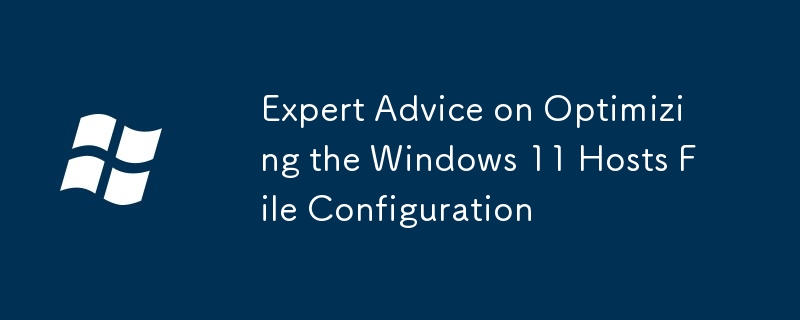
Expert Advice on Optimizing the Windows 11 Hosts File Configuration
The Windows hosts file is a simple text file that maps hostnames (like www.example.com) to IP addresses. It's essentially a miniature, locally-controlled DNS server. Optimizing your Windows 11 hosts file involves understanding its functionality and using it strategically. Proper configuration can enhance security, improve performance in specific situations, and even block unwanted content. However, it's crucial to remember that improperly modifying this file can lead to internet connectivity issues. Always back up the original file before making any changes. The optimal configuration depends heavily on your individual needs and technical expertise. For basic users, simply maintaining a clean and accurate hosts file is sufficient. For more advanced users, targeted modifications for specific purposes (as discussed below) can be beneficial. Avoid adding unnecessary entries or entries from untrusted sources, as this can negatively impact your system's stability and security.
How can I speed up my internet connection by modifying my Windows 11 hosts file?
Modifying the hosts file will not directly speed up your internet connection in a general sense. Your internet speed is primarily determined by your internet service provider (ISP), your network infrastructure, and the websites you're accessing. However, the hosts file can improve perceived speed in specific scenarios. For example, if you frequently access a website with a slow or unreliable DNS resolution, mapping its domain name directly to its IP address in your hosts file can bypass the DNS lookup process, potentially leading to faster loading times for that specific site. This is a very targeted improvement and won't affect overall internet speeds. Furthermore, if you have a locally hosted server or application, adding its address to the hosts file can significantly speed up access compared to resolving it through DNS. This is because local lookups are significantly faster. Therefore, the hosts file's impact on speed is very specific and context-dependent, not a general performance boost.
What are the security benefits of properly configuring my Windows 11 hosts file?
A properly configured hosts file offers several significant security benefits. Firstly, it can block access to malicious websites. By adding the IP addresses or domain names of known malicious sites to your hosts file, you prevent your system from connecting to them, protecting against malware, phishing attacks, and other online threats. Secondly, it can prevent access to unwanted websites or domains, including those associated with ad networks or tracking services. This enhances your privacy by limiting data collection and targeted advertising. Thirdly, it provides a layer of protection against DNS poisoning attacks. If a DNS server is compromised, it could redirect you to malicious websites. Your hosts file acts as a backup, ensuring that at least the entries you've specifically configured will resolve correctly. However, it's important to note that relying solely on the hosts file for security is insufficient. It should be used in conjunction with other security measures, such as a robust antivirus program, a firewall, and safe browsing practices.
Can I use my Windows 11 hosts file to block malicious websites or unwanted ads?
Yes, you can effectively use your Windows 11 hosts file to block malicious websites and unwanted ads. This is achieved by adding entries that map the domain names or IP addresses of these sites to 127.0.0.1 (your localhost address). This essentially tells your system that these domains are located on your local machine, preventing it from reaching the actual servers. For example, to block a specific website, www.example.com, you would add the following line to your hosts file:
127.0.0.1 www.example.com
To block multiple domains, add each one on a new line. There are numerous publicly available lists of malicious websites and ad servers that you can use as a starting point. However, be cautious when using such lists, as they may contain inaccuracies or outdated information. Always verify the legitimacy of any source before adding entries to your hosts file. Regularly updating your hosts file with new entries from reputable sources will ensure continued protection. Remember to always back up your hosts file before making any changes.
The above is the detailed content of Expert Advice on Optimizing the Windows 11 Hosts File Configuration. For more information, please follow other related articles on the PHP Chinese website!

Hot AI Tools

Undresser.AI Undress
AI-powered app for creating realistic nude photos

AI Clothes Remover
Online AI tool for removing clothes from photos.

Undress AI Tool
Undress images for free

Clothoff.io
AI clothes remover

Video Face Swap
Swap faces in any video effortlessly with our completely free AI face swap tool!

Hot Article

Hot Tools

Notepad++7.3.1
Easy-to-use and free code editor

SublimeText3 Chinese version
Chinese version, very easy to use

Zend Studio 13.0.1
Powerful PHP integrated development environment

Dreamweaver CS6
Visual web development tools

SublimeText3 Mac version
God-level code editing software (SublimeText3)

Hot Topics
 Microsoft's New PowerToys Search Is the Missing Feature Windows 11 Needs
Apr 03, 2025 am 03:53 AM
Microsoft's New PowerToys Search Is the Missing Feature Windows 11 Needs
Apr 03, 2025 am 03:53 AM
Microsoft's latest PowerToys update introduces a game-changing search feature reminiscent of macOS' Spotlight. This improved "Command Palette" (formerly PowerToys Run) surpasses the functionality of the Windows R Run command and the task
 Windows kb5054979 update information Update content list
Apr 15, 2025 pm 05:36 PM
Windows kb5054979 update information Update content list
Apr 15, 2025 pm 05:36 PM
KB5054979 is a cumulative security update released on March 27, 2025, for Windows 11 version 24H2. It targets .NET Framework versions 3.5 and 4.8.1, enhancing security and overall stability. Notably, the update addresses an issue with file and directory operations on UNC shares using System.IO APIs. Two installation methods are provided: one through Windows Settings by checking for updates under Windows Update, and the other via a manual download from the Microsoft Update Catalog.
 These Are My Go-To Free Alternatives for Paid Windows Apps
Apr 04, 2025 am 03:42 AM
These Are My Go-To Free Alternatives for Paid Windows Apps
Apr 04, 2025 am 03:42 AM
Many free apps rival their paid counterparts in functionality. This list showcases excellent free Windows alternatives to popular paid software. I firmly believe in using free software unless a paid option offers a crucial, missing feature. These
 You Can Get This Powerful Mini PC for Under $150 Today
Apr 02, 2025 am 03:55 AM
You Can Get This Powerful Mini PC for Under $150 Today
Apr 02, 2025 am 03:55 AM
Kamrui GK3Plus Mini PC: Small and powerful, affordable! During Amazon's spring sale, the Kamrui GK3Plus Mini PC is priced as low as $150! This mini computer has powerful performance, easy upgrade and small size, making it an ideal choice for users who pursue cost-effectiveness. Whether it’s a mini computer enthusiast or a first-time user who’s trying out a small computer, the Kamrui GK3Plus Mini PC is an excellent starter choice. Originally priced at $199, Amazon currently enjoys a 15% discount (and a $20 coupon) and can be purchased for less than $149. Such a affordable price, but with a good configuration: equipped with a slightly old but competent In
 Microsoft Might Finally Fix Windows 11's Start Menu
Apr 10, 2025 pm 12:07 PM
Microsoft Might Finally Fix Windows 11's Start Menu
Apr 10, 2025 pm 12:07 PM
Windows 11's Start Menu Gets a Much-Needed Overhaul Microsoft's Windows 11 Start menu, initially criticized for its less-than-intuitive app access, is undergoing a significant redesign. Early testing reveals a vastly improved user experience. The up
 Nanoleaf Wants to Change How You Charge Your Tech
Apr 17, 2025 am 01:03 AM
Nanoleaf Wants to Change How You Charge Your Tech
Apr 17, 2025 am 01:03 AM
Nanoleaf's Pegboard Desk Dock: A Stylish and Functional Desk Organizer Tired of the same old charging setup? Nanoleaf's new Pegboard Desk Dock offers a stylish and functional alternative. This multifunctional desk accessory boasts 32 full-color RGB
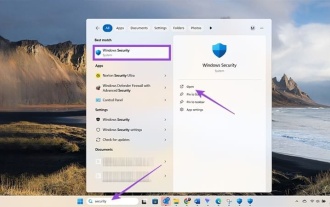 3 Best Ways to Detect and Remove Malware in Windows 11
Apr 02, 2025 pm 06:27 PM
3 Best Ways to Detect and Remove Malware in Windows 11
Apr 02, 2025 pm 06:27 PM
Mastering Malware Detection in Windows 11: Three Easy Methods Malware, encompassing viruses, adware, and data-stealing code, poses a significant threat. With a staggering 190,000 attacks per second, effective malware detection is crucial. This guide
 Dell UltraSharp 4K Thunderbolt Hub Monitor (U2725QE) Review: The Best Looking LCD Monitor I've Tested
Apr 06, 2025 am 02:05 AM
Dell UltraSharp 4K Thunderbolt Hub Monitor (U2725QE) Review: The Best Looking LCD Monitor I've Tested
Apr 06, 2025 am 02:05 AM
Dell's UltraSharp 4K Thunderbolt Hub Monitor (U2725QE): An LCD That Rivals OLED For years, I've coveted OLED monitors. However, Dell's new UltraSharp 4K Thunderbolt Hub Monitor (U2725QE) has changed my mind, exceeding expectations with its impressiv





