how to steam broccoli in microwave
How to Steam Broccoli in the Microwave
Steaming broccoli in the microwave is a quick and easy way to prepare this healthy vegetable, preserving its nutrients and vibrant green color. The key is to use just enough water to create steam without drowning the broccoli. Here's a step-by-step guide:
- Prepare the Broccoli: Wash the broccoli florets thoroughly and remove any thick stems. You can cut larger florets into smaller, more evenly sized pieces for even cooking. Larger pieces will take longer to cook.
- Choose Your Container: Select a microwave-safe container with a lid or microwave-safe plastic wrap. A glass dish with a vented lid is ideal. Ensure the container is appropriately sized for your broccoli quantity; overcrowding will lead to uneven steaming.
- Add Water: Add 1-2 tablespoons of water to the bottom of the container. The exact amount will depend on the size of your container and the amount of broccoli. Too little water will result in dry broccoli, while too much will lead to soggy broccoli.
- Arrange the Broccoli: Place the broccoli florets in a single layer on top of the water. Do not overcrowd the container.
- Cover and Microwave: Cover the container tightly with a lid or microwave-safe plastic wrap, ensuring a good seal to trap the steam. Microwave on high power for 2-3 minutes, checking for doneness. Cooking time will vary depending on your microwave's wattage and the amount of broccoli.
- Check for Doneness: After 2-3 minutes, carefully remove the container (using oven mitts if necessary) and check the broccoli for doneness. It should be tender-crisp, with a bright green color. If it's still too firm, microwave in 30-second intervals until tender-crisp. Overcooked broccoli will be mushy.
- Serve: Carefully remove the broccoli from the microwave and serve immediately.
How Long Should I Microwave Broccoli to Ensure It's Tender-Crisp?
The ideal microwave time for tender-crisp broccoli varies depending on several factors: your microwave's wattage, the amount of broccoli, and the size of the florets. As a general guideline, start with 2-3 minutes on high power for a medium-sized portion. Check for doneness after this time; it should be bright green and tender but still have a slight firmness to the bite. If it needs more time, microwave in 30-second increments until it reaches your desired tenderness. It's crucial to avoid overcooking, as this will result in mushy broccoli. Undercooked broccoli will be tough and crunchy. Practice makes perfect – you'll quickly learn the optimal cooking time for your microwave and your preferences.
What are the Best Microwave-Safe Containers for Steaming Broccoli?
Several microwave-safe containers work well for steaming broccoli. The best options are those that allow for even steam distribution and prevent splattering. Here are some excellent choices:
- Glass Dishes with Lids: Glass dishes are excellent for even heating and are easy to clean. Look for dishes with vented lids to allow steam to escape while preventing splattering.
- Microwave-Safe Plastic Containers with Vented Lids: Many plastic containers are designed specifically for microwave use and often come with vented lids. Choose BPA-free options for safety.
- Microwave Steamer Baskets: These specialized baskets sit above water in the microwave, allowing steam to cook the broccoli evenly without direct contact with the water. They are ideal for maintaining the broccoli's vibrant color and texture.
Avoid using metal containers in the microwave, as they can cause sparking and damage your appliance. Always check that your chosen container is explicitly labeled as microwave-safe.
Can I Steam Other Vegetables in the Microwave Using the Same Method as Broccoli?
Yes, you can adapt this steaming method for many other vegetables. The cooking time will vary depending on the vegetable's density and size. Here are some examples and adjustments you might need to make:
- Green beans: Similar cooking time to broccoli, around 2-3 minutes, but may require slightly less water.
- Carrots: May require a longer cooking time (4-5 minutes or more), depending on their size and thickness. Consider cutting them into smaller pieces for even cooking.
- Peas: Cook for a shorter time (1-2 minutes) as they cook very quickly.
- Asparagus: Similar to broccoli, around 2-3 minutes, but the spears might require slightly more water to avoid dryness.
Remember to always adjust the cooking time based on the vegetable's density and size. Start with a shorter cooking time and check for doneness frequently to prevent overcooking. Overcooked vegetables will be mushy and lose their nutritional value and flavor.
The above is the detailed content of how to steam broccoli in microwave. For more information, please follow other related articles on the PHP Chinese website!

Hot AI Tools

Undresser.AI Undress
AI-powered app for creating realistic nude photos

AI Clothes Remover
Online AI tool for removing clothes from photos.

Undress AI Tool
Undress images for free

Clothoff.io
AI clothes remover

Video Face Swap
Swap faces in any video effortlessly with our completely free AI face swap tool!

Hot Article

Hot Tools

Notepad++7.3.1
Easy-to-use and free code editor

SublimeText3 Chinese version
Chinese version, very easy to use

Zend Studio 13.0.1
Powerful PHP integrated development environment

Dreamweaver CS6
Visual web development tools

SublimeText3 Mac version
God-level code editing software (SublimeText3)

Hot Topics
 1657
1657
 14
14
 1415
1415
 52
52
 1309
1309
 25
25
 1257
1257
 29
29
 1229
1229
 24
24
 How much does Microsoft PowerToys cost?
Apr 09, 2025 am 12:03 AM
How much does Microsoft PowerToys cost?
Apr 09, 2025 am 12:03 AM
Microsoft PowerToys is free. This collection of tools developed by Microsoft is designed to enhance Windows system functions and improve user productivity. By installing and using features such as FancyZones, users can customize window layouts and optimize workflows.
 What is the best alternative to PowerToys?
Apr 08, 2025 am 12:17 AM
What is the best alternative to PowerToys?
Apr 08, 2025 am 12:17 AM
ThebestalternativestoPowerToysforWindowsusersareAutoHotkey,WindowGrid,andWinaeroTweaker.1)AutoHotkeyoffersextensivescriptingforautomation.2)WindowGridprovidesintuitivegrid-basedwindowmanagement.3)WinaeroTweakerallowsdeepcustomizationofWindowssettings
 Does Microsoft PowerToys require a license?
Apr 07, 2025 am 12:04 AM
Does Microsoft PowerToys require a license?
Apr 07, 2025 am 12:04 AM
Microsoft PowerToys does not require a license and is a free open source software. 1.PowerToys provides a variety of tools, such as FancyZones for window management, PowerRename for batch renaming, and ColorPicker for color selection. 2. Users can enable or disable these tools according to their needs to improve work efficiency.
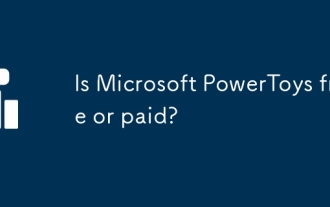 Is Microsoft PowerToys free or paid?
Apr 06, 2025 am 12:14 AM
Is Microsoft PowerToys free or paid?
Apr 06, 2025 am 12:14 AM
Microsoft PowerToys is completely free. This tool set provides open source utilities that enhance Windows operating system, including features such as FancyZones, PowerRename, and KeyboardManager, to help users improve productivity and customize their operating experience.
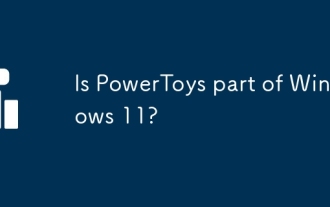 Is PowerToys part of Windows 11?
Apr 05, 2025 am 12:03 AM
Is PowerToys part of Windows 11?
Apr 05, 2025 am 12:03 AM
PowerToys is not the default component of Windows 11, but a set of tools developed by Microsoft that needs to be downloaded separately. 1) It provides features such as FancyZones and Awake to improve user productivity. 2) Pay attention to possible software conflicts and performance impacts when using them. 3) It is recommended to selectively enable the tool and periodically update it to optimize performance.




