 Backend Development
Backend Development
 Python Tutorial
Python Tutorial
 How to Create Data Visualizations with Matplotlib in Python?
How to Create Data Visualizations with Matplotlib in Python?
How to Create Data Visualizations with Matplotlib in Python?
This article guides users on creating data visualizations using Python's Matplotlib library. It covers installation, data handling (lists, NumPy arrays, Pandas DataFrames), common chart types (line, scatter, bar, histogram, pie, box plots), and best
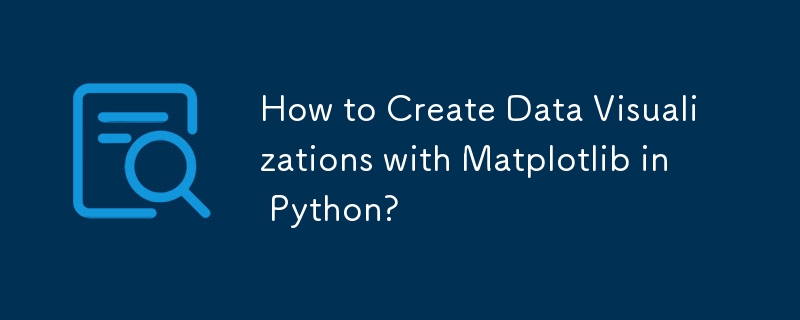
How to Create Data Visualizations with Matplotlib in Python?
Creating data visualizations with Matplotlib in Python involves several key steps. First, you need to install Matplotlib. You can typically do this using pip: pip install matplotlib. Once installed, you can import it into your Python script using import matplotlib.pyplot as plt.
Next, you'll need your data. This could be in various formats like lists, NumPy arrays, or Pandas DataFrames. Matplotlib works seamlessly with NumPy arrays, making them a preferred data structure for plotting.
The core of creating a plot involves using Matplotlib's plotting functions. These functions generally take the data as input and return a plot object. Common functions include plt.plot() for line plots, plt.scatter() for scatter plots, plt.bar() for bar charts, and plt.hist() for histograms. For example, to create a simple line plot:
import matplotlib.pyplot as plt
import numpy as np
x = np.linspace(0, 10, 100)
y = np.sin(x)
plt.plot(x, y)
plt.xlabel("X-axis")
plt.ylabel("Y-axis")
plt.title("Sine Wave")
plt.show()This code generates a sine wave plot. plt.xlabel(), plt.ylabel(), and plt.title() are used to add labels and a title to the plot, respectively. plt.show() displays the plot. More complex plots can be created by combining multiple plotting functions, adding legends, annotations, and customizing various aspects of the plot's appearance.
What are the most common chart types created using Matplotlib?
Matplotlib supports a wide variety of chart types, catering to diverse data visualization needs. Some of the most common include:
-
Line plots: Ideal for showing trends over time or across categories.
plt.plot()is the primary function used. -
Scatter plots: Useful for visualizing the relationship between two variables.
plt.scatter()creates these plots. They are particularly effective in identifying correlations or clusters. -
Bar charts: Excellent for comparing discrete categories or groups.
plt.bar()generates vertical bar charts, andplt.barh()creates horizontal ones. -
Histograms: Display the distribution of a single numerical variable.
plt.hist()is the key function here, showing the frequency of data points within specified bins. - Pie charts: Useful for showing proportions of a whole. While Matplotlib can create pie charts, they are often discouraged for complex datasets due to potential difficulty in interpreting numerous slices.
-
Box plots: Show the distribution of data, including quartiles, median, and outliers.
plt.boxplot()is used to create them. They are particularly useful for comparing distributions across multiple groups.
What are some best practices for designing effective and visually appealing Matplotlib visualizations?
Creating effective and visually appealing Matplotlib visualizations requires careful consideration of several design principles:
- Clear and concise labeling: Always label your axes and provide a clear title. Use descriptive labels that accurately reflect the data being presented.
- Appropriate chart type: Choose the chart type that best suits your data and the message you want to convey. Avoid using charts that misrepresent or obscure the data.
- Effective color palettes: Use color palettes that are both visually appealing and easy to interpret. Consider color blindness and ensure sufficient contrast between different data series. Matplotlib provides various colormaps and allows custom color specifications.
- Appropriate font sizes and styles: Choose font sizes and styles that are legible and consistent with the overall design. Avoid overly cluttered or distracting fonts.
- Whitespace and layout: Leave sufficient whitespace around the plot elements to avoid a cluttered look. Use appropriate spacing between labels, titles, and the plot area itself.
- Data integrity: Ensure that the data is accurately represented and avoid manipulating the visualization to misrepresent the findings. Be transparent about any data transformations or manipulations performed.
- Legend clarity: If using a legend, ensure it is clearly labeled and easy to understand. Place it strategically to avoid obscuring the plot itself.
How can I customize Matplotlib plots to match my specific branding or data presentation needs?
Matplotlib offers extensive customization options to tailor plots to your specific needs:
- Color schemes: You can define custom color palettes using hex codes, RGB values, or named colors. This allows you to align your visualizations with your brand's color scheme.
-
Fonts: Specify custom fonts for titles, labels, and tick marks using the
fontnameparameter in various plotting functions. This ensures consistency with your brand's typography. -
Logo integration: You can add your company logo or watermark to your plots using
plt.imshow()or similar image-handling functions. This reinforces brand recognition. - Stylesheets: Matplotlib supports stylesheets that allow you to apply pre-defined styles to your plots. You can create your own stylesheets or use existing ones to quickly apply a consistent look and feel.
- Custom tick labels and formats: Modify tick labels to use specific formats (e.g., currency, dates) and adjust their spacing and rotation for improved readability.
- Annotations and text: Add customized text annotations, labels, and callouts to highlight specific data points or trends. Control font sizes, colors, and styles for these annotations.
-
Figure size and aspect ratio: Control the overall size and aspect ratio of your plots using
plt.figure(figsize=(width, height)). This allows for optimization for various output formats (e.g., presentations, reports).
By effectively using these customization options, you can create professional-looking Matplotlib visualizations that seamlessly integrate with your branding and data presentation requirements.
The above is the detailed content of How to Create Data Visualizations with Matplotlib in Python?. For more information, please follow other related articles on the PHP Chinese website!

Hot AI Tools

Undresser.AI Undress
AI-powered app for creating realistic nude photos

AI Clothes Remover
Online AI tool for removing clothes from photos.

Undress AI Tool
Undress images for free

Clothoff.io
AI clothes remover

Video Face Swap
Swap faces in any video effortlessly with our completely free AI face swap tool!

Hot Article

Hot Tools

Notepad++7.3.1
Easy-to-use and free code editor

SublimeText3 Chinese version
Chinese version, very easy to use

Zend Studio 13.0.1
Powerful PHP integrated development environment

Dreamweaver CS6
Visual web development tools

SublimeText3 Mac version
God-level code editing software (SublimeText3)

Hot Topics
 1670
1670
 14
14
 1428
1428
 52
52
 1329
1329
 25
25
 1276
1276
 29
29
 1256
1256
 24
24
 Python vs. C : Learning Curves and Ease of Use
Apr 19, 2025 am 12:20 AM
Python vs. C : Learning Curves and Ease of Use
Apr 19, 2025 am 12:20 AM
Python is easier to learn and use, while C is more powerful but complex. 1. Python syntax is concise and suitable for beginners. Dynamic typing and automatic memory management make it easy to use, but may cause runtime errors. 2.C provides low-level control and advanced features, suitable for high-performance applications, but has a high learning threshold and requires manual memory and type safety management.
 Python and Time: Making the Most of Your Study Time
Apr 14, 2025 am 12:02 AM
Python and Time: Making the Most of Your Study Time
Apr 14, 2025 am 12:02 AM
To maximize the efficiency of learning Python in a limited time, you can use Python's datetime, time, and schedule modules. 1. The datetime module is used to record and plan learning time. 2. The time module helps to set study and rest time. 3. The schedule module automatically arranges weekly learning tasks.
 Python vs. C : Exploring Performance and Efficiency
Apr 18, 2025 am 12:20 AM
Python vs. C : Exploring Performance and Efficiency
Apr 18, 2025 am 12:20 AM
Python is better than C in development efficiency, but C is higher in execution performance. 1. Python's concise syntax and rich libraries improve development efficiency. 2.C's compilation-type characteristics and hardware control improve execution performance. When making a choice, you need to weigh the development speed and execution efficiency based on project needs.
 Python vs. C : Understanding the Key Differences
Apr 21, 2025 am 12:18 AM
Python vs. C : Understanding the Key Differences
Apr 21, 2025 am 12:18 AM
Python and C each have their own advantages, and the choice should be based on project requirements. 1) Python is suitable for rapid development and data processing due to its concise syntax and dynamic typing. 2)C is suitable for high performance and system programming due to its static typing and manual memory management.
 Learning Python: Is 2 Hours of Daily Study Sufficient?
Apr 18, 2025 am 12:22 AM
Learning Python: Is 2 Hours of Daily Study Sufficient?
Apr 18, 2025 am 12:22 AM
Is it enough to learn Python for two hours a day? It depends on your goals and learning methods. 1) Develop a clear learning plan, 2) Select appropriate learning resources and methods, 3) Practice and review and consolidate hands-on practice and review and consolidate, and you can gradually master the basic knowledge and advanced functions of Python during this period.
 Which is part of the Python standard library: lists or arrays?
Apr 27, 2025 am 12:03 AM
Which is part of the Python standard library: lists or arrays?
Apr 27, 2025 am 12:03 AM
Pythonlistsarepartofthestandardlibrary,whilearraysarenot.Listsarebuilt-in,versatile,andusedforstoringcollections,whereasarraysareprovidedbythearraymoduleandlesscommonlyusedduetolimitedfunctionality.
 Python: Automation, Scripting, and Task Management
Apr 16, 2025 am 12:14 AM
Python: Automation, Scripting, and Task Management
Apr 16, 2025 am 12:14 AM
Python excels in automation, scripting, and task management. 1) Automation: File backup is realized through standard libraries such as os and shutil. 2) Script writing: Use the psutil library to monitor system resources. 3) Task management: Use the schedule library to schedule tasks. Python's ease of use and rich library support makes it the preferred tool in these areas.
 Python for Web Development: Key Applications
Apr 18, 2025 am 12:20 AM
Python for Web Development: Key Applications
Apr 18, 2025 am 12:20 AM
Key applications of Python in web development include the use of Django and Flask frameworks, API development, data analysis and visualization, machine learning and AI, and performance optimization. 1. Django and Flask framework: Django is suitable for rapid development of complex applications, and Flask is suitable for small or highly customized projects. 2. API development: Use Flask or DjangoRESTFramework to build RESTfulAPI. 3. Data analysis and visualization: Use Python to process data and display it through the web interface. 4. Machine Learning and AI: Python is used to build intelligent web applications. 5. Performance optimization: optimized through asynchronous programming, caching and code



