Can excel have check boxes
Can Excel Have Checkboxes?
Yes, absolutely! Excel doesn't natively include checkboxes in the same way as dedicated form design software. However, you can easily add them using the "Developer" tab. If you don't see this tab, you'll need to enable it first. Go to File > Options > Customize Ribbon. In the right-hand panel, check the "Developer" box under "Main Tabs" and click "OK". Once enabled, the Developer tab will appear in the Excel ribbon. Within the Developer tab, you'll find the "Insert" group, which contains the "Form Controls" section. Click the dropdown arrow and select "Check Box (Form Control)". This will allow you to insert a checkbox directly onto your spreadsheet.
Can I Add Checkboxes to My Excel Spreadsheet?
As explained above, yes, you can readily add checkboxes to your Excel spreadsheet. The process involves activating the Developer tab (if necessary), accessing the Form Controls, and selecting the checkbox. After placing the checkbox on your worksheet, you can link it to a cell to store its value (TRUE or FALSE, representing checked or unchecked). This linking is crucial for using the checkboxes effectively for data entry or other purposes. Right-click on the checkbox after inserting it, and select "Format Control...". In the "Control" tab, you'll find a field labelled "Cell link," where you specify the cell that will reflect the checkbox's state. Each checkbox needs its own linked cell.
How Do I Use Checkboxes in Excel for Data Entry?
Using checkboxes for data entry in Excel streamlines the process and makes it more user-friendly. After adding checkboxes and linking them to cells, the linked cells will automatically update whenever the checkbox state changes (checked or unchecked). This creates a simple and efficient way to record binary data – yes/no, true/false, completed/incomplete, etc. For example, you might use checkboxes to track task completion in a project management spreadsheet. Each task could have an associated checkbox, and the linked cell would indicate whether that task is finished. You can then use these linked cells in formulas and functions to analyze your data, such as counting the number of completed tasks or creating conditional formatting based on checkbox status. The simplicity of a visual check versus typing "Yes" or "1" significantly improves data entry speed and accuracy.
What Are the Limitations of Using Checkboxes in Excel?
While checkboxes offer a convenient data entry method, they do have some limitations:
- Visual Clutter: Many checkboxes can make a spreadsheet appear cluttered, especially with a large dataset.
- Data Analysis Complexity (with many checkboxes): While simple to use, analyzing data from numerous checkboxes can become more complex than using simple numerical data, particularly for advanced analysis techniques.
- Limited Formatting Options: The formatting options for checkboxes are relatively limited compared to other Excel elements. You can change the size and color of the checkbox, but customization is less extensive than with other cell contents.
- No inherent data validation: While you can use data validation separately, checkboxes don't inherently prevent incorrect data entry. A user could manually change the linked cell, bypassing the checkbox control.
- Compatibility: While widely supported, older versions of Excel may have slightly different functionality or display for form controls.
In summary, Excel checkboxes provide a user-friendly way to manage binary data, improving data entry efficiency. However, users should consider potential limitations regarding visual clutter and data analysis complexity when implementing them in their spreadsheets, especially for large datasets.
The above is the detailed content of Can excel have check boxes. For more information, please follow other related articles on the PHP Chinese website!

Hot AI Tools

Undresser.AI Undress
AI-powered app for creating realistic nude photos

AI Clothes Remover
Online AI tool for removing clothes from photos.

Undress AI Tool
Undress images for free

Clothoff.io
AI clothes remover

Video Face Swap
Swap faces in any video effortlessly with our completely free AI face swap tool!

Hot Article

Hot Tools

Notepad++7.3.1
Easy-to-use and free code editor

SublimeText3 Chinese version
Chinese version, very easy to use

Zend Studio 13.0.1
Powerful PHP integrated development environment

Dreamweaver CS6
Visual web development tools

SublimeText3 Mac version
God-level code editing software (SublimeText3)

Hot Topics
 1653
1653
 14
14
 1413
1413
 52
52
 1304
1304
 25
25
 1251
1251
 29
29
 1224
1224
 24
24
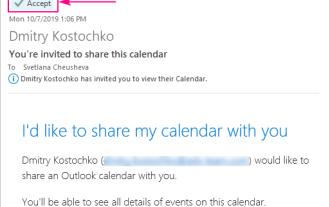 How to add calendar to Outlook: shared, Internet calendar, iCal file
Apr 03, 2025 am 09:06 AM
How to add calendar to Outlook: shared, Internet calendar, iCal file
Apr 03, 2025 am 09:06 AM
This article explains how to access and utilize shared calendars within the Outlook desktop application, including importing iCalendar files. Previously, we covered sharing your Outlook calendar. Now, let's explore how to view calendars shared with
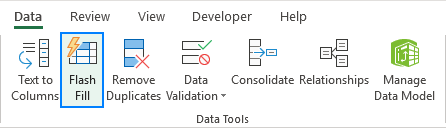 How to use Flash Fill in Excel with examples
Apr 05, 2025 am 09:15 AM
How to use Flash Fill in Excel with examples
Apr 05, 2025 am 09:15 AM
This tutorial provides a comprehensive guide to Excel's Flash Fill feature, a powerful tool for automating data entry tasks. It covers various aspects, from its definition and location to advanced usage and troubleshooting. Understanding Excel's Fla
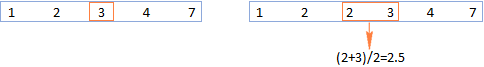 MEDIAN formula in Excel - practical examples
Apr 11, 2025 pm 12:08 PM
MEDIAN formula in Excel - practical examples
Apr 11, 2025 pm 12:08 PM
This tutorial explains how to calculate the median of numerical data in Excel using the MEDIAN function. The median, a key measure of central tendency, identifies the middle value in a dataset, offering a more robust representation of central tenden
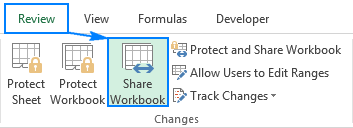 Excel shared workbook: How to share Excel file for multiple users
Apr 11, 2025 am 11:58 AM
Excel shared workbook: How to share Excel file for multiple users
Apr 11, 2025 am 11:58 AM
This tutorial provides a comprehensive guide to sharing Excel workbooks, covering various methods, access control, and conflict resolution. Modern Excel versions (2010, 2013, 2016, and later) simplify collaborative editing, eliminating the need to m
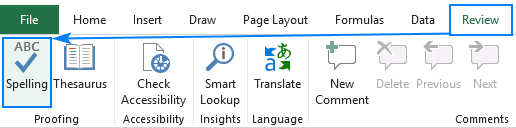 How to spell check in Excel
Apr 06, 2025 am 09:10 AM
How to spell check in Excel
Apr 06, 2025 am 09:10 AM
This tutorial demonstrates various methods for spell-checking in Excel: manual checks, VBA macros, and using a specialized tool. Learn to check spelling in cells, ranges, worksheets, and entire workbooks. While Excel isn't a word processor, its spel
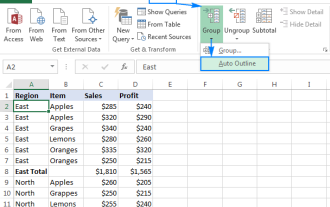 Excel: Group rows automatically or manually, collapse and expand rows
Apr 08, 2025 am 11:17 AM
Excel: Group rows automatically or manually, collapse and expand rows
Apr 08, 2025 am 11:17 AM
This tutorial demonstrates how to streamline complex Excel spreadsheets by grouping rows, making data easier to analyze. Learn to quickly hide or show row groups and collapse the entire outline to a specific level. Large, detailed spreadsheets can be
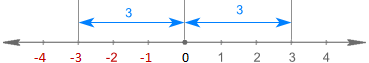 Absolute value in Excel: ABS function with formula examples
Apr 06, 2025 am 09:12 AM
Absolute value in Excel: ABS function with formula examples
Apr 06, 2025 am 09:12 AM
This tutorial explains the concept of absolute value and demonstrates practical Excel applications of the ABS function for calculating absolute values within datasets. Numbers can be positive or negative, but sometimes only positive values are neede
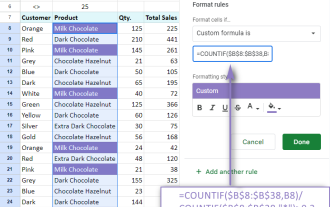 Google Spreadsheet COUNTIF function with formula examples
Apr 11, 2025 pm 12:03 PM
Google Spreadsheet COUNTIF function with formula examples
Apr 11, 2025 pm 12:03 PM
Master Google Sheets COUNTIF: A Comprehensive Guide This guide explores the versatile COUNTIF function in Google Sheets, demonstrating its applications beyond simple cell counting. We'll cover various scenarios, from exact and partial matches to han




