How to set the yii frame timestamp tutorial
Yii Framework Timestamp Setting Tutorial
This tutorial will guide you through setting up and customizing timestamps (created_at and updated_at) in your Yii models. Yii provides built-in functionality to automatically manage these timestamps, simplifying database interactions and ensuring data integrity. We'll cover various methods and customization options.
How Do I Automatically Generate Timestamps in My Yii Models?
Yii offers a straightforward way to automatically generate created_at and updated_at timestamps using the behaviors property within your model. This leverages the TimestampBehavior which handles the automatic population of these attributes.
To implement this, add the TimestampBehavior to your model's behaviors() method:
<?php
namespace app\models;
use yii\db\ActiveRecord;
use yii\behaviors\TimestampBehavior;
class MyModel extends ActiveRecord
{
public static function tableName()
{
return 'my_table';
}
public function behaviors()
{
return [
TimestampBehavior::class,
];
}
// ... other model code ...
}This simple addition automatically populates created_at upon record creation and updated_at on every update. The behavior assumes your table has columns named created_at and updated_at of a suitable timestamp data type (e.g., TIMESTAMP, DATETIME). If your column names differ, you can specify them using the attributes property within the TimestampBehavior configuration:
public function behaviors()
{
return [
[
'class' => TimestampBehavior::class,
'attributes' => [
ActiveRecord::EVENT_BEFORE_INSERT => ['created_at', 'updated_at'],
ActiveRecord::EVENT_BEFORE_UPDATE => ['updated_at'],
],
//Optional: Customize value attribute (see next section for details)
//'value' => new Expression('NOW()'),
],
];
}This allows for fine-grained control over which attributes are updated during insertion and update events.
What Are the Different Ways to Handle Timestamps (created_at, updated_at) in Yii?
Besides the TimestampBehavior, there are other ways to handle timestamps, though the behavior is generally the preferred and most efficient method. Alternative approaches include:
- Manual Timestamping: You could manually set the timestamps within your model's
beforeSave()method. This offers more control but requires more code and increases the risk of errors if not handled carefully.
<?php
namespace app\models;
use yii\db\ActiveRecord;
use yii\behaviors\TimestampBehavior;
class MyModel extends ActiveRecord
{
public static function tableName()
{
return 'my_table';
}
public function behaviors()
{
return [
TimestampBehavior::class,
];
}
// ... other model code ...
}- Database Triggers: You can create database triggers to automatically update timestamps. This approach is database-specific and requires knowledge of SQL. It decouples timestamp management from your Yii model but adds complexity to database maintenance.
- Using a custom behavior: For more advanced customization beyond what
TimestampBehavioroffers, you can create your own behavior extendingTimestampBehavioror creating a completely new one. This provides the greatest flexibility but necessitates a deeper understanding of Yii's behavior mechanism.
Can I Customize the Timestamp Format in My Yii Application?
While the TimestampBehavior doesn't directly allow customizing the format of the timestamp (it uses the database's default handling), you can control the value assigned to the timestamp attributes. You can use a yiidbExpression to achieve custom timestamp generation, for instance, to use a specific function from your database system.
For example, to always use the database's NOW() function (regardless of your PHP timezone):
public function behaviors()
{
return [
[
'class' => TimestampBehavior::class,
'attributes' => [
ActiveRecord::EVENT_BEFORE_INSERT => ['created_at', 'updated_at'],
ActiveRecord::EVENT_BEFORE_UPDATE => ['updated_at'],
],
//Optional: Customize value attribute (see next section for details)
//'value' => new Expression('NOW()'),
],
];
}Remember to adjust your database column type and potentially your database settings to handle the specific timestamp format generated by your chosen expression. Formatting for display purposes should be handled within your view using PHP's date functions or Yii's date formatting helpers. For instance, using Yii::$app->formatter->asDate($model->created_at) in your view will format the timestamp according to your application's settings.
The above is the detailed content of How to set the yii frame timestamp tutorial. For more information, please follow other related articles on the PHP Chinese website!

Hot AI Tools

Undresser.AI Undress
AI-powered app for creating realistic nude photos

AI Clothes Remover
Online AI tool for removing clothes from photos.

Undress AI Tool
Undress images for free

Clothoff.io
AI clothes remover

Video Face Swap
Swap faces in any video effortlessly with our completely free AI face swap tool!

Hot Article

Hot Tools

Notepad++7.3.1
Easy-to-use and free code editor

SublimeText3 Chinese version
Chinese version, very easy to use

Zend Studio 13.0.1
Powerful PHP integrated development environment

Dreamweaver CS6
Visual web development tools

SublimeText3 Mac version
God-level code editing software (SublimeText3)

Hot Topics
 Yii Security Hardening: Protecting Your Applications from Vulnerabilities
Apr 03, 2025 am 12:18 AM
Yii Security Hardening: Protecting Your Applications from Vulnerabilities
Apr 03, 2025 am 12:18 AM
In the Yii framework, the application can be protected by the following steps: 1) Enable CSRF protection, 2) Implement input verification, and 3) Use output escape. These measures protect against CSRF, SQL injection and XSS attacks by embedding CSRF tokens, defining verification rules and automatic HTML escapes, ensuring the security of the application.
 Yii with Docker: Containerizing and Deploying Your Applications
Apr 02, 2025 pm 02:13 PM
Yii with Docker: Containerizing and Deploying Your Applications
Apr 02, 2025 pm 02:13 PM
The steps to containerize and deploy Yii applications using Docker include: 1. Create a Dockerfile and define the image building process; 2. Use DockerCompose to launch Yii applications and MySQL database; 3. Optimize image size and performance. This involves not only specific technical operations, but also understanding the working principles and best practices of Dockerfile to ensure efficient and reliable deployment.
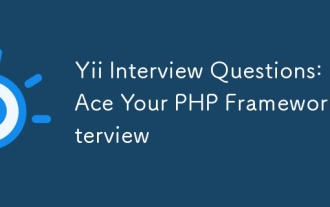 Yii Interview Questions: Ace Your PHP Framework Interview
Apr 06, 2025 am 12:20 AM
Yii Interview Questions: Ace Your PHP Framework Interview
Apr 06, 2025 am 12:20 AM
When preparing for an interview with Yii framework, you need to know the following key knowledge points: 1. MVC architecture: Understand the collaborative work of models, views and controllers. 2. ActiveRecord: Master the use of ORM tools and simplify database operations. 3. Widgets and Helpers: Familiar with built-in components and helper functions, and quickly build the user interface. Mastering these core concepts and best practices will help you stand out in the interview.
 The Current State of Yii: A Look at Its Popularity
Apr 13, 2025 am 12:19 AM
The Current State of Yii: A Look at Its Popularity
Apr 13, 2025 am 12:19 AM
YiiremainspopularbutislessfavoredthanLaravel,withabout14kGitHubstars.ItexcelsinperformanceandActiveRecord,buthasasteeperlearningcurveandasmallerecosystem.It'sidealfordevelopersprioritizingefficiencyoveravastecosystem.
 Yii's Architecture: MVC and More
Apr 11, 2025 pm 02:41 PM
Yii's Architecture: MVC and More
Apr 11, 2025 pm 02:41 PM
Yii framework adopts an MVC architecture and enhances its flexibility and scalability through components, modules, etc. 1) The MVC mode divides the application logic into model, view and controller. 2) Yii's MVC implementation uses action refinement request processing. 3) Yii supports modular development and improves code organization and management. 4) Use cache and database query optimization to improve performance.
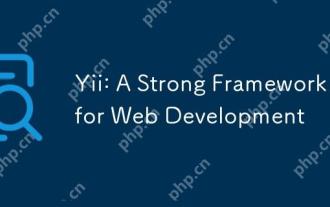 Yii: A Strong Framework for Web Development
Apr 15, 2025 am 12:09 AM
Yii: A Strong Framework for Web Development
Apr 15, 2025 am 12:09 AM
Yii is a high-performance PHP framework designed for fast development and efficient code generation. Its core features include: MVC architecture: Yii adopts MVC architecture to help developers separate application logic and make the code easier to maintain and expand. Componentization and code generation: Through componentization and code generation, Yii reduces the repetitive work of developers and improves development efficiency. Performance Optimization: Yii uses latency loading and caching technologies to ensure efficient operation under high loads and provides powerful ORM capabilities to simplify database operations.
 Yii Database Management: Advanced Active Record & Migrations
Apr 05, 2025 am 12:17 AM
Yii Database Management: Advanced Active Record & Migrations
Apr 05, 2025 am 12:17 AM
Advanced ActiveRecord and migration tools in the Yii framework are the key to efficiently managing databases. 1) Advanced ActiveRecord supports complex queries and data operations, such as associated queries and batch updates. 2) The migration tool is used to manage database structure changes and ensure secure updates to the schema.
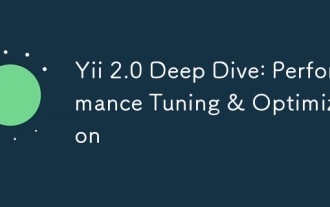 Yii 2.0 Deep Dive: Performance Tuning & Optimization
Apr 10, 2025 am 09:43 AM
Yii 2.0 Deep Dive: Performance Tuning & Optimization
Apr 10, 2025 am 09:43 AM
Strategies to improve Yii2.0 application performance include: 1. Database query optimization, using QueryBuilder and ActiveRecord to select specific fields and limit result sets; 2. Caching strategy, rational use of data, query and page cache; 3. Code-level optimization, reducing object creation and using efficient algorithms. Through these methods, the performance of Yii2.0 applications can be significantly improved.






