 Backend Development
Backend Development
 Python Tutorial
Python Tutorial
 How to Use Python to Find the Zipf Distribution of a Text File
How to Use Python to Find the Zipf Distribution of a Text File
How to Use Python to Find the Zipf Distribution of a Text File
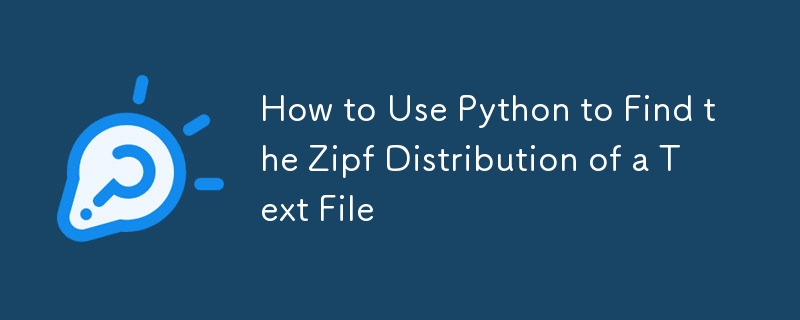
This tutorial demonstrates how to use Python to process the statistical concept of Zipf's law and demonstrates the efficiency of Python's reading and sorting large text files when processing the law.
You may be wondering what the term Zipf distribution means. To understand this term, we first need to define the Zipf law . Don't worry, I'll try to simplify the instructions.
Zipf's LawZipf's law simply means: in a large natural language corpus, the most frequently occurring words appear about twice as frequently as the second frequent words, three times as the third frequent words, four times as the fourth frequent words, and so on.
Let's look at an example. If you look at the Brown corpus in American English, you will notice that the word that appears most frequently is "the" (appears 69,971 times). The second frequently appeared word "of" appeared 36,411 times.
"the" accounts for about 7% of the Brown corpus vocabulary (69,971 out of more than 1 million words). And "of" accounts for about 3.6% of the corpus (about half of "the"). Therefore, we can see that Zipf's law applies to this case.
Therefore, Zipf's law tries to tell us that a small number of items usually occupy most of the activity we observe. For example, a few diseases (cancer, cardiovascular disease) account for the majority of deaths. This also applies to words that occupy most of the frequency of words in literary works, as well as many other examples in our lives.
Data preparation
Before continuing, let me introduce you to the experimental data we will use in this tutorial. Our data comes from the Dracula text version available on Project Gutenberg's website.
Program Construction
After downloading the data from the previous section, let's start building a Python script that will look for the Zipf distribution of the data in
dracula.txt.
The first step is to use the function to read the file. read()
to remove any words that are not words in the traditional sense. For example, it won't match robotics_89, 40_pie_40, and BIGmango. "BIGmango" does not match because it starts with multiple capital letters. b[A-Za-z][a-z]{2,9}b
In Python, this can be expressed as:
words = re.findall(r'(\b[A-Za-z][a-z]{2,9}\b)', file_to_string)
for word in words:
count = frequency.get(word,0)
frequency[word] = count + 1 function to traverse the values so that we can also track the index positions of different words instead of throwing a for loop error. enumerate()
The frequency of the most frequent words is then divided by the frequency of the other words to calculate their ratio. This allows us to see how well Zipf's law is followed.
Integrate all content
After understanding the different building blocks of a program, let's see how they are put together:
words = re.findall(r'(\b[A-Za-z][a-z]{2,9}\b)', file_to_string)Here I will display the first ten words returned by the program and their frequency:
for word in words:
count = frequency.get(word,0)
frequency[word] = count + 1From this Zipf distribution, we can verify Zipf's law, that is, some words (high frequency words) represent most words, such as "the", "and", "that", "was" and "for".
Conclusion
In this tutorial, we see how Python simplifies the processing of statistical concepts such as Zipf's law. Especially when dealing with large text files, Python is very convenient, and if we manually look up Zipf distributions, it takes a lot of time and effort. As we can see, we are able to quickly load, parse and find Zipf distributions of files of size 28 MB. And because of Python's dictionary, sorting output is also simple.
This article has been updated and contains contributions from Monty Shokeen. Monty is a full stack developer who also loves writing tutorials and learning new JavaScript libraries.
The above is the detailed content of How to Use Python to Find the Zipf Distribution of a Text File. For more information, please follow other related articles on the PHP Chinese website!

Hot AI Tools

Undresser.AI Undress
AI-powered app for creating realistic nude photos

AI Clothes Remover
Online AI tool for removing clothes from photos.

Undress AI Tool
Undress images for free

Clothoff.io
AI clothes remover

Video Face Swap
Swap faces in any video effortlessly with our completely free AI face swap tool!

Hot Article

Hot Tools

Notepad++7.3.1
Easy-to-use and free code editor

SublimeText3 Chinese version
Chinese version, very easy to use

Zend Studio 13.0.1
Powerful PHP integrated development environment

Dreamweaver CS6
Visual web development tools

SublimeText3 Mac version
God-level code editing software (SublimeText3)

Hot Topics
 1664
1664
 14
14
 1423
1423
 52
52
 1317
1317
 25
25
 1268
1268
 29
29
 1243
1243
 24
24
 Python vs. C : Applications and Use Cases Compared
Apr 12, 2025 am 12:01 AM
Python vs. C : Applications and Use Cases Compared
Apr 12, 2025 am 12:01 AM
Python is suitable for data science, web development and automation tasks, while C is suitable for system programming, game development and embedded systems. Python is known for its simplicity and powerful ecosystem, while C is known for its high performance and underlying control capabilities.
 Python: Games, GUIs, and More
Apr 13, 2025 am 12:14 AM
Python: Games, GUIs, and More
Apr 13, 2025 am 12:14 AM
Python excels in gaming and GUI development. 1) Game development uses Pygame, providing drawing, audio and other functions, which are suitable for creating 2D games. 2) GUI development can choose Tkinter or PyQt. Tkinter is simple and easy to use, PyQt has rich functions and is suitable for professional development.
 The 2-Hour Python Plan: A Realistic Approach
Apr 11, 2025 am 12:04 AM
The 2-Hour Python Plan: A Realistic Approach
Apr 11, 2025 am 12:04 AM
You can learn basic programming concepts and skills of Python within 2 hours. 1. Learn variables and data types, 2. Master control flow (conditional statements and loops), 3. Understand the definition and use of functions, 4. Quickly get started with Python programming through simple examples and code snippets.
 Python vs. C : Learning Curves and Ease of Use
Apr 19, 2025 am 12:20 AM
Python vs. C : Learning Curves and Ease of Use
Apr 19, 2025 am 12:20 AM
Python is easier to learn and use, while C is more powerful but complex. 1. Python syntax is concise and suitable for beginners. Dynamic typing and automatic memory management make it easy to use, but may cause runtime errors. 2.C provides low-level control and advanced features, suitable for high-performance applications, but has a high learning threshold and requires manual memory and type safety management.
 How Much Python Can You Learn in 2 Hours?
Apr 09, 2025 pm 04:33 PM
How Much Python Can You Learn in 2 Hours?
Apr 09, 2025 pm 04:33 PM
You can learn the basics of Python within two hours. 1. Learn variables and data types, 2. Master control structures such as if statements and loops, 3. Understand the definition and use of functions. These will help you start writing simple Python programs.
 Python and Time: Making the Most of Your Study Time
Apr 14, 2025 am 12:02 AM
Python and Time: Making the Most of Your Study Time
Apr 14, 2025 am 12:02 AM
To maximize the efficiency of learning Python in a limited time, you can use Python's datetime, time, and schedule modules. 1. The datetime module is used to record and plan learning time. 2. The time module helps to set study and rest time. 3. The schedule module automatically arranges weekly learning tasks.
 Python: Automation, Scripting, and Task Management
Apr 16, 2025 am 12:14 AM
Python: Automation, Scripting, and Task Management
Apr 16, 2025 am 12:14 AM
Python excels in automation, scripting, and task management. 1) Automation: File backup is realized through standard libraries such as os and shutil. 2) Script writing: Use the psutil library to monitor system resources. 3) Task management: Use the schedule library to schedule tasks. Python's ease of use and rich library support makes it the preferred tool in these areas.
 Python: Exploring Its Primary Applications
Apr 10, 2025 am 09:41 AM
Python: Exploring Its Primary Applications
Apr 10, 2025 am 09:41 AM
Python is widely used in the fields of web development, data science, machine learning, automation and scripting. 1) In web development, Django and Flask frameworks simplify the development process. 2) In the fields of data science and machine learning, NumPy, Pandas, Scikit-learn and TensorFlow libraries provide strong support. 3) In terms of automation and scripting, Python is suitable for tasks such as automated testing and system management.



