5 Steps to Uncovering Your IT Security Gaps
Improving IT security: Five-step plan to plug loopholes
Enterprise IT security breaches can lead to catastrophic consequences, and giants like Google can be targeted. IBM data shows that the United States monitored 1.5 million cyber attacks last year, with an average of 16,856 attacks per organization each year, and many of them resulted in quantifiable data breaches. The average downtime cost per minute for a medium-sized attack is $38,065. In the face of increasingly complex cyber threats, IT security must be prioritized. However, many IT professionals don't understand the vulnerability that could allow hackers to access their systems and sank the organization. While it is usually easy to fix these vulnerabilities, the difficulty lies in discovering them.
The following are five steps to help you discover IT security vulnerabilities:
1. Implement external penetration test:
Hiring a white hat hacker for penetration testing can easily identify critical external security vulnerabilities than using security vulnerability scanning tools. Starting with your company name, these authorized hackers will use the latest attacks to collect as much information about your employees and infrastructure as possible. They will search for vulnerabilities in your website, applications, systems, and configurations and exploit them like malicious people. If the white hat hacker can't find any technical vulnerabilities, they will use social engineering techniques such as phishing to try to collect data from your users. Combining social engineering with penetration testing is essential to know whether your users are involved in dangerous behaviors. You should conduct penetration testing regularly, especially in regulated industries. This will keep your system safe and put you a few steps ahead of hackers.
2. Identify internal risks:
As the Snowden incident proves, your employees may be your greatest safety risk. Internal penetration tests can tell you exactly how much information an unhappy employee can steal and assess the risk of loss if the employee decides to engage in malicious behavior. During internal penetration testing, authorized hackers will work within your organization to exploit your internal vulnerabilities. They will look for weaknesses in IT systems, databases, networks, applications, access controls, and firewalls. This will reveal flaws in your infrastructure and help you identify data that is at risk. Internal penetration tests should be performed every time an external penetration test is conducted.
3. Perform risk assessment:
You should conduct a risk assessment based on the results of external and internal penetration tests. Analyze your risks and determine which risks pose the greatest threat to your organization. You may need to introduce your risks to your executives in your organization and convince them to invest in safety. Make suggestions on what needs to be fixed and how much to invest to reduce the risk of security vulnerabilities. New risk assessments are conducted annually to understand the latest technologies and threats. Risk assessment is also mandatory if you accept payment card transactions and must comply with PCI-DSS regulations.
4. Develop a data breach and security incident response plan:
Economist Intelligence Unit found that while 77% of companies have encountered security breaches in the past two years, 38% of them still have no incident response plans. Globally, only 17% of organizations are ready for security incidents. Incident response planning is critical to quickly recovering data and services after a vulnerability occurs. Your plan should specify:
- Members of the response team and the actions they should take in the event of a vulnerability or attack.
- Who should be invited to investigate the vulnerability and restore everything to normal operation.
- How will you communicate with employees, customers, and stakeholders after the vulnerability occurs.
- How you will implement lessons learned to avoid similar vulnerabilities in the future.
Practical testing of your incident response plan with your IT team and employees during your annual penetration testing period. Your IT team should be able to detect and respond to internal attacks. Actually test your plan and train your team to react and think proactively.
5. Test backup and recovery preparation:
Many companies failed to test their backups. Your backups may not be as reliable as you think, and if your data is lost or corrupted, you will become vulnerable. It is crucial to test your backups to ensure you can quickly recover your data after a vulnerability or other security incidents. You can also consider backing up your data in multiple data centers. You may need a local data center to quickly access your infrastructure, as well as another data center in another city or country. If a data center goes down, you can still use your data. Test how your team can react in a trial case. Let them compete with each other for the fastest time to put server backups into use.
Conclusion:
Perform each of these five steps to identify your IT security vulnerabilities and understand what you must do to protect yourself from threats. When was the last time you had a security check? What are your tips for staying safe?
(The picture remains the original format and position unchanged)

The above is the detailed content of 5 Steps to Uncovering Your IT Security Gaps. For more information, please follow other related articles on the PHP Chinese website!

Hot AI Tools

Undresser.AI Undress
AI-powered app for creating realistic nude photos

AI Clothes Remover
Online AI tool for removing clothes from photos.

Undress AI Tool
Undress images for free

Clothoff.io
AI clothes remover

Video Face Swap
Swap faces in any video effortlessly with our completely free AI face swap tool!

Hot Article

Hot Tools

Notepad++7.3.1
Easy-to-use and free code editor

SublimeText3 Chinese version
Chinese version, very easy to use

Zend Studio 13.0.1
Powerful PHP integrated development environment

Dreamweaver CS6
Visual web development tools

SublimeText3 Mac version
God-level code editing software (SublimeText3)

Hot Topics
 1675
1675
 14
14
 1429
1429
 52
52
 1333
1333
 25
25
 1278
1278
 29
29
 1257
1257
 24
24
 CNCF Arm64 Pilot: Impact and Insights
Apr 15, 2025 am 08:27 AM
CNCF Arm64 Pilot: Impact and Insights
Apr 15, 2025 am 08:27 AM
This pilot program, a collaboration between the CNCF (Cloud Native Computing Foundation), Ampere Computing, Equinix Metal, and Actuated, streamlines arm64 CI/CD for CNCF GitHub projects. The initiative addresses security concerns and performance lim
 Serverless Image Processing Pipeline with AWS ECS and Lambda
Apr 18, 2025 am 08:28 AM
Serverless Image Processing Pipeline with AWS ECS and Lambda
Apr 18, 2025 am 08:28 AM
This tutorial guides you through building a serverless image processing pipeline using AWS services. We'll create a Next.js frontend deployed on an ECS Fargate cluster, interacting with an API Gateway, Lambda functions, S3 buckets, and DynamoDB. Th
 Top 21 Developer Newsletters to Subscribe To in 2025
Apr 24, 2025 am 08:28 AM
Top 21 Developer Newsletters to Subscribe To in 2025
Apr 24, 2025 am 08:28 AM
Stay informed about the latest tech trends with these top developer newsletters! This curated list offers something for everyone, from AI enthusiasts to seasoned backend and frontend developers. Choose your favorites and save time searching for rel
 CNCF Triggers a Platform Parity Breakthrough for Arm64 and x86
May 11, 2025 am 08:27 AM
CNCF Triggers a Platform Parity Breakthrough for Arm64 and x86
May 11, 2025 am 08:27 AM
CI/CD puzzles and solutions for open source software in Arm64 architecture Deploying open source software on Arm64 architecture requires a powerful CI/CD environment. However, there is a difference between the support levels of Arm64 and traditional x86 processor architectures, which are often at a disadvantage. Infrastructure components developers for multiple architectures have certain expectations for their work environment: Consistency: The tools and methods used across platforms are consistent, avoiding the need to change the development process due to the adoption of less popular platforms. Performance: The platform and support mechanism have good performance to ensure that deployment scenarios are not affected by insufficient speed when supporting multiple platforms. Test coverage: Efficiency, compliance and
 Benefits of Custom Telecommunication Software
May 11, 2025 am 08:28 AM
Benefits of Custom Telecommunication Software
May 11, 2025 am 08:28 AM
Customized telecom software development is undoubtedly a considerable investment. However, in the long run, you may realize that such a project may be more cost-effective because it can increase your productivity like any ready-made solution on the market. Understand the most important advantages of building a customized telecommunications system. Get the exact features you need There are two potential problems with the off-the-shelf telecom software you can buy. Some lack useful features that can significantly improve your productivity. Sometimes you can enhance them with some external integration, but that isn't always enough to make them great. Other software has too many functions and is too complicated to use. You probably won't use some of these (never!). A large number of features usually adds to the price. Based on your needs
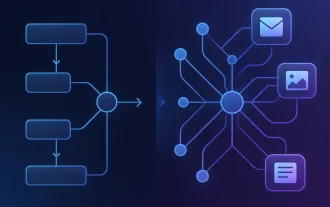 Why Your Automation Needs AI Decision-Making (And How Wordware Delivers)
May 15, 2025 am 10:47 AM
Why Your Automation Needs AI Decision-Making (And How Wordware Delivers)
May 15, 2025 am 10:47 AM
We have all experienced the magic of traditional automation platforms such as Zapier and IFTTT. They are good at connecting applications and automating simple "if this, then that" sequences: new form submission creates spreadsheet rows, incoming messages trigger Slack alerts. Simple, effective, and a huge time saving for basic tasks. But, how simple is your actual workflow? Once your workflow needs to understand nuanced context, gracefully handle errors, or handle unstructured data, these tools often encounter obstacles. Their simplicity makes it easy to use, but it also becomes a limitation. When simple rules are not enough: consider customer support. Unstructured data poured into ticketing systems—chat clips, screenshots, complex user drawings




