 CMS Tutorial
CMS Tutorial
 WordPress
WordPress
 Introducing Portfolio WordPress Theme – and the Design Decisions Behind it
Introducing Portfolio WordPress Theme – and the Design Decisions Behind it
Introducing Portfolio WordPress Theme – and the Design Decisions Behind it
SitePoint grandly launched the new premium WordPress theme "Portfolio", which aims to provide a minimalist and open platform for creatives such as designers, writers and artists to showcase their work. The theme was developed by SitePoint in collaboration with DroitLab's designer Shahadat.

Core design concept
Design decisions for Portfolio themes cover typography, images, gallery views, and particle geometry effects. The theme uses Raleway font as the title and Open Sans Regular font as the text, both inspiring the lightweight, single-line thickness style of the icon. The gallery view focuses on displaying visuals in a square tile layout, while the particle geometry adds a subtle surprise beauty to the hero area.
Portfolio theme is highly customizable, and users can adjust colors, fonts and layouts to suit their personal style or brand. It also includes features such as responsive design, SEO optimization, and compatibility with various plugins, making it a versatile option for any creative professional.
To learn more about custom theme development, please check out the SitePoint advanced course "WordPress Theme Development"!
As you may have noticed, SitePoint now offers our own range of premium WordPress themes. Our latest and (we think) most attractive theme is called "Portfolio". We worked closely with a very talented designer – Shahadat from DroitLab – to try to create an ideal platform for designers, writers, artists, and even front-end coders to showcase their talents. The design goal is “simple, open and minimalist”.
Below we will break down the key decisions that drive the design of this topic:
- Font selection: Raleway and Open Sans Regular
Font selection is always challenging. It can be said that no other design decision can affect the overall feeling of the design so comprehensively, but it is so invisible to the user. Users may read thousands of words on Facebook every day, but letting the average user describe the font used, they will likely wink and shrugg.


Why do I like it so much? Look at that "W"!
Raleway has a curved and mechanical steel appearance—like the font you saw in post offices, schools and public buildings in the 1930s and 40s. It's always sharp but not overly.
Open Sans Regular is the perfect match for the body type. It's more versatile than the Raleway, but shares many of the neo-Grotesk features – minus some unique mid-century decorations (like "w"). They can easily share space on the same page.
- Image selection
Our typography points out the direction of the icon we selected. Both Raleway and Open Sans Regular use lightweight single-wire thicknesses—almost like they were made of wire.

I've seen real wire sculptures—this piece from MadeByJoel.com is great—so we wanted to continue the "wire product look" for the icons, combining linear icons—about 50. Since no single icon set has what we want, we put together a new icon library from multiple sources including: linear icons, Et icons, and custom hand-drawn icons.

They are all clear SVG formats, so they work properly in almost any scale from icons to featured illustrations.
- Gallery View
It is always important to present your work with the best results in the portfolio website. Before opening each unit to a magazine-like modal, we focus our gallery on displaying the visuals in a square tile gallery layout. You can filter images by category, or browse them all as open collections.

- Particle geometric effect

While we want the hero area to remain open and tidy, we don’t think the subtle unexpected touch will appear out of place in this important panel. The particles we achieve here meet this requirement well. It's calm and charming.
Floating nodes and connected vectors hint at the theme of creative generation and connection—a relevant skill for designers, writers and coders. It adds texture and depth to the design, but it doesn't grab your attention to the more important elements on the page - in this case, you. This is a good thing. Particle effects are rendered in lightweight JavaScript and canvas, making them load and run quickly and can be scaled to any space. We are working on ways to allow you to create your own unique particle effects.
SummaryThis is an overview of the design ideas behind this project. I think Portfolio is our best work to date and I look forward to working with Shahadat again soon. Please check and tell us what you think. Frequently Asked Questions about Portfolio WordPress Theme and Design Decisions Portfolio WordPress theme stands out for its simplicity, minimalist design that puts your work in the center. It is designed to present your work in a professional and visually appealing way. The theme is highly customizable, allowing you to adjust colors, fonts, and layouts to suit your personal style or brand. It also includes features such as responsive design, SEO optimization, and compatibility with various plugins, making it a versatile option for any creative professional. Portfolio WordPress themes provide a high level of customization. You can easily change colors, fonts, and layouts to match your brand or personal style. It also supports custom post types and taxonomy, allowing you to organize your portfolio in a way that suits your work. Also, it is compatible with various plugins, so you can add additional features as you like. Yes, the Portfolio WordPress theme is fully responsive. This means it will automatically adjust to fit any screen size, from desktop computers to tablets and smartphones. This ensures that your portfolio looks great and easy to browse on any device. Portfolio WordPress theme is designed with SEO in mind. It contains neat, optimized code that makes search engines easy to crawl and index your website. It also supports SEO plug-ins, allowing you to further optimize your content and metadata for better search engine rankings. Yes, the Portfolio WordPress theme is compatible with various plugins. This allows you to add additional features to your website, such as contact forms, social media integration, and more. Portfolio WordPress themes support custom post types and taxonomy, allowing you to organize your work in a way that suits you. You can create categories for different types of work, tag items with relevant keywords, and more. Portfolio WordPress theme comes with comprehensive documentation to help you get started. If you have any problems, you can also contact the support team for help. Absolutely! Portfolio WordPress themes are designed to be user-friendly and can be used by even those without a background in web design. The Theme Options panel is intuitive and easy to use, and the theme comes with detailed documentation to help you get started. While the Portfolio WordPress theme is designed with portfolio in mind, it is versatile enough to be used in various types of websites. Its simple, minimalist design and customizable features make it an excellent choice for blogs, commercial websites and more. Portfolio WordPress theme contains various features to help you showcase your best work. You can create an amazing homepage slider, showcase your latest projects on the homepage and organize your work into categories for easy browsing. Additionally, each project can contain detailed descriptions, images, and more, allowing you to provide context and tell the story behind your work. What is unique about the Portfolio WordPress theme compared to other themes?
How customizable is the Portfolio WordPress theme?
Is the Portfolio WordPress theme responsive?
How does Portfolio WordPress theme support SEO?
Can I use plugins in Portfolio WordPress theme?
How to organize my work using Portfolio WordPress theme?
What types of support does Portfolio WordPress theme provide?
Is the Portfolio WordPress theme suitable for non-designers?
Can I use Portfolio WordPress theme for non-folding sites?
How to showcase my best work with Portfolio WordPress theme?
The above is the detailed content of Introducing Portfolio WordPress Theme – and the Design Decisions Behind it. For more information, please follow other related articles on the PHP Chinese website!

Hot AI Tools

Undresser.AI Undress
AI-powered app for creating realistic nude photos

AI Clothes Remover
Online AI tool for removing clothes from photos.

Undress AI Tool
Undress images for free

Clothoff.io
AI clothes remover

Video Face Swap
Swap faces in any video effortlessly with our completely free AI face swap tool!

Hot Article

Hot Tools

Notepad++7.3.1
Easy-to-use and free code editor

SublimeText3 Chinese version
Chinese version, very easy to use

Zend Studio 13.0.1
Powerful PHP integrated development environment

Dreamweaver CS6
Visual web development tools

SublimeText3 Mac version
God-level code editing software (SublimeText3)

Hot Topics
 How To Begin A WordPress Blog: A Step-By-Step Guide For Beginners
Apr 17, 2025 am 08:25 AM
How To Begin A WordPress Blog: A Step-By-Step Guide For Beginners
Apr 17, 2025 am 08:25 AM
Blogs are the ideal platform for people to express their opinions, opinions and opinions online. Many newbies are eager to build their own website but are hesitant to worry about technical barriers or cost issues. However, as the platform continues to evolve to meet the capabilities and needs of beginners, it is now starting to become easier than ever. This article will guide you step by step how to build a WordPress blog, from theme selection to using plugins to improve security and performance, helping you create your own website easily. Choose a blog topic and direction Before purchasing a domain name or registering a host, it is best to identify the topics you plan to cover. Personal websites can revolve around travel, cooking, product reviews, music or any hobby that sparks your interests. Focusing on areas you are truly interested in can encourage continuous writing
 How to display child categories on archive page of parent categories
Apr 19, 2025 pm 11:54 PM
How to display child categories on archive page of parent categories
Apr 19, 2025 pm 11:54 PM
Do you want to know how to display child categories on the parent category archive page? When you customize a classification archive page, you may need to do this to make it more useful to your visitors. In this article, we will show you how to easily display child categories on the parent category archive page. Why do subcategories appear on parent category archive page? By displaying all child categories on the parent category archive page, you can make them less generic and more useful to visitors. For example, if you run a WordPress blog about books and have a taxonomy called "Theme", you can add sub-taxonomy such as "novel", "non-fiction" so that your readers can
 How to get logged in user information in WordPress for personalized results
Apr 19, 2025 pm 11:57 PM
How to get logged in user information in WordPress for personalized results
Apr 19, 2025 pm 11:57 PM
Recently, we showed you how to create a personalized experience for users by allowing users to save their favorite posts in a personalized library. You can take personalized results to another level by using their names in some places (i.e., welcome screens). Fortunately, WordPress makes it very easy to get information about logged in users. In this article, we will show you how to retrieve information related to the currently logged in user. We will use the get_currentuserinfo(); function. This can be used anywhere in the theme (header, footer, sidebar, page template, etc.). In order for it to work, the user must be logged in. So we need to use
 How to adjust the wordpress article list
Apr 20, 2025 am 10:48 AM
How to adjust the wordpress article list
Apr 20, 2025 am 10:48 AM
There are four ways to adjust the WordPress article list: use theme options, use plugins (such as Post Types Order, WP Post List, Boxy Stuff), use code (add settings in the functions.php file), or modify the WordPress database directly.
 Is WordPress easy for beginners?
Apr 03, 2025 am 12:02 AM
Is WordPress easy for beginners?
Apr 03, 2025 am 12:02 AM
WordPress is easy for beginners to get started. 1. After logging into the background, the user interface is intuitive and the simple dashboard provides all the necessary function links. 2. Basic operations include creating and editing content. The WYSIWYG editor simplifies content creation. 3. Beginners can expand website functions through plug-ins and themes, and the learning curve exists but can be mastered through practice.
 How to sort posts by post expiration date in WordPress
Apr 19, 2025 pm 11:48 PM
How to sort posts by post expiration date in WordPress
Apr 19, 2025 pm 11:48 PM
In the past, we have shared how to use the PostExpirator plugin to expire posts in WordPress. Well, when creating the activity list website, we found this plugin to be very useful. We can easily delete expired activity lists. Secondly, thanks to this plugin, it is also very easy to sort posts by post expiration date. In this article, we will show you how to sort posts by post expiration date in WordPress. Updated code to reflect changes in the plugin to change the custom field name. Thanks Tajim for letting us know in the comments. In our specific project, we use events as custom post types. Now
 How to display query count and page loading time in WordPress
Apr 19, 2025 pm 11:51 PM
How to display query count and page loading time in WordPress
Apr 19, 2025 pm 11:51 PM
One of our users asked other websites how to display the number of queries and page loading time in the footer. You often see this in the footer of your website, and it may display something like: "64 queries in 1.248 seconds". In this article, we will show you how to display the number of queries and page loading time in WordPress. Just paste the following code anywhere you like in the theme file (e.g. footer.php). queriesin
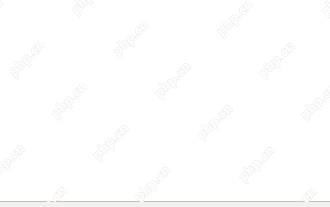 How to Automate WordPress and Social Media with IFTTT (and more)
Apr 18, 2025 am 11:27 AM
How to Automate WordPress and Social Media with IFTTT (and more)
Apr 18, 2025 am 11:27 AM
Are you looking for ways to automate your WordPress website and social media accounts? With automation, you will be able to automatically share your WordPress blog posts or updates on Facebook, Twitter, LinkedIn, Instagram and more. In this article, we will show you how to easily automate WordPress and social media using IFTTT, Zapier, and Uncanny Automator. Why Automate WordPress and Social Media? Automate your WordPre





