Top 10 WordPress Plugins for 2023

WordPress, the adaptable content management system, powers everything from high-traffic blogs and lucrative online stores to lead-generating business websites. Its extensive plugin library offers solutions for virtually every website need. While your specific niche dictates some plugin choices, certain plugins benefit all WordPress sites, primarily boosting security, speed, and SEO. A positive user experience is crucial for success, regardless of your website's focus. This article highlights top-tier WordPress plugins to elevate your site's performance.
Key Takeaways:
- Our top 10 WordPress plugins for 2023 include Brizy, WpDataTables, Amelia, TheDock, Slider Revolution, WordLift, YellowPencil, Download Monitor, Essential Grid, and LayerSlider. These tools offer diverse functionalities, from website construction and data management to SEO enhancement and visual editing.
- WordPress plugins are essential for optimizing website functionality, speed, security, and user experience. The right plugins can significantly improve visitor engagement and even revolutionize business operations.
- When selecting a plugin, prioritize functionality, ease of use, compatibility with your WordPress version, and robust customer support. Regularly review and update your plugins for peak performance and security.
-
Brizy: Effortless Website Building for Everyone
 Brizy simplifies website and theme creation, catering to both tech novices and experts. This fast, flexible, and (mostly) free plugin empowers you to build virtually anything without coding.
Brizy simplifies website and theme creation, catering to both tech novices and experts. This fast, flexible, and (mostly) free plugin empowers you to build virtually anything without coding.
- Theme Builder: Customize existing sites or create dynamic templates and pages.
- WooCommerce Integration: Seamlessly build or enhance online stores.
- Pre-built Templates: Choose from 100 high-converting templates or start from scratch.
- White Label Option: Available for branding purposes.
-
WpDataTables: Mastering Data Presentation
 Simplify the management and display of complex data with WpDataTables. This plugin streamlines the creation of attractive, responsive, and user-editable tables and charts. Trusted by 70,000 users, it offers:
Simplify the management and display of complex data with WpDataTables. This plugin streamlines the creation of attractive, responsive, and user-editable tables and charts. Trusted by 70,000 users, it offers:
- Multiple Chart Engines: Integrates with Google Charts, Highcharts, Chart.js, and Apex Charts.
- Versatile Data Sources: Manages data from various databases and formats.
- Page Builder Compatibility: Works with Elementor, Divi, Avada, and WPBakery.
- Conditional Formatting: Color-code data for enhanced readability.
-
Amelia: Streamlining Appointment Scheduling
 Amelia automates appointment booking, saving time and money for businesses. Its features include:
Amelia automates appointment booking, saving time and money for businesses. Its features include:
- Unlimited Bookings: Manage appointments for numerous clients and locations.
- 24/7 Online Booking: Clients can book anytime.
- Automated Reminders: Send reminders via email, SMS, and WhatsApp.
- Versatile Functionality: Supports events, ticket sales, packages, and group bookings.
- Payment Integration: Compatible with WooCommerce, PayPal, Stripe, Mollie, and Razorpay.
-
TheDock: Collaborative Website Building
 TheDock fosters team collaboration and efficient workflows for faster, high-quality website creation. Its key features include:
TheDock fosters team collaboration and efficient workflows for faster, high-quality website creation. Its key features include:
- Fast Loading Themes: Clean code and auto-adjusting layouts ensure speed.
- Global UI Components: Streamlines design consistency.
- White Label Builder: For custom branding.
-
Slider Revolution: Beyond Basic Sliders
 More than just a slider, Slider Revolution adds visual flair with:
More than just a slider, Slider Revolution adds visual flair with:
- Advanced Animations: Innovative animation effects.
- Extensive Templates: 250 templates to impress visitors.
- Wide Adoption: Trusted by over 9 million users.
-
WordLift: AI-Powered SEO Optimization
 WordLift leverages AI to enhance SEO by:
WordLift leverages AI to enhance SEO by:
- Building Knowledge Graphs: Improves website authority and trustworthiness.
- Boosting Internal Linking: Helps Google understand page relevance.
- Increasing User Engagement: Extends time on site.
- Growing Organic Traffic: Delivers results quickly.
-
YellowPencil: Visual CSS Editing
 YellowPencil is a visual CSS and style editor for WordPress, offering:
YellowPencil is a visual CSS and style editor for WordPress, offering:
- Theme Compatibility: Works with any theme and plugin.
- Intuitive Interface: Redesign pages with ease.
- Comprehensive Editing: Control fonts, colors, sizing, margins, and more.
-
Download Monitor: Robust Download Management
 Download Monitor provides comprehensive download tracking and management:
Download Monitor provides comprehensive download tracking and management:
- All File Types: Tracks downloads of any file type.
- Detailed Statistics: Provides download data by IP, user role, and time period.
-
Essential Grid: Creating Stunning Galleries
 Essential Grid builds captivating galleries with:
Essential Grid builds captivating galleries with:
- Customizable Templates: 50 templates to choose from.
- Flexible Layouts: Offers boxed, full-width, and full-screen options.
- Social Media Integration: Supports Facebook, Instagram, Twitter, Flickr, and Vimeo.
-
LayerSlider: Advanced Slider and Animation Builder
 LayerSlider creates stunning sliders, image galleries, and animated page elements, adding visual impact to your website. It allows you to:
LayerSlider creates stunning sliders, image galleries, and animated page elements, adding visual impact to your website. It allows you to:
- Create Impressive Animations: Build eye-catching animations, popups, and parallax effects.
- High-End Design: Achieve a professional look at a fraction of the cost.
The Importance of WordPress Plugins:
The value of plugins for WordPress websites cannot be overstated. They enhance functionality, improve speed and security, and ultimately contribute to a better user experience. Choosing the right plugins can be a game-changer for your website's success and your business's operations. This list provides a starting point for selecting the best tools to elevate your WordPress site in 2023. Choose wisely, and reap the rewards.
Frequently Asked Questions (FAQs):
(The FAQs section remains largely the same, only minor wording changes for better flow and consistency.)
The above is the detailed content of Top 10 WordPress Plugins for 2023. For more information, please follow other related articles on the PHP Chinese website!

Hot AI Tools

Undresser.AI Undress
AI-powered app for creating realistic nude photos

AI Clothes Remover
Online AI tool for removing clothes from photos.

Undress AI Tool
Undress images for free

Clothoff.io
AI clothes remover

Video Face Swap
Swap faces in any video effortlessly with our completely free AI face swap tool!

Hot Article

Hot Tools

Notepad++7.3.1
Easy-to-use and free code editor

SublimeText3 Chinese version
Chinese version, very easy to use

Zend Studio 13.0.1
Powerful PHP integrated development environment

Dreamweaver CS6
Visual web development tools

SublimeText3 Mac version
God-level code editing software (SublimeText3)

Hot Topics
 1660
1660
 14
14
 1416
1416
 52
52
 1310
1310
 25
25
 1259
1259
 29
29
 1233
1233
 24
24
 How to adjust the wordpress article list
Apr 20, 2025 am 10:48 AM
How to adjust the wordpress article list
Apr 20, 2025 am 10:48 AM
There are four ways to adjust the WordPress article list: use theme options, use plugins (such as Post Types Order, WP Post List, Boxy Stuff), use code (add settings in the functions.php file), or modify the WordPress database directly.
 How To Begin A WordPress Blog: A Step-By-Step Guide For Beginners
Apr 17, 2025 am 08:25 AM
How To Begin A WordPress Blog: A Step-By-Step Guide For Beginners
Apr 17, 2025 am 08:25 AM
Blogs are the ideal platform for people to express their opinions, opinions and opinions online. Many newbies are eager to build their own website but are hesitant to worry about technical barriers or cost issues. However, as the platform continues to evolve to meet the capabilities and needs of beginners, it is now starting to become easier than ever. This article will guide you step by step how to build a WordPress blog, from theme selection to using plugins to improve security and performance, helping you create your own website easily. Choose a blog topic and direction Before purchasing a domain name or registering a host, it is best to identify the topics you plan to cover. Personal websites can revolve around travel, cooking, product reviews, music or any hobby that sparks your interests. Focusing on areas you are truly interested in can encourage continuous writing
 How to get logged in user information in WordPress for personalized results
Apr 19, 2025 pm 11:57 PM
How to get logged in user information in WordPress for personalized results
Apr 19, 2025 pm 11:57 PM
Recently, we showed you how to create a personalized experience for users by allowing users to save their favorite posts in a personalized library. You can take personalized results to another level by using their names in some places (i.e., welcome screens). Fortunately, WordPress makes it very easy to get information about logged in users. In this article, we will show you how to retrieve information related to the currently logged in user. We will use the get_currentuserinfo(); function. This can be used anywhere in the theme (header, footer, sidebar, page template, etc.). In order for it to work, the user must be logged in. So we need to use
 How to display child categories on archive page of parent categories
Apr 19, 2025 pm 11:54 PM
How to display child categories on archive page of parent categories
Apr 19, 2025 pm 11:54 PM
Do you want to know how to display child categories on the parent category archive page? When you customize a classification archive page, you may need to do this to make it more useful to your visitors. In this article, we will show you how to easily display child categories on the parent category archive page. Why do subcategories appear on parent category archive page? By displaying all child categories on the parent category archive page, you can make them less generic and more useful to visitors. For example, if you run a WordPress blog about books and have a taxonomy called "Theme", you can add sub-taxonomy such as "novel", "non-fiction" so that your readers can
 How to sort posts by post expiration date in WordPress
Apr 19, 2025 pm 11:48 PM
How to sort posts by post expiration date in WordPress
Apr 19, 2025 pm 11:48 PM
In the past, we have shared how to use the PostExpirator plugin to expire posts in WordPress. Well, when creating the activity list website, we found this plugin to be very useful. We can easily delete expired activity lists. Secondly, thanks to this plugin, it is also very easy to sort posts by post expiration date. In this article, we will show you how to sort posts by post expiration date in WordPress. Updated code to reflect changes in the plugin to change the custom field name. Thanks Tajim for letting us know in the comments. In our specific project, we use events as custom post types. Now
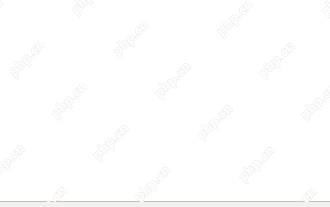 How to Automate WordPress and Social Media with IFTTT (and more)
Apr 18, 2025 am 11:27 AM
How to Automate WordPress and Social Media with IFTTT (and more)
Apr 18, 2025 am 11:27 AM
Are you looking for ways to automate your WordPress website and social media accounts? With automation, you will be able to automatically share your WordPress blog posts or updates on Facebook, Twitter, LinkedIn, Instagram and more. In this article, we will show you how to easily automate WordPress and social media using IFTTT, Zapier, and Uncanny Automator. Why Automate WordPress and Social Media? Automate your WordPre
 How to display query count and page loading time in WordPress
Apr 19, 2025 pm 11:51 PM
How to display query count and page loading time in WordPress
Apr 19, 2025 pm 11:51 PM
One of our users asked other websites how to display the number of queries and page loading time in the footer. You often see this in the footer of your website, and it may display something like: "64 queries in 1.248 seconds". In this article, we will show you how to display the number of queries and page loading time in WordPress. Just paste the following code anywhere you like in the theme file (e.g. footer.php). queriesin
 How to build a website for wordpress host
Apr 20, 2025 am 11:12 AM
How to build a website for wordpress host
Apr 20, 2025 am 11:12 AM
To build a website using WordPress hosting, you need to: select a reliable hosting provider. Buy a domain name. Set up a WordPress hosting account. Select a topic. Add pages and articles. Install the plug-in. Customize your website. Publish your website.




