Infinity Nikki: Steam Deck Installation Guide
Play Infinity Nikki on Steam Deck: Full Installation Guide
Infinity Nikki is a stunning leisure game with a comfortable and quiet and open world. For players who are pursuing an easy game experience, Valve's Steam Deck is the first choice. However, the installation process is not easy and requires certain technical knowledge.
Don't worry! This guide will guide you how to install this game on Steam Deck to relax. Please follow the steps carefully to avoid problems.

Although Infinity Nikki can be installed through EPIC Games, the process is cumbersome. This guide will adopt the installation program method
. Before installation, write down the following important keys binding:
- The screen keyboard
-
LT: Right -click -
RT: Click - Instalizing Infinity Nikki on Steam Deck, you need to enter the desktop mode . You can open the power menu , or
, and then click Power Options to implement. Under the power menu, you will see switch to the desktop option. After entering the desktop mode, open the web browser , visit the official website
Infinitynikki.infoldgames.com.  Click Windows Download Options
Click Windows Download Options
Download the executable file Located in Download the folder . Next, in the desktop mode Open the Steam application - Do not switch to the game mode . After the application is opened, click Game
in the top column, and then selectto add the non -Steam game to my library . A menu that adds a game will be displayed. When add a non -Steam game menu When opening, click the Browse option below. A window will pop up,
select Infinity Nikki installation program and  Click
Click
to add selected program options under adding a non -Steam game menu. In your library, Find the added installation program , or use the search bar in steam and click it to get the startup screen. Before starting, click Set the icon and Open the compatible menu .
Select "Forced use of specific Steam Play compatibility tools" check box to obtain more options. In the new drop -down menu, select Proton Experimental and Click to play the startup installer .
Click to install immediately, and install the Infinity Nikki promoter.
and Click the homepage . In the upper right corner, you will find the file icon or three -point menu , and click it . In this menu, you can find Show the hidden file option and Select the check box next to it .
Now in the homepage folder, you can find a
In this folder, open the Compatdata folder Modification Bar at the top to find the recently created folder . This number is random for everyone, but in this example, the folder is named 2707258803 , and open it .
In the folder, you will find another folder named PFX and open it. In this folder, open the Drive_c folder Program Files folder . In the Program Files folder, you will find InfiniTynikkiglobal Launcher , also open it. Right -click Launcher.exe file and Click to copy the position .
The installation location is as follows: /home/deck/.team/steam/compatdata/ /pfx/drive_c/program files/infinitynikkigloballauuncher/ Click the setting icon again. Under the shortcut tab , replace the target position by the copy position of the paste the quotation marks. Use Copy position without quotation marks replace the Starting location , and delete the "/launcher.exe" section in this position.
You can change the name of the executable file in the menu so that the game is easier to find in the game mode.
After completing all operations, click to open the Infinity Nikki launcher . After the starter is opened, click to download immediately. When writing this article, the game requires 49.79 GB's storage space , so please make sure you have released enough storage space. Waiting for downloading, this will automatically install Infinity Nikki on your Steam Deck. After the download is completed, you will get a start game option . Prior to this, open the shortcut on the desktop ** Switch back to the game mode **.
better performance . After opening, you will see the login screen. Use the external keyboard or open the screen keyboard Enter your login credentials.
If you want to uninstall the game Compatdata folder and delete a file folder containing the INFINITY NIKKI game ID . " After deleting Compatdata, delete the game in your Steam library to complete the uninstallation.
When uninstalled, make sure to delete the correct folder, otherwise other content may be deleted. It is best to write down the game ID when installing the game for the first time.
 transparent folder
transparent folder 
The above is the detailed content of Infinity Nikki: Steam Deck Installation Guide. For more information, please follow other related articles on the PHP Chinese website!

Hot AI Tools

Undresser.AI Undress
AI-powered app for creating realistic nude photos

AI Clothes Remover
Online AI tool for removing clothes from photos.

Undress AI Tool
Undress images for free

Clothoff.io
AI clothes remover

Video Face Swap
Swap faces in any video effortlessly with our completely free AI face swap tool!

Hot Article

Hot Tools

Notepad++7.3.1
Easy-to-use and free code editor

SublimeText3 Chinese version
Chinese version, very easy to use

Zend Studio 13.0.1
Powerful PHP integrated development environment

Dreamweaver CS6
Visual web development tools

SublimeText3 Mac version
God-level code editing software (SublimeText3)

Hot Topics
 InZoi: How To Apply To School And University
Apr 02, 2025 am 12:08 AM
InZoi: How To Apply To School And University
Apr 02, 2025 am 12:08 AM
In the vibrant world of InZoi, you're free to shape your character's life, from exploring its diverse environments to mastering various skills. Whether it's culinary adventures, household chores, or relaxing on the beach, the choices are yours. But
 Where to find the Site Office Key in Atomfall
Apr 02, 2025 pm 06:03 PM
Where to find the Site Office Key in Atomfall
Apr 02, 2025 pm 06:03 PM
In Atomfall's Interchange, the locked Site Office presents an early challenge. The "Strange Noises From Below" note hints at the key's location: the Robotics lab. However, accessing Robotics requires completing several preliminary tasks.
 Blue Prince: How To Get To The Basement
Apr 11, 2025 am 04:04 AM
Blue Prince: How To Get To The Basement
Apr 11, 2025 am 04:04 AM
Unlocking the Basement in Blue Prince: A Comprehensive Guide Finding the basement in Blue Prince is crucial for progressing to Room 46, but its location and access method aren't immediately obvious. This guide will walk you through accessing the base
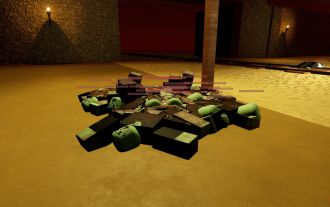 Roblox: Dead Rails - How To Tame Wolves
Apr 07, 2025 am 06:05 AM
Roblox: Dead Rails - How To Tame Wolves
Apr 07, 2025 am 06:05 AM
In the desolate landscapes of Roblox's Dead Rails, survival hinges on overcoming numerous threats. Undead hordes, vampires, and werewolves roam the wasteland, alongside the outlaws and wolves that predate the outbreak. However, a unique opportunity
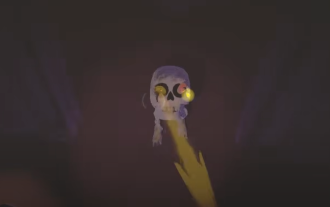 Strength Levels for Every Enemy & Monster in R.E.P.O.
Apr 07, 2025 am 10:45 AM
Strength Levels for Every Enemy & Monster in R.E.P.O.
Apr 07, 2025 am 10:45 AM
In R.E.P.O., some monsters are small enough to throw out easily, while others are as hard to shake like tanks unless you have strong powers—or stacked with a lot of powerful upgrades (because your life may depend on that). If you're tired of pressing the grab button and being crushed, this list will tell you how much power you need to lift, throw or slam them against every monster in the game, from a small goblin to a giant Trucci. Requires 4 power upgrades: animal Mind manipulator Squirter 9 power upgrades are required: Men with bow chef hunter Shadow Children 13 power upgrades are required: Clown (beam transmitter) Leader Robe monster Truci No need for strength (or
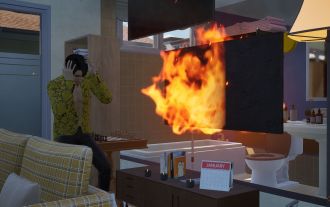 InZoi: How To Surf
Apr 03, 2025 am 03:43 AM
InZoi: How To Surf
Apr 03, 2025 am 03:43 AM
In InZoi, your Zois can enjoy a variety of activities, fulfilling their ever-changing Urges to keep them happy. Surfing is a popular choice, particularly for Zois with the "Life of Excitement" Desired Life. This guide explains how and whe
 Where to find and use the Castle Key in Atomfall
Apr 04, 2025 am 01:02 AM
Where to find and use the Castle Key in Atomfall
Apr 04, 2025 am 01:02 AM
In Atomfall, numerous keys unlock the game's many locked doors and bunkers. One such key, the Castle Key, can be easily overlooked. This guide details its location and use. To view this content, please enable targeting cookies. Locating the Castle K
 Roblox: Bubble Gum Simulator Infinity - How To Get And Use Royal Keys
Apr 16, 2025 am 11:05 AM
Roblox: Bubble Gum Simulator Infinity - How To Get And Use Royal Keys
Apr 16, 2025 am 11:05 AM
Royal Keys are some of the most valuable items you can find in Roblox's Bubble Gum Simulator Infinity. These rare tools allow you to open Royal Chests — limited-time loot containers packed with high-tier items, boosts, and even ultra-rare rewards. If






