Palworld: How To Get The Flea Market
Palworld: Flea Market Guide in the Multiplayer Online Survival Building Game
Palworld is a multiplayer online survival and construction game where you can build a base with your friends and capture Pal. As you progress through the game, the crafting requirements for almost all items will increase significantly, and the best way to deal with this is through teamwork, but you can also set a price for this if you wish.

Flea market structures are part of the Feybreak update, these markets allow you to sell items and pal to other players at custom prices. If other players want to buy your items or Pal, they have to pay the price you want, which makes the game more fun to play cooperatively.
How to make a flea market

There are two types of flea markets in the game . The Item Flea Market allows you to sell items, while the Pal Flea Market allows you to trade Pal at a custom price. Both flea markets can be unlocked in the skill menu, level 22, and require 2 skill points each . You will need the following items to make the flea market structure:
| **所需材料** | **获取地点** |
|---|---|
| 20个金属锭 | 金属锭可以使用火属性Pal在任何熔炉中轻松制作。矿石可以从大型棕色岩石中开采,或者如果你在基地建造了矿石开采点,可以从那里获得。矿石开采点需要你在基地部署具有采矿技能的Pal。 |
| 40个木材 | 木材可以很容易地从树木上获得。你可以使用斧头从树木上砍伐木材,或者简单地用武器或Pal技能攻击树木,树木就会掉落木材。 |
| 3块布料(用于物品跳蚤市场) | 布料是可在任何生产流水线或工作台上制作的可制作物品。制作布料需要两块羊毛,可以通过将各种Pal放在牧场中或击败Lamballs来获得。你需要这个物品来制作物品跳蚤市场结构。 |
| 5个帕尔迪姆碎片(用于Pal跳蚤市场) | 帕尔迪姆碎片可以用镐从地图上的蓝色岩石块中开采。这些蓝色岩石块在低等级区域很容易找到。只有在制作Pal跳蚤市场结构而不是其他结构时才需要这个物品。 |
After collecting all the items, you can find the Flea Market structure in the Other tab of the Build menu.
How to use the flea market

The main purpose of the flea market is to sell items to other players in multiplayer mode. If you're playing alone, you don't need to build these structures or assign any items to them, as no one else will buy them.
How to distribute items to the flea market

The Item Flea Market has a warehouse that players can manage to assign items to sales lists. To access the warehouse, you first have to approach the item flea market, open the sales list and then press the corresponding button to access the warehouse management.
After opening the warehouse management menu, you can allocate items in the inventory to the warehouse. You can assign multiple items to a warehouse, but that's not enough to put them up for sale.
You must select the slot on the sales list on the left and assign the items from the warehouse to it. For value, you can choose from a variety of items even items you don't currently have in your inventory or gold coins, which other players must pay to purchase items from your market.

Once another player has purchased an item from the flea market, you can approach the structure and access the sales menu to collect the item for the price paid by the other player.
How to assign Pal to Flea Market

Similar to the Item Flea Market, the Pal Flea Market allows you to trade captured Pals for any item or some gold . To assign a Pal to the Pal Flea Market, you must edit the sale list and select the desired Pal from your party or Pal Box.
Pals currently deployed on your base will not appear in this menu.
After assigning Pal and its value to the sales list, other players will be able to see its attributes, active skills and passive skills. Once another player has purchased a Pal from the flea market, you can collect the paid value by approaching the structure and selecting the "Sell" option.

The above is the detailed content of Palworld: How To Get The Flea Market. For more information, please follow other related articles on the PHP Chinese website!

Hot AI Tools

Undresser.AI Undress
AI-powered app for creating realistic nude photos

AI Clothes Remover
Online AI tool for removing clothes from photos.

Undress AI Tool
Undress images for free

Clothoff.io
AI clothes remover

Video Face Swap
Swap faces in any video effortlessly with our completely free AI face swap tool!

Hot Article

Hot Tools

Notepad++7.3.1
Easy-to-use and free code editor

SublimeText3 Chinese version
Chinese version, very easy to use

Zend Studio 13.0.1
Powerful PHP integrated development environment

Dreamweaver CS6
Visual web development tools

SublimeText3 Mac version
God-level code editing software (SublimeText3)

Hot Topics
 InZoi: How To Apply To School And University
Apr 02, 2025 am 12:08 AM
InZoi: How To Apply To School And University
Apr 02, 2025 am 12:08 AM
In the vibrant world of InZoi, you're free to shape your character's life, from exploring its diverse environments to mastering various skills. Whether it's culinary adventures, household chores, or relaxing on the beach, the choices are yours. But
 Roblox: Dead Rails – How To Summon And Defeat Nikola Tesla
Mar 31, 2025 am 11:08 AM
Roblox: Dead Rails – How To Summon And Defeat Nikola Tesla
Mar 31, 2025 am 11:08 AM
Dead Rails is currently one of the most popular games on Roblox. Where players take on the role of a survivor in a post-apocalyptic scenario, trying to escape from a variety of special enemies. It’s a game widely appreciated by the community, with fr
 Where to find the Site Office Key in Atomfall
Apr 02, 2025 pm 06:03 PM
Where to find the Site Office Key in Atomfall
Apr 02, 2025 pm 06:03 PM
In Atomfall's Interchange, the locked Site Office presents an early challenge. The "Strange Noises From Below" note hints at the key's location: the Robotics lab. However, accessing Robotics requires completing several preliminary tasks.
 Blue Prince: How To Get To The Basement
Apr 11, 2025 am 04:04 AM
Blue Prince: How To Get To The Basement
Apr 11, 2025 am 04:04 AM
Unlocking the Basement in Blue Prince: A Comprehensive Guide Finding the basement in Blue Prince is crucial for progressing to Room 46, but its location and access method aren't immediately obvious. This guide will walk you through accessing the base
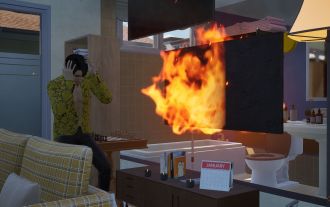 InZoi: How To Surf
Apr 03, 2025 am 03:43 AM
InZoi: How To Surf
Apr 03, 2025 am 03:43 AM
In InZoi, your Zois can enjoy a variety of activities, fulfilling their ever-changing Urges to keep them happy. Surfing is a popular choice, particularly for Zois with the "Life of Excitement" Desired Life. This guide explains how and whe
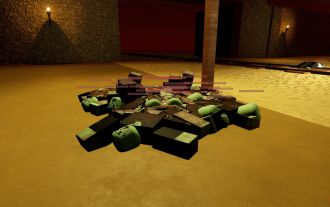 Roblox: Dead Rails - How To Tame Wolves
Apr 07, 2025 am 06:05 AM
Roblox: Dead Rails - How To Tame Wolves
Apr 07, 2025 am 06:05 AM
In the desolate landscapes of Roblox's Dead Rails, survival hinges on overcoming numerous threats. Undead hordes, vampires, and werewolves roam the wasteland, alongside the outlaws and wolves that predate the outbreak. However, a unique opportunity
 Where to find and use the Castle Key in Atomfall
Apr 04, 2025 am 01:02 AM
Where to find and use the Castle Key in Atomfall
Apr 04, 2025 am 01:02 AM
In Atomfall, numerous keys unlock the game's many locked doors and bunkers. One such key, the Castle Key, can be easily overlooked. This guide details its location and use. To view this content, please enable targeting cookies. Locating the Castle K
 Roblox: Bubble Gum Simulator Infinity - How To Get And Use Royal Keys
Apr 16, 2025 am 11:05 AM
Roblox: Bubble Gum Simulator Infinity - How To Get And Use Royal Keys
Apr 16, 2025 am 11:05 AM
Royal Keys are some of the most valuable items you can find in Roblox's Bubble Gum Simulator Infinity. These rare tools allow you to open Royal Chests — limited-time loot containers packed with high-tier items, boosts, and even ultra-rare rewards. If






