Aloft: How To Make New Clothing
In the sandbox game "Aloft", character design has always been one of the fun parts. Here, you can not only customize your clothing, but you can also upgrade it to gain perks like extra tools or faster sprinting speeds.
4:14 
Make some fabric on the loom, then get the sewing table and you can make more clothes for your character. With new clothes in hand, head to the dye machine and use the flowers you've collected to create custom colors for all your brand new clothes.
"Aloft" is currently in the early access stage, which means that the game will be regularly updated with new content. We'll update our guide on Aloft as needed!
How to change clothes

Use your sewing machine to create new outfits
As you play Aloft, you will find that before you can start making new clothes, you need a few different tables and machines. To find these recipes, you'll need to continue exploring the skies in search of Knowledge Stones, some of which will provide recipes for basic crafting gear.
To make new clothes for your character, you need to find the recipe for the Loom (which will process your raw materials into wearable cloth) and the recipe for the Sewing Station (where you will assemble the cloth into your new clothes ). After processing, you can make clothes out of leaf paper, rope, or linen. Each piece of clothing requires two pieces of fabric.
After placing the sewing table and processing the fabric, interact with the sewing table to create new clothes. You'll see your current outfit, as well as some empty slots for additional outfits. To make more clothes, click the plus sign and you can select materials and whether you are currently making a top or bottoms for your character, then select Color and finish production. The unworn garments are being stored in storage bins for now, but the mannequins are planned to be released later to showcase our other clothing.
Before making clothes, check the attributes of the clothes, because once you have access to a sewing table, the clothes you can make have unique gameplay advantages that only apply to you These advantages can only be obtained when wearing certain clothing.

-
The
- Leaf Apron provides a shield that keeps you from getting wet, and your focus mechanism also works when processing materials with a machine. It will be easier. The
- Leaf Leg Sleeves have the same water resistance, but instead of improving mechanical focus, it increases the character's range of movement. The
- Linen Cloak not only protects you from the heat of the inner biome, but also adds two extra toolbars to your quick access bar bit.
- Linen pants have heat protection function and can also increase your sprint speed.
Your original garment can be re-crafted and re-dyed, but it will not provide additional attribute benefits.
Use the paint pool to re-dye garments
In the Machine tab of your build menu, you'll eventually learn the recipe for the Pigment Machine, which can be used to redye anything from clothing to hang gliders! To make dyes in Aloft, you'll need a few different resources, which we'll list below. This giant pool takes up quite a bit of space, but if you want to change the color of your clothing you can do so using the dyes in your inventory when selecting a color at the sewing table.

How to make all paints in Aloft
| 材料 | 颜色 |
|---|---|
| 蔚蓝天空之花 | 蔚蓝天空蓝颜料 |
| 木炭 | 木炭灰颜料 |
| 风石宝石 | 水晶青绿色颜料 |
| 甜菜根 | 甜菜根红色颜料 |
| 阳光花 | 阳光黄颜料 |
No matter how many color slots you place a color in, each piece of clothing you dye with dye requires two dyes.
If you have extra dyes on hand, crafting your first paint in the paint pool will also unlock the Paint Rack in the Storage tab to keep you safe Store any dyes that are not currently being used.

The above is the detailed content of Aloft: How To Make New Clothing. For more information, please follow other related articles on the PHP Chinese website!

Hot AI Tools

Undresser.AI Undress
AI-powered app for creating realistic nude photos

AI Clothes Remover
Online AI tool for removing clothes from photos.

Undress AI Tool
Undress images for free

Clothoff.io
AI clothes remover

Video Face Swap
Swap faces in any video effortlessly with our completely free AI face swap tool!

Hot Article

Hot Tools

Notepad++7.3.1
Easy-to-use and free code editor

SublimeText3 Chinese version
Chinese version, very easy to use

Zend Studio 13.0.1
Powerful PHP integrated development environment

Dreamweaver CS6
Visual web development tools

SublimeText3 Mac version
God-level code editing software (SublimeText3)

Hot Topics
 Assassin's Creed Shadows: Seashell Riddle Solution
Mar 28, 2025 am 01:58 AM
Assassin's Creed Shadows: Seashell Riddle Solution
Mar 28, 2025 am 01:58 AM
Assassin's Creed: Shadows boasts a vast world brimming with activities beyond the main storyline. Side missions and various encounters significantly enrich the immersive experience of in-game Japan. One particularly memorable encounter is the Seashe
 Where to find the Crane Control Keycard in Atomfall
Mar 28, 2025 am 02:17 AM
Where to find the Crane Control Keycard in Atomfall
Mar 28, 2025 am 02:17 AM
In Atomfall, discover hidden keys and passages, including multiple ways to access key locations. This guide focuses on using the Crane Control Keycard for easy, unguarded Entry to Skethermoor Prison, bypassing the need to cooperate with Captain Sims
 InZoi: How To Apply To School And University
Apr 02, 2025 am 12:08 AM
InZoi: How To Apply To School And University
Apr 02, 2025 am 12:08 AM
In the vibrant world of InZoi, you're free to shape your character's life, from exploring its diverse environments to mastering various skills. Whether it's culinary adventures, household chores, or relaxing on the beach, the choices are yours. But
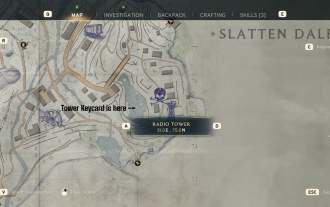 How to activate all Radio Towers for Joyce Tanner in Atomfall
Mar 28, 2025 am 12:04 AM
How to activate all Radio Towers for Joyce Tanner in Atomfall
Mar 28, 2025 am 12:04 AM
At this point in Atomfall, you’ve no doubt wandered into the Interchange, restored power to your first Data Store, and met the enigmatic Joyce Tanner inside. Tanner is more than happy to see someone who hasn’t immediately tried to kill her, an
 Roblox: Dead Rails – How To Summon And Defeat Nikola Tesla
Mar 31, 2025 am 11:08 AM
Roblox: Dead Rails – How To Summon And Defeat Nikola Tesla
Mar 31, 2025 am 11:08 AM
Dead Rails is currently one of the most popular games on Roblox. Where players take on the role of a survivor in a post-apocalyptic scenario, trying to escape from a variety of special enemies. It’s a game widely appreciated by the community, with fr
 Blue Prince: How To Get To The Basement
Apr 11, 2025 am 04:04 AM
Blue Prince: How To Get To The Basement
Apr 11, 2025 am 04:04 AM
Unlocking the Basement in Blue Prince: A Comprehensive Guide Finding the basement in Blue Prince is crucial for progressing to Room 46, but its location and access method aren't immediately obvious. This guide will walk you through accessing the base
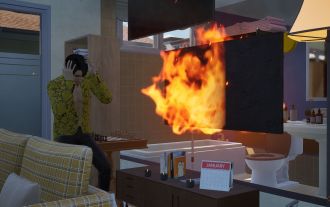 InZoi: How To Surf
Apr 03, 2025 am 03:43 AM
InZoi: How To Surf
Apr 03, 2025 am 03:43 AM
In InZoi, your Zois can enjoy a variety of activities, fulfilling their ever-changing Urges to keep them happy. Surfing is a popular choice, particularly for Zois with the "Life of Excitement" Desired Life. This guide explains how and whe
 Where to find the Site Office Key in Atomfall
Apr 02, 2025 pm 06:03 PM
Where to find the Site Office Key in Atomfall
Apr 02, 2025 pm 06:03 PM
In Atomfall's Interchange, the locked Site Office presents an early challenge. The "Strange Noises From Below" note hints at the key's location: the Robotics lab. However, accessing Robotics requires completing several preliminary tasks.






