Strinova: 10 Beginner Tips
Strinova sets itself apart as a third-person shooter that thrives on anime-esque visuals and unique mechanics. While a lot of its gameplay systems may resemble the likes of several fast-paced shooter games, Strinova lets you switch between two-dimensional (2D) and three-dimensional (3D) forms to keep things tactical and exciting.

In doing so, the game offers a set of abilities to master, and several Agents to play as. All of it can seem a little tricky to newcomers, especially if you're someone diving into a multilayered experience like this one. Along with a few tips, there are a few gameplay strategies to keep in mind.
Switch Between Agents

When you start playing Strinova for the first time, you'll be offered the chance to play several different characters. Each Agent has a unique set of abilities and weapons. Agents like Kokona are better at being sharpshooters who excel at range, while others like Meredith are good at close combat and can diminish the gap between you and the opponent.
Switching between Agents can lead to the discovery of playstyles that are unique to you. Are you someone who is a good entry fragger? Maybe holding down a control point is what you do best. Or, you're someone who wants to deal the most damage in a single match. Shuffling between Agents can help you better understand your gameplay style.
Try playing different game modes to familiarize yourself with Agents you haven't played before.
Use Custom Keys

By default, Strinova's mouse sensitivity and controls may not feel at home if you're someone stepping into a game like this for the first time. To simplify things, open the game's settings and play around with the keybinding. You'll often switch between grenades, abilities, and mobility options, so set the input accordingly.
Strinova keeps many mechanics on "toggle" instead of "hold" enabled by default, which you can also change from the settings. Remember that there are ADS, shoulder aim, and hipfire as your primary ways of handling a gun. Make a note of which key works best for you when switching between these.
Holding down Sidestep instead of toggling it on or off can be better during a match.
Use Sidestep Frequently
Sidestep is possibly one of the most unique game mechanics in Strinova. With the press of a button, your character can switch between 2D and 3D forms
. This is incredibly useful during a fight, as a 2D form can help you evade bullets when you need to reload during a fight.Get in the habit of using Sidestep after firing a few shots
. This will confuse your enemies, and give you some time to think about your next move. When not using this ability, find a cover nearby without using ADS. This lets your character stay away from direct incoming fire.Build a rhythm! For example, "fire, fire, Sidestep, reload, fire" can help you build muscle memory.<script> window.adsNinja = window.adsNinja || {}; window.adsNinja.queue = window.adsNinja.queue || []; window.adsNinja.queue.push(function(){ window.adsNinja.queue.push(function(){ var fallbackContent = ` <video> <source src='https://video.thegamerimages.com/2024/11/using-sidestep-in-strinova-when-fighting-1732447729.mp4' type='video/mp4'> Your browser does not support the video tag. `; try{ var result = window.adsNinja.monetizeVideo('.emaki-video-player-56ee1aa458e3dd5a', JSON.parse(`{\"name\":\"Instream-InContent\",\"groupName\":\"content\"}`), JSON.parse(`{\"trackingId\":\"in-content\",\"playlist\":[{\"title\":\"Using Sidestep in Strinova When Fighting\",\"description\":\"\",\"length\":\"0:31\",\"mimeType\":\"video\/mp4\",\"url\":\"https:\/\/video.thegamerimages.com\/2024\/11\/using-sidestep-in-strinova-when-fighting-1732447729.mp4\",\"thumbnailLink\":\"https:\/\/static1.thegamerimages.com\/wordpress\/wordpress\/wp-content\/uploads\/wm\/2024\/11\/revealed-by-opponent-in-strinova.jpg?fit=crop&w=1024&h=576\",\"textTracks\":[{\"kind\":\"subtitles\",\"label\":\"English\",\"language\":\"en\",\"url\":\"https:\/\/video.thegamerimages.com\/2024\/11\/using-sidestep-in-strinova-when-fighting-1732447729-1732447933.vtt\",\"default\":false}]}]}`)); if(!result){ console.warn('Failed to load AdsNinja video player.'); document.getElementById('emaki-video-player-56ee1aa458e3dd5a').innerHTML = fallbackContent; } } catch(error){ console.warn('Failed to load AdsNinja video player.'); document.getElementById('emaki-video-player-56ee1aa458e3dd5a').innerHTML = fallbackContent; } }); }); </script>
Each Weapon Feels Different

When using an automatic weapon, it's tempting to simply hold down your trigger and let the bullets rain. Well, this can quickly empty up your magazine and lead to moments of panic. When low on bullets, shoot your weapon in a "tap-tap-tap" sequence by firing a bullet at a time in quick succession.
This is easier to do when you're playing as an Agent that uses a primary weapon with a lower rate of fire. Since accuracy is essential in Strinova, making each bullet count is part of the gameplay loop. Tap-firing will also help you be precise with your shots. Additionally, learning each weapon's recoil pattern will help you excel at the respective Agent.
When holding down the trigger and firing an automatic weapon, slowly pull down your mouse. This will keep the recoil pattern consistent.
Wall-Stick Helps Mobility

Another fascinating mechanic Strinova introduces is the ability to wall-stick. Whenever you do this, your character goes into a wall, as if they're a piece of graffiti or sticker trying to mock the enemy team. In this form, you can traverse across this surface in a 2D form, shielding yourself from incoming bullets for the most part.
This is a sneaky way of traversing the map, but you'll need to know which walls allow this and which don't. Otherwise, you'll end up trying to wall-stick while an opponent depletes your health. Try to wall-stick when either planning on entering enemy territory or trying to maneuver through challenging parts of the map.
Glide After You Jump

The same key that lets you Sidestep also lets you glide through the air whenever you trigger it midair. You can do this anytime but need to make sure that there's enough space (and time) for you to glide. This helps you stay more versatile in battle, often letting you evade bullets and confuse enemies.
The best time to use it is when having high ground. A lot of the areas on the map can help you gain an altitudinal advantage. However, it's best not to camp in these spaces, and when the opportunity arrives, glide down into the enemy zones and cause havoc. And, of course, try to do this when your teammates have your back.
Switch Between Aiming Modes

Strinova lets you fire weapons through three different aiming modes. You can switch between these freely, but it's important to know that these serve different purposes.
|
Aiming Mode |
What It Does |
When To Use |
|---|---|---|
| Hipfire | Fires bullets from the hip without aiming, in a "spray and pray" fashion. | Close combat situations where the opponent is in close proximity. |
| Shoulder Aim | Gives you slightly better aim than hipfiring, letting you aim without ADS. | Close to Medium-range combat, where an enemy is close by but not in your immediate vicinity. |
| ADS | Lets you see through the weapon's scope, helping you aim much farther. | Best for long-range shots, and gives you the highest level of accuracy with your weapon. |
Use Everything You Have

It's easy to dive into Strinova and only rely completely on your weapons. After all, the gunplay feels smooth and mobility can drain your attention. However, the secret to winning the majority of fights (especially one-on-one battles) relies on how well you use everything other than your guns.
There are several types of grenades in the game that serve different functions. Use these situationally, while also making the most of your Agent's unique ability. Based on your playstyle, mixing and matching these two tools will help you master Strinova's combat system. Who knows, maybe you're the MVP-in-making right now.
Make sure you "confirm your kill" and don't let an enemy stay knocked down.
Communicate With Your Team

Regardless of the game mode you're in, it's likely that your team will count on your support. This is more relevant in a ranked lobby, as your team synergy can alter the game's scoreboard. It's always good to play with people you're already acquainted with, and giving call-outs are essential to your strategy.
For instance, if you're an entry fragger, letting your teammates know that you're throwing a flash grenade can warn them. A similar philosophy stays true for game modes, where certain objectives are best achieved by particular Agents.
Upgrade Your Agent

Based on the game mode you're playing, you'll have to decide what weapon/gear and abilities you wish to invest in before the round begins. Awakening Skills are important upgrades you earn as the match progresses, and they let you use unique traits that can shift the tide of battles. This can vary based on the Agent you're playing.
However, certain items in the shop are key purchases early on. For instance, buying armor at the beginning of the round should be your go-to option, and everything else comes after that. Yellow items help you build your Agent's abilities (such as passive traits), green items help you with stats like movement and shield generation, and blue items upgrade your weapon (traits like headshot damage).

The above is the detailed content of Strinova: 10 Beginner Tips. For more information, please follow other related articles on the PHP Chinese website!

Hot AI Tools

Undresser.AI Undress
AI-powered app for creating realistic nude photos

AI Clothes Remover
Online AI tool for removing clothes from photos.

Undress AI Tool
Undress images for free

Clothoff.io
AI clothes remover

Video Face Swap
Swap faces in any video effortlessly with our completely free AI face swap tool!

Hot Article

Hot Tools

Notepad++7.3.1
Easy-to-use and free code editor

SublimeText3 Chinese version
Chinese version, very easy to use

Zend Studio 13.0.1
Powerful PHP integrated development environment

Dreamweaver CS6
Visual web development tools

SublimeText3 Mac version
God-level code editing software (SublimeText3)

Hot Topics
 Assassin's Creed Shadows: Seashell Riddle Solution
Mar 28, 2025 am 01:58 AM
Assassin's Creed Shadows: Seashell Riddle Solution
Mar 28, 2025 am 01:58 AM
Assassin's Creed: Shadows boasts a vast world brimming with activities beyond the main storyline. Side missions and various encounters significantly enrich the immersive experience of in-game Japan. One particularly memorable encounter is the Seashe
 Where to find the Crane Control Keycard in Atomfall
Mar 28, 2025 am 02:17 AM
Where to find the Crane Control Keycard in Atomfall
Mar 28, 2025 am 02:17 AM
In Atomfall, discover hidden keys and passages, including multiple ways to access key locations. This guide focuses on using the Crane Control Keycard for easy, unguarded Entry to Skethermoor Prison, bypassing the need to cooperate with Captain Sims
 InZoi: How To Apply To School And University
Apr 02, 2025 am 12:08 AM
InZoi: How To Apply To School And University
Apr 02, 2025 am 12:08 AM
In the vibrant world of InZoi, you're free to shape your character's life, from exploring its diverse environments to mastering various skills. Whether it's culinary adventures, household chores, or relaxing on the beach, the choices are yours. But
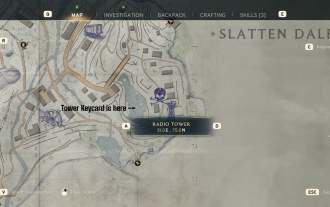 How to activate all Radio Towers for Joyce Tanner in Atomfall
Mar 28, 2025 am 12:04 AM
How to activate all Radio Towers for Joyce Tanner in Atomfall
Mar 28, 2025 am 12:04 AM
At this point in Atomfall, you’ve no doubt wandered into the Interchange, restored power to your first Data Store, and met the enigmatic Joyce Tanner inside. Tanner is more than happy to see someone who hasn’t immediately tried to kill her, an
 Roblox: Dead Rails – How To Summon And Defeat Nikola Tesla
Mar 31, 2025 am 11:08 AM
Roblox: Dead Rails – How To Summon And Defeat Nikola Tesla
Mar 31, 2025 am 11:08 AM
Dead Rails is currently one of the most popular games on Roblox. Where players take on the role of a survivor in a post-apocalyptic scenario, trying to escape from a variety of special enemies. It’s a game widely appreciated by the community, with fr
 Blue Prince: How To Get To The Basement
Apr 11, 2025 am 04:04 AM
Blue Prince: How To Get To The Basement
Apr 11, 2025 am 04:04 AM
Unlocking the Basement in Blue Prince: A Comprehensive Guide Finding the basement in Blue Prince is crucial for progressing to Room 46, but its location and access method aren't immediately obvious. This guide will walk you through accessing the base
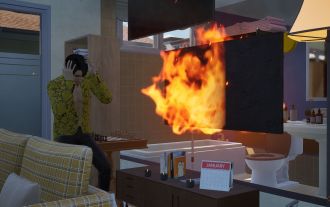 InZoi: How To Surf
Apr 03, 2025 am 03:43 AM
InZoi: How To Surf
Apr 03, 2025 am 03:43 AM
In InZoi, your Zois can enjoy a variety of activities, fulfilling their ever-changing Urges to keep them happy. Surfing is a popular choice, particularly for Zois with the "Life of Excitement" Desired Life. This guide explains how and whe
 Where to find the Site Office Key in Atomfall
Apr 02, 2025 pm 06:03 PM
Where to find the Site Office Key in Atomfall
Apr 02, 2025 pm 06:03 PM
In Atomfall's Interchange, the locked Site Office presents an early challenge. The "Strange Noises From Below" note hints at the key's location: the Robotics lab. However, accessing Robotics requires completing several preliminary tasks.






